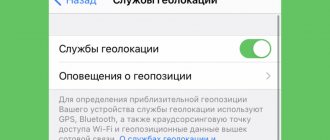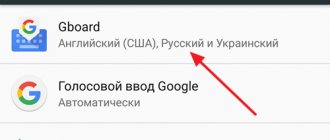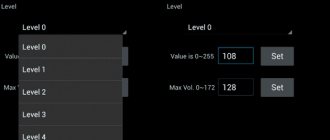Hide
1) Turn off geolocation tracking on Android devices
2) Delete location history on Android
3) How to prevent iOS devices from tracking user geodata
4) How to disable location services for specific applications
5) How to delete recent places and search history on iOS
6) How to deactivate location services on iPhone
7) How to disable location services for specific applications
How to prevent location tracking on a laptop
9) How to protect your location information: additional ways 9.1) Disabling Cookies
10) Be careful with plugins 10.1) Use social networks wisely
10.2) DNS service control
10.3) Using a VPN
Geolocation can be called a physical network address on the planet, which is assigned to the user of a device connected to the Internet. Many companies (like Google) use your location services to display weather forecasts or traffic reports. Also, various websites and apps request your location data for marketing purposes.
However, the ability to track users' geographic data is not limited to this. You cannot be sure that data about the use of applications, browsing Internet resources, as well as personal information is not intercepted by third parties.
According to Reuters, Google has received a statement of claim from the law firm Boies Schiller Flexner. The reason for it was the collection of information about users even when location detection is disabled in the Google account settings. It was carried out using a program using Google's Firebase.
For one reason or another, many users are thinking about disabling location data on their devices. Let's talk about how to do this for devices on the most popular operating systems - iOS and Android, as well as other devices.
Deleting location history on Android
Android devices record your location and store this data. Coordinates are determined through GPS satellites, mobile towers and Wi-Fi points. The movement history is not cleared automatically. To do this yourself, log into your account and select “Chronology” if you are logging in from a laptop. Then go to Location History and select clear. In the same menu, saving location history can be disabled.
If you're on a smartphone, go to Google Maps, select Settings, then Share my location, Location history, and Manage history. Here you can view your activities and delete the history of them, as well as disable their recording.
Block optional
Google geolocation - will more accurately determine your location through the use of mobile and Wi-Fi networks and sensors installed on the phone
Location history - marks the places you have been on Google Maps. You can disable or enable this feature, and you can also clear this history there if you wish.
Location determination in emergency situations - uses the ELS function, which does not currently work in Russia. You can safely turn it off.
Show where I am - allows you to send your coordinates to selected users. This way they can always see where you are. In some cases, a quite useful option.
If you wish, you can also disable these tools. By clicking on any of these items, you can read detailed information about their purpose.
Finally
Still, you shouldn’t completely disable the location. The function may be needed at any time, and will greatly help if you lose your phone while searching for it.
tell friends
Similar posts How to enable geolocation on an Android phone and configure it
How to disable geolocation on iPhone
How to enable geolocation on iPhone - easy
How to disable T9 on Xiaomi smartphone and tablet
Comments - 0:
How to prevent iOS devices from tracking user geodata
Based on geolocation algorithms, for example, the search function for a lost iPhone operates. Therefore, it is not entirely safe to completely disable device tracking. But this surveillance can be minimized.
To do this, go to “Settings” - “Privacy” - “Location Services”. Then deactivate the "Share Location" feature.
After that, go to System Services. Here you can disable options such as Apple's location-based advertising and geo-suggestions, map enhancements, iPhone analytics, and more. To prevent your device from recording places you frequently visit, turn off the Important Places feature.
Geolocation part of EXIF metadata
Before moving on to ways to remove geolocation from photos that have not yet been uploaded to VK, Odnoklassniki and other social networks, we will highlight those EXIF photo metadata that can identify you. Such data may include (selectively):
- Camera information (Camera info): Focal length (for cameras with variable df);
- Camera manufacturer (Make);
- Camera model (Model);
- Lens model;
- Software (Software, what the photo was processed with);
- Latitude;
In addition to EXIF metadata, camera or software manufacturers can add their own data:
Metadata added by Nikon camera manufacturer
Metadata added by ACDSee software
Examples of metadata added to photos from the camera manufacturer and photo processing software.
How to disable location services for specific apps
GPS-based applications (maps, navigators, etc.) will not work correctly if the location service is disabled. But you can turn them off for certain apps that you don't use as much.
Go to the settings of your device and go to the list of installed applications or to the “Permissions” item. Then select the app you want and go to Manage Permissions. Next, find the “Location access” item and disable access.
You can completely deny access to your geodata or select the “on request” mode.
Should I disable geolocation on Android?
Thanks to geolocation, you can not only track your current location, but also:
- Find your bearings;
- Receive unique and relevant information about the territory where the user is located;
- Use various programs that work on the basis of knowledge about the situation of the owner of the phone. Such utilities primarily include maps, trackers or navigators.
If we talk about programs, many of them ask the user to indicate the current location. This is due primarily to the fact that they are based on the work of coordinate data. But why do programs that don’t care about location information need this?
Most often, such programs collect information about the user in order to use it in the future. This is available if the user has previously allowed the utilities to collect it. If a person is afraid of data collection, then he can disable this function. Also reasons why you should disable geolocation include:
- If the user has no need to use such a device capability. For example, in a village, information about the user's location is completely irrelevant;
- Also, if the phone’s characteristics are not sufficient to use navigation programs, for example, there is not enough space on the device;
- Low battery. As you know, location detection takes up a lot of battery space, so many people disable the function.
In these cases, it is worth disabling geolocation, because it will only limit the user. In other situations, there is no need to deactivate the feature, so you can leave it enabled.
After disconnecting, many programs will stop working because they will not receive updated information. Such applications include navigators, maps and some trackers.
Vyacheslav
For several years he worked in mobile phone stores of two large operators. I understand tariffs well and see all the pitfalls. I love gadgets, especially Android ones.
Ask a Question
Question to the expert
What are the benefits of geolocation?
This function has a number of advantages: 1. Ease of use for determining location. If the phone is powerful, then you can accurately determine the coordinates; 2. New opportunities appear. The user can not only track his data, but also use various utilities that support this function; 3. Problems rarely occur. The system is quite accurate as it works through GPS navigation.
What problems may arise with geodata?
Problems can spread across different areas. There may be problems with the sensor. To solve this problem, you should check your phone for viruses. If the user cannot determine his location at all, then it is worth checking the permission to use data in the settings. If you encounter problems with poor operation of the navigator, you should try to reinstall the program again, and also activate the function twice.
What happens if you turn off geolocation?
Nothing serious. It’s just that utilities and the phone itself will not be able to collect data about the user’s location and coordinates.
How to deactivate location services on iPhone
Turning off location services on iPhone is a little easier since iOS hasn't changed its look and feel for generations.
- Open the Settings icon on your home screen
- Scroll down and click on "Privacy"
- Click on "Location Services"
- Turn off Location Services to disable it.
To maintain security and privacy across multiple devices, we recommend using a VPN for Android and IOS!
Any device
There are a few things you can do no matter what device you have. To stop tracking your location, go to myactivity.google.com under your Google account. From the drop-down menu on the left, select Activity Tracking .
You can turn off App & Web History and Location History to prevent Google from storing this data in your account. Please note that disabling these services directly affects the functionality of Google Assistant and Google Home.
To remove all previous location tracking that Google has stored up to this point, you must do it manually. At myactivity.google.com, you can see everything you've done on your device, including Google searches and Google Maps. Browse through lists of actions and delete individual results by clicking the three dots icon, then Delete .
How to disable location services for specific apps
In order for apps that rely on your location to work, you'll need to disable location services for certain apps.
Open your location services settings to find a list of apps that can use location services. Click on the one you want to disable. Then check the "Never" box to prevent the app from accessing your location even if it's turned on.
Important! It is not always possible to disable location tracking by Google on iOS devices.
Conclusion about deleting geolocation/EXIF data
The presence of metadata (geolocation) in a photograph is more of a plus than a minus. After all, they allow you not only to sort photos, but also to see on the map what places you visited. And it's very convenient.
But if you are going to post photos on the Internet, then definitely all metadata should be removed. Everyone has probably heard a lot of revelations, including international ones, where one of the arguments was not only geolocation data, but also EXIF metadata.
Yes, removing geotags in itself does not provide anonymity, because anonymity is a whole set of measures. But in many cases, this can hide the actual shooting location from overly curious users.
Article rating
How to prevent location tracking on a laptop
Your location is determined by your computer's IP address, cell towers, and wireless access points that are nearby. Depending on the capabilities of your device, its location is determined with varying degrees of accuracy. In some cases it can be determined absolutely precisely.
To prevent all resources from detecting your location, you need to perform several steps. Let's look at the example of Windows 10:
- Go to Start and select Settings
- Click "Privacy"
- On the left, select “Location,” and on the right, next to “Location is enabled for this device,” click “Change” and select “Off.”
How to watch Instagram stories anonymously: 7 ways
How to delete Mi account from Xiaomi phone
Removing geolocation in Xiaomi smartphones
In Xiaomi smartphones, the function of clearing photo metadata is built into the shell. This is of course good, but who knows if Xiaomi stores data about sent files? So then you can put it all back together. Paranoia? Why then are you reading this?
Screenshots of clearing all metadata or geolocation in Xiaomi smartphones.
How to protect your location information: additional ways
No method of protecting against online surveillance can guarantee complete security. This can only be avoided by refusing to go online. But there are ways that significantly reduce the risk of your data being intercepted.
Disabling Cookies
The main task of cookies is to make surfing the Internet more comfortable. For example, to save you from the need to constantly enter registration data on regularly visited resources. But if you do not want your preferences to be recorded, or want to get rid of “traces” of activity on a particular site, you can disable cookies. However, it is important to remember that many sites will not be able to function correctly without them.
Why disable location tracking?
Users actively use the geolocation function on their phone, but not everyone understands what pitfalls this option hides. Firstly, it actively consumes battery power. If location detection from the screen is constantly in active mode, then the device will work 10-20% less after a full charge cycle. Therefore, if you plan to save energy, then do not use the function unless absolutely necessary.
Another reason to disable the option may be the user’s desire to protect himself from surveillance. With geolocation deactivated, no one will receive information about where you are now, even if virus software is installed on your phone. The exception is the cellular operator, who is able to find out the location of the device at the request of law enforcement agencies.
In addition, the function causes more problems than benefits for those who are roaming. If you do not plan to use communication while traveling, it can be automatically activated when you turn on geolocation. After all, the location is determined not only by satellites, but also by the network. Thus, without making a single call while roaming, you risk losing a lot of money.
Be careful with plugins
A plugin is a software block that expands the capabilities of a computer program or website engine. Often plugins are vulnerable or even hostile. The goal of the latter is to disable the computer or get to the user’s personal information (payment information, documents, photos, etc.).
Avoid installing plugins if possible. If you cannot do without them, configure the system so that you are prompted to confirm permission before running such software.
Wise use of social networks
Social networks can reveal a lot about you. This is often used by attackers. If you use geo-tagging and actively post photos and videos of the places you visit, this defeats the purpose of protecting your location information above. Try not to advertise your real location or announce future movements. It is also important to analyze all the information you are going to share with your subscribers. Any information can be used against you.
DNS Service Control
DNS is a system of computers that provides the necessary infrastructure for browsing information on the network. If your security is not at a high enough level, there is a risk of personal data leakage.
To prevent this, you need to regularly test for DNS leaks or immediately take care of protecting DNS traffic with end-to-end encryption. Such services are offered, for example, by some VPN providers.
Instructions for disabling the tracking system on your smartphone
You most likely know that your phone can pinpoint your GPS location for navigation, local searches, accurate weather forecasts, and more. We hope you are also aware that this intrusive service assumes that your phone tracks all the routes, all your movements throughout its entire life (as long as its battery allows it to be in touch with the satellite)... Do you know that?
From one point of view, there is nothing wrong with this approach, much less illegal on the part of gadget manufacturing companies and companies providing communication services.
On the other hand... on the other hand, it’s still somehow unpleasant when you are being watched 24 hours a day, 7 days a week! And who knows how this very personal data about movements is stored and into whose hands it ends up? No one has canceled corrupt or shady schemes, and even if Apple claims that there is no need to worry, this does not make my soul any easier!
What about hackers and gadget hacking? The smartphone’s memory records not only all personal correspondence, but even any “sneeze” or any body movement. In general, a smartphone becomes an ideal tool for collecting comprehensive data about any activity of the gadget owner. You don’t even need to install a chip under your skin for tracking! Such a device is always at hand of a modern person. Some have it simpler, some have more sophisticated ones, but now everyone has it!
And be honest, you were confused by the offers of some electronic programs on your smartphone about the desire to send a review or give a point for a recently visited establishment/store/shopping center? If the answer is yes, one of the solutions may be to disable the location tracking function.
How to change location
If a user wants to hide his real location, he must know how to remove the location in Google Chrome. Computer program developers have come up with special applications that can trick the browser. The anonymity of accessing the Internet from different devices is guaranteed by using several techniques:
1.The proxy server is installed by using the built-in browser tools. In order to carry out connection functions, you must register the Proxy address for local connections. Settings in Chrome are changed by selecting the “Network Settings” window, then selecting “Advanced”. In the parameter line that opens, enter the address and port of the resource, set the “one proxy server for all protocols” icon and click the “Ok” button.
2.VPN app demonstrates how to turn off geolocation quickly and reliably. This is a server that lays an encrypted information network between the user and the site he requested. A simple method of using VPN in Chrome is to download the VPN service from the trusted website of our company. The owner of the device needs to complete a number of steps to connect: “Settings – Network – Add connection”, select a VPN application and click on the “Add” box.
Method 2: OS “Settings”
The second option for deactivating the geolocation module on a device running Android involves going to the “Settings” of the operating system and provides the opportunity, in addition to disabling/enabling location functions, to configure them.
- Go to the screen for defining the Geolocation operating parameters on your device. This can be done in different ways:
- Open the “Settings” of the operating system, scroll through the list of their categories, click “Location” (in older versions of Android OS and some versions of interface shells it may be located in the “Security and location” section).
- Enter the request Location in the “Search for Settings” field, which is located above the main list of Android OS settings sections. Wait a little and follow the result provided by the system.
- Expand the quick access panel, long press on the “Geolocation” (“Location”) button presented within it.
- Open the “Settings” of the operating system, scroll through the list of their categories, click “Location” (in older versions of Android OS and some versions of interface shells it may be located in the “Security and location” section).
- Deactivate the first option on the screen that opens – “Detect location”.
- That's all, exit the “Settings” of the device and continue to use it - until it is turned on, the geolocation module will not function.
iOS
Just like on Android, in the Google Maps app, go to Menu (three horizontal lines) and “Your timeline” to see your recent movements. To erase them from your history, click the three dots in the upper right corner and Delete the day .
You can also go to Settings - Maps History and tap the X next to the location you want to delete.
To get rid of absolutely everything, go to “Settings” - “Personal Content” - “Delete All Location History” , confirm your intention and click the “Delete” .
Typically, Google tracks your location whether you use an app like Google Maps or not. But you can set your phone so that this only happens when you're actually using the app. Go to “Settings” - “Privacy” - “Location Services” , then select “Google Maps” and allow access to your location only “While Using the App” . This can be useful when you want the phone to remember where you were for future searches, but not constantly track you.
If you usually use Google as your search engine, it is recommended to switch to Yandex, Bing or DuckDuckGo. If you prefer to continue using Google, you can turn off location data collection in Settings - Privacy - Location Services - Safari Sites , and then turn off tracking.
As on Android, you can turn off location services completely by going to Settings - Privacy - Location Services , but this will affect the functionality of Google Maps, Apple Maps and other apps.
If you'd rather not disable all of these features on your phone, installing a VPN is a great way to keep your activity and data private.
Method 1: System curtain
The simplest method of disabling the Geolocation software and hardware module on an Android device is to click on a special button in the OS quick settings panel.
- Swipe down from the top edge of the device display to bring up the notification shade. If necessary, expand the Quick Access Toolbar completely.
- Find the “Geolocation” button (in some versions of the “green robot” interface - “Location”) and tap it. A non-highlighted element indicates that the device’s geolocation functions are temporarily disabled, while an active element, accordingly, is working.
- If you can't find the button you need or want to change where it is located:
- Tap on the “Pencil” icon (possibly “Sorting”) on the quick access panel - this will put it into settings mode. Scroll through the complete list of options presented to you, look for “Geolocation” in its “darkened” area.
- Click on the enable/disable item for the module in question and drag it up. Place the button where you feel is most convenient for future use, and then release.
- Click on the arrow button to exit the system curtain configuration mode, after which you can immediately verify the effectiveness of the procedure performed - now the “Geolocation” element is located in the location you specified.
- Tap on the “Pencil” icon (possibly “Sorting”) on the quick access panel - this will put it into settings mode. Scroll through the complete list of options presented to you, look for “Geolocation” in its “darkened” area.