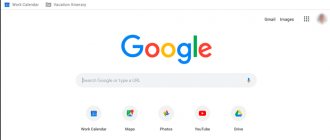Who is smarter - Siri or Ok Google? What should you pay attention to when trying to choose Siri, Google or another voice assistant? The characteristics of each assistant, their similarities and differences will be discussed.
The question of who is better – Google Assistant or Siri, if not the most pressing for users, is definitely considered a “bone of contention” among supporters of IOS and Android. It may be difficult to come to a common denominator in this debate, but let's compare the two most popular voice assistants and try to find the truth.
Reaction to questions asked
The test results do not highlight a clear favorite, but once again they prove that the technology is not perfect. For example, Alice easily tells jokes, carries on a conversation, and easily finds information on the Internet.
And just a second later he stumbles over the preparation of “Notes” and “Alarm Clock” and begins to make irrelevant jokes on some questions. Siri is almost incapable of holding conversations beyond standard interactions.
Apple's assistant won't tell you a pie recipe or calculate the time difference between Moscow and New York. The advantages are all the rest: interaction with the system and third-party software, searching for information, voice calls and messages. Google is again in the middle. Sometimes he tells jokes, often finds recipes and keeps up the conversation, and at the same time makes calls and sends correspondence.
And it’s still difficult to decide which personal assistant to choose. For functionality, go to English Siri. For communication in Russian, go to Alice. And Google will become a balance for both iOS and Android, and even within the framework of “communication” and “functionality”.
How to activate the application
Most often, the application runs in standby mode by default or is activated in the basic menu (device settings).
Google Assistant setup algorithm
- Go to Google Assistant.
- We say “Okay, Google.”
- Press and hold the microphone icon.
- We ask a question or command.
Basic Application Settings
For convenience, we list the main options by which we will compare these programs:
- devices on which it is supported;
- activation process;
- correctness of speech;
- voice, language support;
- answers on questions;
- working with teams.
This list covers all the functions of the Siri and OK Google assistants and allows you to form a complete picture of their work.
Functional
In matters not related to interaction with iOS or Android, Alice is an unsurpassed leader. The Yandex assistant reads fairy tales and calls a taxi, builds a route (on foot, by bicycle, and using public transport), recognizes details in photographs, allows you to “play” with cities, and even orders things from Yandex.Beru.
Siri's functionality includes calls (via FaceTime or cellular), searching for content in the App Store and iTunes, preparing messages and payments via Apple Pay (partially available in Russia), playing music, searching queries, reading notes and the recently launched iMessage.
On Apple’s side, interaction with third-party services is something that Google or Yandex can only dream about. Siri sends messages via Telegram, starts workouts on Strava, schedules meetings on Zoom, and transfers money via WebMoney. And the listed list of actions is only a small part of the hidden potential.
Google Assistant falls somewhere in the middle: plays music, scans photos for important memories, sets alarms, helps with calls and messages. But it hardly interacts with third-party software.
Capabilities
Here's what the first assistant can do:
- Ability to perform functions of a calendar, calculator;
- Demonstration of exchange rates, weather forecast;
- Searching and opening sites;
- Searching for information on the Internet;
- Calls to various authorities;
- Finding a location, creating a route;
- Launching programs and applications;
- Reading news;
- Opportunity to play and listen to jokes.
The main feature is a deep connection with Yandex services, which greatly simplifies the work of users.
And what can her foreign friend do? She also has access to all the functions listed above, excluding games. The difference lies in greater integration with phone systems, hence the ability to adjust smartphone settings. For example, brightness or sound. And also with some requests, for example, to set the time and place of a meeting, she immediately offers to enter the data into the Calendar, and Alice even thinks that they are joking with her like this:
Let's talk separately about conversation possibilities:
- The first participant in the review maintains a dialogue like a person - he can laugh and tease the user, and tells fairy tales. A distinctive feature is the multivariance of answers - the conversation is conducted in different directions;
- The second participant is focused on clear requests and provides information as a reference service, without maintaining dialogues on abstract topics.
Here are a couple of example comparisons:
Also note that both robots can only work if there is a stable Internet connection.
What can Google Assistant 2022 do?
Google Assistant
Using the voice assistant, you can make calls, send messages, set reminders, add events to your calendar, find out news and weather forecasts, and play music. The assistant can also
joke and give advice.
Interesting materials:
How to change the keyboard shortcut to change the language? How can I change my password? How to change the theme in Opera GX? How to change account in game center? How to change device in the play store? How to change screensaver on Mac? How to change the screensaver on a MacBook? How to move all cells down one? How to mount an image? How to watch 4k on smart TV?
Technological differences between Siri and Alica
Assistant robots work thanks to different technologies. The American assistant Siri operates using Speech Recognizer. This development helps her not only recognize voices, but also translate speech into twenty different languages. The main disadvantage is that Siri will not always correctly reproduce a request in a language other than English. For example, she has difficulty reproducing the Russian language. For Russian-speaking people, this creates a certain discomfort when using the technology. Unlike Siri, Alice operates using SpeechKit technology, which is initially configured to recognize the Russian language. Therefore, the probability of an error when reproducing a request is almost zero. Moreover, Alice gradually begins to recognize foreign languages, but similar problems arise with reproduction.
Support
Siri is a voice assistant integrated into the iOS operating system, and therefore inaccessible outside of Apple mobile and computer technology. Alice - hides in Yandex.Browser, broadcasts from speakers (including from third-party manufacturers, like JBL) and runs from iOS and Android or PCs with Windows and MacOS through thematic software.
Alice will not let you get bored even when searching for routes on a map or in a navigator: she will suggest a shortcut and remind you about traffic jams, weather or congestion on the road. Despite its widespread use, the Yandex assistant is not integrated into mobile operating systems, and therefore is powerless outside of navigators, maps and the browser and cannot even cope with an alarm clock.
Google Assistant is a personal assistant officially built into Android and fully featured on iOS (but as a separate application). Regardless of the selected operating system and interaction format, Google Assistant offers the same functionality: voice search, planning a new day, selecting music, preparing timers and adding notes - Assistant copes with every task effortlessly.
Google Assistant
The main task of the developers was to create an electronic assistant that could act as an assistant. In fact, this is reflected in the very name of the service.
How Google Assistant works
You have made an appointment with a colleague. It will be convenient for him to meet in a restaurant near the university between 20:00 and 23:00. In order to reserve a table, the user will need to ask his gadget with the activated assistant to do so. Next, an automatic call will be made to the restaurant you are interested in, in which Google Assistant will independently check the availability of free tables according to the previously specified parameters, in this case temporary ones. After which it will notify its owner about the results: booked, not booked OR other. However, this particular action, at least today, can only be done in English. Functions in Russian are somewhat limited.
Artificial intelligence is constantly improving its perception capabilities, which means Google Assistant is getting smarter every day. The assistant's capabilities include:
- recording and monitoring notes;
- independent checking of updates of interest (for example, Assistant realized that its owner loves a certain show - thanks to this, without the mode of forced reminders, it will notify him about the release of a new series);
- remembering and securely storing passwords and other information.
The main slogan of Google Assistant is “Make Google do it” or “Let Google do it.”
Interesting!
Google releases its products not only for Apple products (hello, Siri), but also for other software.
Video showing some of Google Assistant's features
Features of interaction
Who is cooler: Alice or Google Assistant, who is easier to communicate with? In terms of this indicator, the first assistant is clearly in the lead - she has a more pleasant manner of speaking and a noticeably more “lively” voice.
The second service answers requests, executes commands and performs the necessary actions, but it is far from easy communication. The voice acting is less pleasant (however, not every user cares about this), the voice is more mechanical.
When choosing what to install, Alice or Google Assistant, you need to say a few words about ease of management. The first assistant “lives” inside the browser/application, so it can be called by first launching the desired program. Both voice activation and button pressing work.
The second assistant is also available for voice/button activation, but you don’t need to go anywhere separately. At the same time, many users complain that it often works “idlely” when it was not called.
Let us remind you that only you can decide which is better - Google Assistant or Yandex Alice, because we are talking about your device, you will use the assistant every day. Compare both services, study all the features, available functionality, draw your conclusions using our tips! And be sure to test the applications in practice, because it is available completely free of charge.
Who performs their tasks better?
Comparisons in performing tasks characterize Siri as a witty assistant who can take upon herself the organization of all processes. With the latest updates, she has become very active in applying suggestions and selecting recommendations for advertising and using built-in applications. Many users are frightened by its assertiveness and too active policy of maintaining the transfer of absolutely all data on use to the network and Apple.
Google Assistant does not execute all commands as quickly as Siri, but it is trained in more languages and skills. Can solve complex questions and use its own search engine to find an answer that is not currently in the database.