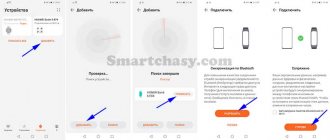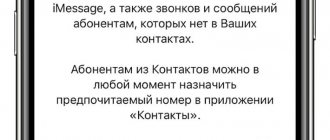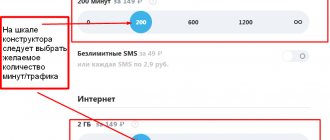Yes, at this point you can no longer argue with this: you do not need to allocate a separate room in your apartment for a home theater - this especially applies to using a projector. TVs with truly large flat screens are becoming more affordable every year, but projectors, as before, can display a much larger image for the same money. The market is changing, but the main question remains the same - actually, what should you choose: a large TV or a projector? This material will try to answer that.
Subscribe to our Zen
Subscribe to our Zen
Image Size
In this particular case, we can speak very honestly - yes, size really matters. The more, the better - this rule works great if you have enough free space on your wall. It makes no difference why exactly you need a TV or projector: you want to watch movies with it, you plan to painstakingly play through your favorite games, you are thinking of watching traditional television programs - in all these cases, a larger image size greatly simplifies the consumption of content.
Of course, a projector makes it possible to achieve a much larger picture for much less money. However, it is also important to keep in mind that when using it, the image size can be changed as desired: if you move the device away from the screen, the image will be larger, if you move it closer, it will be smaller. The range of image sizes is also determined by the optical focusing ring. If you plan to install the projector in a small room, it makes sense to place it closer to the wall so as not to overdo it with the size - for a large room you need to do the opposite maneuver.
Nothing like that can be said about a TV with any large screen. Firstly, in terms of the area of the picture, it will definitely cost much more. Secondly, it obviously has a fixed size that cannot be made smaller or larger - this is especially critical when the location of the gadget changes.
Winner: when it comes to image size, it is the projector that takes the lead 100%, and this outcome was expected.
Contrast performance
When considering the advantages of a projector over a TV, or a TV over a projector, it is also worth looking at such a parameter as contrast.
Contrast is a combination of brightness and black level. The brightness of projectors is measured in lumens. The black level will depend on the ability to darken the viewing room.
Yes, bright light blurs the picture on TVs too. But here you can adjust the contrast and other parameters, eliminating the problem of light affecting the image. Most projectors do not have such features.
Therefore, we can safely say that the TV wins again in terms of this characteristic.
Image quality
The main problem with projectors has always been the image quality they were ultimately capable of, both in terms of contrast levels and color accuracy. The first indicator can become significantly worse due to ambient lighting or insufficient quality of the projection surface. However, it's also important to keep in mind that direct sunlight can create glare on your TV screen - which I'm sure you'll agree is much more annoying.
Yes, color accuracy for large projection displays is still a major challenge. LCD projectors usually do a much better job of getting the colors right, but they also tend to create a screen door effect, which is clearly demonstrated in the image above. DLP projectors use a special rotating wheel to create shades - they are devoid of both the disadvantages and advantages of the previous solution: they have noticeably less accurate colors, but the annoying inter-pixel distance is not visible.
Screen door effect is a visual artifact of displays where thin lines separating pixels or sub-pixels become visible in the displayed image. This can be seen in images from digital projectors and conventional displays when zoomed in or at close range. (Wikipedia)
LCD and LED TVs with large screens also have separate pixels. However, at this stage of technology development, manufacturers take into account the ratio of display dimensions and the number of dots on them, so that the latter have a minimum size. This is why the screen door effect does not occur until you view the picture from a distance of several centimeters. In ordinary life, nothing like this usually happens, so TV is much preferable in this regard.
Winner: In this round, the big screen TV wins - it handles colors much better and doesn't create the effect of a screen door.
Technology used in projectors
There are 5 technologies used in projectors.
DLP
The abbreviation DLP stands for “Digital Light Processing” and is translated as “digital light processing”. It was invented in 1987 by American engineer Larry Hornbeck. The first projector based on DLP technology was introduced to a wide audience in 1998. Most home projectors are based on this technology.
Interesting. The main feature of DLP technology is a microchip with many aluminum mirrors. Each mirror corresponds to a pixel on the screen. The image on the screen is transformed by changing the position of the mirrors by 10 degrees horizontally.
DLP technology also has other features. A color wheel consisting of translucent plates colored red, blue and yellow. Due to the passage of light through them, the video becomes color. To increase brightness and allow the projector to be used in a darkened room, some manufacturers add a transparent section to the color wheel.
In addition to RGB colors, DLP projectors use pink and blue. This helps eliminate the rainbow effect, which is a major drawback for many people.
The rainbow effect is the appearance of colored spots when your gaze quickly glides across the screen.
How images are output using DLP technology:
- The light from the lamp hits the focusing lens.
- Passes through the desired section of the color wheel.
- Crosses another lens.
- It hits the chip with mirrors and is reflected.
- Through the projection lens, only one color reaches the screen as part of the frame.
Light passes through each section of the color wheel in turn and is reflected from micromirrors rotated according to the signal sent from the chip. The image is perceived as complete due to the inertia of vision.
Compared to liquid crystal technology, DLP has less visible pixels. And the non-working areas of the matrix dots account for only 10-15% of the screen (compared to 35-40% for LCD).
There are DLPx2,3,4,5 projectors. The number in this name means the speed of rotation of the color wheel. The larger it is, the more contrast and better the image.
DLP 3DMD are projectors with reflective matrices for each color. The image is obtained not by alternating light frames, but by superimposing each other.
DLP 3DMD projector is not used for home due to its high price.
LCD technology
LCD stands for liquid crystal display. These projectors are inexpensive, but produce a blurry image. Suitable only for short presentations in the office or school. Black and gray colors do not display correctly.
A projector with LCD technology has a matrix consisting of translucent pixels. Between them are elements that control their transparency. The light is split into beams and controlled by special lenses.
Projectors with 3 LCDs became a response to the advent of DLP technology. They have 3 LCD panels. Each of them is responsible for its own color (red, blue or yellow).
Algorithm of operation of a projector with support for 3 LCD technology:
- Light from the lamp passes through condensing panels.
- Reflected from the mirror.
- 2 dichroic lamps split white light into the RGB color spectrum.
- Each ray is reflected from one more mirror and hits the liquid crystal matrix.
- Through the lens, the image is displayed on the screen.
A home projector with a 3 LCD matrix is not inferior to DLP technology. It has good brightness, rich colors, and consumes little energy. But the pixels on such a device are more noticeable, and the contrast is lower.
LCoS
In third place in popularity is a projector with LCoS technology. Its operating principle is similar to LCD. The fundamental difference is LCD matrices, which are not transparent. Instead of letting light through, they reflect it. This technology uses silicon liquid crystals.
A home projector based on LCoS technology is still an expensive pleasure. These projectors are heavy. But they have excellent contrast, do not heat up and pixelate the image less.
Laser
A projector with dichroic mirrors and an electromagnetic coil of mirrors. Gives a perfect image. Does not require constant replacement of lamps. Appeared on the market relatively recently. If manufacturers manage to reduce the cost of such a projector for the home, then it will be able to compete with a TV.
CRT
A projector based on cathode ray tubes amazes with the realism of the picture. But it is distinguished by its gigantic size, large mass and exorbitant price. More than 10 thousand dollars apiece makes this type of device uncompetitive. Experts predict the complete disappearance of CRT media devices from the market within 10 years.
Location and Portability
The vast majority of modern projectors support both forward and rear projection. The latter can be a great option because it makes it possible to hide the gadget behind the screen. Many projectors need to be placed a couple of meters away from the surface on which the image needs to be transmitted. However, it's also worth considering that there are more than enough short-throw projectors on the market today that can be placed just a few centimeters away - these would feel great right on a bedside table near the wall.
As for moving to any room or another room altogether, a projector in this regard looks like a noticeably more preferable device. By its very nature, it is a portable device that can be used to watch movies and play your favorite games both inside and outside the home. Yes, imagine that you have the opportunity to quickly arrange a movie show in the fresh air, and for this you only need to take it outside and point it at an improvised screen - a light wall or even a white sheet. In this case, there will be much more hassle with a large TV - especially if it hangs on the wall.
Winner: Projectors were originally designed with relatively mobile use in mind, so their location can be changed noticeably more easily.
Avoid eye damage from blue light
Blue light should be a "problem" for people addicted to screen time. We spend hours at work, school and home with our eyes glued to screens, and the biggest screens we have are our televisions. LCDs, LEDs and all other types of TVs emit blue light, which, especially at night, is detrimental to our health.
Blue light is the cause of digital eye strain , a medical problem with serious symptoms including blurred vision, difficulty focusing, dry and irritated eyes, headaches, and neck and back pain.
Additionally, long-term studies have shown that high levels of long-term exposure to blue light can cause permanent eye damage and contribute to retinal destruction and macular degeneration.
How does blue light damage your eyes?
Blue light is a wavelength of light found in natural sunlight and artificially emitted from light-emitting objects such as light bulbs, computer screens, and televisions.
Although high wavelength blue light is safe for our eyes, high-energy blue-violet light in the 415-455 nm range is dangerous to the eyes , especially the lens and retina. This range of blue light is comparable in intensity to UV radiation, which is widely known to be harmful to the human body. Unfortunately, wearing UV blocking sunglasses would not be the best solution when watching your favorite movie or show.
Permission and cost
Today, the industry standard is 4K resolution. Working with it within a projector is far from the easiest task. Yes, there are devices that natively use this value, but their cost is usually at an extremely high level. If we are talking about more or less affordable gadgets, you should expect no more than 1080p from them, which needs to be stretched over a fairly large area.
However, even relatively affordable projectors can very quickly change the position of the image on the surface in order to create the effect of using 4K - this happens so quickly that the human eye cannot see the difference. No, seriously - if you show you a picture from a projector that uses this shift, as well as an image in native 4K resolution, you are unlikely to see a real difference. However, as the projection area increases, it will become more and more obvious.
The situation on the TV market is somewhat different. Today, models with 4K resolution can already be called relatively inexpensive - especially if their size does not exceed 65 inches. Of course, if you look at larger options, their prices will rise rapidly - up to incredibly expensive models of 85 inches and larger. Why, there are also TVs on the market with a larger diagonal - up to 120 inches. However, their cost is so high that there is a choice: buy something similar or a brand new sports car for the same money.
It is also important to note that the development of televisions is still going much faster. While projectors are still heading towards 4K resolution, flat-panel 8K panels are starting to appear on the market.
Winner: of course, in this round, it is TVs that take the lead with an obvious advantage - yes, with a significant increase in diagonal, they become too expensive, but projectors with 4K resolution are also not cheap today.
Popular vote
Which projector or TV would you choose or recommend?
"W1720" from BenQ
0.00 % ( 0 )
"TH535" from BenQ
0.00 % ( 0 )
"Mijia MJJGTYDS02FM" from Xiaomi
25.00 % ( 1 )
"HD144X" from Optoma
0.00 % ( 0 )
Pocket model “CINEMOOD” (MultiCube)
0.00 % ( 0 )
"EH-TW5400" from Epson
0.00 % ( 0 )
"EH-TW650" from Epson
25.00 % ( 1 )
"Everycom T6"
0.00 % ( 0 )
"T4mini" by TouYinGer
0.00 % ( 0 )
"X20" by TouYinGer
0.00 % ( 0 )
"OLED55B8S" from LG
0.00 % ( 0 )
“55UM7450 55″” from LG
25.00 % ( 1 )
“UE43RU7410U 42.5″” from Samsung
0.00 % ( 0 )
"LED 55UM7300" from LG
0.00 % ( 0 )
Refresh rate and games
The minimum image refresh rate that can be found today is 30 Hz - this is extremely low for normal use. To enjoy watching movies and TV series, you want 60 Hz, and to play your favorite games, 120 Hz, or better yet, 144 Hz or more.
Of course, most projectors will not be able to cope with such a task - especially in an adequate price segment. Given the shift to achieve 4K resolution, it's quite difficult for them to even get to 60Hz. However, there are already plenty of TVs on the market that comply with the HDMI 2.1 standard - it involves using 8K resolution at 60 Hz or 4K at 120 Hz. If you add to this a modern console like the Xbox Series X, Xbox Series S or Playstation 5, which will provide the opportunity to fully unleash 4K gaming at 120 Hz, the question of choice will disappear by itself.
The higher the frame rate and refresh rate, the smoother on-screen movements will be. If you haven't used 120Hz before, you probably won't realize what you're missing, but after 120Hz, going back to 60Hz is really difficult.
By the way, another important feature of HDMI 2.1 is the variable refresh rate, which is supported by new generation game consoles and some modern TVs. It allows the output device to work directly with the device that renders the image. This is necessary in order to avoid the so-called screen tearing, which is clearly visible in the image above.
Screen tearing occurs when the refresh rate of the screen and the frame rate that is sent to it do not match. As a result, parts of the image from several frames at once may appear on the TV - this happens literally for an instant, but the effect is still unpleasant. Variable frame rate corrects this misunderstanding. In other words, if the console can't handle more than 80Hz at a given time, the TV won't attempt to run at 120Hz either. Of course, projectors are still very far from such technologies.
Winner: yes, projectors lose this round by an obvious margin - this is due to the low frame rate at which the vast majority of them can operate.
Projector lamps
The lamp is the basis for a high-quality image. This part must be changed every 1-4 years, depending on the intensity of use. Lamps for media devices are different.
UHP
Mercury-based discharge lamps. Service life 2000-4000 hours. Produced by Philips. They produce a stable, intense light flux. But the longer the period of use, the less brightly it shines.
HCX
Metal halide lamp with electrodes coated with phosphorus. Capable of working for about 15,000 hours. By the end of use, it loses up to half its brightness.
P-VIP
A gas discharge lamp that solves the problem of loss of brightness. Operating time 6000-7000 hours.
Xenon
Xenon is used instead of mercury. Better than mercury lamps in power, light intensity and internal pressure. They cost several times more, so they are used exclusively in cinemas.
Summing up
Of course, especially after reading the last point, you might think that the choice in favor of large screen TVs is obvious. However, with projectors everything is not as bad as it might seem, and the impressions from using modern models will be as positive as possible.
If you are an avid gamer, then you should definitely not consider a projector to get the most pleasant gaming experience. It is better to choose a TV that supports HDMI 2.1, variable frame rate, and a refresh rate of at least 120 Hz.
For everyone else who spends more time watching movies and television shows, as well as modern series, it makes sense to consider projectors, among other things. Yes, they may lag behind TVs in some technologies, but the most important ones appear on them very quickly. Judging by the movement of the market, both affordable models with 4K resolution and top-end models with 8K resolution and a frame refresh rate of 120 Hz will soon appear on it. The new generation of gaming consoles looks set to help make this happen sooner rather than later.
This is a translation of a Review Geek article.
What's better
Among the advantages of the TV, the following factors should be noted:
- high brightness;
- adjustable contrast;
- ease of installation;
- more acceptable sound;
- less demanding in maintenance.
Projectors also have their advantages:
- large screen diagonal;
- fits organically into any interior;
- low eye strain;
- creates a special cinema atmosphere;
- lower cost;
- ease of switching screen formats;
- compact projection equipment.
When analyzing each parameter, you can choose a projector instead of a TV for your home. If you want to figure out how to install its components and have the skill, this will be an excellent solution for watching movies and TV series. If maximum screen clarity and ease of installation are your priority, you should choose a TV.