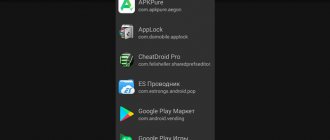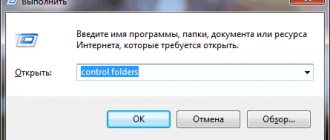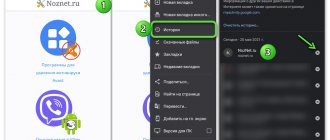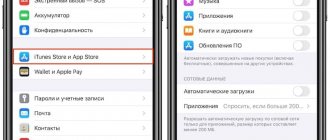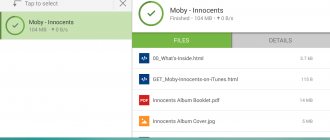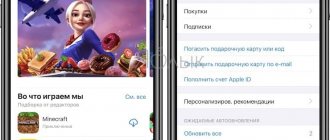Although Android phones are quite popular and used by many, there are things that confuse both new and experienced Android owners. And no, we're not talking about rooting your Android device or repackaging operating systems to remove bloatware.
One of the most important questions that you can find in certain places on the Internet and in online Android forums is whether you can see hidden applications on your phone and how exactly you can do it.
We understand the urgency of mastering the ancient art of discovering hidden apps on your phone, so we'll teach you how to uncover any piece of hidden software that may be installed on your Android device, whether it's running in the background or inactive and just sitting there there for no reason.
Is it possible to hide applications on your phone?
Gadgets allow you to hide any shortcuts. For what? First of all, to clear the desktop. Modern gadgets combine an organizer, a telephone, a PDA, a media player and act as a kind of virtual office. And, just like in the office, everything should be in order. The second reason is the desire to simply not “shine” a certain application over others. Maybe the conversation in the messenger is confidential. Maybe in the photo gallery there is a photo of a planned gift for the birthday of a loved one. Or a child may accidentally watch something not entirely censored.
How to find a mobile spy yourself
Mobile spies try to act unnoticed by the user, and yet the majority manifest themselves in one way or another. Is your mobile Internet package running out earlier than expected and your battery draining faster than usual? This is a reason to be wary and check which applications are particularly active in using phone resources. The settings you need may be called differently on different devices, but usually it's something about "mobile traffic" (or, say, "data usage") and "battery" (or "accumulator"), respectively.
Wi-Fi, mobile Internet or geolocation suddenly turns on, although you definitely remember that you turned it all off? Again, look at what programs are consuming traffic and also accessing your location. We have a separate post about checking issued permissions in Android. You can read about permissions in iOS on the Apple website.
Didn't find anything, but still suspect surveillance? If you have an Android phone, check which apps have access to Accessibility (Settings -> Accessibility). They give applications the right to “spy” on other programs, set settings at their own discretion, and do much more as if on behalf of the user, which is why spies love them. In general, “Accessibility” is one of the most dangerous permissions in Android, and it should only be granted to an antivirus.
How to hide an application on Android: in different ways
For this purpose, there is a tool built into Android since version 4.0. The latest devices running this operating system have this capability – and it doesn’t matter whether you use Huawei, Honor, Xiaomi or Samsung.
Application panel
Application icons are hidden here.
- We go into the panel by clicking on the icon at the very bottom - it is square or round, with dots inside. Here, most smartphones have a list of installed programs, although some devices, for example, Xiaomi, have their own interface without such an icon.
- We are looking for additional settings. If the device is relatively new, then they will be on the top right. If not, look in the lower right/left corners. Next, select “Hide”.
- Now all that remains is to choose what will disappear from the screen. The phone will count how many icons will no longer be considered public.
- Now we look for “Done” with our eyes.
At the very top the following tabs will be available: “Widgets” / “Applications”. We need applications.
Through phone settings - without root rights
Not all phones may allow program icons. The MIUI launcher differs significantly in appearance from “pure” Android, and therefore anyone can get confused. There is another way to achieve what you want - and without root rights and any “hacking”. As before, the text is relevant for smartphones running Android 4.0 (minimum). It is important to note that now we are not talking about any applications that are installed on their own initiative, but about those that the developers have prudently provided themselves - without the ability to delete. This often happens with people from Chinese industry.
Why does Android hide apps?
First of all, you must understand that every Android phone has a set of hidden apps that it comes with. The reason you can't see all the apps is the same reason you don't root your Android phone to begin with: to protect your device from abuse.
Many apps that are hidden by default simply run in the background and interact with them in some way, and even more so, disabling them or deleting them completely can turn your entire device into a very expensive paperweight. This means you can lock it up or make it unusable without installing a new OS on it.
However, it is worth noting that in addition to these applications, which are vital for the proper functioning of your phone and operating system, you may also find malicious applications such as keyloggers or remote access trojans. (RATS).
Another thing worth knowing is that Android phones are fundamentally very similar to each other, with small quirks that vary from one manufacturer to another. Basically, the most important thing is the Android version.
So, a Samsung phone running Android 10 will be very similar to, say, an LG device running the same OS. As we said, you may notice some peculiarities, but it shouldn't be anything out of the ordinary.
How to hide an application on Android: on different models
All smartphones share a lot in common. Regardless of who made a particular Android device, chances are good that it will be easy to navigate. You can install your own “launcher” - that is, a program that changes the interface and customizes it as you want. Among the prominent launchers, Apex Launcher and Nova Launcher have made a name for themselves. Some Android devices are straight from the Google assembly line, while others produce their own launchers that are installed on the phone by default. With Samsung, we are talking about different interfaces depending on the age of the gadget. Not every OS variation gives you the right to hidden content.
On Samsung
Let's take, for example, the no longer new Samsung Galaxy S5 and its peers. It's simple here:
- At the bottom of the screen, select “Applications” and click on the shortcut.
- Three dots are visible in the upper right corner. Click on them and see the “Hide applications” option.
- Select the shortcuts we don’t like and click “Done”.
What if you have an attractive flagship Samsung Galaxy S7 or S8, or phones released in 2022 like the A5?
In the latest models of its Samsung devices, a “safe folder” (or “secret folder”) has appeared, in the original Secure Folder. It allows you to conveniently hide any program, file or image.
To use Secure Folder, follow these steps. Option only on Android Nougat 7.0 and higher.
- Click on “Applications”, then go to “Settings”.
- We are looking for the item “Lock screen” or “Biometrics and security”
- Find Secure Folder. Here you will have to log into your Samsung account.
- After authorization, select a method to open the folder. After that it will appear on the desktop.
Note: Secure Folder can be hidden. Repeat the steps, select the option to “hide” the folder.
On Huawei
The situation with Huawei is more complicated. While other manufacturers provide options to hide unnecessary applications, the latest Huawei devices running the proprietary EMUI do not provide this option. This refers to the non-existent analogue of Secure Folder.
In EMUI version 4.X, you can spread two fingers apart on the screen (as if zooming in on a picture) and call up a hidden folder. The latest versions do not have this feature, but the software is constantly updated and new functions appear. I can’t say whether it’s possible to do this in completely new flagships - the company is releasing them at record speed.
If you need to hide a program on Huawei, try the traditional method:
- Select “Applications” from the bottom of the screen. Click on it.
- Three dots are visible in the upper right corner. Click on them and see the “Hide applications” option.
- Select the shortcuts and click OK.
Did not help? Install a third-party shell - for example, Nova, which allows you to hide programs and open an invisible folder with gestures.
On Xiaomi
A conversation about the most popular smart devices is impossible without mentioning “Xiaomi”, “Xiomi” and other attempts to Russify the word Xiaomi. No wonder: the company is achieving more and more success, and its affordable flagships like Redmi Note 5 appear in the hands of strangers every now and then. Unlike Huawei, its Android-based MIUI launcher is highly modified and resembles Apple's iOS. This means that, for example, instead of what is familiar to all owners.
Why are hidden apps dangerous?
Typically, the presence of hidden programs does not bother the average user. Unless the smartphone owner wants to return missing applications to the main screen to gain quick access to them. However, there is a certain danger in having hidden software.
As you know, any device can be susceptible to viruses. Due to the owner’s carelessness, malicious software may be installed on the smartphone, which gains access to the owner’s data. Of course, attackers try to hide these types of programs, and therefore they cannot be seen among the usual applications located on the main screen.
Malware should be removed as soon as possible, but this will require searching for hidden programs. This is a simple task that any user can handle. It is only important to strictly follow the instructions.
How to hide an application icon on Android using launchers
In this text you have already mentioned launchers. By installing the launcher to your liking, you can expand the potential of any OS, regardless of the manufacturer. Don't like the asceticism of MIUI? No problem. Don't need Samsung Experience gadgets? There will always be an alternative.
Apex Launcher
- After installing Apex from the Play Store, find its settings.
- We look for “Application menu settings”, and then “Hidden applications”
- All that remains is to select the shortcuts.
- Save.
Nova Launcher
Some of Nova's best features are missing from the free version. After paying, you will be able to download Nova Launcher Prime.
- In the application panel we find “Nova Settings”.
- Open the “Application Menu”, look for “Groups in the application list”.
- Select "Hide applications".
- Here we simply select the programs that need to be hidden. You don’t need to click anywhere – everything will be recorded automatically.
Disabling an application
Boring software can be easily removed and disabled - all this can be done in the general menu of your A5. We've already figured out how to hide an app on your phone, but now let's look at an alternative scenario. This mechanism will appeal to those who are interested in Samsung system applications. It is not possible to destroy these programs, but it is easy to disable them temporarily. The steps are:
- go to the applications section through the settings menu;
- click on an inconvenient program;
- Tap on the “Turn off” button.
How to hide icons from strangers with Hide it Pro
Hide it Pro is a very good app. Its developers are sworn to protect our privacy and hide everything we need. Its essence is so “spyware” that it is impossible to specifically find it: in the lists the name “Hide it Pro” is changed to “Audio Manager”.
Please note that the previous paragraphs of our material are relevant for smartphones without root rights. But Hide it Pro still requires root. Otherwise nothing will work.
Instructions for using Hide it Pro
- We find Audio Manager in the menu, indicate the e-mail. This way you can get your lost password back.
- Click on the logo and open settings. Enter the password.
- After entering, click on H >How to make icons invisible with Smart Hide Calculator
Smart Hide Calculator is called a calculator for a reason - it is not an obvious program that pretends to be something trivial so that strangers do not discover it.
Once again, we note that such utilities require root access.
Step-by-step instructions for working with Smart Hide Calculator
- Install the program, choose a password.
- In the “secret part” we find “Freeze Apps”
- Let's mark the labels.
If you need to return everything as it was, activate the program and select “Un-freeze Apps”.
How to get hidden apps back on Android
If you no longer need to hide the application, then we return everything back. To do this, we repeat the steps for hiding shortcuts, but a little differently.
- Go to the application panel by clicking on the icon. Here, almost every smartphone hides a list of all installed applications.
- At the very top the following tabs will be available: “Widgets” / “Applications”.
- We are looking for additional settings. If the device is relatively new, then they will be on the top right. If it has already seen a lot in its lifetime, then look in the lower right/left corners. Next, select “hide”.
- We remove checkmarks from programs that need to be returned to their rightful place.
- We find “Done”.
To return everything back, you just need to repeat the earlier steps - just uncheck those that are already hidden.
This article was produced by our experienced team of editors and researchers, who reviewed it for accuracy and comprehensiveness.
wikiHow's content management team carefully monitors the work of its editors to ensure that every article meets our high quality standards.
This article will show you how to view all the apps installed on your Android device, including hidden apps.
Checking application information
Some hidden apps can be useful, as you will learn later in this article. However, some may use extra RAM and/or drain your battery, while others may steal personal information and files.
If you find a hidden app on your phone and don't recognize its icon, you can use the Google Play Store to find more information about the app. If you can't find the app's name or can't find its icon in the Google Play Store, here's how you can access the app's information page to learn more about it.
- Touch and hold an app icon until a menu appears
- Click the "Me" icon
- Click on "Application Details"
This should take you to the app's product page. However, this method may not be useful if the app is not listed in the Google Play Store or the app developer has decided to remove this information.
How to open hidden folders in the gallery?
In order to open hidden folders on Android, you need to enable the display of hidden folders on your mobile device.
- Go to the file manager settings, turn on the display of hidden directories.
- Hidden data will remain visible on your phone until you turn off showing hidden files again.
16 Dec
2022 Interesting materials:
How to connect a laptop to the system unit? How to connect a laptop to a hidden network? How to connect a laptop to a smart TV via wi fi? How to connect a laptop to a smart TV via Wi Fi? How to connect a laptop to a desktop computer instead of a monitor? How to connect a laptop to a desktop computer? How to connect a laptop to a TV without a cord? How to connect a laptop to a TV via HDMI LG? How to connect a laptop to a TV via HDMI Tulip? How to connect a laptop to a TV via Screen Share?
Through phone settings - without root rights
Without root rights, you can hide tabs only after setting a password. To do this, the user needs:
- go to phone settings;
- select the “Security and Privacy” / “Application Lock” section.
How to set a ringtone on Honor and Huawei
When prompted for a password, enter the secret combination. The system will automatically display a list of files available for blocking. And the slider opposite will allow you to select the one for which you can set a password;
To confirm, the system asks you to enter the combination again.
How to quietly check a phone without deep knowledge of IT?
If the name Raspberry Pi doesn’t mean anything to you, and what Google shows you for this query is rather intimidating, you can ask a familiar IT specialist to set up TinyCheck. Better than a friend whom you trust 100%. There is no point in turning to service centers for help - who knows what the local Kulibins will assemble. And even more so, you should not ask for a favor from someone who may be involved in surveillance: with a high probability, he will simply add the spy application to the “white list”, and TinyCheck will not detect it.
Spyware for surveillance
You may have information that someone else wants to have. If a person works in business, then this could be data on the development of new products, sales strategies, etc.
If you sent your Android phone in for repair, then for some reason they may install a spy application to track your location using GPS or copy data. There is a large and thriving industry whose main purpose is to spy on other people using spyware. But no matter how smart the spyware is, there are ways to detect it on an Android tablet or smartphone.
How to find a mobile spy using Kaspersky Internet Security for Android
Too lazy to dig through the settings and look for a spy yourself? Owners of Android devices will benefit from a mobile security solution. For example, Kaspersky Internet Security for Android will detect an enemy agent even if you have the free version.
Due to the controversial legal status of some mobile spy applications (stalkerware), many security programs call them not-a-virus, but they still warn about them, so read the messages from your antivirus carefully.
However, this method has one drawback: some surveillance applications notify their owners that an antivirus has appeared on the device. If you're worried that, say, a jealous spouse is spying on you, maybe he shouldn't know about your suspicions. To help users identify a spy without giving themselves away, we created TinyCheck - a discreet spyware detection system that doesn't care whether you're on Android or iOS.
How to escape from surveillance
Have you somehow discovered spyware on your smartphone? Do not rush to remove it - the one who installed it will quickly notice, and removing the spy can lead to an escalation of the conflict. In addition, you may need evidence, and if you delete the program, there will be no evidence left.
It would be wise to take protective measures first. For example, if you are being spied on by a partner who is prone to aggressive actions, before doing anything with a spy app, contact a center for victims of domestic violence (where to look for such centers is described here).
And in some cases, it’s easier to change your smartphone altogether and make sure that surveillance apps don’t end up on your new device:
- Be sure to protect your gadget with a strong password and do not share it with your partner, friends, or colleagues.
- Immediately install a reliable security solution on your smartphone and scan your device regularly.
- Change the passwords for all accounts - and don’t share them with anyone either.
- Download applications only from official sources, such as Google Play or AppStore.
More information about spyware apps and how to combat them can be found on the website of the Coalition Against Stalkerware, an organization dedicated to combating consumer surveillance.
Types of spyware for iPhone and Android
There are annoying apps that clutter your phone with ads. Some of them charge people money even for accidentally touching the banner. However, spyware can work unnoticed by the user, stealing information from his gadget. It all depends on the quality of the software.
How spy apps end up on your phone:
- Dangerous programs are introduced by hacking into harmless software from other developers.
- Spyware often disguises itself as programs with Parental Controls. Anyone can install such an application. No one will know that he has no children. Or that he was going to keep an eye on you.
- Developers directly deceive users, tricking them into installing a “useful” application. Sometimes it performs the promised functions for cover, and sometimes it simply becomes “dead weight.” In this case, the software sends your data to third parties or is used for surveillance.
Good spyware can only be detected by a specialist. However, it would be incorrect to assume that every program was written by a brilliant hacker. Many applications are created by beginners, children, students or not very smart people. Their work can be easily identified by a stupid name, changes in the operation of an Android or iPhone device, and other indirect signs.