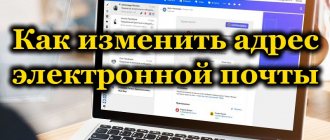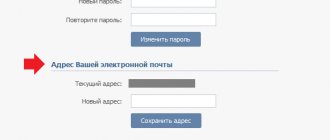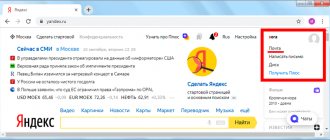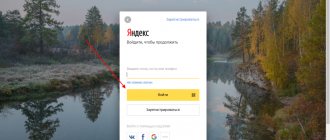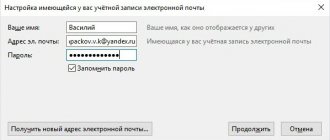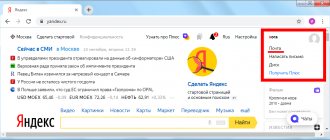One of the reasons why you should take a more careful and serious approach to choosing an email login is the inability to change it. Many users may find this solution unconvincing, because the system allows you to freely change any mailbox settings, create passwords, etc. Why can’t a similar procedure be performed with the nickname that is used as the first part of the email address? How to change the login in Yandex mail, if possible, and what measures can be an alternative to replacing it?
General information
The choice of login is made at the account registration stage. Most likely, at this moment the person does not think that in the future the question may arise about how to change the login in Yandex mail, and is not serious about the choice. Later, when you try to change the address yourself, you come to the realization that it is impossible to do this. How to be in this case? In general, you can use the following tricks:
- create a new box without losing touch with the old one;
- change the domain for sending correspondence;
- replace the current login with a cell phone number.
We will describe each of these options in detail below.
Is it possible to change the Yandex Mail address
The email address is the login for all Yandex services. It is impossible to change it, since a variety of services, sites and much more can be linked to the old email address.
However, not all users know that each Yandex Mail account has several email addresses attached to it. This can be used for various purposes. For example, provide different email addresses to different users, or register under different email addresses on different sites, so that you can then have an idea of where the letter is coming from.
note
In a similar way, you can identify sites that sell databases of their users. If you specify an email address on a suspicious site that has not previously been indicated anywhere, you will later be left in the received SPAM to see if this email address is listed there.
You can view all email addresses that are associated with your account as follows:
- Go to the Yandex home page and add a mailbox.
- In the upper right corner, click on your account avatar and select “Passport”.
- Scroll down the page that opens, and in the “Mailboxes and phone numbers” section, click “More... addresses”.
note
The number of additional addresses may vary.
- A complete list of available Yandex Mail addresses will be displayed.
Important
When a message is received at any of these addresses, they are all aggregated into a single Yandex mail account.
In each letter you can find out exactly what mailing address it was sent to.
Creating a new email account
If you are interested in a specific address that you would like to receive, then your only option is to register another account on Yandex. What could be simpler, but in this case the question may arise of how not to lose contact with the old mailbox. The developers of the mail service have provided this option - the ability to collect correspondence from any mailbox has been implemented. This way, you will be able to log into Yandex mail using a new login, and you can view your mail from all existing email addresses.
How to change your email address in Yandex
The only way to change your email address is to create a new account in Yandex Mail, and then set up forwarding.
Let us briefly recall the procedure for creating an account in Yandex Mail:
- Go to the main page of the Yandex website.
- In the upper right corner, click “Create mail”.
- Since the goal is to change the previous email address, you need to enter the first name, last name, password and other data used in the original account. And enter a new email address as your login. After this, all you have to do is click “Register”.
When a new Yandex Mail account is created, you can set up all emails to be forwarded to the new mailbox, or set up an autoresponder.
Phone number as login
The Yandex service provides its users with the opportunity to use a cell phone number instead of a login. This can be done by linking your email to your mobile and setting up an account. Thus, one email account will receive two logins, which can be used equally.
To do this, you need to do the following: 1. Enter the settings of the mail service and select the “Sender Information” section.
2. Under the line “Send letters from an address”, click on the inscription “Make a phone number as an address”.
3. In the “Protected phone number” menu, you can set your current cell phone number as an alternative login or add a new one.
An alternative login, like additional ones, can be used to display in incoming letters to recipients to whom the user has sent a message. In order for an alternative login to be indicated in the “from whom” column, when writing a letter, you need to click on the login indicated in this column and select the one that is needed.
Note! Services Yandex, Google, Mail and others provide not only services for registering a mailbox. Under the assigned name, the user will have access to many additional services (virtual network drive, electronic wallet, services for viewing pictures, videos).
Let's sum it up
Now you can answer the question “How to change your login in Yandex mail?” If you really need it, use the proposed algorithm. To change your login in similar services, you must also create a new email account. In Mail.ru or Rambler, the replacement algorithms may be slightly different. To ensure that you no longer need to change the address of your mailbox, immediately think of a concise, memorable and beautiful login.
The easiest way is not to change the email you are currently using, but to register a new one. If you do not have a large database of contacts in your profile, you are not conducting business negotiations, spend a few minutes filling out the form and start from scratch. You will not lose anything from this radical procedure, but only gain.
However, there are other methods.
Forwarding to email is a special option that forwards emails to your account from other specified email services. In relation to our task (change of address), it can be used effectively.
- Yandex Mail Login Yandex Mail Registration
For example: 1. You have box A, in which you want, but cannot change your login, and box B - new or previously registered, in which you are satisfied with everything (in particular, the address).
2. With a tool called “forwarding” in your hands, you can:
- Scheme No. 1: in box B, set up receiving letters from box A.
- Scheme No. 2: in box A, enable forwarding to box B.
- Scheme No. 3: in box A when sending a letter, indicate the address of box B.
Perhaps now you have already asked the question: “What about the addressees (senders) of letters with whom you correspond? They don’t know the new address.”
Yes, the new e-mail will be unknown to them, but only until you send the first letter from your new mailbox to them. It will automatically appear in the form of a letter, in the “From” column. You can also additionally indicate in the letter the address from which you will henceforth correspond.
The advantage of using forwarding in the context of this task is that you will “smoothly” switch to a new mailbox without losing contacts existing in the old one. And you don’t have to, as they say, notify all recipients in one sitting about the login change.
Having understood this concept, let's try to apply it in practice - in accounts of popular email services.
In the Google service, you can use redirection scheme No. 3 (see above):
1. In your profile, click the “Gear” icon.
- How to register Yandex email for free
2. In the panel, select “Settings”.
3. Click the “Accounts and Import” tab.
4. In the “Send letters as” column, click “Add your other address...”.
5. In the additional window, enter the credentials of the new e-mail. Click "Next".
6. Enter your password and click the “Add account” option.
Note. For secure data exchange, select the SSL connection type.
- 9 Temporary Email Services
7. Log in to the connected mailbox in a new tab. Wait for an email from Gmail. Then copy the verification code in its text.
8. In the additional Gmail panel, enter the received code and click “Confirm”.
9. Return to the Accounts and Import tab. Here you can make additional sending settings:
- from the address to which the letter was sent;
- from the default address.
10. Save the settings (button at the bottom of the page).
11. Now, when sending a message, you can specify the address of the attached account rather than the main one:
- click “Write”;
- in the “From” column, select another login from the list;
- complete and send the message.
On this site you can configure Scheme No. 2:
1. Log in to the service. Go to the page - https://e.mail.ru/settings/filters.
2. Click “Add correspondence”.
3. Enter the address of the mailbox to which received correspondence should be sent.
You can connect an e-mail with a login you don’t like to your Yandex mailbox and, accordingly, receive all incoming messages that come to it. That is, in this case, Scheme No. 1 is used.
1. In your account, click “Add Box”. It is located in the panel on the left side of the list of letters.
2. Enter the credentials of the connected e-mail (login, password).
3. Click Enable Collector.
4. Create a label for letters coming from the attached mailbox. For example, from “Mail.ru”:
- click the “assign... label” box (the first option in the list);
- specify the name and select a color from the tiled palette;
- Click “Create Label”.
5. If necessary, use additional options: “... mark old letters”, “copy addresses …”.
6. To complete the collector setup, click Save Changes.
Stay always connected with your new login!
How to create an email for free on your phone step by step
Let's look at creating an electronic mailbox on the most popular mail services in our country. This guide will be useful to owners of almost any smartphone, from any brand and Android - iPhone system. We will register using the browser of a phone or a regular tablet.
Remember! If you decide to create an email account on Gmail, this process requires a working phone number (this also applies to Yandex). You will create a real Google profile, which will have access to many Internet resources. A profile from Google will help you easily log into the Play Market, which is now indispensable on Android.