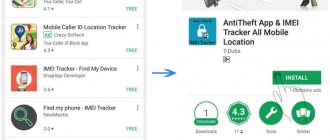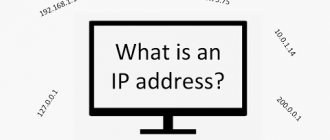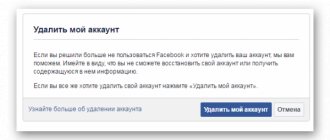Each phone is assigned a unique identifier, which is used by the operator to track the client on the mobile network. It is called the IMEI code, and its number depends on the number of SIM card slots - one for each. This option is available not only for smartphones, but also for smart watches, USB modems and other devices that support cellular communications. It is unique for each gadget, but can be changed by the user at will (and restored according to these instructions).
What is IMEI and why is it needed?
First, let's decipher the abbreviation IMEI. It contains four words - “International Mobile Equipment Identity” or “international mobile equipment identifier”. The code consists of 15 or 16 digits and is not repeated. IMEI is used to identify smartphones and other gadgets that can be used to communicate via telephony.
Despite the fact that almost no buyers pay attention to IMEI, the identifier can be useful. In particular, it helps:
- check the authenticity of the device;
- find out the warranty period;
- find your phone if lost.
Agree, these are good reasons that can force every smartphone owner to clarify IMEI and not forget it again. Therefore, next we will analyze ways to determine the equipment identifier.
"Settings"
Not always, but quite often, mobile device manufacturers include information about IMEI in the system settings - then finding out the identifier will be easier than dealing with NFC on the phone. To view your device number, you will need:
- Open “Settings” and go to the very bottom of the page.
- Find the section “Information”, “Information”, “Phone information” or one with a similar name and open it.
- Go to the “Status” subsection.
- And then - to the “IMEI Information” directory.
- Here the required identifier will be displayed - or, if the device supports the installation of two SIM cards, two IMEI.
How to recognize him?
There are many options to find out IMEI. Moreover, the methods can be divided into “software” and “hardware”. We suggest considering all methods in order of ease of finding information.
Dial *#06#
Perhaps this is the simplest and most accessible way to determine the equipment identifier. To view IMEI you will need:
- Open dialer.
- Enter USSD request *#06#.
- Press the call button.
Next, a window with the required number will appear on the screen. You won't see any additional menu items, and to return to the main screen you'll need to press the Home button. Please note that there can be multiple identifiers. Their number directly depends on how many SIM cards your phone supports.
Via the settings menu
Another way to check Android. Here it is proposed to use only the standard phone interface without auxiliary menus:
- Open your device settings.
- Go to the "About Phone" section.
- If this item is missing, try finding “About the program” or use the search bar.
Ultimately, a menu with the characteristics of the smartphone will open in front of you. Here, among other things, the IMEI will be indicated opposite the item of the same name.
AIDA64 application
If for some reason you were unable to find IMEI in the gadget settings, and the USSD request did not work, then try using additional software. We suggest turning to the AIDA64 program, which demonstrates detailed characteristics of the device and also shows its identifier. You will find the application in the Play Store, after which you just have to carefully study the gadget’s parameters.
Under the battery
Now we propose to consider hardware methods for determining the number. On older smartphones, the IMEI is hidden under the battery. As you understand, this method is only relevant for devices with a removable battery. Remove it, and then take a closer look at the sticker on the case. The IMEI and serial number will be indicated here.
In the SIM card tray
If you own a smartphone without a removable battery, then you can look for information in the SIM card tray. Remove this component and take a close look at its ends. IMEI is indicated here in small numbers, and therefore it can be difficult to notice right away.
On the phone box
Since IMEI is an accounting number, the manufacturer is required to put the identifier on the device box. As a rule, this happens with the help of a white sticker located on the end. Therefore, if you still have a box, do not throw it away, at least in order to be able to quickly determine IMEI in the future.
On a special sticker
The IMEI is indicated on another sticker, which is usually located on the back of the device. If you didn't throw it away, be sure to check the number. It can be specified in several copies, the number of which directly depends on the number of supported SIM cards.
On a note. The sticker located on the back of the device does not affect the warranty in any way. By removing it, you do not lose the opportunity to receive warranty service.
In the warranty card
Finally, the identifier must be indicated in the warranty card that comes with any smartphone. The coupon itself may be empty, but the IMEI must always be present here. Since the documentation is usually stored in a box, this option for identifying the number is only relevant for those who did not throw away the packaging after purchasing the gadget.
USSD request
For all models of phones and other mobile devices in which SIM cards can be installed, there is a single command that allows you to find out the IMEI faster than setting up call forwarding - *#06# . To use it, you need:
- Using the physical or virtual keyboard of the phone, enter the request *#06#, and then, if the page with the results does not automatically open, press the call button.
- Read the information in the window that appears. You won’t be able to copy it from here—you’ll have to either rewrite it or use other methods listed below.
Important: other useful information can be placed in the same window - in particular, as in the example, the device serial number.
Should you keep your IMEI secret?
Since IMEI is important information that helps in solving various problems, the question of keeping it secret arises. It is generally accepted that an attacker who knows the IMEI can add a smartphone to the database of stolen devices, and then the real owner can lose his gadget. However, this is a myth and nothing more.
Despite the fact that the presence of IMEI allows you to report the theft of a smartphone, in addition to the identifier itself, the applicant must present a purchase receipt to law enforcement agencies. Consequently, the option of possibly adding a smartphone to the database of stolen devices immediately disappears.
However, this applies only to the official bases of the Ministry of Internal Affairs. There are also a bunch of third-party resources where anyone can enter IMEI. They have no legal significance, but are often used by buyers of used equipment to check whether they are buying a phone from the real owner or from a scammer.
Therefore, if you plan to resell the device, you should refrain from showing IMEI to others. However, it is not a fact that a fraudster will take possession of the number, and certainly not a fact that one of the potential buyers will decide to use a specialized service like sndeep.info.
Check IMEI program
Another great mobile application that works on all models and allows you to find out the IMEI by simply launching it and viewing the information in the main window.
Tip: you can copy any of the presented phone identifiers by using the corresponding button under the main window.
Why do you need to know the serial number?
The serial number is unique and is assigned to each device. But few people have thought about why it is needed and how it can be useful in everyday life?
| Who needs a serial number? | For what? |
| Manufacturing company | They track every device for the purpose of: identifying defective batches of products at an early stage before shipment; organizing service to eliminate defects; bringing those responsible to justice; ensuring service repairs and excluding warranty claims. |
| Component manufacturer | For the purpose of supplying spare parts to customer service centers. If the specified number is not in the search database, then the product will be considered “gray”. |
| For the average consumer | Any buyer has the right to check the originality of the device before purchasing it |
The serial number allows you to find out whether the device had a manufacturing defect or whether repairs were made shortly before sale.
Using third-party programs to check
As mentioned above, you can also use third-party software to check your code. It is able to fully determine the unique identifier and display it on the screen. The operation of such programs is similar to standard tools, so they are often useless, but some people find it convenient to check through such applications. Below are two popular solutions as an example.
IMEI application
A free application that is available for download from the official Play Market store. It is intended for those who want to quickly find out what IMEI code their phone or tablet running on the Android operating system has. You can also copy the ID to check on a special website for illegal purchases or share it via WhatsApp or email.
Check IMEI
This solution helps not only to find out the unique identifier, but also to check its authenticity using a special service. People often buy stolen gadgets, so this functionality is more useful than ever. All you need to do is download and install the application and run it. It will determine the code itself and show it. All that remains is to copy it and paste it into the appropriate field. As a result of the check, the system will notify the user whether the IMEI is fake or real.
You can view Android IMEI using special software
Therefore, now the user knows how to check IMEI on Android. It doesn’t matter what kind of phone it is – Samsung Galaxy, Honor, Asus or Xiaomi, because each manufacturer necessarily adds functionality that allows you to view the combination and restore it if the code is lost.
What is the IMEI structure?
We found out what the IMEI of a phone is. This is a combination of 15 characters. Let's consider its structure based on the classic example - 35-222200-333333-4:
- TAC (35-2222): 35 is the BABT (British Telecommunications Harmonization Council) code. 2222 is the model number of your gadget in the registry).
- FAC(00). There may be various digital combinations: 00 - the phone was manufactured during the period when FAC was cancelled. 04 — the manufacturing country is Vietnam. 10.70 - Finland. 19, 40 - Great Britain. 20, 78 - Germany. 30 - Korea. 67 - United States. 80 - China.
- SNR (333333) — serial number of the device.
- SVN (4) is a special check number.
The following versions of the identifier are also found:
- 35-222200-333333-44. The code is deciphered in the same way, with the exception of the last two digits (44). The latter are SVN. This indicates the number of the software that is installed on your gadget.
- 11-222222-333333. Identifier of the new type. It differs from those presented in that it contains an 8-character TAS (11-222222).
Bonus: decoding information from the serial number
As mentioned earlier, each manufacturer uses an individual encoding type created in accordance with the rules in force within the company. Deciphering the combination can be extremely difficult, but possible. What information does the serial number store and what can it “tell” the average user?
In most cases, the serial number consists of 11 characters and has the following format: AABCCDDDEEF, where:
- The first two letters "AA" are the manufacturer's identifier;
- the symbol "B" indicates the year of manufacture of a particular model;
- the pair "CC" denotes the production week;
- the triple of letters “DDD” is a unique device identifier;
- by the two penultimate characters you can find out about the color of the model;
- The final position contains information about the amount of internal memory.
As you can see, the alphanumeric combination, which is absurd at first glance, contains a lot of interesting information that can be used at your discretion.
So, the serial number of a mobile phone is a unique combination consisting of Latin letters and Arabic numerals. It serves to identify the device and verify its authenticity. The unique combination contains information about both the manufacturer and the characteristics of the mobile device. You can find a unique code in different places, but to make sure that the gadget is original, you should check all the numbers - ideally they should match.
Therefore, to be completely sure, you should use other verification methods, for example, using IMEI. But more details about this method of identification can be found in another article.
4.7/5 — (32 votes)
Why do you need to know your phone ID?
When purchasing a used smartphone, you can check the device passport. The numbers in the passport and inside the smartphone itself must match. Checking your ID will help you avoid purchasing a stolen device. There are several ways to verify ID. Many of them do not require disassembling the product. You can check the unique number by entering the system menu or entering a combination of numbers. Also, on some smartphones you can clarify the information by carefully examining the case.
If the phone is sold without a box and other documentation, then verification can be carried out through specialized services. A fairly popular solution is the SNDeepInfo website. Here you can enter the IMEI of the phone, and then check it (is the ID real, is the smartphone wanted, etc.).
Checking ID by check digit
Finding a phone is not the only thing that IMEI can help the owner of a gadget with. Using the ID, you can also find out whether the device is original or counterfeit. To do this, you need to use the Luhn algorithm:
- Sum all even digits of the identifier (except the check digit).
- Numbers in odd positions must be converted as follows:
- 0 to 0. 1 to 2. 2 to 4. 3 to 6. 4 to 8. 5 to 1. 6 to 3. 7 to 5. 8 to 7. 9 to 9.
- Add all the odd and already converted digits (except the check digit).
- Sum up the values from step 1 and step 3.
- If the check digit is 0, then the resulting number is a multiple of ten.
- In other cases, the control number is a number that, when added to the result from step 4, will result in the nearest round (multiple of 10) number.
Let’s take “have” 35-209900-176148-2 as an example. So, according to the Luhn algorithm:
- Add even symbols: 5 + 0 + 9 + 0 + 7 + 1 + 8 =30.
- Convert odd numbers: 3 = 6, 2 = 4, 9 = 9, 0 = 0, 1 = 2, 6 = 3, 4 = 8.
- Add up the resulting numbers: 6 + 4 + 9 + 0 + 2 + 3 + 8 = 32.
- Addition: 30 + 32 = 62.
- The nearest round number is 60.
- We count: 62-60 = 2.
- The control number is also 2. That’s right, the product is genuine!
How to change ID on Android
The process of changing ID on a smartphone is quite problematic. To make major adjustments to the system and unique identification numbers, you must obtain superuser (root) rights. On modern devices running the latest version of Android, it is extremely difficult to obtain root rights. In addition, the procedure is associated with certain risks.
Successful hacking and obtaining superuser rights can lead to loss of warranty, as well as incorrect operation of some services. If you managed to get root through software manipulations, then to change the ID on Android you will need to perform the following steps:
- Install the Mobile Uncle application (ToolHero). Can be found on third party sites. It is recommended to download from the 4pda website.
- Login to the program. To work successfully, you will need to grant her superuser rights.
- Select the “Engineering Menu” item and click on “Connectivity”.
- Select CDS Information, then find IMEI and enter the 15-digit code. The invented code will be the new ID of the smartphone.
Changing your number through the app is the most preferred and easiest option.
There is also another method that does not require root, but will require complete data formatting. This method does not work on all smartphones. The bottom line is to perform a complete data reset. To do this, you need to go to settings, go to the “Data reset” section and format the system.
To solve related problems when changing the ID, you can study the following table:
Alexander
Gadget repairman
Ask a Question
Question to the expert
Is it possible to save data when completely formatting the system?
To completely save all your phone data and settings, you need to make a backup. You can make a backup using the Titanium Backup application.
How to get root rights?
There are two main ways: by connecting the phone to a PC and performing manipulations through a separate computer program or through an application installed on the phone. The second option does not always allow you to obtain superuser rights. The most popular program for obtaining root rights via phone is KingRoot.
Does changing IMEI void the warranty?
Software interference very often leads to loss of warranty. Moreover, they can refuse to service a smartphone even for obtaining root rights.
In what situations should you refuse to change your ID?
If the phone was purchased from an official store, then there is no need to replace the IMEI. If you have doubts about the status of the purchased smartphone, you can change the ID to avoid possible problems.
It is worth noting that when trying to root the phone may completely lose functionality. To avoid turning your smartphone into a brick, you need to strictly follow the instructions.
How to track a phone by IMEI?
Many people are interested in whether it is possible to independently find a missing or stolen gadget using IMEI. Unfortunately, it's not that simple:
- An attacker could use software to change IMEI.
- You must have equipment that contains databases of all cellular operators in the state where the search is being conducted. In our country, only law enforcement agencies have such information.
- All offers of assistance in searching by IMEI that you found on the Internet or received from individuals are nothing more than fraud. After all, a mobile communications provider can only give information about the location of a phone to a police officer based on your statement about the theft of the device.
How to track a phone by IMEI? Unfortunately, this is impossible for a private person to do. But you can protect your device from intruders and help yourself in your search by activating the “Find iPhone” or “Remote Android control” option in advance.
Now you know what IMEI is. We also know how it can be useful to the user.
What is a phone serial number
Owners of mobile gadgets often confuse IMEI and the serial number of the device. However, these two identifiers perform different tasks.
The first is a unique code that can be used to track the device and determine its location. It is also unique and assigned individually.
The second is referred to as Serial Number or SN, and is a combination of Arabic numbers and Latin letters. This incomprehensible and difficult to remember combination contains important information regarding both the manufacturer and the characteristics of the device itself.
Each manufacturer uses an individual type of encoding, based on rules developed by the company itself, so it is extremely difficult to decipher it. But you can quickly check the device for authenticity.