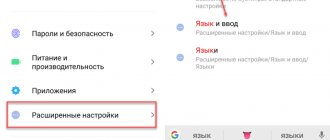The design of modern headphones is quite reliable, however, there are often situations when devices break down. One of the typical malfunctions is the loss of sound in the left or right channel earphone. If one earphone stops working, there may be several reasons:
- Factory defect
- Incorrect driver operation
- Poor contact in the connector
- Membrane fouling
- Broken wire
Failure of one of the channels in wired or wireless models has significant differences.
One earphone doesn't work
The simplest fault, when one earphone does not work, is a defect made by the manufacturer. Therefore, when purchasing a product, it is necessary to check its performance at the point of sale. Budget headphones are sold sealed in non-dismountable plastic packaging. It is impossible to check the devices, so if a defect is discovered, you can try to exchange the product, which is not always possible, or purchase another model. If one earphone does not work, the reason may not be in it, but in the sound-reproducing device. There are different types of violations:
- Incorrect balance setting
- Headphone jack not activated
- Driver failure
Sound reproducing devices are equipped with a balance control. It is responsible for the same level of sound signal in the left and right channels. Usually it is installed in the middle position. If, by mistake, you turn it all the way in any direction, then the sound in the opposite channel will drop to almost zero and one earphone produces a loud sound, and the second earphone does not work . When the balance control is returned to the middle position, normal sound is restored.
The following defect in sound playback occurs on desktops. They have two jacks where you can connect headphones. One is located on the rear panel of the case and is the main one, and the second, next to the microphone jack, is installed on the front panel. The sockets on the front panel are connected to the motherboard through a cable, which may not be inserted into the corresponding socket.
The cable coming from the front panel is labeled AC'97 or HD Audio, and the socket on the motherboard is labeled AAFP. If the cable is disconnected, it should be inserted into the correct connector. If one headphone does not work, you need to check the wiring in the HD Audio connector. Another reason why one speaker in the headphones does not work is a driver failure or an outdated version. To update drivers you need to open Device Manager. The procedure is as follows: Start button → Computer → Context menu → Properties → Device Manager → Sound, video and game devices → Context menu → Update drivers. The OS itself will find and install the necessary software. If one headphone on the computer does not work, the “Update hardware configuration” button can help. It is located in the context menu of audio devices.
Cleaning off the varnish with a lighter
The headphone wires are intertwined with nylon thread. And nylon, as you know, burns well. It is possible, by the way, that the varnish also burns.
For a split second we bring the end of the wire into the fire. It quickly flares up and lights up slightly. When 1-1.5 centimeters have burned, extinguish it with your fingers.
Varnish and nylon leave a small residue, which can be easily removed with a fingernail. As a result, we have undamaged wiring cleared of varnish.
The main thing is not to keep the wires on fire for too long - they can simply burn and fall off ((Some may find the option with a knife more convenient.
1 earphone does not work, how to fix it
After software-related problems are resolved, but one earbud is not working, you need to check the mechanical connections one by one. A break or broken contact can occur not only in removable devices, but also in sound reproduction systems. To localize the location of the defect, you need to connect the headset to a known-good device. This could be another smartphone, player or music center. The wires of each channel are soldered to a specific lamella of the plug, and if one ear in the headphones does not work, the reason may be a contact failure on one of the channels.
What to do if one earphone does not work
When one ear in the headphones stops working, this is caused by a break in the connecting wire, severe contamination of the membrane, or a defect in the sound-emitting capsule. If one earphone breaks or stops working, you need to open the emitter and eliminate the cause of the malfunction. The initial check is carried out by a tester. To do this, the mode switch of the device is set to measure resistance with a limit of 200 Ohms. Large headphones have a voice coil winding resistance of 120-150 Ohms, and headphones for smartphones and players - 16-50 Ohms. There are models with other resistance. For example, high-impedance audio devices are used in professional equipment.
The voice coil resistance is measured between the common terminal of the plug and the lamellas of the right and left channels. The resistance of the sound capsule coils must be equal to the value specified in the product data sheet. In the absence of documents, the winding resistance can be found on the Internet using the model of the sound device. Since both capsules are exactly the same, it doesn’t matter whether the left earphone stops working or the right earphone stops working. If the resistance of one of the capsules is very different, then this is most likely due to damage to the emitter.
There is a situation when the channel coil resistance is normal, but one earphone has stopped working. In this case, there is no open circuit, and the cause of failure is severe contamination of the membrane or the entry of mechanical particles into the housing. They can completely block the movement of the diffuser, so one earphone does not work, or does not work well. To make sure that the capsule is malfunctioning, you need to increase the sound volume and listen to the non-working emitter. There you can hear a very weak and distorted sound. To eliminate the defect, you will need to disassemble the left or right emitter. In full-size designs, the ear pad is first removed, then the fixing screws are unscrewed or the latches are opened. After this, the product opens easily. Then you need to remove the capsule from the body and remove the contamination. To make it more convenient to work, the wires from the emitter can be unsoldered. If 1 earphone on the phone does not work, then the structure will also have to be opened. The housing of miniature devices does not have a screw fastening and is disassembled by mechanically separating the parts of the emitter. This is done with a flat and thin screwdriver or a knife blade. The work must be performed very carefully, as the device may be irreversibly damaged.
For cleaning, you can use a soft brush or a cotton swab, but you must avoid strong mechanical impacts on the membrane so as not to wrinkle it.
Lots of wires
After cutting off the headphone jack, remove the insulation from the wire. We do everything the same as with the AUX cable. But there is a small catch.
There are clearly more wires in the headset than three - there are five of them. Two wires are for the microphone, and three for the headphones. That's what we need.
A frayed gold wire (ground) was wound over a thin white wire - a microphone one. We twist it into a separate wire and clean all the wiring from the varnish.
Now we are faced with the impossible task of twisting the necessary wires together. It's really simple! Three AUX wires need to be screwed to three headphone wires.
In my case, it turned out that the colors of the wires matched. What if not?
The right or left earphone does not work
If the resistance of one capsule is normal, but the other channel shows a break and one ear in the headphones does not work, you will have to check the entire circuit from the plug to the sound emitter. You should start from the capsule. To verify the presence or absence of a break, the housing must be disassembled as for cleaning the diffuser. If there is no visible break, you need to check the integrity of the voice coil directly at the emitter contacts. If one ear in the headphones stops working, the cause may be a violation of the winding. If the coil does not “ring”, then the headset will have to be changed. Since it is very difficult to restore the coil at home. Why does one earphone break? Most often this is due to a manufacturing defect. This defect is detected when listening to music at high volume. When one earphone works and the other does not, the malfunction is due to the membrane coming off the coil. In this case, the winding moves in a magnetic field, and sound waves do not arise.
For full-size professional emitters, the connection between the membrane and the coil can be restored independently, but it is better to take the device to a specialized workshop. If one earphone breaks, the wire may be damaged anywhere along its length. The weakest point of the cable is the point at which it connects to the plug. Due to the fact that the connector, usually on a smartphone, is often inserted and removed, the wire at the connector breaks. In this case, only one earbud works on the phone or both fail. In case of such a malfunction, the connecting wire must be cut at a distance of 10-15 cm from the plug and re-soldered. To repair headphones if one does not work, you need to open the connector housing and remove the ends of the old wires.
The housing of the standard “Mini-jack 3.5 mm” connector is usually not disassembled, so it must be cut with a sharp knife and the remains completely removed. The wire is stripped of its outer insulation and the plastic sheathing is removed from the inner conductors. The wires are cut to different distances according to the contacts. Copper wires are burned from varnish in the flame of a lighter. Then, using a cotton swab with an alcohol-containing liquid, the conductors are cleaned of carbon deposits and degreased. Using a well-heated soldering iron, a layer of solder is applied to the copper wires. Rosin, its alcohol solution or composition F-99 is used as a flux. It is strictly forbidden to use soldering acid or acid fluxes for soldering wires and any electronic components. Before soldering the wires, a piece of heat-shrinkable tubing is placed on the wire, which, after heating, will become the connector body.
If one side of the headphones does not work, you need to determine the location of the break in a simple way. The plug is inserted into the output jack of the audio device. Next, you need to turn on a piece of music and “punch” the connecting wire along its entire length with your hands. In a place where there is a break or poor contact, the sound will disappear and appear. This can be done several times to accurately localize the location of the defect. To repair headphones, if one ear is working, you need to cut the cable at the location of the identified defect and remove the part of the wire where there was a break. The ends of the wires are stripped, twisted and soldered “staggered”, when the solders are not in one place, but are shifted relative to each other. Before soldering the ends, a small piece of vinyl chloride tube is placed on each conductor, and a heat-shrinkable tube is placed on the wire.
All conductors are connected in accordance with color markings. Before starting the connection, you need to use a tester to check the integrity of the wires from the wire cut to the sound emitters and from the center to the plug. This will determine the absence of other breaks or disturbances in the circuit.
Remove the cable braid
Especially for this article, the dullest knife was found in order to experience all the difficulties for yourself.
It is most convenient to cut the braid exactly as in the photo. You don't need to press the blade too hard. Thanks to bending, the braid will diverge on its own, regardless of its shape. We turn the wire, making cuts and, when we have gone through the circle, we tighten the braid. The main thing is not to cut through the wiring.
It is better to expose about 2 centimeters of the wiring, this will make it easier for us and the contact area will be larger, which will increase the reliability of the contact.
The wiring is varnished and needs to be cleaned off. You can do this with a knife. But if your knife, like mine, is dull, then the result will not be very pleasing.
The wires are very thin and the dullness of the knife leads to them being torn off along with the varnish. In principle, this can be done quite easily with a sharp knife. But we don’t have a sharp knife, so we’ll use a lighter or any other source of fire.