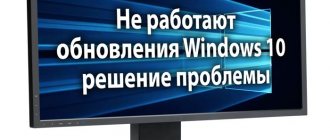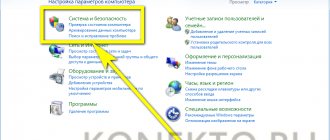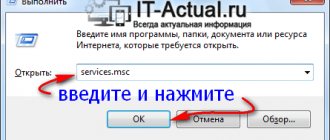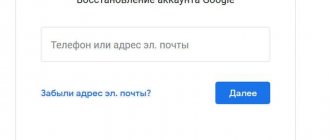Let's figure out what an OTA update is on Xiaomi
Today, firmware for smartphones is developing much faster than even a couple of years ago. Various innovations not only improve the experience of using a smartphone, but also give new sensations, which is very important if you are buying a phone for several years to come.
Previously, the update process could be confusing and very inconvenient for beginners, but now even a child can “roll” the latest firmware version. We can thank an update method called OTA for this.
OTA is available for almost every modern smartphone. Naturally, this update method is supported by devices from our favorite brand Xiaomi. Today we will figure out what OTA is and how to “work” with it.
OTA – what does this term mean?
In fact, OTA has been a long-standing type of update installation. The abbreviation stands for “Over The Air”, that is, “by air”.
Already from the name you can imagine the principle of OTA “working”: instead of “manually” downloading the firmware file and using recovery, the smartphone seems to catch the files necessary for it from the manufacturer’s servers and install them automatically.
This is convenient, first of all, for people who do not understand and do not want to understand the process of updating the software of their smartphone - everything is done almost offline, the person only has to start the installation process.
Installation Requirements
In fact, the requirements boil down to the need to have a “stock” system that functions as intended by the developer. Which leads the user to the following requirements:
- Lack of root rights on the phone. In this case, you may receive the error “OTA update is not supported on a rooted device.”
- The base bootloader is unchanged. If the user does not know what kind of bootloader it is, this means that he has a basic bootloader.
- "Stock" firmware . That is, custom ones taken from different resources will not work.
- No changes to system files.
The only factor that does not depend on the phone software is battery charge. If it is below a certain threshold (from 30 to 50%), the following warning appears.
Simply charge the phone and repeat the procedure.
Pros of updating over the air
As we have already said, the main advantage of OTA is its convenience - the update files are downloaded by themselves. By the way, you don’t have to wait for your smartphone to connect to the Wi-Fi network – mobile Internet will also work. However, it is worth remembering that the volume of downloaded files can reach several Gigabytes - be careful.
However, in general, there is no need to worry about minor updates, since the update does not “arrive” in the form of a whole firmware file - you only receive the necessary patches and fixes, which greatly speeds up the process of installing new firmware.
The positive side of the OTA update is also the guarantee that the official software will be installed on your device directly from Xiaomi “home”. No more worrying about malicious files and viruses.
Another feature of the overall convenience of updating over the air is the lack of need to unlock the bootloader. In fact, it is this point that gives the average user confidence that he will not break his device due to his “crooked” hands.
File distribution paths
This type of software update can occur using the following distribution paths:
- Wi-Fi;
- EDGE or other type of mobile Internet.
If we are talking about the first one, then everything is very simple
– the user connects to a Wi-Fi source, for example, his home router, and receives all the necessary files.
The same applies to other distribution routes. But it’s best, since this method is the most reliable.
In addition, it will be simply faster. If the 3G signal source can be interrupted by something (that is, there will be some interference along the signal path), then with Wi-Fi everything is simpler.
On the other hand, if this is some kind of public Wi-Fi, for example, in a park or cafe, then the Internet can also be very unstable.
In any case, if you want to upgrade, it is extremely important for you to find a good signal source.
If 3G is already good in your area, you can use it.
Unfortunately, in our area (within the countries of the former USSR) it is not available everywhere, contrary to the vociferous statements of operators.
Therefore, it is better to use a regular home router.
So now you know what OTAs are and how they spread. Now it’s worth talking about the structure of the update files themselves.
Cons of OTAs
Basically, the disadvantages of updating over the air are absolutely insignificant - many may even consider them unimportant. Still, we are obliged to warn about them.
Firstly, OTA is simply not available for “craftsmen” who are accustomed to customizing a smartphone according to their specific needs (installing different firmware, root rights, and so on).
Secondly, users who have installed a new firmware version on an “old” device may notice a slowdown in the performance of their phone.
This is due to two reasons: 1) Xiaomi programmers often do not strive to optimize new functions for outdated hardware, 2) installing a new firmware version “on top” of the old one (without clearing the storage) may result in incompatibility errors.
As we can see, there are more advantages of OTA, and their weight definitely outweighs the possible disadvantages.
How does OTA work?
We said above that updating over the air makes it possible to download only those files that are currently needed to “upgrade” the firmware version. The archive itself, which “arrives” when updating your device, consists of three main components: System (the main part of the new firmware version), Patch (files that correct the “jambs” of the previous build) and META-INF (information about what will be updated ).
You don't have to worry about downloading these files and finding the path to them in Explorer - everything is done without your participation.
How to update your Xiaomi over the air?
Well, we've looked at the theory - let's move on to practice. Before starting the update, be sure to make sure that your smartphone is “ready” for this process.
Prerequisites for OTA include: a locked bootloader with stock (native) Recovery, stock firmware (not custom) and no root rights. We strongly recommend keeping your smartphone's charge at least 60 percent, and also “cleaning out” the storage so that you can download the necessary files.
Automatic update
Let's start with the most popular and easiest way to update your Xiaomi. Based on the name of the method, you can understand that the smartphone will perform all steps to update the firmware offline - you will only need to agree to fulfill some of the device’s requirements.
The beauty of automatic updating is that in most cases you will simply receive a system notification that you have received the latest firmware version. However, if you know that an update is available, but the notification never arrives, you can check for it manually.
Go to the general Settings of your smartphone and click on the “About phone” section. Inside we will find a list of subsections, among which we find the item “MIUI Version”. An update menu will open, at the bottom of which you will find a “Check for updates” button. Click on it and wait for the search to complete.
If the firmware is available for download, click on the “Download” button and wait until the update is completely downloaded. Once the download is complete, click on the “Restart” button and just wait for the installation to complete. During this time, you cannot do anything with your smartphone, otherwise there is a high chance of getting a brick.
After loading into the system, wait a couple of minutes for the firmware to “fall” into place and enjoy the update.
Manual update
If the search in Xiaomi Settings did not lead to the desired result, and the latest firmware is already on the company’s official forum, then you can install the update manually.
To do this, you need to go to the Mi Community forum, where you can always find the latest (official) builds for your device. In the site search, enter the model of your Xiaomi and go to its page. On this page, look for the “Download Full Rom” button, click on it and wait for the download to complete.
A small note: it’s better to download directly from your phone, so as not to bother with transferring the archive from your PC to your smartphone.
After downloading, we return to the already known item “MIUI Version” and click in the window that opens the icon in the form of three dots in the upper right corner of the screen. A choice of possible actions will appear - you need to click on the “Select firmware file” item.
An explorer opens in which we need to select the recently downloaded archive with our firmware update. Click “Ok” and wait for the file check to complete and the update to be installed.
By the way, the manual update option is preferable for users who want to completely get rid of the risk of getting the same errors when installing only truncated update files. This is due to the fact that from the MIUI forum you download the full version of the latest firmware from Xiaomi.
You can simplify and speed up the process of installing the full version of the update a little - for this, in the “MIUI Version” item (by clicking on the three dots) there is a “Download full firmware” sub-item. If you do not immediately find this item, click on the MIUI 12 logo several times until a message appears indicating that additional settings have become available.
After that, click on the line “Download full firmware”, wait for it to download and when finished click on “Reboot”. The installation will proceed as usual.
Reference Googlephone, including software
Readers unfamiliar with my work can easily suspect Roman Yuryev of thoughtless fanboyism in relation to Apple and its products. Friends remember that I always tried to treat both competing platforms equally and, even if I was not burning with a wild love for Android, I perceived it adequately. Here are examples:
However, iOS has always remained the main platform due to the fact that for me personally it is simply more convenient, it is more comfortable to work in it, plus the ecosystem (iPhone + iPad + MacBook), no matter how hackneyed it may sound. Yes, I experimented, arranged for myself to move to Android, but always returned to iOS, which I described in detail earlier:
At the same time, he always praised the Nexus series smartphones
for their long-term and high-quality software support, comparing it with that of Apple. After all, devices are promoted and supported by Google itself, promptly receiving software updates for two or even more years. A good example is the 2012 model, which my wife owns and which is still vigorous compared to Android smartphones of the same period, but from other manufacturers. It's no longer official, but it was updated to Android 5.1.1 and continues to receive . It works quite quickly and my wife is quite happy with it as a dialer + mini-tablet.
Having experimented with Android devices from third-party manufacturers, I decided to buy a reference “Google phone” in the form of Nexus 6
. I really liked him when he and .
6-inch AMOLED display (I really like this technology and size) with QHD resolution, excellent design and, of course, always the latest Android on board. I just didn’t expect that the reference “Google Phone,” the “face of Android,” so to speak, could be so unstable and sad with standard firmware update functions. And, to be honest, this is my biggest disappointment in Google and its platform. But first things first.
Additional ways to update Xiaomi
The following methods for updating your smartphone are not at all related to OTA, but we cannot help but mention them. After all, unforeseen situations often happen and the latest firmware does not install as smoothly as we would like. In this case, it makes sense to use alternative methods of installing the firmware.
Via Recovery
First, let's look at a simpler update method - through the built-in Recovery. Download the full firmware file, transfer it to the root of the repository and rename the archive to update.zip. Then turn off the phone and go into Recovery itself - to do this you need to simultaneously hold down the power button and both volume control buttons.
Once in recovery, we see a choice of several actions. We need to click on the “Install update.zip to System One” item. After this, the installation process will begin, after which click on the “Reboot to System” button to turn on your device.
Via Fastboot
The second method of flashing is relevant in the most advanced cases. For example, if your smartphone has turned into a brick after an update, or errors have appeared in the operation of the device that cannot be solved by simply flashing the smartphone itself.
To flash firmware via Fastboot we will need the Mi Flash program. Not long ago we talked in detail about working with this software, so this time we will only touch on the most important stages of the firmware.
Be sure to download the firmware version specifically for Fastboot - the standard version will not work for recovery. After unpacking, do not forget that neither the folder nor individual files can be edited. We also make sure to install all the necessary drivers. The program itself will help us with this, the main thing is to agree with all the pop-up windows.
Firmware using Mi Flash will return your Xiaomi to its original condition. That is why we use this method only in emergency cases when it is already lost.
How long, Google?
Why all this big text above? Firstly
, I hope it helps some Nexus owners.
Secondly
, I wanted to show how BAD EVERYTHING is at Google with a seemingly basic function - restoring a phone after a failure that occurred due to the fault of the company itself.
Okay, I’m an experienced user who knows how to work with Terminal, use Google search, and have repeatedly flashed smartphones on almost all current platforms. What should less experienced people do in this case? A person bought an expensive smartphone, the best from Google, with the best software support, and received a “brick” immediately after the first update. Let’s say he spent his time and took the device to a store/service/friend, they reflashed his Nexus, and then again it’s a bummer, since an important system update cannot be installed on the machine.
Against this background, friends, screams that “ Apple is no longer the same.”
», «
everyone else looks funny. Yes, I’m ready to pray to Apple for the fact that the company has been saving my time since 2008, when I transferred all my work to Mac and finally moved to the company’s ecosystem. How many branded laptops, operating systems, smartphones have been changed and I still have my workspace, content, applications, documents from those very days. I move to a new laptop using Time Machine or update OS X without any hassle at the click of a button. I change my smartphone to a new one and within half an hour, while I drink tea or coffee, I get all my applications, data and even “saves” in toys. Yes, I spent an order of magnitude more time and effort just moving between five Android smartphones than in seven years of working with two dozen Apple devices.
How to update Android?
Despite the fact that Google's Android operating system appeared in the mobile device segment relatively recently, it has managed to take a leading position in the smartphone market. About half of all activated smart phones worldwide run on this OS.
It is worth noting that Google quite often releases various software updates that make it possible to maximally protect Android users from detected software glitches. But often these updates do not reach end consumers, since many smartphone manufacturers stop supporting their devices almost immediately after their release. To solve this problem, many people install third-party firmware released by enthusiasts on their gadgets. Often, you can update Android only with their help.
Bonus: Why can't I see the OTA update if it's already on the forums?
The answer to this question is very simple: it’s not your turn yet. The fact is that Xiaomi sends update files piecemeal, and not to all of its devices at once. This was done in order to prevent errors from appearing on a large number of phones.
To begin with, the latest version of the firmware is sent to a limited number of smartphones to check its stability. If the company does not receive super-negative criticism, then the second and third waves of sending updates begin. If the latest firmware brings a large number of bugs, the update distribution is stopped, and programmers “finish” the newly released software.
Xiaomi is also simply afraid of overloading its servers - today there is an unimaginable number and variety of products from the Chinese brand in the world, so sending a new firmware version even for one model would be an impossible task.
Therefore, we conclude: if you don’t want to bother with additional update options, then just be patient and wait for the coveted notification about the new version of MIUI to appear.
Installation procedure
The OTA update procedure itself is implemented extremely simply; no OTA settings are usually provided:
- Run "Settings» phone.
- Select the item “ About phone ”.
- Go to section "Over-the-air update" or "System update».
- If any of them are available firmware update the following screen will be presented:
- Confirm the action or exit the settings if nothing is found.