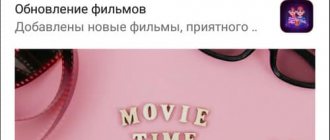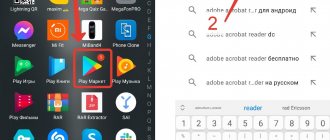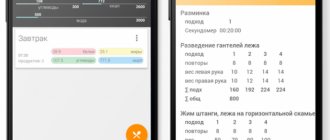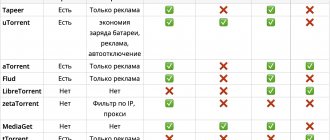If you used a mobile phone in the early to mid-2000s, you probably remember that previously the only option for watching video on your phone (smartphones were out of the question back then) was to re-encode it into 3GP format, after which you had to “upload” it. file to your phone and enjoy the video. It was difficult to call it a pleasure due to the scanty displays with no resolution, but the very fact that you have the opportunity to watch a movie on your phone was mesmerizing. Today there is no need to organize such “dances with a tambourine”. You just need to download the corresponding application from the Google Play Store.
Watching videos on an Android gadget is simple and enjoyable
KMPlayer
QR Code
KMPlayer - All video player
Developer: PANDORA.TV
Price: Free
Another video player moved from the PC version. It supports 4K and 8K video resolution and supports all video files. Ability to control subtitles and playback speed.
The video player has a one-finger control function, which significantly improves ease of use on smartphones. Also, the application can minimize the video into a small window if you need to go somewhere without stopping playback. If you are looking for a powerful and convenient solution for watching movies, then pay attention to this program.
BSPlayer Free
The player supports HW decoding technology, which allows you to significantly increase the playback speed of video files even with the highest resolution on multi-core devices. And support for hardware acceleration also allows you to save battery power, significantly reducing power consumption in some episodes. The player can work with external and internal subtitles in sub, ssa, txt, srt, ass formats, and also has an automatic subtitle search function (works only when connected to the Internet). The player has a paid and free version. The first has significantly expanded functionality and does not contain any advertising.
Advantages and disadvantages
Application size is only 17 MB
HW decoding
Support even older tablets and smartphones
Possibility of 2- and 4-core decoding
You need to pay for powerful functionality by purchasing a paid version
Some functions may not work correctly on some devices
GOM Player
QR Code
GOM Player
Developer: GOM & Company
Price: Free
The application has more than 5 million downloads in the application market. The interface is in English, there is no Russian language. Supports any formats and has a standard set of functions. Control gestures and brightness, subtitles and playback speed. However, it has several features: panoramic video playback, sleep timer, connection to Google Drive, DropBox and other cloud services. It also supports EAC3 and DTS codecs, but only in the paid version.
XPlayer
Another good player option is the XPlayer program from InShot. The player can work with almost all high-definition video formats (HD, 1080p, UHD 4K), subtitles and supports Chromecast technology, thanks to which you can broadcast any multimedia content from a mobile device to any speaker system or TV. The player can also protect your data from unauthorized access thanks to the ability to set a PIN code. This will not allow unauthorized persons to view all your multimedia content stored on the device through the program.
Advantages and disadvantages
Hardware acceleration
Protect videos in a private private folder
Automatic search for multimedia content in external and internal memory
Multiple playback modes
Control using gestures and quick buttons
Sometimes intrusive advertising appears
Video player for Android
QR Code
Video Player for Android
Developer: android player
Price: Free
An interesting name, considering that the Play Market works exclusively on Android. Positioned as the simplest video player on the market. Uses hardware decoding and plays videos smoothly. It can automatically find new videos in the phone memory or SD card, which is very convenient. A good video player that can serve as an excellent replacement for the standard one. It weighs little, supports all formats, is convenient and minimalistic.
PlayerXtreme
PlayerXtreme is a cross-platform audio and video player. It has a simple interface and a minimal set of the most necessary functions. The player has only 3 main tabs: “Phone”, “Library”, “Network”. The first allows you to scan the device storage and automatically finds folders that contain multimedia content. The second is needed in order to get quick access to your favorite video and audio files. And the “Network” section allows you to add and download new content from a computer via USB or from a NAS server. Also, here you can specify the URL of any site and download content directly from it or, conversely, start broadcasting.
Advantages and disadvantages
Video playback in 4K quality
Hardware acceleration support
Ability to download content from the network or stream
There are almost no advertisements
Long loading time for content found on the device
GPlayer
<Fig. 5 GPlayer>
Download this software for your mobile device from the link https://trashbox.ru/link/super-video-floating-popup-android.
Multitasking, but not very functional player.
Supports subtitles, gesture control, distributed free of charge.
It differs in its main feature - it can play several videos at once in different windows located on the screen, that is, it works in maximum multitasking mode, although at the same time it places a colossal load on hardware resources.
Therefore, they are suitable for productive flagships, whose users are going to get the most out of their devices.
Positives
- Multitasking mode;
- Supports all major formats;
- Easy to operate, customizable gesture controls.
Negative:
- Very significant load on the device’s hardware resources;
- Narrow functionality - in fact, multitasking is the main function;
- Inconvenient, not very aesthetic design.
Pavel : “The application is not particularly functional or convenient, but playback in two windows is very important for me, and this is a unique function that is not provided by other players. Thanks to her, I can chat on Skype and watch videos at the same time.”
Specifications
For the simplest and most objective assessment of all indicators and factors when choosing an application, the main technical characteristics of the software are shown in the table below.
The wider the list of supported formats, the higher the likelihood that the video will open without additional conversion.
The same applies to the availability of various codecs.
Table 1
. Technical features of installed video players on AndroidName Formats Subtitles Decoding
| MXPlayer | DVD, DVB, SSA/ASS, RUBY, SRT, SUB, IDX, MPL, TXT, PJS, VTT | Yes | Yes |
| VLC Player | MKV, MP4, AVI, MOV, OGG, FLAC, TS, M2TS, WV and AAC | Yes | Yes |
| KM Player | MKV, MP4, AVI, MOV, OGG, FLAC, TS, M2TS, WV and AAC, DVD, DVB, SSA/ASS, RUBY, SRT, SUB, IDX, MPL, TXT, PJS, VTT | Yes | No |
| BS player FREE | MKV, MP4, AVI, MOV, OGG, FLAC, | Yes | Yes |
| GPlayer | MPG, RM, RMVB, FLV, MKV | Yes | No |
| VPlayer | MKV, AVI, MOV, FLV, TS, M4V, 3GP | Yes | Yes |
| MoboPlayer | MPG, RM, RMVB, FLV, MKV | Yes | No |
The proposed options in the table are arranged in descending order of popularity for even easier navigation.
Each option is discussed in more detail below. When choosing, pay attention to the advantages and disadvantages of all listed models.
MXPlayer
<Fig. 1 MXPlayer>
Download MXPlayer for Android from the link https://trashbox.ru/link/mx-player-android.
The most popular application now for playing video files on mobile devices.
Works with almost all existing formats and has a decoding function.
The fundamental difference from other players is the ability to shrink or enlarge the playback window using a multi-touch movement.
This makes it possible to work in the background.
Positives
- Availability of built-in codecs;
- Ability to shrink the playback window;
- Play subtitles.
Negative:
- Visually unaesthetic design;
- The program interface is not very user-friendly;
- Optimizing the image for hardware capabilities to reduce the load, which sometimes causes a decrease in image quality.
Oleg : “I am completely satisfied with the program - it plays subtitles, decodes, converts nothing, does not load the processor. The quality drops when subtitles are connected, but watching a movie on your phone and demanding quality is strange.”
MPClassic
The last place in the ranking of the best players is MPClassic. A program familiar to many, ported from Windows to the mobile platform. Not the best program in terms of functionality (although it “weighs” the most), but it also has something to surprise. It supports most audio and video codecs, allowing you to play almost any content. MPClassic has a function to save the last viewed location, which allows you to return to the same moment after turning off or minimizing the program. Also, there is a wide volume range (up to 200%). The interface and design of the player is very similar to VLC Player.
Advantages and disadvantages
Convenient work with subtitles
Adaptation for non-standard screens
A lot of advertising banners and videos
There are bugs and shortcomings
4.3/5 — (20 votes)
Conclusion
Which player should you choose from those listed in the TOP?
It all depends on what requirements you have for the application.
If you need the most powerful application with the least possible load on hardware resources, choose MXPlayer.
If minimalistic design and ease of use with high stability are more important to you, give preference to VLC Player.
If you frequently work with files of non-standard or uncommon formats, it is more advisable to download KM Player.
And if you have stable Internet access, the most functional and convenient option will be BS player FREE.
If your smartphone is powerful enough and multitasking is important to you, then install the GPlayer application.
in downloading VPlayer at all, as soon it will most likely no longer be supported at all. But if you often watch videos from Youtube and at the same time there is a need to save space in the device’s memory, then this software may be suitable due to its multifunctionality in this regard.
MoboPlayer is a good software for Chinese devices, since it works most stably on them, and it is optimized for them.
Despite a number of disadvantages, this is the most suitable option for users who watch videos infrequently, want to save space in the memory of a low-performance device, and do not place high demands on the video player.
« Previous entry
IPTV players
TV applications for Smart TV Android devices work using the IP protocol. The user gets access to several hundred television channels, many of which are in HD quality.
Lazy IPTV
pros
- volume 4.8 MB
- Russian language
- free
Minuses
- interface
Player with simple controls. Playlists of TV channels are added from the TV memory or from the website URL. The second method is preferable - links to TV channels are regularly updated. Another plus is support for videos from YouTube and VK, listening to online radio. The color scheme is poor - the selected menu item is hard to see on a pale green background.
Peers TV
pros
- preinstalled TV channels
- Favorites tab
- Program Guide
Minuses
The product is compatible with older versions of Android, suitable for TV set-top boxes and smartphones, and works on Smart TV. Convenient controls, TV guide, built-in player, adding playlists, lack of lags are the advantages of the program. The downside is a lot of advertising. You can disable it by purchasing a paid subscription.
TV+HD
pros
- more than 50 TV channels
- interface
- adding playlists
Minuses
- speed from 2 MB
The application requires a connection speed of at least 2 Mb/s, and for HD channels - from 3 Mb/s. There is a paid subscription that opens about 40 more channels. The player has a convenient and stylish interface. Russian channels outside the country are blocked - a VPN is required. Users note frequent broadcast interruptions, crashes, etc.
Lime HD TV
pros
- quick installation
- TV guide
- mode for TV box
Minuses
- you can't add playlists
After installation, about 150 TV channels are available. The player starts quickly and is not demanding on resources. For most channels, the program guide is downloaded. Voice search supported. There is a function to view the archive of TV programs for the last 5 days (not on all channels). Cons: you can’t load playlists into the player, there’s a lot of advertising.
Prog TV
pros
- built-in player
- several playlist formats
- functional
Minuses
- inconvenient interface
The application supports up to 600 TV channels and about 4000 radio stations. Works with multiple playlists simultaneously. There is a built-in equalizer, scaling for each channel, TV guide, recording to a flash drive, TimeShift. Cons: unimpressive interface, advertising, complicated setup.
MoboPlayer
<Fig. 7 MoboPlayer>
Download this application from the link https://trashbox.ru/link/moboplayer-android.
A convenient and functional program from Chinese developers, characterized by stable operation and a variety of supported formats.
A convenient widget has been developed for the device desktop with an icon for the file being played.
It has a pleasant appearance and user-friendly interface.
The application differs from other apps in that it allows you to create online video catalogs.
They are generated automatically or can be created by the user independently.
Positive:
- Fast, stable work with files and materials;
- Having your own online video catalogue;
- Ease of use.
Negative:
- Optimized for horizontal screen rotation, which is especially inconvenient for those users whose screen rotation is completely disabled;
- Some fragments of the interface and menu are not translated into Russian or are translated very poorly (although this does not significantly interfere with the use of the device);
- Quite a significant load on hardware resources.
Anton : “It’s a good application, it works stably, it doesn’t crash, but it drains the battery very quickly. Plus, it’s not very convenient to constantly turn the phone over when using it.”
Choice
In order to comfortably view the necessary video files, you need to pay great attention to which player they will be played on.
First of all, you need to pay attention to the list of playable formats - for some players it is quite narrow, so additional installation of converters is required.
It is also important to consider the following parameters:
- Stability of operation - this determines whether you can watch long movies without the application crashing;
- Load on hardware resources – if the device is selected correctly, the phone will not heat up too much;
- Load on the battery - this determines how quickly the device will discharge when the player is running (although other parameters also play an important role here);
- The application's ability to play high quality files;
- Presence/absence of additional functions - for example, converting, editing, trimming and “gluing” videos.
Only by taking into account all the listed factors will it be possible to choose the most convenient, functional and acceptable option from a hardware point of view.