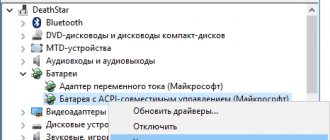Huawei or Honor does not charge for several reasons. They can be systemic or mechanical. But there are a number of problems that Android users encounter, regardless of the model or price of the phone. These difficulties are rather universal, since a non-working connector or problems with the charger are commonplace. Lately, owners of Honor 10, 9 Lite or 8 Lite models have often complained about these difficulties. In this article we will look at what to do if you are having problems connecting to power.
Why does the Honor smartphone not respond to the power button?
Often our smartphones scare us when they run out of battery. If you didn’t have time to get home to recharge your mobile phone, then after it turns off it may behave strangely. For example, do not respond to the “Power” button even when the charger is connected.
This happens because almost no one understands the process of charging the battery of the Honor 10 mobile phone correctly. The current manipulation circuit is very interesting. For example, immediately after connecting a discharged device to the power supply (charging), the smartphone consumes a small current.
Then he moves on to the indicators that are indicated in the instructions for Honor.
You need to wait a bit until the device reaches the minimum charge threshold for it to function. Just 10-15 minutes is enough and you can turn it on again. If the device does not show a charge indicator after connecting it to the charger, try removing the battery for a few seconds and disconnecting it from the charger.
Check the socket on your Honor smartphone where the charger plug is inserted. Over time, a lot of debris, dust and other foreign particles are deposited in it, which accumulate into a solid mass. This may prevent contact between the charging plug and the phone socket. Clean the port with a toothpick or a thin steel needle - but carefully.
Clean the charging socket on your smartphone
So as not to disturb its internal structure.
You can check the charging with a multimeter. If you don’t know how to use it, ask your friends.
Constant Bootloop reboot or software glitch
Permanent reboot is a malfunction that occurs as a result of a system error. The phone constantly reboots and does not respond to commands. To correct the situation, you need to contact specialists.
System errors are a popular reason why Honor won’t turn on . There is only one way out - to reinstall or update the operating system yourself, or at a service center.
The main reasons why your phone won't turn on
All the reasons why a Huawei phone does not turn on can be divided into two groups - software and hardware. The first includes failures caused by applications and firmware errors, and the second includes mechanical damage to device elements.
If, after turning on, instead of the familiar greeting you see a dark screen, then the reasons for this should be looked for in the following:
- Problems with the system. The device may have just frozen. This happens when there are problems with the system or when installing updates. Some users do the flashing themselves to save money. This “saving” most often leads to freezing. There is only one way out in such a situation - contact a service center, whose specialists will restore the system and install the latest updates;
- The power key does not function. Perhaps it was damaged as a result of a strong blow or fall. Maybe the train is coming off. Sometimes you just need to press the button a little harder;
- Liquid has entered the device. If liquid gets into the device, a short circuit could occur. Oxidation processes can quickly “kill” a smartphone. If water has leaked into your gadget, do not do anything yourself, otherwise you risk completely destroying it. It is better to bring the Huawei to a master and he will perform the necessary restoration work. Having properly dried the phone using various special tools and means, the technician is able to bring it back “to life”;
- Impact when falling. As a result of a strong impact, one of the internal elements of the device may fail. In addition, microcracks could appear on the internal cables. To identify the cause and eliminate it, you will need diagnostics;
- Problems with the power connector. Perhaps, due to some significant physical damage, the charge does not flow. To correct this situation, certain work related to the memory should be carried out;
- The battery does not work. There is only one way to solve this problem - buy a new battery. This most often happens due to moisture or the use of low-quality cables. With frequent recharging and constant use, the battery quickly discharges (this is especially true for smartphones that have been in use for several years).
More about Huawei: Huawei has gone crazy!
Presented a smartphone for 131,000 rubles! | Pikabu So, we figured out why Huawei won’t turn on. But how to restore its functionality?
A brief educational program on the main faults
The most obvious options, such as a wire and a power supply, can be eliminated by using another phone or another “power supply + wire” set.
Wire fault
Inspect the wire carefully. It should not have breaks or cuts. Also pay attention to the plug. It should be clean and smooth. Try charging your phone using a different cable.
Power supply problem
The power supply fails less often, but it should not be ruled out. Typically power supplies have a wire connector. Check the condition of the connector. If possible, check the functionality of the power supply using another phone and cable. Also, the power supply should not have chips, scratches or deformations of the case.
Some other types of smartphones are very capricious regarding stable charging voltage. Therefore, they may not work with cheap power supplies.
Damaged or dirty charging connector
The charging connector itself is often the reason why the phone lacks power.
There are several types of malfunction:
- Dirt and dust on the contacts. This is a simple reason that can act as a barrier to charging your device. It is enough to clean the charging connector with a brush;
- Oxidation of contacts. The contacts oxidize after accidental contact with water or condensation on the charging connector;
- Separation from the board and damage to the connector. Mechanical damage to the connector, which prevents charging. Usually the plastic part breaks, but there are cases when the connector itself is torn out of the board.
Battery fault
The phone cannot charge due to a failed battery. This happens due to mechanical damage, overheating or defects. The only solution is to replace the battery with a new one. By the way, if your phone can transfer data via USB and it does not charge, then this is also most likely a battery malfunction.
It also happens that the battery loses its capacity. For example, the phone may not charge more than 11 percent, or die quickly after charging.
Battery charge controller
There is a charge controller separate from the battery. It can be located either on the battery itself or on the control board. If the charge controller fails, the battery will not be able to charge.
Problem with the board
The most serious problem that requires skills in soldering, repairing and diagnosing mobile devices.
Typically, a problem with the board occurs not only when there is no charging, but also when the phone does not turn on at all. This malfunction is typical for phones that have fallen from a height or been filled with liquids.
What to do if honor 7 does not turn on
Are the cases above not one of yours? Then let's move on. Quite rarely, but it happens that the smartphone may freeze and turn off. Or freeze and show you one picture on the screen for a long time. At the same time, no matter what you press, it does not react at all.
In this case, there are two ways:
| Way: | Peculiarities: |
| Open engineering menu | This option can only be used if the device is turned on but freezes. |
| Perform a factory reset | Instructions for a specific model can be found on the 4PDA forum. |
Before following these instructions, you should know that all your data will be deleted. You will also need a password from your account (Google, Mi) to log into the device. Without them, you will have another problem - logging into your account.
Procedure:
- If the Honor 7A smartphone does not start, try holding down two buttons on its body at the same time - the Power button and the Volume Down button; Press 2 buttons together to get to the Recovery menu
- You need to hold them for about 10 seconds. If nothing happens, try changing buttons. Hold the Power button and Volume Up button;
- There is another option - hold all three buttons to get to the Recovery menu;
- If vibration is triggered, then after a few seconds you will see several points on the screen;
- Submenus may differ for different models and brands of Honor smartphones. To navigate through items, you usually use the volume keys. You need to select certain menu items using the power button. You should see items in blue letters. If the menu looks like the screenshot above, select the line with Recovery;
- Now, when we get to the menu we need, find the line called “Wipe Data/Factory Reset” and press it to reset the smartphone to factory settings;
- The next window should have one item with the status “Yes”. The rest with "No". Select the item with “Yes”;
- The process of restoring your Honor phone to factory data will begin immediately. You will determine this from the lines that will change at the bottom of the screen according to the processes currently running; Displaying recovery process statuses
- When you see “Data wipe Complete” in the last line, it means the smartphone has completed the reset. You can reboot it and log in with your account details.
Popular Chinese smartphones are protected from the Mi system. This means that you must enter the data from the Mi account that you created earlier when logging in. To exit the Recovery menu, press the Power button. After these steps, all third-party files and applications are deleted from the smartphone.
More about Huawei: How to enable IMAP SMTP service on your phone? — blog about computers and their setup — Huawei Devices
We recommend reading: Instructions in Russian i7 TWS wireless headphones.
The gadget is charged only from the computer
When the phone is charged only from the computer, but the smartphone is turned on and working normally, it is worth checking the charger. But if charging is in order, but the smartphone does not see it or writes that charging is in progress, but in fact it is not, there is a malfunction in the phone.
In some cases, flashing the gadget's firmware or replacing the input helps, but only a professional can do this after examining the device and identifying the problem.
If your phone accidentally falls into water and does not turn on
The case of an Honor phone being immersed in water is a very common breakdown. Water is the main element that contributes to the breakdown of our electronic friends.
Therefore, you must know the first steps to resuscitate a wet smartphone:
- Remove the battery immediately.
- Remove all the parts you can from it - battery, SIM cards, flash drive, case, back cover. And blow it thoroughly with a hairdryer.
- Leave it in a dry place for several hours so that all moisture from the microcircuits inside the case evaporates.
- Periodically ventilate it with warm air from a hairdryer, but do not turn it on.
There are also traditional ways to quickly dry an Honor smartphone. For example, place it in a container with rice. It absorbs water perfectly and can rid your mobile device of it. Use a vacuum cleaner with a blowing mode, if you have one in your apartment.
If your Honor 9 phone cannot be turned on, try removing the battery from it again. Clean the contacts where the battery contacts touch. Insert the battery back and try turning on the gadget again. If you can’t do this, you still have to visit the service. Perhaps some of the internal parts burned out due to a short circuit.
This may be useful: how to turn on Honor Band 4.
Mechanical damage to the Honor 9 smartphone
If your smartphone has been subjected to mechanical impact: you accidentally dropped it on the floor, stepped on it, hit it against a door frame - the situation is more serious. And in most cases it ends with a trip to the service center. Because important internal parts and modules of the phone could fail.
Try one more thing - press the power button harder than usual. In some cases of smartphone damage, their contacts go deeper. Because of this, the button has to sag much more. If you managed to turn on your smartphone by pressing hard, you can go to the service center and point out the problem.
Repairs will cost less, since you found the cause yourself. In case of other damage to your gadget, if it does not turn on, you should also visit the service. Do not disassemble the mobile device yourself. You can only harm him if you don’t understand anything about it. Thus, we have figured out why the mobile phone of the Chinese brand Honor does not turn on.
Problems with the charger - low voltage
The charging process of the device spontaneously stops if the voltage suddenly decreases. Power surges can easily damage any equipment, including a smartphone, which consumes a relatively small amount of energy. If the network voltage drops, the adapter automatically turns off. To prevent this from happening, users should adhere to several rules:
- Do not leave the adapter in the electrical outlet while charging is in progress.
- Refuse to charge devices on the mains in favor of laptops and desktop computers.
- Use reliable voltage stabilizers.
Mechanical damage to the phone
A smartphone, as mentioned above, is a very fragile thing. Therefore, Huawei often does not turn on after falling onto a hard surface. This means that as a result of the impact received during the fall, the battery contacts, the power button cable, or the processor were damaged.
Failure of these parts results in the phone simply not being able to turn on. In such a situation, you should not try to fix the device yourself in the first place, as this may only make your problem worse. It's better to contact a service center.
More about Huawei: Why does Honor and Huawei phone take a long time to charge: reasons, how to fix it?
Marriage in a smartphone
Yes, yes, this happens too. If fast charging on your phone did not initially work (or stopped working almost immediately), then it is probably a defect (namely, a breakdown of the power controller due to the fault of the manufacturer). In this case, we recommend contacting the manufacturer’s official service center, because this case is covered under warranty. You can get your phone repaired absolutely free.
But also, no one forbids you to come to your friend-master. After all, now on various Internet sites you can find components for even the rarest smartphone models (not to mention brands like the same: Samsung or Redmi). Please note that after this you will not be able to contact the official service under warranty...
Your mobile phone fell into water and after that fast charging does not work?
Here the situation is similar to the previous one... Failure of the controller due to contact with water does not allow fast charging to work. Unfortunately, you will now have to pay for repairs. Usually, replacing a controller is not very expensive for the owner (from 500 to 1500 rubles), but ultimately it all depends on the brand of your phone: the more popular the smartphone, the cheaper the components (exception: iPhone).
By the way, sometimes it is not the charge controller that stops working, but the mobile USB port itself. Copper contacts oxidize and cease to conduct the required power. In any case, you need to go to a professional to clean the contacts or completely replace the port...
Won't turn on, won't charge
The most common reason is that the battery is completely discharged. If the smartphone refuses to turn on and shows no signs of life even when connected to the power supply, you should initially determine the reasons.
The battery itself may be damaged. Connect your phone to the charger and leave it for a long time. If it does not turn on tomorrow, contact the service center for repairs or try replacing the battery yourself by ordering it from the Internet for your phone model.
In addition, the problem may be hidden in a malfunction of the socket itself, the USB cable or the connector in the smartphone. Connect the phone to a different outlet, and if there is no result, try replacing the charging cable with another one. The solution didn't help? The USB input on your phone may be damaged.
How to know if your phone is fully charged
A correctly functioning smartphone, when it reaches 100 percent charge, shows a corresponding message on its display, the charge scale also becomes full, and power from the mains stops flowing to it.
By the way, it is recommended not to charge modern devices to 100%, but to keep the level from 20 to 80, this contributes to better and longer-lasting battery performance. However, if you are sure that the phone used to easily reach full level, but now suddenly stops, you should pay close attention to this problem.
Still have questions or have something to add? Then write to us about it in the comments, this will make the material more useful, complete and accurate.
Doesn't charge when turned on
If your Honor phone does not charge when it is turned on, then:
- Check charging. Inspect the wire for mechanical damage, as well as the battery unit itself. Try charging another device with the same cable.
- Make sure that the USB port on your smartphone and the charging contacts are not clogged.
- Reboot your device.
- If there is no result, then try resetting the settings to factory settings. Go to Settings - System - Reset. Please note that all information on the phone will be deleted.
The phone takes a long time to charge.
This problem occurs no less often. It may occur due to the fact that the device is running some energy-intensive applications that consume energy faster than the smartphone charges. These include “heavy games”, as well as enabled Wi-Fi, Bluetooth, geolocation, etc. So, if your phone is charging slowly, just turn it off before charging.
We also do not recommend charging your phone from the USB port of a computer or laptop; usually they are supplied with no more than 500 mA, which is clearly not enough for normal charging of phones. Of course, most phones will charge from the USB port, but extremely slowly, and some phones will not accept such charging at all.
Water getting into the phone
The phone worked, but what if it doesn’t turn on now? Perhaps liquid got inside it. The device may accidentally fall into a sink or bathtub or get caught in the rain. As a result, moisture gets inside the device, which causes oxidative processes that can ultimately completely destroy the gadget.
Only surgical intervention by an experienced specialist can save a smartphone in such a situation. The only thing that is required of you is to quickly turn off the power to the device and do not try to turn it on, let alone charge it. Even a well-dried smartphone at home can turn into a “brick” if you try to charge it.
What to do to extend battery life
Equipment repair technicians and programmers unanimously claim that a phone battery can last much longer than the lifespan stated by the manufacturer. A number of simple rules must be followed:
- Charge your smartphone only with an original charger.
- Charge the battery no higher than 80 percent, and discharge no lower than 40%.
- Protect your smartphone from temperature extremes. The optimal temperature for smartphone operation is the range from +2 degrees to +45. If the temperature is higher or lower than stated, it is better to turn off the phone. At sub-zero temperatures, the charger will not charge at all.
- Use the charger carefully to prevent damage to the cable and connector.
- Periodically clean the charger connector.