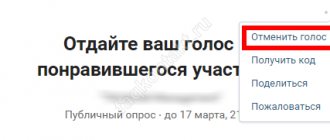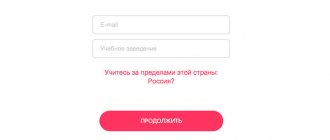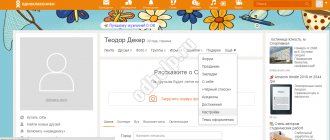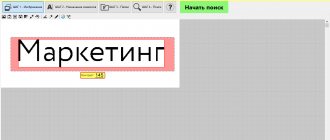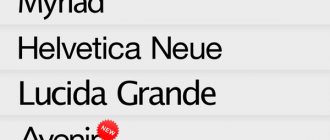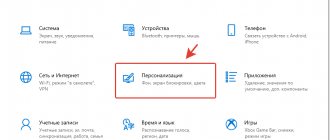As of today, it is not possible to officially change the background for VK; the developers emphasize the importance of a uniform design and maintaining a common style in all sections of their resource. If you are looking for ways to make a background on VKontakte on a computer or smartphone, download utilities that expand the capabilities of your browser. There are also separate programs that complement the functionality of the social network and include sections for changing its appearance.
We'll tell you how to change the background in VK using browser extensions and separate programs for PC, as well as methods for iPhone and Android. There is no official solution from the social network - the developers care about a uniform style on their platform. Maybe someday they will introduce such an innovation, but for now the developers of web browsers are ahead of them.
How to change the background using browser plugins on your computer?
For each browser, you can download dozens of cool extensions that diversify the functionality of the program and help change the design. Due to the enormous popularity of social media. network and the relevance of the request for how to change the background in VK on a computer, many add-ons are specially created to implement this idea.
In the menu settings of each browser there is an “Extensions” or “Add-ons” tab. There you need to find a link to go to the official developer store. Almost all utilities are downloaded completely free of charge.
Just type a query such as “change background for VK” into the search bar and start experimenting. Just download the plugin and install it on your device. Now a new icon will appear on your VK page - through it you will be taken to the section with the design of the main page canvas.
Adviсe
Tip #1
It is advisable to use automatic adjustment of other elements to the one being changed so that the interface looks more holistic.
Tip #2
It is better not to use too bright colors, especially when using VKontakte for a long time, as this can damage your eyesight.
Tip #3
This extension can be used for the visually impaired, as it allows you to increase the font size specifically on VKontakte, without using a tool that applies to all pages at once.
#1 Google Chrome
- Open your browser, click on the 3 vertical dots in the right corner and find “Settings”;
- Once in the section, click on the main menu on the left (3 horizontal bars);
- Find the "Extensions" command, go inside;
- Click on the menu again (3 bars on the left) and at the very bottom select the command “Go to Chrome Store”;
- Type “Background for VKontakte” into the search bar and check the “Extensions” filter;
- Choose from the suggested options: VKMod, VK Color changer or others from the list that opens.
After downloading and installing, you need to go to your profile or update the open page. A new icon should appear in the menu - open the section and change the design.
Please note that in order to make a page background on your phone in VK, you do not need to upgrade your browser. It will be much faster to install special applications and use them to quickly set a background in VK, but we’ll talk about this below.
What to do if the new interface design does not turn on?
It happens that despite following the advice, the VKontakte dark theme was not activated.
In this case, we recommend doing the following:
- Check if the official VKontakte application is updated to the latest version on your gadget. If necessary, install the latest version of the program;
- Try writing a comment “Dark theme” not under a post in the group. Write your comment under another comment in the group;
- Clear the cache in the settings of the VK mobile application on your phone. Go to the settings of your gadget, select the “VKontakte” application there, and tap on it. By entering its options, select “Clear cache” there. After this, go back to any VKontakte community and type the comment “Dark theme” there;
Clear the cache of the mobile version of VK
- Try using another VK group. If you previously typed a comment in the VKontakte community we indicated, try entering another group and write it there;
- Your device is outdated and does not support the specified function. Relevant for smartphones running Android versions 3.X, 4.X and earlier.
#2 Opera
- In this browser, the “Download extension” command is located in the main menu - click on the red icon in the top left corner;
- Then follow the instructions identical to the above: find suitable utilities through the search and install;
- Log into your account, find the icon and start testing. If you don’t like it, try the following on the list;
- We recommend the “Wallpapers for Websites” application; it works with various public sites, including VK.
Why doesn't dark theme turn on?
If for some reason you are unable to enable a black background, there may be several reasons for this. Let's figure out why this can happen and you will understand that there is no reason to worry.
- If we are talking about a mobile application, then, first of all, it is worth updating it. The fact is that the developers make any changes in subsequent versions. So just go to GooglePlay, find VK and click the “Update” button.
- If the extension does not run on your PC, then you need to check whether it is compatible with your browser. However, if you use our instructions, this problem will not arise.
- Some extensions start working after a system restart, so try restarting your computer.
Perhaps this is all you need to know to easily activate the black background on any device. Now you can turn it on and off whenever you want and be on top of this trend.
#3 Yandex
- The interface is a bit similar to Google Chrome - you will find the settings item along the same route;
- Next, find the “Add-ons” command;
- At the very end of the submenu is the “Add-on Catalog”;
- After the transition, find a search engine and enter the desired query;
- Try the VKontakte Background plugin;
- The subsequent algorithm of actions is similar to the two given above.
- After clicking on the icon, you can set the necessary settings.
Many add-ons include an interesting option - a designer for creating your own background. This feature allows you to insert any picture you like or even your own photo. VKMod, Get-style, VK style, VKOpt have this function and they are suitable for any browser.
Advantages:
- Plugins are easy to find and install;
- Extensions downloaded from the official websites of browser developers are safe;
- There are dozens of add-ons for each browser - choose at your discretion.
Flaws:
- To see the background, you will have to constantly use this browser;
- For all other users, the account will be displayed in the usual blue and white colors;
- Sometimes plugins are buggy, some completely refuse to be installed on specific computers.
In defense of extensions, we will give a compelling argument - many of them are available for download from the official websites of programs for working with web resources, and therefore do not pose a threat. They are developed specifically to expand the potential of the browser and force as many people as possible to use it.
After all, in order to enjoy the updated design after you make your background in VK on your computer, you will have to constantly log into the social network using this particular browser. By the way, for all other people your page will be displayed in the same blue-white-blue form.
Get Styles extension
The most popular and proven browser extension. It has earned a good reputation among users.
Main advantages:
- a large selection of themes for the new VKontakte design,
- updating and adding new pictures,
- free use,
- Availability of a designer for independent page design.
To install and use the extension, follow the step-by-step instructions. I will show the process in the Firefox browser, but this add-on is also available for Chrome, Yandex and Opera.
Step-by-step action plan for installing the add-on:
Step 1. Go to the developers’ website or use the browser menu on your computer. The second way is closer to me. I click on the icon in the upper right corner of the screen and select add-ons from the drop-down list.
Step 2. In the search bar, enter the name of the extension: Get Styles. I select the first one from the list that appears.
Step 3. On the program page you can read its description, reviews, and find out the number of users.
Step 4. To install, click on the “Add to Firefox” button.
Step 5. A pop-up window will appear in which you need to confirm the application’s access to data on the sites vk.com and get-styles.ru, as well as browser tabs.
After installation is complete, you can start using it.
When the browser add-on is installed, an icon with an image of such an animal will appear in the upper right corner.
Left-click on it and select “Theme Gallery”.
The developer's website will automatically open. There are many different design solutions for VK here. On the right is a list of topics divided by category. Choose any option that suits your occasion and mood and click “Apply”. After this, you just need to refresh the VKontakte page. I like images of nature and since winter is coming, I chose a winter landscape. And this is what happened.
It happens that the theme is installed poorly, the text is not visible, or the eyes get tired of looking at a bright, contrasting picture. You can always change the design to something else.
If you want to return the normal look, then there are 2 ways: disable the extension by right-clicking on it and selecting the appropriate item, or install a standard theme through the Get Styles website. Each image category at the bottom of the page has this option.
If you like the service and want to actively participate in its life - comment on topics and create your own, you need to register. If you are not satisfied with the operation of this product, you can disable and remove it by going to the “Add-ons” section in the Internet browser menu.
How to change the background on your computer using the Orbitum browser?
Yes, you can make a background in VK on your computer at any time via Yandex Browser, Mozilla, Google or Opera. But there is another interesting browser that includes built-in functionality for changing background images in this social network. networks. Orbitum's proven companion browser.
The service includes a built-in feature that allows you to change the wallpaper on VKontakte - just install it on your PC and go to your profile through it.
Next to the main social network icon, find a round multi-colored palette. The resource will ask you to complete a short authorization on the portal, go to the section and learn its capabilities! You will have the opportunity to install different types of new themes for your page, to which you can change the old one. In addition to ready-made options, you can create your own from a photograph or using a graphic editor.
By the way, all your friends who are also on VK through Orbitum will also be able to see the updated look of your page.
Advantages:
- All your friends will see your design, however, for this they also need to use the Orbitum browser;
- The program is also available for smartphones, which means you can change the background in VK on an Android phone.
Flaws:
- You'll have to give up the usual Mozilla or Chrome;
- Many people are scrupulous about installing new software on their hard drive.
By the way, the technical department of the resource warns users about the potential danger posed by third-party applications. By installing them, you risk getting a virus on your device, “giving” your profile login and password to scammers, and running into criminals who will begin to extort money for help in unlocking your account.
Theme for the social network VKontakte: what is it?
A VK theme is the design of a social networking site made in the same style. The standard theme - a white background and blue elements, although familiar, is monotonous and boring. In contrast, third-party themes are not only creative and spectacular, but also improve the usability of the site.
Of course, a user cannot change the design of VKontakte for everyone, but only for himself - completely. To do this, just install a special add-on in your browser, and on your phone - the VK mobile application, which has such a function.
How to change the background in VK on your phone?
When you need to change the background in VK on a phone with an Android system, go to Google Play and download Kate Mobile, Night VK, Polyglot VKontakte, VKontakte Amberfog, Lynt and others. These applications are in the TOP in popularity and have high ratings.
For iPhone owners, we recommend the VFeed application - this is an alternative client for the popular social network. network, which successfully helps you understand how to change the background in VK on your phone.
But you can try other options - utilities with “nightly” themes work great. Just enter a query into the search bar in your device’s store and test the above options. You can also find services that allow you to create a background in a VKontakte group, but only you will see the picture. If you want the image to be available to all followers, upload it as a community cover photo.
However, be careful when using it, since all of the listed plugins and utilities are not approved by the official creators of VKontakte and could potentially pose a threat to your device. By upgrading your profile using third-party software, you always run the risk of falling for attackers.
Choose any method you like and change the boring design of your page as often as you want. However, remember about security: never enter your security keys on third-party resources and do not disable your antivirus program!
Why does white color strain our eyes?
It so happened historically that it is better to distinguish black ink on white paper. That's right - in black and white. These two colors contrast best. And it is easy and pleasant for us to read newspapers and books. Most websites on the Internet (VK is no exception) and desktop programs have adopted this trend. Their pages also follow this structure - the words are written in black, the background is white. But the monitor is not paper. First of all, it is a light source.
White color on screens transmits the maximum amount of light. And to put it in simple words, in the dark our eyes absorb it as much as possible. Because of this, they become very tired and, over time, begin to ache, blush and even itch. If we make the standard color scheme of an Internet page the opposite (black background, white letters), we, on the contrary, will minimize the light emission of the pixels on the monitor and the strain on our vision.
If we look at a screen at night that displays more dark colors, we will be able to stay at the PC much longer. If you are a night owl by nature and like to surf the net after sunset, then you simply need to use the black theme in VKontakte
Use standard smartphone settings
Few people know that for Android devices it is possible to change the main interface through the settings. The downside of this option is that black will become the background color of all your applications, and not just VKontakte.
The developer also warns that when this feature is enabled, device performance may decrease by 5%. At the same time, icons and logos take on a strange, distorted appearance. In general, the method is not very convenient, but if you do not want to download third-party applications and are quite happy with the standard VK client, then you can get used to it.
Algorithm of actions
- First you need to go to “Settings”;
- Then go to the “Advanced” (or “Advanced Settings”) section;
- Find “Devices and specials.” possibilities";
- Open "Special" possibilities";
- Go to the “Screen” item and activate the “Invert colors” option;
The names may vary depending on the operating system version and brand of your smartphone. For owners of Xiaomi brand phones and MIUI shell, the steps are as follows:
- Settings;
- Advanced settings;
- Specialist. possibilities;
- Activate the “Invert Colors” slider as in the screenshot below.
Invert colors
This method only works for gadgets with Android 5.0 Lollipop and higher.
However, you can install newer firmware yourself, but in this case you will have to bother. But we all don’t really want to delve into the technical part of the issue. Fortunately, for owners of old devices there are 2 ways.
Bottom line
As you can see, if you want to make a dark background in VK on a computer and an Android phone, it’s not at all difficult, and everyone can handle it. Therefore, I see no point in writing about other methods, which are still quite sufficient.
In my opinion, the most convenient of the presented methods is the second, that is, activating a special dark theme. The beautiful and soft interface does not strain the eye, and one-button activation makes it much easier to use. But still, I prefer to use the VK Helper extension, which we looked at last. Activating the night mode here is less convenient, but this addition is so multifunctional that it can replace a dozen others. Why install many extensions if you can install one, but which will replace everything? Exactly.
Sources
- https://lifehacki.ru/kak-sdelat-temnuyu-temu-v-vk-na-pk/
- https://SEOslim.ru/gg/kak-pomenyat-temu-vk-vkontakte.html
- https://4browser.ru/help/kak-vklyuchit-tyomnuyu-temu-v-yandeks-brauzere
- https://Gaidi.ru/lajfxaki/kak-sdelat-vk-chernym/
- https://nezlop.ru/kak-sdelat-vk-chyornym/
- https://koskomp.ru/rabota-v-internete/kak-sdelat-tyomnyy-fon-v-vk/
- https://faqkontakt.ru/temnaya-tema-vk-na-pk-kak-sdelat/
- https://VGrafike.ru/kak-sdelat-temnuju-temu-v-vk-na-pk/
- https://CompConfig.ru/social/izmenenie-temy-oformleniya-vk.html
- https://faqkontakt.ru/temnaya-tema-vk-kak-sdelat/
- https://faqkontakt.ru/kak-sdelat-vk-chernym-na-telefone/
- https://yanbrowser.ru/faq/how-to-enable-dark-theme-for-vk-in-yandex-browser
- https://GreatChat.ru/vkontakte/kak-smenit-temu-vk
- https://lumpics.ru/how-change-theme-vkontakte/
- https://yandx-browser.ru/faq/dark-theme-for-yandex-browser/
- https://tv-st.ru/operacionka/chernyj-yandeks.html
- https://BiznesSystem.ru/kak-sdelat-temnuyu-temu-v-yandex/
- https://chopen.net/kak-pomenyat-fon-v-vk-cherez-brauzer/
- https://urfix.ru/dark-theme-vk/
- https://faqkontakt.ru/fon/
- https://it-increment.ru/vkontakte/kak-sdelat-temnuyu-temu-v-vkontakte.html
- https://hypersocial.ru/kak-vkljuchit-temnuju-temu-vk-na-kompjutere-i-android/
- https://GreatChat.ru/vkontakte/temnaja-tema-vk
- https://SdelaiComp.ru/wi-fi/kak-vklyuchit-temnuyu-temu-v-vk-na-android.html
- https://brauzerok.ru/yandeks/obzor-vk-styles
[collapse]
Registration via Facebook
VKontakte is a Russified resource. The owners of Mailru are trying to gradually reach the demand of other countries by establishing cooperation with other foreign social networks.
VK provides the opportunity to register via Facebook only for users from other countries, so in the process of activating the profile you will need to use a special anonymizer.
One of the most popular applications of this kind is Chameleon. Registration via Facebook follows a relatively simple procedure.
Through the installed anonymizer, you need to click “login via Facebook”. In this case, you must have an account on this social network. Next, you need to follow the steps indicated in the registration instructions. The technique also has its own certain risks - this is the inability to recover accidentally lost profile information.
Advantages and disadvantages
The advantages of dark design are obvious:
- saving energy consumption - the screen consumes less battery power for backlighting; in total, you can save up to 15-20% of charge per day of active use;
- reducing eye strain - it is easier for our eyes to perceive objects in a dark field, and screen lighting tires and dries out the eyes. Night mode is great for getting rid of these problems;
- stylish appearance. It’s unusual to see VKontakte in such an “image,” and, of course, this fuels additional interest in the application itself.
Among the disadvantages, it is worth highlighting the unusualness of use. We have become so accustomed to the corporate colors of VKontakte that now we need time to readjust and change our habits.
Video lessons
Therefore, today methods of changing the background on VKontakte have become widespread. Users today have access to a whole arsenal of tools and methods with which they can adapt the display of a particular page to their taste and color.
Changing the VK background when using the Orbitium browser
After clicking the “Change Theme” button, a window for selecting a new theme will open in front of you. There are many different themes available in the browser. You just need to choose the one you like the most. You can also create your own theme using any photos and pictures. This is one of the safest ways to change the background on the VKontakte social network.
To create your own theme, look for a tab in the menu that allows you to save the images you select. Now click "Create". Now you can select any image on your computer and choose a color scheme for it. You can also add a little personality to your page.
If you want to change the background on VKontakte, but are not ready to change your Internet browser, you can use special Google add-ons. Browsers from Rambler and Yandex today operate on the basis of the Chrome Internet browser. For each such browser, you can install an additional component that will allow you to easily change the background on the VKontakte social network, and this can be done completely free of charge. In the extension store you can find at least two safe ways to change the background on a social network.
These are “VKontakte-design” and “VKoboi”. The use of these products is completely safe. They are suitable for Chrome-based browsers. Select the application you want to use and download it to your computer. Now install it and start using it. Let's look at the process of working with VKoboy. First, find an image on the Internet that is suitable for use as a VKontakte background. Now left click on it. A context menu will appear on the screen. In it you need to select the item “Set as VK wallpaper”. Specialized programs and plugins
Today there is a huge number of different plugins and programs with which you can change the background on the VKontakte social network. However, in all this diversity there is a high risk of encountering virus programs. Verified ones include Vkmod, VKplagin, VKtema.
The VKplagin program contains a huge number of extensions with which users can download videos and music from the social network, set photo statuses and much more. Using the VKPlagin program, you can also change the background of VKontakte. The VKtema program offers a huge selection of background images. All you need to do is choose the right one.
For ease of use, all images are divided into categories. According to many users, the best way to change the VKontakte background is still the VKmod extension. Themes for designing the background of a page on a social network are installed here immediately with a suitable color scheme for other elements.
Many users who want to change the design of a page on the VKontakte social network abandon this idea due to the high probability of their computer being infected with various viruses. To avoid such consequences, adhere to the following rules:
— do not enter your username and password on third-party sites; — while installing applications, leave the antivirus turned on; — refuse to use services that ask you to enter a phone number for identification.
You can use any of the above methods, but using Google extensions is considered the safest.
The Vk social network is an excellent site that has won the hearts and minds of millions of users from all over the world. But its appearance can also become a little boring, because monotony, as is known, causes apathy. Is it possible to change the background of a social network? How to do this, and will other users see the changes on your page? We will talk about all this today in our article.
To begin with, it should be said that the VKontakte background can be changed. You will find instructions below. Another thing is that other users who visit your page will not always see the changes. And some methods are a little more complicated than others.
Using default mobile phone settings
Few people know that smartphones that run on Android have a built-in ability to change the main interface theme. When such changes are made to the settings, the background color of all applications, including VKontakte, will become black.
Algorithm for performing the operation
- First, go to the “Settings” menu;
- select the “Advanced settings” section (in some versions of Android it may be called “Advanced”);
- Find the subsection “Devices and specials.” Features" and open the "Special Features" menu;
- activate the “Invert colors” option, which is located in the “Screen” sub-item.
After this, the main screen color will become black. The developer warns that activating this feature can reduce the overall performance of the gadget by 5%.
It should also be noted that the Android dark theme somewhat distorts the appearance of screen icons and logos. They will take on an unusual appearance, but you can quickly get used to it. The “Invert Colors” option is a good option for using a smartphone at night, but it is not very convenient to use.
Smartphone Xiaomi Mi A2 Lite 3/32GB