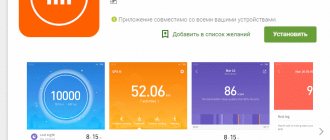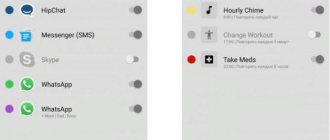The question of how to connect a Xiaomi watch to an iPhone is quite relevant today and is primarily of concern to those users who are faced with the problem of connecting any version of the Mi Band to an Apple smartphone.
Many people think that Mi Band fitness bracelets from Xiaomi can only be used in conjunction with phones from the same company or with other Android-based smartphones (for example, Honor or Samsung). In fact, this conclusion is erroneous, and Xiaomi Mi Band 2, 3, 4, 5 can be safely synchronized with an iPhone.
First of all, regardless of the version of the fitness bracelet, the iPhone owner will need to install the Mi Fit application on his phone and then log in to it. The registration procedure in the application itself does not take much time: you only need to enter your email address and phone number.
Installing Mi Fit
Mi Fit is an official program that works with the bracelet. The process of synchronization with the gadget occurs, and the application displays all its data. It is possible to customize the functioning of the bracelet using the program at your discretion. You can download and install it in two ways.
- QR barcode.
- App Store.
The picture of the code is in the instructions for the device. You can read the code using a special program. You can find and install it on your phone by downloading it from the application store. This code reading option is present in iPhone 10 iOS 11 .
The QR code contains a link to the Mi Fit application. You need to download and install it on your phone.
If you use the application store, the procedure will be as follows.
- Open "App Store".
- Write Mi Fit or Mi Band.
- Open by clicking on the icon that says Mi Fit.
- Download.
- Click "Open".
After installing Mi Fit on your phone, you will need to open it and step by step follow the steps described below.
iPhone Software
Let's consider applications that are suitable for the owner of an Apple device. There will be both official software from the manufacturer and custom materials.
Applications for setting up a tracker
The most popular utility is Mi Fit. It is available for Android and iOS. This program was developed by Xiaomi.
Next comes Mi Band Master. Using this tool, you can set up calls, notifications, events, alarms, and also count steps, weight, and sleep.
AmazTools is also an excellent program for tracking health indicators and it acts as a remote control. Athletes will love Mi heart rate. We talked more about the applications in a separate article.
Mi Band Master
Price: 279.00 RUR
AmazTools — Watchfaces & More
Price: Free+
Mi HR - be fit
Price: Free+
Third party features
It is best to download watch faces, custom firmware and resources from the 4pda forum. They post high-quality materials there, and you can read user opinions in the comments.
Account registration
Once opened, the app asks for permission to send "Allow", "Agree" and "Sign in" notifications.
If an account has already been created
If you are already registered, you need to fill out the appropriate fields and enter the application.
- “Email/Phone”—enter your email address or phone number.
- “Password” – write your password.
- “Sign in” - enter.
If there is no account
- "Create MI Account". The field is at the bottom of the page.
- Select country and code.
- Enter your mobile phone number with operator code. There is no need to enter an international country code.
- Enter your personal password in the “ PW It must contain from 8 to 16 characters, consist of letters of the Latin alphabet and numbers.
- «Create Account".
- “Enter verification code”. In the empty field you should enter the captcha - the symbols from the picture. It is located opposite this line. Characters can include letters and numbers, both uppercase and lowercase. You need to be careful and accurately display all the symbols.
- «Ok"
- In the “ Enter verification code ” field, enter the four-digit code, removing the inscription before doing so. You will receive an SMS containing your MI Account confirmation.
- "Next".
- " Sign in ". Login to the application.
The next step is to enter your personal information.
- Name. "Nickname"
- Floor.
- Date of birth (year and month).
- Height.
- Weight.
Important! All personal information described above must be true.
Based on them, the application analyzes the data read from the bracelet (counts calories burned, tracks heartbeat, pulse, etc.).
Then, after entering your personal parameters, you will need to select the daily number of steps. By default, the amount recommended by the program itself is set. But other options are also offered, from which you can choose any parameter you wish.
Next, you should enable permission for all categories of the Health program installed by default on the iPhone.
Sync your phone with Mi Band 2
As soon as the number of steps is set, the program will be asked to select the device with which it will need to work:
- bracelet;
- scales;
- Smart Shoes.
You will need to select Mi Band and the synchronization process with your phone will begin. To do this, the fitness bracelet should be kept next to the iPhone. After the phone detects the device, the bracelet will emit a characteristic vibration signal. You need to press the bracelet control button. As soon as the process of synchronizing the Mi Band with the iPhone is completed, you can configure it at your discretion.
Popular fitness bracelets compatible with iPhone
To use this small accessory, you need to understand how to connect a fitness bracelet to your iPhone. Synchronization with your phone will help to significantly expand the functionality by using additional applications.
Fitness bracelet for iPhone
There are a large number of fitness bracelets for iPhone. Sometimes it is not possible to understand this diversity on your own. The matter is further aggravated by the fact that prices for devices can vary greatly. If a person buys a fitness bracelet for the first time, you can get by with the simplest one. Its cost will be about 1000-1500 rubles*. High-quality devices with advanced functionality will cost 10-12 thousand rubles.
The most popular options for fitness bracelets, according to most users, include the following.
Xiaomi Mi Band
A fairly light bracelet, weighing only 7 g. The pedometer has been improved, now it shows more accurate data. There is an ADI sensor that allows you to monitor your heart rate. There is protection from dust and moisture.
Can work for 20 days without recharging. Currently, the device occupies a leading position in the wearable electronics market. At the same time, Xiaomi is distinguished by its affordability and wide functionality. The build quality is also pleasing, which is noted by the majority of users.
Garmin Vivosmart HR+
It is distinguished by high strength and build quality. Capable of working offline for 5 days. There is a function that allows you to constantly monitor your heart rate.
The only drawback that can be identified with this model is the screen with a diagonal of 1.08 inches. Although for some users this, on the contrary, is convenient. The date and time information is constantly highlighted on the main menu.
iWOWN i6 HR
Has a large touch display. Constantly monitors your heartbeat. It has the function of recognizing exercises. Waterproof. It is distinguished by high build quality, and, according to users, it confidently takes third place in the top. Synchronizes without problems with devices running iOS 8 and Android 4.4.
iWOWN i6 HR bracelet
US Medica CardioFit
The bracelet is activated by the wrist and has a high accuracy of heart rate measurement. Protected from shock and moisture. A large number of color lights will allow you to customize it according to the user’s taste. The device is ideal for those who monitor the number of calories burned during exercise, steps taken, and so on.
Important! The bracelet is capable of not only monitoring the heartbeat, but also tracking the phases of sleep.
The device also has a special functionality called Anti-Lost. When you move a certain distance away from the phone, the bracelet begins to vibrate. To stop the device beeping, you need to move closer to the phone.
Razer Nabu
The device has a high class of water resistance. Capable of operating in standby mode for 144 hours. Through it you can control the camera and player on your phone. The bracelet informs the user about incoming calls and is quickly activated by turning the wrist.
An additional feature is sleep tracking. Among the main functionality: tracking heart rate, number of steps taken, calories burned during the day. Connecting to the phone is quite simple.
Xiaomi mi band bracelet
What to do if Xiaomi Mi Band 2 does not connect to iPhone
Sometimes problems may arise when the IPhone cannot see the fitness bracelet. Connection difficulties may arise with both earlier phone models (starting with IPhone 4s) and later models (IPhone 6, 7, 8, X, SE). There are several options to resolve the problem of connecting the bracelet to the phone.
Method 1: Restart Bluetooth
- Turn off the Bluetooth function.
- Log in to Mi Fit again. Allow the application to request a connection.
- Turn on bluetooth on your phone.
- A new synchronization with the Mi band will occur.
The bracelet can also be connected via Bluetooth to another phone. You need to make sure that there are no other devices nearby that the Mi band could connect to. If you do have such a device, you should turn off Bluetooth on it.
Method 2: Restart your smartphone
It often happens that after connecting your phone to the application, it takes some time for it to connect, but in order not to wait, you can try this option.
Method 3: untying the bracelet
- In Mi Fit, go to your account profile.
- Launch "Mi Band 2".
- Untie the bracelet from the phone.
- Then again “Add device” “Bracelet” “Accept”.
- The phone will pair the bracelet.
Method 4: non-original bracelet
If the connection does not want to occur, it may be worth checking the fitness bracelet for authenticity. The Mi Fit app will not work with a fake one.
Method 5: Charging the tracker
Try charging the bracelet before connecting for the first time. The manufacturer packages the device completely discharged.
FAQ
I can't create an account in Mi Fit
- Exit the application.
- Go to the app store.
- Write VPN in the search field.
- Select any VPN application.
- Install.
- Go out.
- Re-login to Mi Fit.
- Click “Login”.
- Click the update sign.
- "To come in".
- "Allow."
Mi band 2 cannot connect to the phone via Bluetooth, what should I do?
- Open bluetooth in your phone settings.
- Delete bracelet profile.
- Go to the Mi Fit application.
- Turn off bluetooth.
- Allow Mi Fit to turn on Bluetooth.
- After connecting, press the control button of the bracelet.
The fitness bracelet does not work after the update, what should I do?
- Log in to your account.
- “Profile” - “Bracelet”.
- Unpair the device from the phone.
- Re-enter the Mi Fit application and find the device.
- Connect again.
Notifications stopped coming
You need to update to the latest version, and then reinstall the Mi Fit application.
Difficulties often arise when the Mi Fit version is outdated . To do this, you need to update the program in the application store.
The manufacturer has included many useful and diverse functions in Mi Band 2, which allows it to be used by a wide range of consumers. Using the convenient Mi Fit application, you can quickly connect your fitness bracelet to your iPhone, using both early versions of phones (starting with IPhone 4s) and new ones that came out much later.
Preparing the device for operation
Before starting all actions, you need to make sure that the bracelet is charged and ready for use. We remove the capsule from the silicone strap and connect it to the included charging cable. The entire process of restoring the charge level takes no more than half an hour.
Connection process
The device connects to your iPhone using the following instructions:
- We go to the App Store and find the Mi Fit application there. Install it on your iPhone.
- Turn on Bluetooth.
- Launch the installed Mi Fit application. The first launch is accompanied by a requirement to enter an existing Mi account or create a new one. Register an account on the server. Fortunately, the procedure does not take much time, since you only need to enter your email address and phone number.
- We wait for a message with a registration confirmation code and restart the application.
- Log in using the previously entered login and password.
- We indicate your nickname in the application, gender, height and weight, date of birth and target number of daily steps.
- In the application window, select the device with which you want to synchronize the smartphone. In our case, select the topmost item “Mi Band”.
- We wait for the iPhone to detect the Mi Band and establish a connection with it.
- Upon request, press the button on the bracelet, thus confirming the synchronization of the devices.
- After successful synchronization, the application may offer to update the firmware of the fitness bracelet.
Important! There is often a situation where the iPhone cannot find the Mi Band the first time. In this case, it is recommended to disable and re-enable Bluetooth.
A Mi account is created to store statistical data about activity, regardless of the device used. That is, you can use your iPhone in conjunction with the Mi Band, then disconnect the latter, link it to a new device and simply continue collecting statistical information, continue the route you started, etc.
Also, to receive heart rate data, you need to install the Mi HR application on your phone. It tracks your heart rate in real time, but results in increased battery drain. Therefore, it is recommended to use this function not on an ongoing basis, but only when necessary, while running, for example.
Sync with Apple Health
Mi Band allows you to synchronize data transferred to your smartphone not only with the Mi Fit application and proprietary cloud storage, but also with the Apple Health service.
To do this you need to follow a few simple steps:
- Launch the Mi Fit application.
- Open the “Notifications” tab.
- In the “Services” category, select “Health” or “Health”.
- Start synchronization.
The application can also independently request access to the service after the first setup.