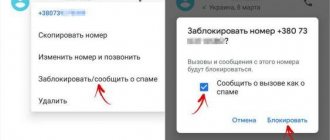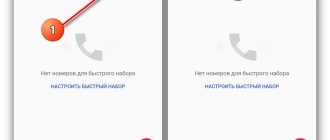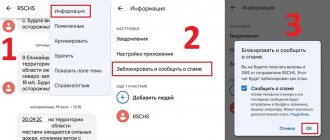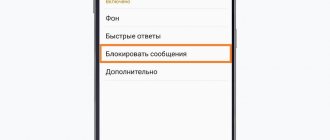If you are tired of advertising SMS messages, this can be solved. For the future: from now on, we do not recommend leaving your phone number in stores when issuing loyalty cards, as well as on various websites, in banks and credit institutions.
In the meantime, we’ll tell you how to block SMS spam that is already coming - on iPhone, on Android, as well as at the level of mobile operators (MTS, Megafon, Beeline, Tele2).
On iPhone
In iOS, there are two main ways to block messages from unwanted numbers: through Messages or through app settings.
- Open the Messages and go to a dialogue with the spammer. Click on the letter i in the upper right part of the screen (in older versions of iOS it says Details ). On the Details , tap the arrow next to the contact's name and then select Block Caller > Block Contact .
2. Open Settings > Messages . Select Blocked and click Add new . Enter the number you want to block and tap Block contact .
In addition to them, three optional methods are available: blocking SMS from all numbers not from the contact list, blocking using third-party filters and hiding notifications.
1. In the Messages , select Unknowns and spam. Move the Filter by sender . Then all messages from numbers not in your contact list will appear in a separate tab in the message list, and notifications about them will not be displayed.
2. Install one of the third-party applications that contain databases of spam numbers and allow you to filter messages from them. Here are some of them in the AppStore:
- VeroSMS
- Who called
- Where is the call from?
On the same Unknowns and Spam , you need to use the slider to enable the installed filter instead of the standard iMessages filtering. Then only spammers (and not, for example, your friends writing from new numbers) will appear in a separate tab in the list of messages.
3. Finally, advertising can come not only from contacts that you would be happy to blacklist, but also from useful ones - for example, Sberbank really likes to get various promotions by calling 900. In this case, just swipe to the right in the dialogue with number 900 and select Hide alerts . Sberbank will still be able to send you SMS, but you will only read them when you want.
How to talk to spammers
If you are tired of spam calls, then you need to develop a clear strategy to combat them. What to say when you next call?
- First you need to ask if you have written consent to receive advertising calls. You should immediately refer to the violation of the advertising law and ask not to bother you anymore.
- There are subscribers who are very determined. In this case, you need to ask for the full name of the organization, its legal address and the details of the employee who is calling you. You can also find out who exactly ordered the advertisement. Usually spammers are alarmed by such questions, and they try not to call this number anymore.
- You can simply say that you are in the wrong place and hang up the call. After several unsuccessful attempts to call, there will be no more calls, since all such companies work for results.
There are some subscribers who, when answering a spam call, do not mince words. Everything is clear here, we are tired, but still we must not forget about politeness.
Now some domestic operators offer to install applications that show who is calling even when making a call. This allows the subscriber to decide whether to pick up or not.
Tatiana
I follow news on the mobile services market. Always up to date with the latest events
Ask a Question
Question to the expert
People call me all the time and offer me some kind of sensors. I don’t need them at all and I haven’t given my number to anyone. What should I do to stop calling?
Many companies often buy ready-made databases of numbers and periodically call them, trying to sell some products. In this case, you need to ask to remove the number from the database and say that otherwise you will write a statement to the police.
Yesterday I received a call supposedly from the bank and was told that the card would be blocked. After this, they asked me to dictate the card number and my passport details. The son said that these are swindlers, is he right?
If they call you supposedly from the bank and ask you to perform some actions with the card, you should not do it. It is better for the interlocutor on the other end of the line to answer that you will call the bank’s hotline yourself and clarify everything.
I have never taken out a loan, but a collector constantly calls me and asks about some woman I don’t know. Where did they get my number?
Most likely you bought a so-called gray number, which someone stopped using more than a year ago. It was re-released and re-sold. But it remained in the debtors’ databases.
If someone constantly bothers you with calls, then it is better to blacklist the number. To get rid of SMS messages, you should install a special application, which can be downloaded for Android smartphones in the Play Market.
4.2/5 — (19 votes)
Author
Tatiana
I follow news on the mobile services market. Always up to date with the latest events
On Android
On Android smartphones, you can block SMS spam through the Messages . There are two ways to do this:
- Open a dialogue with the spammer and click on the three vertical dots in the upper right corner. Select Black list. Messages from the sender in this conversation will be automatically blocked.
- Open the application Messages and click on the button with three dots (it may be called More). Select Blocked. In the window that appears, click on the gear and select Blocking Rules. Move the slider Block all unknown numbers to the right.
Using the same menus, you can delete dialogues with spammers - unless, of course, you want to punish them using our method.
There are also a lot of handy blacklisting apps for Android. For example, these:
- Blacklist from VladLee is the simplest and most convenient application that allows you to block spammers, even if they send SMS under names rather than numbers;
- Blacklist from AnTek Mobile is another popular application that allows you to massively block numbers according to user rules.
Why am I receiving spam emails?
Spammers have many ways to obtain your phone number in order to send SMS messages containing spam and advertising.
- When using automatic number generation technology, even owners of completely new numbers receive automated calls and automatic mailings.
- Social networking sites sell data. Popular, well-known social media platforms track users' online activity and share information with advertisers. If you post your phone number on social media, there is a good chance it will end up in marketing databases.
- There are many reasons to provide your phone number on the Internet: when filling out online forms, participating in competitions and loyalty programs, and so on. Every time you indicate a mobile phone number on the Internet, there is a chance that it will end up in the hands of strangers.
- In the US, you could call 800, 888 or 900 numbers. When you call numbers with these prefixes, the mobile phone number is stored by the Automatic Number Identification (ANI) system. In addition to identifying and storing the number, the ANI system can compare it with other digital data of the caller.
Additionally, if you have ever responded to spam text messages, even accidentally, your phone number may have been flagged as valid and possibly sold to other spammers, increasing the likelihood of receiving more unwanted messages and SMS spam.
On MTS
MTS has an Antispam , and it is free. To use it, do the following:
- Forward the promotional SMS without changes to number 6333 . In response, you will receive an SMS from number 6333 requesting the name or number of the sender of the advertising SMS.
- Send an SMS with the sender's name or number to 6333 within 10 minutes of receiving the request.
After this, messages from this spammer will be blocked for you at the operator level.
By the way, MTS itself also likes to indulge in advertising mailings. To block MTS SMS messaging, enable the Content Ban : dial the code *111*374# and then press the Call .
Examples of spam messages
Most spam messages are very often fraudulent. Fraudsters use a variety of ways to deceive users.
Here are some typical examples:
- You've won a prize, gift card or coupon and now you need to claim it.
- You are offered an interest-free or low-interest credit card.
- You have been overcharged and are now entitled to a refund from a government agency such as the IRS or HMRC.
- Your account has been deactivated for security purposes and steps must be taken to reactivate it.
- You can get help paying off your student loans.
- There is unwanted information on your credit report that can be removed for a fee.
- Suspicious activity has been detected in your account and additional action is required from you.
- There is a problem with your payment information - you need to take action.
- Delivery Notice: You may be asked to change your delivery window or pay a delivery fee to receive the item.
- You are notified of a purchase or transaction and asked to respond if you did not complete it.
- Messages like “How to get rich quick” or “Be your own boss.”
Fake messages are designed to create a sense of urgency, such as “urgent action required” or “you only have two days to respond.”
The messages typically ask you to disclose personal information, such as bank account or card information or Social Security number, so that you can receive a gift or take advantage of an offer. Also, the message may ask you to follow a link to learn more about the problem. However, the link leads to a fake website where, once you log in, the scammers will obtain your credentials.
Another type of SMS spam can result in malware being installed on your phone that will steal personal data without your knowledge.
On Megafon
There are two ways to block spam on Megafon:
- Forward the message from the spammer without modifications to the toll-free number 1911
. Megafon will automatically block messages from this sender for you. - Use the SMS control . To do this, dial * 903 #
and click on the “Call” button. You will see a list of the last 10 numbers from which messages came. Select the spammer's number and add it to the blacklist, following Megafon's instructions.
Megafon is very disorderly in terms of mailings. We wrote detailed instructions on how to unsubscribe from everything Megafon may send here.
What are spam mailings?
Spam usually refers to unwanted and unsolicited messages. Typically, these messages originate from a computer rather than a phone and are sent to the phone via email or instant messaging. They are sent over the Internet, so they are cheap and easy for scammers to send. For spammers, it's a "numbers game": they send messages en masse, often to randomly selected or automatically generated numbers, and only need to get a few replies for their efforts to be worthwhile.
On Beeline
The main SMS spam that has to be blocked on Beeline is spam from Beeline itself. It can be:
- Information messages from the operator. The full list of USSD codes that can be used to disable them is here.
- — a variety of infotainment messages, such as weather forecasts or horoscopes. Disabled by combination *110*20#.
But Beeline does not actually have a way to block spam messages with advertising. It doesn't block SMS - it's only for calls! If you are a subscriber of this operator, it is better to block spam on Android and iOS using the software methods that we described above.
What are automatic mailings?
Robocalls are a type of spam, but they are less aggressive than robocalls and are easier to ignore. However, it's frustrating to be distracted by the sound of an incoming text message and check your phone only to find out it's spam. Even worse, spam and automated mailings are often a sign of scams where the senders hope to obtain users' personal information so they can use it for their own purposes.
Spam emails can lead to identity theft and increase the risk of accidentally downloading malware to your phone. They can also cause unwanted cell phone bills if your cell phone provider charges you for text messages you receive.
What to do if you receive spam mailings
1. Don't answer.
Never respond to any spam text messages.
This will confirm to spammers that you are a real person and a potential victim. Sometimes spammers try to trick people into getting a response to a message. They send a text: “Text STOP to be removed from the mailing list” or similar. Don't be fooled. If you reply to such a message, you will receive even more spam messages and calls. It's better not to answer at all. 2. Don't click on links.
Clicking on a link from a spam message will take you to a fake website designed to steal your funds or personal information.
In some cases, the site may infect your phone with malware that performs spying activities, slows down your phone, and takes up memory space. 3. Don't disclose personal information.
Please remember that legitimate organizations such as banks or government agencies do not ask for personal and financial information through unsolicited text messages.
Therefore, be careful about disclosing your personal information online. Be wary of text messages that ask you to update or confirm your account information. 4. Go directly to the organization's website.
If you are unsure whether a message you have received is genuine, please contact the relevant organization directly.
You can search and go to their website from the search engine results page or simply enter the web address directly into the address bar. You can also find out their phone number and call to check if they sent the message. 5. Report fraud.
In the UK, you can report spam and robocalls to your mobile phone provider by sending an unsolicited text to 7726 (this means SPAM). Make sure the message shows the original number. This method works for major network operators. You may receive an automatic response thanking you for your information and, if necessary, providing further instructions. There is no charge for sending messages to 7726.
You can also report spam in the messaging app you are using. Select the option to report junk mail or spam that suits you:
- How to Report Spam or Junk Email on iPhone
- How to Report Spam or Junk Email on Android Phone
6. File a complaint.
Sending unsolicited advertising messages to users without their consent is illegal. The exact procedure for filing complaints varies by state. For example:
- In the US, you can file a complaint with the Federal Trade Commission.
- In the UK, you can make a complaint to the Information Commissioner's Office.
- In Australia, you can make a complaint to the Australian Communications and Media Authority.
Program blockers
Smartphone owners can install a program that filters calls and SMS messages. There are many such programs, so everyone can choose a product that suits the operating system of their mobile device. Programs such as AntiSpamSMS and Easy Filter are widely popular among owners of smartphones with the Android operating system. Dr. app Web Mobile Security Suite is a universal and quite powerful option that will allow you to filter advertising messages.
An alternative to the above methods is the smsnenado.ru service. The user just needs to enter information about the SMS message, and the service will automatically unsubscribe the subscriber from unwanted mailings.