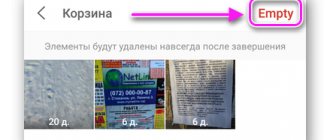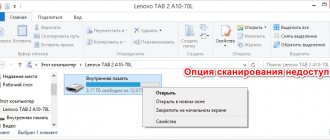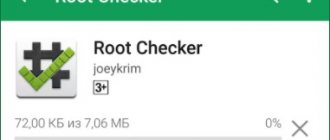Viruses..! ...everyone has heard about this concept (or word) today, in the progressive era of IT technologies. The problem is such a problem! and especially for those who innocently managed to pick up this very virus!
Nowadays, even if you are not an ardent web traveler, it is easily possible to pick up viruses simply by using a telephone - because the majority of passive Internet users have phones or smartphones, for example, based on Android (or similar platforms).
and therefore, my article today may be very useful for some passive users!
Using the text below, we will consider in detail and solve the question of how not to get infected, and, most importantly, how to remove viruses from a smartphone or tablet based on Android?
Let's start the games...
post sections:
- What is a virus - viral software?
- How to remove a Trojan from Android?
- how to remove adware from an Android smartphone
- complete removal of the ransomware banner
- Getting rid of the ransomware banner...
- menu for developers - Android smartphone
The concept of a “virus,” no matter where it penetrates: into the depths of the OS of a computer or phone, has many varieties. A virus is nothing more than software that has a lot of varieties and properties, and therefore, before you start fighting, you need to more or less clearly understand what and how to fight.
In this article we will take a closer look at some of the categories of the most common virus software. We will learn how and by what methods to defeat viral penetration into the systems of smartphones and tablets based on Android.
What is a virus - viral software?
One of such very well-known virus software is the so-called Trojan virus. Denoting in simple words the field of his activity, the meaning can be reduced to the following:
1 - hidden penetration into the system (even if an antivirus is installed).
2 - collection and theft (with transfer to third parties) of confidential information of the user of a smartphone, tablet...
3 - control of personal correspondence in all kinds of instant messengers and, accordingly, the use of information against the owner: (we will include in court - the collection of all kinds of financial data, starting from payment details and the banal theft of passwords).
4 - it also happens that our phone or tablet joins the army of Internet bots... and we don’t even know that we are working in favor of scammers...
The moral is simple: you need to get rid of such harmful software in a timely and effective way.
How to remove pop-up tabs with ads in all browsers at once...
What dangerous application updates can be, the degree of risk...
Mobile antivirus
Does the operating system load and allow you to download applications? This means that you can remove the virus from your phone by downloading an antivirus and cleaning it with it. Using AVG as an example, the process of ridding a gadget of threats looks like this:
- Download and install the mobile application from the official store.
- Launch the program and, allowing virus database updates, begin scanning.
- After the scan is completed, allow the program to clean your gadget of malicious files.
Additional antivirus settings will allow you to free up RAM and analyze the speed of your Internet connection - but you should do this when you manage to remove the virus from Android on your phone.
How to remove a Trojan from Android?
When using an Android-based smartphone or tablet for personal useful purposes, you should remember about such a useful (main application) as the Play Market (now Foogle Play) - this is nothing more than a store where we purchase (on a paid/free basis) certain or other useful extensions. (more details on how to work with the Play Market application in the following articles)
So: let's go to the Play Market, where we can easily find (select) one of the most popular antivirus applications for the Android gadget. For example, these are: AVG, Kaspersky, Dr.Web. Download, install... and, following the instructions for working with the application, first of all, scan the smartphone system for the presence of Trojan horses, for example))
What’s noteworthy is that immediately after scanning, you may find suspicious files... the system will offer “treatment” or their complete removal. Before deleting forever, get to know the file names: it happens that the antivirus flags some useful pictures, etc... Be careful! however, remember: viruses penetrate the system through downloading pictures, among other things.
That's all! if you click on “Clean up system”, all scammers will be removed from your device.
Privacy is everything!
...which apps have access to my phone's microphone and camera - setting app permissions... ...and more...
Method 4: Reset your phone to factory settings
What is the most effective and oldest way to solve computer problems? Make a so-called “format”. You can do the same on Android. If the above methods failed to remove the malware and you cannot root to take advantage of more advanced tools for detecting and removing viruses, then you can simply reset your phone to factory settings. This operation will delete all data from Android, including applications - everything is restored to its original state, as after unpacking the device from the box.
The factory reset function may be located in different places. For example, on Samsung smartphones, you need to go to Settings - Accounts - Backup and reset, and then select reset to factory settings. In turn, in Huawei phones you will find this item along the path Settings - Backup and data reset - Factory settings. In general, the feature can be found in the Security, Backup, or Accounts tabs.
When you select a factory reset, the phone will reboot and a green robot icon will likely appear on the screen, informing you that a data wipe and factory reset operation is in progress. After your phone restarts, you'll need to set up your Google account again.
how to remove adware from an Android smartphone
This virus (similar to a Trojan) is called upon by unkind people to install all kinds of advertisements on your gadget (and completely uncontrolled ones) that eat up a lot of useful traffic.
Players most often risk snatching up such a viral miracle by installing all sorts of fun toys on their smart phones.
In order to somehow protect yourself and the system from penetration... - a fairly effective way is to install the AdAvay application. Its task is to block access to addresses containing suspicious (in terms of viruses) content.
link to office AdAvay website
//f-droid.org/repository/browse/?fdid=org.adaway
It is important to know:
the proposed method (I don’t know how things are right now) assumes that you and I have root access (full control and management - requires us to be extremely careful in managing) our device. Without this root access, AdAvay cannot be installed.
Keep in mind the settings item: “Settings” / “Security” and check the “Unknown sources” box.
If this method seems attractive to you, then you can safely assume that from now on you will not be afraid of any annoying advertisements, including in browsers. It will probably be useful in terms of confident use of the Internet and browsers in particular, to get acquainted with our Complitra-ru. brik oh “Browsers”)) and study the nuances of settings for managing browsers on your computer. Collected technical stories about all modern browsers. Very useful!, which you use!
From the history
It soon became obvious that sites that advertise a particular product can receive royalties from the manufacturer of these products. The idea caused an incredible boom.
Internet users received graphic advertising with interest, but soon the banners became boring, and users simply ignored them. Advertisers, in order to ensure that consumers do not lose interest in their products, come up with new and unexpected solutions from unusual banner sizes to animation and even entire cartoons.
Over time, popunders appeared - advertising banners that open in a separate window. But browsers soon learned to block pop-up windows that appear randomly. By the way, on some sites they are still present, very annoying
. Advertisers went on the offensive, and now banners began to appear on the website page above the text or even instead of it. The user can now read the content of the page only after viewing the advertisement.
In response to the tricks of advertisers, programs were released, for example Adblock, Ad Muncher, capable of blocking any advertising on website pages.
The development of technology has led to the emergence of video banners, when advertising is mounted directly into the video. Nowadays, advertisers use interactive elements, games, and videos to attract the attention of network users. Contextual targeting technology has proven to be effective in the advertising business today. The user sees only advertising content that matches the content of the page he is viewing.
complete removal of the ransomware banner
This is an interesting solution to the evil ones! It’s true that I’ve never encountered anything like this on my personal phone, however, I had to rescue a friend’s smartphone from the virtual clutches of IT bandits.
What is the solution to this harmful miracle of the ransomware banner:
Let's say you want to call... and suddenly bam! you come face to face with the inability to access the phone’s functionality.
...and a cute banner message in the middle of the screen flickers: until you transfer the money to your account, access to the phone will be impossible...
DO NOT buy into this crap!
Formats
New graphic advertising options appear every day. Advertisers do not sleep - there is no end to their fantasies.
Today we can distinguish the following types of banners on the site:
- Static images (usually JPEG files);
- Animated images (usually GIF files or Flash animation);
- Text formats and blocks containing text and graphics:
- Interactive inserts in Flash or JavaScript that address the user, offering a game or questionnaire.
Getting rid of the ransomware banner...
1 - completely turn off the gadget. We remove the SIM card.
Let's get ready to quickly work with our device... when turning it on again.
...as soon as the gadget launches, try to be in time! Before the malicious ransomware banner appears, go to the settings of your device: “Settings” ... “for developers ...” and in the appropriate item, check the “USB debugging” checkbox (I have this checkbox always checked).
Next, select the suspicious extension in the application menu items for debugging... (probably, you remembered some ransomware banner data - if not, read on)
As soon as the application item becomes active, check the debugger itself...
“Solution to the problem...” will launch and you’re done!
2 : (screen)
It happens that it is very difficult to remember and identify a harmful application... ...and especially if there are a great many of them installed...
Let's try to solve this problem:
...go to the settings item needed to solve the problem: Settings/Security/Device Administrators...
The peculiarity of such harmful banners is that these programs try to install maximum control privileges on your device and for themselves! which means we will find the names of the banners among the administrators (i.e. us).
Main functions
1. Selling goods
- Attract attention;
- Arouse interest in a potential client with the advertised product or service;
- Force you to go to a website where this product or service is sold;
- Ultimately, motivate the user to purchase.
2. Formation and maintenance of image
- Achieve recognition of the company’s brand and product icon;
- Maintaining a positive attitude of clients towards the company's image.
Advertising effectiveness indicators
Increasing sales of goods and services is the main indicator of a successful advertising campaign.
The success of an advertiser can be assessed by the following parameters:
- The number of clicks indicates how interested users are in the advertisement;
- The number of impressions is measured in thousands and millions;
- The cost of banner advertising is the final cost of the advertising campaign.
I’ll end this article here, bye-bye!
Have you already subscribed to the blog's newsletter?
Do you want to learn how to create high-quality banners and earn from 30,000 rubles per month? My partner Sergey Buibarov does exactly this, using these freelance sites.
He recently recorded a good course, which he called:
Of course, I purchased it, looked through it, and I’ll tell you honestly: everything is told simply and put on the shelves: from creating a regular (static) banner to flash.
In general, if you want to work and earn money as a freelancer, buy the course, study it, you don’t need any more knowledge in this niche.
I recommend reading the following useful articles:
Just a few years ago, viruses were the scourge of computer technology only. However, computer technology experts quickly realized and adapted to the situation. Therefore, now the questions are becoming more and more relevant: how to remove a banner from a phone and how to remove a banner from a tablet.