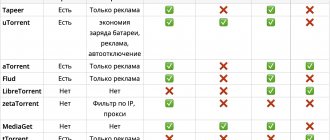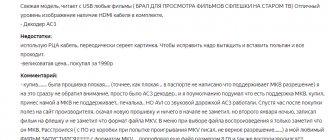Hi all! In this material, we will look at the 5 best free torrent clients for the Windows 10 operating system.
In the modern world, probably absolutely everyone uses torrents, as it is very convenient, because even most Linux distributions are distributed using torrents, not to mention other free software.
However, in Windows 10 by default there is no functionality for working with torrents, in other words, to use a torrent, i.e. To download any information using a torrent in Windows 10, you need to install a special program - a torrent client.
μTorrent
If you still continue to cut out advertisements from this torrent client and courageously do not notice the numerous warnings from the VirusTotal service...
...I sincerely advise you to come to your senses and move to the bright side in this matter.
I don’t even want to talk about this program here, sorry. It’s a shame that the authors were too carried away with making money at any cost with it.
I know from myself that many people use μTorrent out of inertia and are simply too lazy to take just a few minutes to change the torrent client to a simpler, modern, convenient, safe software that is not hung with advertising like a Christmas tree.
qBitTorrent
<Fig. 2 qBitTorrent>
Download qBitTorrent software from the link https://softcatalog.info/ru/programmy/qbittorrent.
Another convenient and functional program, but significantly inferior in popularity to the first one on this list.
At the same time, there is no big difference between them - the functionality is similar, even the nature of the interface is similar.
Using this software, you can download files as quickly as possible, since an extensive search for distributions is performed.
The program is written entirely in Russian and has a simple and intuitive interface that is easy to get used to. The licensed version of the program is distributed free of charge.
Allows you to configure the download or distribution flow in sufficient detail, and at the same time, simply.
Positive:
- Wide range of options for setting download priorities by order, speed, selecting the necessary ones and excluding unnecessary streams;
- Possibility of built-in scanning of the downloaded file for viruses and exclusion of potentially malicious distributions;
- High speed of downloading files due to a wide search for distributions.
Negative:
- Still, such a wide functionality that the previous version has, and also a not so user-friendly interface;
- Some load on computer hardware resources when working with multiple threads;
- The program's operation is not always stable, especially under significant loads on the computer's hardware and software resources.
https://youtu.be/P4rsd47sWas
Review: “Not a bad program - I downloaded it a long time ago and got used to using it. In principle, I’m happy with everything – security, speed, convenience, functionality, so I don’t see any point in downloading uTorrent.”
Tixati
This is a free and cross-platform torrent client without advertising, but with a controversial interface exclusively in English...
I am sure that inexperienced ordinary users will get confused in this program already within the fifth second of getting to know it. With some difficulty I managed to start downloading the movie in Tixati...
The abundance of pop-up windows with questions only confuses...
Tixati torrent client settings - no comments...
Honestly, I don’t understand at all why go through such difficulties when you can use simple and understandable torrent clients for Windows.
ComboPlayer download free
ComboPlayer is a convenient application for listening to music and radio, viewing multimedia, television and streaming broadcasts. Plays movies from torrents without pre-downloading, adjusts picture size and quality, supports subtitles and plays video tracks from a connected camera.
You might be interested in reading this review:
- Programs for downloading movies from the Internet
- Programs for downloading games to your computer
WebTorrent Desktop
This is a modern open-source program that works not only using BitTorrent technology, but also WebRTC, which theoretically should speed up file downloading, but in practice it has virtually no effect on anything, as it turned out.
WebTorrent Desktop amazes with its simplicity and convenience. Even the English-language interface didn’t stop me from figuring it out in 30 seconds.
So as not to be distracted by recommendations in the main program window, I deleted them immediately...
In the settings I specified a folder for saving files and a video player for streaming movies, without waiting for the download to complete...
I activated the torrent file and got my movie for the evening...
A wonderful and simple modern torrent client, but advanced users are unlikely to like it due to the almost complete lack of fine-tuning.
The program does not have a choice of upload speed, priority settings... there is nothing at all and the tray icon menu is empty, like a drum...
But what was most striking was the program's inability to save my unfortunate two settings - every time I added a new torrent, it launched another copy of WebTorrent Desktop with default settings.
I couldn’t somehow figure it out and change the situation for the better, no matter how hard I tried. Maybe knowledgeable people can tell me in the comments what is causing this behavior in my torrent client? Everything about Victor is so “curly”, eh...