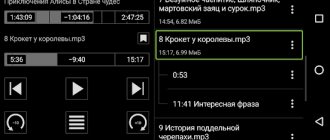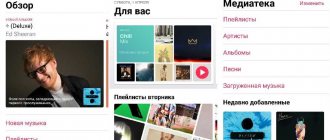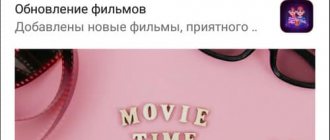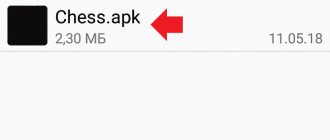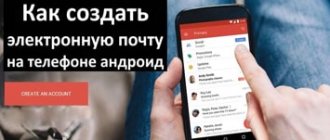The best way to combine reading books with commuting to work or school is to listen to them on an audiobook app on your iPhone. Some people listen to them on the subway, others in their own cars. I myself only listened to audio books during training; I prefer the regular book format.
In one of our recent publications, we looked at an application for reading books, so this article will be exclusively about audiobooks on iPhone.
mAbook
QR Code
mAbook Audiobook Player
Developer: Stanislav Bokach
Price: Free
mAbook has become a popular player for working with your own audiobooks. It supports different types of formats, including all common ones. Therefore, you only need to download the file with the desired book to your smartphone and open it through the application. If you store a lot of books on your device, mAbook organizes a visual library.
While listening, you can adjust the equalizer, adjust the playback speed, or set automatic rewinding during audio pauses. The application also allows you to set timers, quickly jump between chapters, and add bookmarks. If the audio file does not have any tags, then you can edit it and download the cover from the Internet.
Advantages:
- support for all popular audio formats;
- sound equalizer with detailed playback settings;
- book tags, including list of characters, authorship, cover.
mAbook also allows you to install widgets on your desktop. From them you can control the playback of books at any time, without opening the application or the player itself.
Why do you even need an audiobook app?
In a nutshell : - To easily navigate between hundreds of chapter files and multiple books - To keep all your books organized logically - To resume a book from where you left off
Let's talk about the process of listening to an audiobook. If you are planning to use the default music player on iPhone, let me stop here. The experience was terrible. Audiobooks are usually divided into 30-50 chapters of 30 minutes each, and navigating/searching is a nightmare. Resuming a 10-hour book halfway through a chapter in a regular music player is literally impossible.
Just like you use a dedicated app for podcasts, you'll need a dedicated app for audiobooks. I have two apps for your iPhone and iPad. A free app to download/stream free books and a paid app with a free route for people who want to get serious about reading and listening.
Cool Tip: Listen to audiobooks on the go or at the gym as an educational and relaxing way to multitask.
Smart AudioBook Player
QR Code
Smart AudioBook Player
Developer: Alex Software
Price: Free
An advanced application for listening to audiobooks on Android serves as a functional player. In it you can specify the root folder with audiobooks and create a full-fledged library. The application supports mp3 files and other popular audio formats. At the same time, tags with detailed information about the works are loaded, and the catalog is compiled taking into account the genre.
You can play files with your own settings. For example, you can set the desired speed or limit the player to a sleep timer. The application also allows you to import covers from third-party sources. AudioBook saves a detailed history and remembers positions for each audiobook individually. Therefore, working with your own libraries in the application is extremely convenient.
Advantages:
- creating a convenient library from a personal collection of audiobooks;
- intuitive and modern audio player with additional functionality;
- working with tags, downloading covers from third-party resources.
The app also tracks your activity. For example, if you fall asleep and do not use your smartphone, the audio player will turn off automatically.
Bookmobile for iPhone and iPad
Bookmobile is the big daddy of audiobook apps for iOS. Not only does it play free LibriVox books, but you can also load any DRM-free or DRM-protected Audible/iTunes audiobook file into it without worrying about playback. The free app allows you to listen to 3 audiobooks for 60 days, and unlimited upgrades are only $2.99, which is well worth it if you ask me.
If you already have the audiobook downloaded to your computer, simply copy it into the app using iTunes as shown above. If you don't want to do all that, you can also import audiobooks stored in Dropbox and it will take care of the organization and playback.
The user interface, with its large buttons, hidden sidebar, and double-tap for the sleep timer gesture, looks bold. But you'll have to get used to it (like me).
How to use the bookmobile
Once you've copied the audiobook files, it's time to launch the app and click + on the bottom options bar to create an audiobook (yes, you actually need to create an audiobook from the downloaded files).
This will tell you all the ways to import audiobook files into the app.
Under Add from iTunes Library in the header, you'll find support for official iTunes audiobooks and audiobooks downloaded as podcasts. In the exercise above, we manually inserted audio files, so we'll select Add iTunes Shared Files from the list.
Now here you will see every file from every audiobook. If you've added several different audiobooks at once, simply select the files from one audiobook now and tap Create a new audiobook.
Give the book a title, add the author's name, and you're done.
If you imported more than one book, follow the same steps, selecting the corresponding audio files.
Pivot table
| Name | Platform | Built-in online catalog | Additional materials |
| liters | Android, iOS | Yes | Podcasts |
| Patephone | Android, iOS | Yes | Radio plays |
| MDS | Android | Yes | Radio plays, podcasts |
| Storytel | Android, iOS | Yes | Podcasts, lectures, series |
| MyBook | Android, iOS | Yes | Podcasts, e-magazines |
| mAbook | Android | No | Own media |
| Smart AudioBook Player | Android | No | Own media |
MortPlayer Audio Books
Quite an old application for listening to audiobooks for free. Despite the fact that the program has been appearing in the ranking of the best for a long time, it cannot be called user-friendly and user-friendly. When you first open the program, an application guide appears to help you navigate the complex interface. The functionality contains many interesting things, namely: rewind, sleep mode, equalizer. Bookmarks are created automatically, there is no need to set them manually. You can switch between files in the same folder or navigate directly through directories. There are several modes for widgets on the program desktop. MortPlayer Audio Books has the ability to change the appearance and set the alarm.
There is no library in the standard sense; files need to be distributed into folders or downloaded individual tracks. The program is Russified, but names in Cyrillic are not supported; you need to configure the option in the settings. The developers have accommodated users halfway and allow them to edit translation inaccuracies themselves.
Peculiarities:
- convenient navigation;
- automatic saving and creation of bookmarks;
- list of started tracks;
- support for a huge list of files;
- reading M3U, M3U8, PLS and ASX formats;
- Flexible playback, shuffle and repeat modes.
The full version is free for the first 30 days, and then the functionality decreases, but you can still use the program for free. Available on iPhone and Android.
Free Audiobooks HQ
The program has more than 10,000 books that you can easily access and listen to at your convenience. Whether you want books from the best-selling category or delve into timeless classics to experience the immortality of literature, everything you desire is available here. The easy-to-use player makes it easy to fast-forward or rewind your books. Depending on your need, you can speed up or slow down the playback. The premium version contains over 100,000 audiobooks.
Gramophone
Application " Pathograph" Audiobooks online and without the Internet " does not require mandatory payment. Free access to all library materials is not limited in time, but for this you will have to endure the inconvenience of listening and watching advertisements every 10-15 minutes. In addition, the free version does not allow you to download books to your device, or use bookmarks, notes, or a sleep timer.
The Gramophone collection consists of about 7,000 voiced books, radio plays and podcasts in Russian in the following thematic categories:
- Business.
- Detectives.
- Home and family.
- Russian and foreign prose.
- Drama and poetry.
- Philosophy and psychology.
- Health and beauty.
- Esoterics and religion.
- Historical and romance novels.
- Children's literature.
- Documentary and educational literature.
- Science fiction and fantasy.
- Self-teachers of foreign languages.
- Countries and travel.
- Humor and entertainment.
- Audio performances and lectures,
- Music for relaxation.
There is a separate “Interesting” section, where the most popular publications among service users are displayed. Unfortunately, Gramophone listeners do not receive personal recommendations. There is also no opportunity to share impressions or rate books.
Books that have aroused your interest can be added to your favorites list - an analogue of the Bookshelf of competing applications.
A subscription to Gramophone, where there are no ads and all blocked functions are available, costs 374-599 rubles per month (if you pay for 1 year, the price will be the lowest). The trial period lasts 7 days.
Download Gramophone for Android and iOS.
Downpour
Downpour is an independent audiobook store with a fantastic library of no copyright requirements for sale, plus select audiobooks that you can rent for 30 or 60 days through the Downpour mobile app. The Downpour utility allows you to access your entire library and download audiobooks over Wi-Fi or cellular networks for offline playback. Playback controls are pretty standard, with chapters and 30-second rewind, bookmarks, a sleep timer, and support for loading and playing in the background.
Scribd
Scribd is your one-stop platform for accessing audiobooks, magazines, documents, news, music, and more. Explore the latest topics and get personalized recommendations based on what interests you most. In addition, there is the opportunity to gain access to curators selected by editors and business leaders. It provides 3 books and one audiobook to choose from every month. A monthly subscription gives you unlimited access to books, magazines, audiobooks, and more.
Other ways to listen
And if you think that the above methods are not enough, then we offer you a number of programs that will allow you to download audiobooks to your iPhone, listen to the added material and download free recommendations from application manufacturers:
- App Store.
- MP3 Audiobook Player.
- Read!
- Free audiobooks.
It is worth understanding that not everything is available and you will sometimes need to purchase new versions of audiobooks. But, if you look at the collections of free options, the choice is quite large and pleasant, so you can always enjoy brand new books that can be interesting and exciting. The main thing is to follow trends and recommendations for new arrivals. And don’t let the downloaded format and material worry you, it does not have viruses, can be deleted at any time and does not take up as much space as it might seem at first glance.
Now you will not have problems with understanding and some of the nuances of using the audio format as educational material. You should not think that this trend is not in demand; on the contrary, it offers a sufficient amount of different material, authors always try to obtain an audio format for their work, and the trend itself is gaining more and more momentum. After all, it is sound that evokes wild imagination rather than eye contact, so you should definitely try listening to audiobooks, and you definitely won’t have any problems with this. Use our special instructions and try to create your own personal collections of creative adventures.
English - Librivox
class=”img-responsive”>Great for people who know or want to learn English. The program's library contains three thousand free audiobooks, sorted by genre and popularity with varying degrees of difficulty, and a synchronization function that allows you to simultaneously read and listen to the text. The catalog contains: historical works, novels, poems, stories, biographies. The service is equipped with a convenient search engine that allows you to find a file by title, author, genre or keyword. Download the application for Android, for iOS