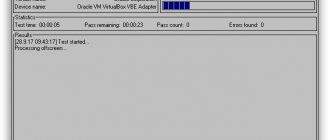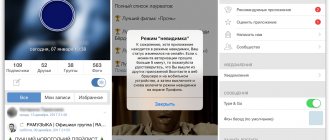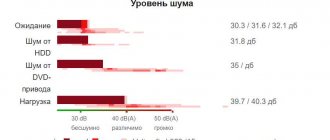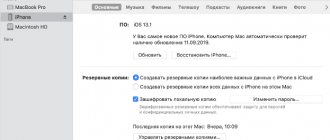I have been thinking about this article for a long time, then I kept putting it off, but now I decided to write it. I even bought a Bluetooth adapter specifically to check everything and prepare the most useful article possible. As you might guess from the title, in this article I will tell you about Bluetooth adapters for computers. Let's find out why they are needed, what they are, how to choose, connect and use.
I think I know everything about Bluetooth. It is enough to know that this is a wireless technology for exchanging data between different devices over short distances. Nowadays, the Bluetooth module is built into a large number of different devices. It is found in almost every phone, tablet, laptop. There are also many devices that support Bluetooth connectivity. These are printers, headphones, joysticks, mice, etc.
And while in laptops this wireless module is built-in from the factory (with the exception of some models, mostly old ones), and it’s easy enough to turn it on (see how to turn on Bluetooth on a laptop) and can be used, then there is no Bluetooth in desktop computers. Again, unless you have a motherboard with an integrated Bluetooth module, or it was installed separately when assembling the system unit.
It is important to understand that this is not just a driver or a program that can be downloaded from the Internet and everything will work (as many people think). This is a separate device (module).
To check if there is Bluetooth on your computer, just go to the device manager and see if the corresponding adapter is there in a separate section, or in the “Network adapters” section.
Rarely, there are cases when this adapter is not in the device manager, but it is on the computer. The driver just isn't installed. In this case, there must be unknown devices. Or "Bluetooth Peripheral Device" under the "Other Devices" tab.
It seems to me that if your computer had Bluetooth, you would definitely know about it. I don't think he is. And hence the question: “what to do if the computer does not have Bluetooth, but it is needed?”
The solution is very simple - select and purchase an external USB Bluetooth adapter. There are also PCI adapters that are connected inside the system unit, into the PCI slot on the motherboard. But there are not many of them on the market, and they are usually paired with a Wi-Fi module.
Which Bluetooth adapter is better?
The best USB Bluetooth adapter is Asus BT500 . The combination of Bluetooth 5 with enhanced data rate (EDR) allows the adapter to perform well in a number of tasks. In ideal conditions, the Asus adapter can achieve speeds of up to three megabytes per second (MB/s) over a distance of up to 40 meters. This makes the BT500 an ideal candidate for a home Bluetooth solution at a more than fair price.
If you're focused solely on delivering strong audio to Bluetooth-enabled speakers or headsets, choosing a dedicated adapter may be better suited for you. The Avantree DG80 is an audio-only Bluetooth adapter that strives to deliver better-than-CD audio to your Bluetooth devices with the lowest possible latency.
1
Classes and types
| Class | Range of action |
| 4 | 2-5 meters |
| 3 | 5-9 meters |
| 2 | 10 meters |
| 1 | 50 meters |
The metering is painted approximately and under ideal conditions. The signal propagation rate decreases depending on the thickness of the walls, the material, as well as the aura of the system administrators who work nearby in the server room.
Typically, the signal level is amplified by an antenna, which can be additionally installed to the device. Therefore, before purchasing, you need to have a rough idea of what the adapter is needed for and how far you will run from the working base.
They are divided by type:
- External;
- Internal;
- Modular, for example, a headphone headset that immediately has everything you need.
Asus BT500
Best USB Bluetooth Adapter Overall
9
CASHBACK for purchases, find out more...
VIEW IN YA.MARKET VIEW IN SBERMEGAMARKET
pros
- Bluetooth 5.0+EDR
- Decent speeds
- Pairing with 7 devices
- Plug & Play
Minuses
- No Mac or Linux support
The Asus BT500 is a Bluetooth 5.0 adapter that uses EDR to achieve speeds of up to 3MB/s, more than double the speed of Bluetooth 4.0. BT500 can simultaneously connect with seven devices over a distance of up to 40 meters in an open space.
You'll be able to use the Asus BT500 to connect to any of your Bluetooth-enabled devices, including headsets, speakers, or gaming peripherals (DualSense and Xbox Wireless controllers). Finding a reputable name in the Bluetooth market can often be harder than you think, so having the Asus brand and a two-year warranty on this adapter should ease any concerns about quality.
If you are a Windows user, the Asus BT500 is a safe bet for your wireless needs. It's fast, can handle a significant number of devices, and has enough range to meet your daily needs.
2
What is a bluetooth adapter?
Sometimes called a “dongle,” a Bluetooth adapter is any device designed to communicate with a PC, laptop, or mobile device and provide a wireless connection service. They are often small plug-and-play USB devices that only have an antenna for transmitting and receiving data and a few bluetooth chips. There are also larger modules that are installed on a desktop computer to provide connectivity to devices that are not wireless or to increase the connection range.
How does a bluetooth adapter work?
When two devices equipped with a Bluetooth adapter are turned on, one of them acts as discoverable, that is, it will appear in the list of available devices. Any Bluetooth accessory sends a signal with a small amount of information to alert other gadgets of its presence. Once pairing is confirmed, the two devices form a personal area network or piconet. From this point on, they know how to connect to each other based on the unique address in their respective signals.
Regardless of the arrival of other signals at the same wavelengths that the paired devices operate on, they will always detect, read and send the correct signals. When the USB adapter is turned on, the bluetooth chips generate wavelengths that are locked to frequencies operating in a range specifically designated for short-range communications. Bluetooth signals have a limited range, which prevents large volumes of conflicting data from covering vast areas and interrupting communication between other gadgets.
Avantree DG80
Best USB Bluetooth Adapter for Audio Only
8.5
CASHBACK for purchases, find out more...
VIEW IN YA.MARKET
pros
- Bluetooth 5.0
- Works with all current generation consoles
- Supports Windows and macOS
- AptX LL and FastStream support
Minuses
- Audio only
Compatible with all major consoles, as well as Windows and Mac computers, the Avantree DG80 is a Bluetooth 5.0 audio adapter with good coverage for headsets and speakers. Capable of reaching devices up to 20 meters indoors and 30 meters within line of sight, the Avantree DG80 is a fantastic wireless solution for your audio needs.
Let's emphasize that the DG80 is an audio-only Bluetooth adapter, meaning that it won't connect to anything other than headsets, soundbars, or speakers. Dedicated AptX Low Latency and FastStream support works seamlessly with compatible devices to deliver lag-free and CD-quality audio, making the DG80 a great choice for wireless audio at home.
3
The most popular ASUS USB-BT400
Has a more reliable packet transmission system. Well suited for connecting all wireless devices from phones to headphones.
| Connection | USB 2.0 |
| Maximum speed | 3 Mbit per second |
| Protocol | 4 |
| approximate cost | 1000 rubles |
TP-Link UB400
Best Windows Bluetooth 4.0 LE USB Adapter
8
CASHBACK for purchases, find out more...
VIEW IN YA.MARKET VIEW IN SBERMEGAMARKET
pros
- Good range
- A2DP support
- Plug & Play
- Increased data transfer speed
Minuses
- Windows only
This Windows-only Bluetooth 4.0 LE adapter has a decent range of 20m. It also has EDR and A2DP support for faster data rates of up to 3Mbps, as well as stable stereo audio. With Plug & Play support for Windows 8/8.1/10, you can get started in no time by connecting up to seven devices, including game controllers, headsets, phones and speakers.
You can purchase the TP-Link UB400 at a ridiculous price for a branded Bluetooth adapter. The available range is enough to never feel too tethered to your computer, and the UB400 is fast enough to compete with more expensive Bluetooth 5.0 adapters.
So, if you have a Windows computer and need a reliable Bluetooth adapter to control your wireless peripherals, TP-Link is a good option at a great price.
4
How to choose
First of all, you need to focus on several indicators:
- Protocols that the modem uses;
- Range of action;
- External or internal device. That is, a flash drive or PCI card.
- The price usually depends on the name of the manufacturer, the presence of shielding, and range coverage.
Protocols
These are the rules of the Bluetooth data transmission system. They are constantly updated and improved. This way we can understand which device we have in front of us is new or an older model.
The higher the protocol, the newer the model. They have more reliable data transmission and automatic connection in case of disconnection. Also, information packets are transmitted in such a way as to increase speed and reduce power consumption. More modern devices share the stream and allow you to connect more than 2 devices simultaneously without a significant loss of speed.
Bluetooth 5.0 Realtek
Available Bluetooth 5.0 adapter
7.5
CASHBACK for purchases, find out more...
VIEW IN YA.MARKET
pros
- Affordable price
- Bluetooth 5.0
Minuses
- Requires configuration
- Windows only
Bluetooth 5.0 Realtek is a good option for a budget Bluetooth adapter that will allow you to connect multiple devices. You can easily use it with a smart speaker, wireless keyboard and mouse at a distance of up to 10 m. The adapter supports operating systems no lower than Windows 7. A driver disc is included.
Setup and installation is not difficult. Although some users encountered difficulties. On the other hand, this inexpensive device should do its job well in most cases.
5
pros
- Quickly download photos, videos, documents from your phone to your PC.
- A huge selection of devices, in terms of power and price.
- Installation on any modern computer.
- Possibility of connecting wireless devices: mice, keyboards, joysticks, headphones, printers, MFPs.
- Walk around the apartment wearing headphones with a microphone and talking on Skype.
- Connecting old phones if the cable is lost.
- Connecting phones, tablets.
- Transfer data between two computers or laptops.
Intel 7260HMW.AC
Connects internally to the PCE board. It can easily receive both Bluetooth and Wi-Fi signals. Quite a good model for its price.
| Connection | USB 2.0 |
| Maximum speed | 600 Mbps |
| Protocol | 4 |
| approximate cost | 2000 rubles |
How to connect the device?
- We connect the module to the PC into any USB connector. If you purchased a PCI module, then you will have to remove the side cover of your system unit and then install the card in an empty PCI slot.
- Windows should automatically detect the device and download the driver. After this, you will see the corresponding icon in the right panel.
- If this does not happen, then you need to visit the official website of the company that released the device and download the software from there. But I’ll tell you from experience that all adapters are installed automatically and without problems.
Best Bluetooth Adapter - Asus BT-400
After weighing the pros and cons of the three Bluetooth adapters mentioned above, the one made by Asus is the best.
It offers a stable and responsive connection, is easy to install and use, and even the design is quite grippy, making it easy to remove from the port. Plus, the device even comes with a detailed manual, which is missing from most cheaper products.
Ultimately, we only recommend purchasing any other dongle if you want to be as budget-friendly as possible, and either of the other two dongles on this list would be a good choice!