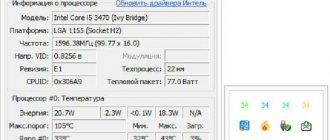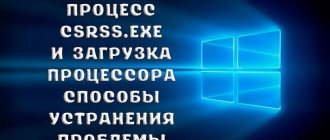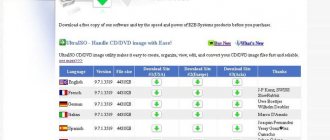Based on their design, coolers are divided into 4 main types.
1. Extruded small heatsink made of solid aluminum. There is a fan on top. 2. Tower The design contains heat pipes, the fan blows from the side. 3. Top-Flow The fan is installed parallel to the motherboard. In addition to the CPU, the tops cool the space around the socket. 4. Double tower with two radiators The most productive option.
Informative article: Compatibility of processor and motherboard - how to choose components: guide in 3 sections
What does the cooler consist of?
Many people, when it comes to a cooler, imagine it in the form of an ordinary small fan.
But that's not true. An experienced PC user sees the picture completely differently.
There are passive and active models that cool the processor using air or liquid.
The kit includes an active cooler and air cooling system:
- Cooling radiator;
- Fan.
In turn, the cooling radiator is made of metal with high thermal conductivity.
This is usually copper or aluminum. The ideal option is gold and silver, but, as you understand, these metals are not for the average buyer.
In the kit of a passive processor cooler you can only see a radiator, but the cooling capabilities of such devices are much less than those of the former.
How it all works
The cooling radiator comes into contact with the processor through its top cover. A certain type of thermal paste is applied to the surface of the processor.
The purpose of thermal paste is to eliminate the possibility of air penetration into the places where the plate comes into contact with the cooling radiator.
This is done to ensure maximum heat transfer from the first to the second device.
During the process of heat transfer from the processor to the cooling radiator, the latter heats up to high temperatures and at a certain moment, this temperature can become very close to the temperature of the processor itself.
This means that the heat dissipation will be minimal, and this can lead to overheating of the processor.
Therefore, it is important that heat is constantly removed from the cooling radiator and this is where the fan comes into play.
There are also liquid systems where special tubes are structurally provided.
Coolant moves through the tubes, which in turn is also cooled using a cooler.
To make it more clear, the first and second systems can be compared with air and liquid cooling systems for cars or gluing car windows. .
But we'll talk about them later.
Base material
Now let's talk about such an important element as the base. This is the area in direct contact with the processor; Effective cooling directly depends on its design and quality of material. In more expensive versions, the base is made of copper, in cheaper ones - from aluminum. Copper is preferable: it dissipates heat better. Some models are made from a combination of aluminum and copper. Let's look at different base options:
- Aluminum radiator. In this case, the base is the radiator itself, which can be solid or slotted. The one-piece option is the most preferable, since it is in maximum contact with the processor, contributing to its best cooling. Dust can accumulate in the cracks, which negatively affects the quality of cooling. In addition, cleaning a through device is much more difficult than a solid one: to clean it, you need to dismantle it, which causes some inconvenience. This is another answer to the question of how to choose the right CPU cooler.
- Copper base. Models with heat pipes have it. This is a good option that can provide active cooling of the device.
- Radiator with copper insert in the base. The insert is in direct contact with the processor. Its efficiency is significantly higher than that of all-aluminum structures. When we choose a cooler for a processor, we need to pay attention to this.
- Direct contact. These types of bases are made from “flattened” copper tubes that form a pad that makes direct contact with the CPU. In terms of efficiency, they are approximately the same as radiators with a base with a copper insert.
Fan task
The main task of the fan is to remove heat from the processor cooling radiator and from the liquid if a liquid system is installed.
This is achieved by directing a powerful air flow to the heat source, which, taking away heat, is subsequently dissipated in the surrounding space.
Active devices are the most common in the computer world, so we will focus more attention on them.
Device Configuration
It is worth noting that completely different models of active air and liquid cooling systems are produced for the same type of processor from different manufacturers.
However, their configuration may differ significantly from each other.
However, at the moment there are two most common groups of cooling devices on the market, which have already been partially mentioned above:
- Systems without heat pipes and boxed options;
- Heat pipe and liquid cooled systems.
The first option is simple design solutions, the operating principle of which is described above.
Often, active air-cooling coolers can be seen bundled with the purchased processor. You probably paid attention to aluminum, partly copper plates with ribs.
They are not difficult to install and easy to maintain. The resulting average cooling effect is quite enough for an ordinary home computer.
But in this case, you will have to get used to the noise of the cooler, which may either decrease or increase, depending on the load on the processor.
By the way, the cooler rotation speed can be adjusted using special software or go into the BIOS and set the necessary parameters there, if, of course, the BIOS version flashed on your computer allows you to do this.
Second option. It features heat pipes and liquid cooling. In the modern computer world it is more acceptable, as it gives the greatest effect.
The liquid flowing through copper or aluminum tubes removes heat better, which means you can “squeeze” a lot more out of the computer than with the first option, and everything works much quieter.
But this type of processor cooling also has its drawbacks.:
- High cost;
- Cumbersome design;
- Difficulty in installation due to the presence of non-standard fasteners;
- They have a lot of weight;
- There is no guarantee that there will be a high-quality fan here either.
But still, in comparison with the resulting cooling effect, for many these disadvantages are not significant.
Nowadays, more and more PC users are choosing liquid processor cooling, as this allows them to feel more confident when working with serious applications or playing resource-intensive games.
Therefore, we will dwell in more detail on this particular option for choosing a cooler for the processor.
Types of coolers. Which to choose?
Typically, all cooler devices are classified as tower and classic. In fact, there are much more options:
- Classical. This is the simplest and most inexpensive fan for a PC with the lowest cooling performance (its second name is extruded). Used in budget “cold” systems; often built into box processors running without overclocking. The choice of a model of this type is shown for budget PCs.
- Top-Flow. This is a cooling system with heat pipes that connect the radiator and the base of the cooler. The blowing fan is located parallel to the motherboard, which allows cooling not only the processor itself, but also the space around the socket. The system makes it possible to use memory modules with a large heatsink.
- Tower. One of the most productive, provides high-quality cooling. It comes with one or two vertical tower sections. To choose an effective cooler, let's learn more about it. The base and radiator are connected to each other by heat pipes. The internal components of the computer do not heat up because the fan removes heat from the radiator towards the case fans. Typically this design is used in computers in the mid-price segment.
- C-type. Its tubes are curved like the letter "C". At the bottom they are soldered into the base, and at the top they are attached to the plates perpendicular to the motherboard. This option is similar to the tower one, with the only difference that the flow of warm air is directed towards the motherboard, as a result of which the air cooling of the processor is worse. But there is also a plus: all neighboring elements are blown with air from the cooler.
- Combined. This is a rare option used in expensive “hot” models. It is capable of blowing through the power circuits on the motherboard. Its two radiators are mounted on one base in horizontal and vertical positions.
CPU cooler with heat pipes
Heatpipe-based processor coolers are increasingly being pushed out of the market by conventional, liquid-free devices.
Based on the type of construction, they can be divided into two types:
- The cooling pipe has contact with the surface of the processor;
- The tube has contact only with the radiator grille, without contact with the processor.
The general design of such a cooling system looks like this.
The radiator with the cooler installed on it is pressed against the processor, and cooling tubes, which also have grilles, are soldered into the radiator itself or into its base.
The operating principle of such a cooling system is as follows.
A special liquid, being in a sealed tube at a certain temperature (within 25 - 50 degrees) at the place of heating, begins to gradually evaporate.
It is worth noting that until the moment of evaporation, the metal radiator and fan play the main role in cooling the processor, but then they give the palm to the liquid, which evaporates and takes heat from the heating site.
The heated steam goes into a low temperature zone, which is created using a fan.
Giving off heat and cooling, it condenses and flows back to the place of heating in the form of a liquid. And so the process is repeated cyclically.
This idea was first implemented in 1942 in the USA and found application in industry for cooling various devices.
Now in a more improved form, it is successfully implemented in IT technologies.
What type of system to choose
Naturally, when choosing a cooler for a processor, the question arises of which cooling system to choose, one where the tubes are in direct contact with the processor or one where the tubes are soldered into the radiator.
Practice has shown that both types of systems cope well with their tasks.
The only point worth paying attention to is that in the first option, the liquid begins to evaporate earlier than in the second, as it heats up faster due to direct contact with the main heat source.
But this does not affect the overall efficiency of the processor cooling system.
Afterword
Well, yes, do not forget to change and apply thermal paste correctly.
Globally, it seems that he covered all the main points and did not forget anything. It’s probably impossible to go into more detail. As always, if you have any questions, want to add or say something, then write in the comments to the same article.
By the way, don’t forget that dust often accumulates between the fins of the radiator and needs to be cleaned, which I wrote about in the article “[3 in 1] “Large Cases” or “Cleaning the Dust” or “What’s What in the Computer.” By the way, there are a few words about choosing the right case.
As always, if you have any questions, thoughts, additions, etc., then welcome to comment on this article.
- PS2: I wrote a few words about cooling video cards in this article.
- PS3: Thanks to my favorite magazine “Gaming” for help in writing this article.
Tower type
These types of radiators can be easily distinguished from others by the coolers located on the side and radiator elements, which are fixed perpendicular to the base.
But in these elements the plates are located parallel to the system board. Cooling tubes pass upward through them.
Tower-type systems have proven themselves to be excellent even on very high-frequency processors, ensuring their uninterrupted long-term operation.
But despite the fact that they remove heat perfectly, they still have a drawback.
No matter how you try to install such devices into a computer, in all cases the flow of air leaving the processor will go either to the top cover or to the back.
It turns out that only the processor is well cooled, partially the power supply (but it has its own fan) and that’s all.
Other devices are cooled only due to natural ventilation, and for the north and south bridges and other microcircuits located on the motherboard, this is not enough.
Main selection criteria
When choosing, you need to consider what the cooler consists of and what characteristics it has. What to pay attention to:
- Socket. This is a special socket on the motherboard where the processor is installed. AMD uses the same mounts for different generations of sockets. Only the TR4 socket requires a special mounting option. Intel uses the same mount for all cooling systems. Which sockets are supported by different systems is usually indicated on the manufacturers' websites.
- Cooler dimensions. The specifications for any computer case indicate the maximum height of the cooling system. There you can also find out about the supported radiator dimensions. An important factor for the tower design is compatibility with the RAM heatsink. It should be taken into account that a high radiator can be blocked either by a fan or by cooler fins.
- TDP (Thermal Design Power) is the maximum amount of heat that the CO dissipates to cool the CPU cover. This value must be equal to or greater than the CPU value. When overclocking the CPU is possible, a large amount of heat is generated, which requires a higher TDP value from the CO. You can find out which cooler is on the processor in the device passport.
Cooling systems type C
Such cooling systems partially solve the problem described above. A distinctive feature of these systems is that they seem to hover above the processor in the shape of the letter “C”.
Cooling tubes soldered into the base go up at an angle. They are then folded over to run parallel to the motherboard.
Blocks of plates are strung onto tubes perpendicular to the system board, and a fan is mounted on top.
This design has an obvious advantage: it is now possible to blow air into the space surrounding the processor, thereby cooling the chips located on the motherboard.
But the degree of processor cooling in this case decreases.
The question arises: what to sacrifice when choosing the type of cooling system, processor performance or the ability to effectively cool the entire motherboard.
In this situation, a lot depends on how you are going to use the computer.
If you conduct tests and constantly overclock processors, then the tower version will be ideal only if additional fans are installed in the computer.
If the computer will be used in normal mode, then any type of cooling will do; the decision is up to the buyer.
Combined systems
Combined processor cooling systems are not so common and are used in expensive, powerful modifications of computers.
The first two types of cooling were combined into one, and the ratio of increased efficiency and cost did not greatly please the buyer.
Here, each buyer decides for himself whether he needs to overpay for such a device.
What affects computer cooling?
But all problems begin with the computer case - this is not only the base on which all components are screwed for compact placement. This is also one of the components of the PC cooling system. Just a few years ago, processors and video cards were not so powerful and did not produce as much thermal energy. Therefore, the case was not subject to such stringent requirements as today - it was a heavy box, closed on all sides, with 1 or maximum 2 small fans for air intake from the front and exhaust from the rear.
Today, if you are assembling at least a universal home computer, this is no longer enough. Cases on the market today have holes for large fans on all walls, and air intake and exhaust are carried out from several directions.
Not only are two fans not enough, but very often users take cases without pre-installed fans and do not install them themselves, causing overheating to occur even faster.
The same applies to the processor cooling system. As you already know from the article about choosing a processor, they are sold either with a cooler (the so-called “BOX”) or without it. So, boxed versions are only suitable for office work with processors that do not heat up too much, such as Intel Core i3, i5, i7. From experience, they heat up little in normal mode and stock CPU coolers cope with the task quite well.
If you plan to overclock them, play games, or work in complex graphics applications, then you need to buy a separate cooler (radiator + fan). This is especially true for AMD processors that generate a lot of heat.
Number of fans
As you can see, different modifications of coolers have different numbers of fans, from one to three.
It would be logical to think that the more fans, the better the processor is cooled. This is true. But a large number of fans is not always justified.
Cooler with two fans.
Not many people think that increasing them increases the size and weight of the cooler, and whether such a cooler is needed in a small, low-power computer.
So we gradually moved on to the following selection criteria: size and weight of coolers.
Dimensions and weight of coolers
Weight
These two criteria are so interconnected that we have combined them into one subsection.
The larger the cooler, the more it should weigh. Logical. There are devices that occupy almost the entire space above the motherboard and weigh about 1.5 kg.
Devices of this size are usually bought by professional computer scientists who know what they are doing and, of course, pay a lot of money for them.
They are well aware that they are taking a risk, since the heavier the cooling system, the more pressure it puts on the processor chipset and the entire motherboard. Therefore, appropriate measures are taken in advance to prevent this from happening.
It is unlikely that the buyer will see in the characteristics of the motherboard how much weight the cooling system can withstand.
Under heavy loads, the motherboard can become so deformed that it fails.
And heavy, large cooling systems are most likely marketing tricks than any benefit.
After all, 700 thunder systems successfully cope with the task of cooling the processor, even operating at very high frequencies. Please take this into account.
There are models of devices that are not very heavy, but are large in size, unusual for such weight, and have an attractive appearance and price.
This is the first sign that inexpensive material of poor quality was used in their manufacture. This needs to be understood.
Dimensions
As for the dimensions, there is only one approach: the cooling system should fit freely above the processor, without dismantling other computer devices.
Here you need to take into account the width, height and length of the space in the case. Will the cooler located on the case cover interfere with how the video card or other device will fit.
Much depends on the motherboard model, as it may turn out that the RAM is located too close to the processor and will interfere with the installation of a new cooler.
There are many subtle points here that, as a rule, begin to manifest themselves only during the installation of the cooling system and this makes it difficult to make the right choice when purchasing.
Thermal paste
And finally, the final touch is the choice of thermal paste as an intermediate link between the processor cover and the cooler. Its task is to displace excess air between the metal plates, while it should also maximize heat transfer. In order for this to be as effective as possible, metal is added to good pastes, which is why it has a dark gray color rather than white - buy just such a paste. It is a little more expensive, but more effective. I already wrote somewhere, but I’ll repeat it again - I use MX-2 paste, it’s cheaper than competitors with comparable quality.
Fastening
If you do not have experience in installing cooling systems on a computer, then try to choose devices whose installation will not cause difficulties for you.
The fact is that the complexity of mounting designs increases in direct proportion to the weight of the coolers.
This is due to the fact that the cooler does not lie on the motherboard, but weighs on it, pressing against the processor. And the more reliable the fastening system is, the better the heat removal from the latter will be.
Therefore, for devices weighing 500 grams and above, you can see complex screw fastenings, which take more time for installation.
And the lack of knowledge on how to do this correctly can lead to disastrous consequences, including damage to the processor socket.
By the way, the fastener systems of the main competitors AMD and Intel are also very different.
Therefore, when choosing a cooler, you need to know the processor manufacturer, its socket, and preferably the motherboard model.
Fans
These devices may have different sizes, and if they are purchased separately, you need to find out what fan sizes your cooler supports.
The main disadvantage of processor cooling fans is their noise.
It was noticed that the larger the fan, the less noise it makes, while its performance is higher.
But you need to understand that you are unlikely to install a large 14 cm fan on a small cooler radiator and vice versa.
Therefore, all sizes, in this situation, must be selected based on the size of the radiator.
The main element of any fan is the bearing. As long as the bearing lasts, so does the fan.
Each manufacturer claims that their fans have the best bearings, but, as practice shows, this is far from the case.
There is only one recommendation: when choosing a fan, pay attention not to the brand, but to the reviews of people who have been using them for a long time. As they say, forums can help you.
Choose those models that have silicone nails or rubber gaskets in the fastening. This will reduce vibration.
To extend the life of the fan and reduce its noise, we recommend lubricating its bearings with silicone or sewing machine oil at least 2 times a year.
Then, as the bearing wears out, increase this number to 4–6 times a year.
Incorrectly selected fans with three or four contacts can cause a CPU fan error press “F1” error, so this point also needs to be taken into account when choosing a cooler for the processor.
Additional selection criteria
There are secondary parameters for choosing a CO that you also need to pay attention to:
- Noise level. The larger the system, the higher its performance and the lower the noise level, since large fan blades are able to move more air through them per unit of time at low speed. If you want to choose a quiet cooler for the processor, you need to install the largest one that fits in the system unit. In addition, the number of fans matters: the more there are, the stronger the hum will be.
- Heat pipes. Efficient tower cooling systems contain up to four heat pipes. They are suitable for standard mid-range processors. To cool an overclocked processor, you should choose a large two-section cooler with several fans and more than five pipes.
- Backlight. This parameter does not play any practical role in a processor cooler, but is responsible for the aesthetics of the product’s appearance. Tower models use backlighting of predominantly one color. But you can also choose a multi-color system. It connects to the motherboard controller and is controlled by the remote control, allowing you to select different shades.
Let's bring everything to a single understanding
When choosing a cooler for a processor, a lot of information can be emphasized by reading the description and characteristics of the latter. All this is indicated by the seller.
There you can see the dimensions of the device, its weight, compatibility with processors, fan dimensions and speed, noise level and bearing type. And even a work resource.
If you manage to combine the characteristics of a cooler and the principles of approach to its selection, then you can get exactly the device you were looking for.
Principles of approach to selection:
- We choose active or passive cooling, we recommend active;
- We look at which processor we choose an Intel or AMD cooler for;
- We check compatibility with the socket, for example, s2011, 1155, 775, AM2+, FM1, etc.;
- We look at the type of radiator - tower or C type;
- Pay attention to the sizes;
- We find out which devices in the computer may interfere with the installation of a new cooler;
- We look at the size and noise level of the fan;
- We pay attention to the type of bearing, for example, SSO - with self-stabilizing oil pressure;
- The weight of the cooler, we wrote about this above;
- Thermal resistance and heat dissipation (for advanced users). The first is indicated in fractions, the second in watts.
Adhering to this approach when choosing a cooler for a processor, you can look at three or four models at once, and only then proceed from your financial capabilities.
Connection method
The choice of fan connection location depends on the movement of air flows inside the computer. They usually move up.
There is a standard fan installation scheme based on the natural movement of air flows:
- blow-in fans are placed on the side, front and bottom walls of the case;
- blow molding models – on the back and top walls.
The second point is that you need to measure the size of the fan and the seat for it. To measure the seat, the distance between the centers of the mounting holes is measured.
The third point is that the types of cooler mounting on the processor are different. Depending on the type of connectors, the connection occurs either directly to the power supply (Molex connector) or to the motherboard (3-pin and 4-pin connectors). The connection method determines whether the user can control the fan speed using programs. Coolers with 4-pin connectors provide this opportunity: the maximum speed is set depending on the processor temperature. Some motherboards can control fan speed when connected via 3-pin. Molex does not provide this option at all, since the power in this case comes directly from the power supply.
Connection to the “motherboard” occurs in three ways: screw, latched, or crib mount. The first and second are suitable for an Intel processor, the third is exclusively for an Amd processor.
What does the market offer?
The computer components market is not constant, every two to three weeks, it is updated by 5 - 10 percent, and for some items even more.
Also, we will not focus on the price, since the jumping dollar exchange rate often changes it.
In terms of price-quality ratio, we can distinguish models produced by Cooler Master .
the Cooler Master Hyper 101 Universal PWM (RR-H101-30PK-RU) cooler model is now positioning itself well on the market .
This model supports many processors from both Intel and AMD. The noise level is 13 – 28 dB, and if you set the speed in Bios to 70%, then it is practically inaudible.
It is also worth paying attention to the products of the company DeepCool . Cooler model DeepCool GAMMAXX 400 . Great for those with high levels of RAM.
It is recommended to install for processors from Intel, although it is also suitable for a number of processors from AMD.
Zalman brand is on a par with previous companies . Many buyers praise the Zalman CNPS10X Optima and for good reason.
This device does an excellent job of cooling many types of processors, both from AMD and Intel.
The aluminum-copper case material ensures good heat transfer, and the hydrodynamic bearing will ensure long and low-noise operation of the cooler.
The dimensions of the device are 132 x 85 x 152 mm and a light weight of 630 g. allow it to fit into most, even not very large, computer cases.
It is worth paying attention to another cooler manufacturer, Thermalright .
Model AXP-100 (TR-AXP-100) “C” type, although more expensive than all previous ones, still worthily represents Thermalright in the market of modern coolers.
The main advantages of the device, which certainly influence its price, are a copper radiator, a wide range of fan speeds from 900 to 2500 RPM, nickel-plated heat pipes, a weight of 360 grams and small dimensions of 121 x 147 x 58 mm.
It is more aimed at cooling Intel Socket 2011/1366/1150/1155/1156/775 , but it will also be of interest to PC users who have AMD processors of the Socket FM1/AM3/AM2 .
Where is the best place to buy?
First of all, we recommend three stores with approximately equal degrees of quality:
- JUST is perhaps the best choice in terms of price-quality ratio of SSDs (and not only). The prices are quite reasonable, although the range is not always ideal in terms of variety. The key advantage is the guarantee, which really allows you to change the product within 14 days without any questions, and in case of warranty problems, the store will take your side and help solve any problems. The author of the site has been using it for at least 10 years (since the time when they were part of Ultra Electoronics), which he advises you to do;
- OLDI is one of the oldest stores on the market; the company has been around for about 20 years. Decent selection, average prices and one of the most convenient sites. Overall a pleasure to work with;
- GearBest is for those who are not afraid to buy abroad and save money. There are many interesting SSDs of the “Chinese” type, several popular brands, and in general a nice store with constant promotions and so on.
The choice, traditionally, is yours. Of course, no one has canceled all sorts of Yandex.Markets, but of the good stores I would recommend these, and not some MVideo and other large networks (which are often not only expensive, but defective in terms of quality of service, warranty work etc.).