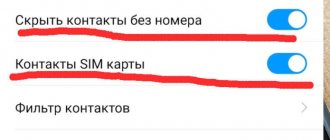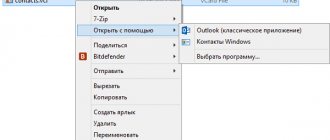There are situations that you encounter when using Android, and they cannot be called very unpleasant, but still some kind of aftertaste remains. Well, just think, in the phone book there will be three “Dimas”, two “Vasyas” and four “Ekaterina Andreevnas from the analytics department”. Some call them duplicates, and others call them repeating contacts, but this does not change the essence. All these are little things, but you can and should get rid of them too. There are several ways to do this, including the simplest - built-in phone capabilities. But there are also more advanced methods that are designed for those who want to keep everything under control. Let's see how this can be done easily and painlessly.
Your contacts should also be in order, just like the rest of your phone.
The reason for the appearance of repeated contacts is not so important to us now, since they already exist anyway. Therefore, we will talk about it a little lower. For now, let’s discuss how to deal with double vision quickly and painlessly.
How to manually remove duplicate contacts on Android
If there are not very many repetitions, then this will be the easiest way. Before doing this, it is advisable to review the records and make sure that the numbers in them really match.
Go to the Contacts app or dialer and open the duplicate. Click "Edit Contact."
Select “Delete” and press the same button again to confirm.
What causes duplication of numbers?
Let's figure out why phone numbers are duplicated in the phone book if you write them down once? It is impossible to name a specific reason, I can tell you about four reasons why clones of numbers appear:
- You wrote down one number several times, giving it different names;
- The number is entered both in the memory of your mobile gadget and on the SIM card (a common occurrence);
- The user uses one number in both Viber and WhatsApp messengers;
- There was a synchronization problem.
Despite the fact that I have given 4 methods for the appearance of a clone of numbers, you can remove duplication using one method. Of course, a 100% guarantee cannot be given in this case, even if the user follows all the steps in this instruction. But, most likely, the duplicates will disappear after correction.
How to delete duplicate contacts on Android in the standard phone book
The Contacts application, which is part of the OS, will help out when there are a lot of duplicates. It can remove them automatically and save your time.
To put things in order, open the standard phone book, go to the menu and select “Merge and Fix.”
Tap “Merge Contacts,” and then tap “Merge” to eliminate individual duplicates or “Merge All” to get rid of them all at once.
Paid apps, but with additional features
We've already told you about two fantastic free apps that can free up space on your iPhone by deleting duplicate contacts. Now it's the turn of the paid apps, which in this case you will be able to download all for free, but they have premium features that you will have to pay for if you really want to use them.
Smart cleaner
If you want the task of freeing up space on your iPhone to be convenient and simple, Smart Cleaner will no doubt help you with this and provide you with all the necessary tools to really remove everything you don't do first. want to keep the iPhone inside, and secondly, do it in just a few seconds.
With this app, you can easily identify all your duplicate contacts and delete them in just a few steps, but in addition, you can also delete all duplicate photos and videos at once, which together with deleting duplicate contacts will significantly free up space on your iPhone. It also has a powerful search engine, allowing you to specify many more types of file you are looking for so you can delete it later.
Smart Cleaner - Cleaner
Developer: BPMobile
Delete contacts +
In this case, we are talking about one of the duplicate contact elimination apps that has increasingly high ratings and reviews on the App Store, so it removes all doubts that it is one of the best alternatives that you can find, among others. things because of the large number of features it offers to the user.
You'll be able to delete all duplicate contacts in one go, without having to do them one by one or in batches as can happen with other similar apps, and it also offers the ability to create backups of your contacts as well as search for contacts without names. Without a doubt, this is one of the most comprehensive applications for effective contact management.
Delete contacts +
Developer: Appiplayer Software
Cleaning contacts
Do you want to easily and conveniently delete duplicate contacts? Well, this is the application you have been looking for that will allow you to do all this in an intuitive way. With just one click, you can delete all the duplicate contacts that are inside your iPhone and rest assured that you can undo the changes you made later.
It also has another set of features that are very useful if you want to manage your contacts properly. You can combine contacts with duplicate phone numbers as well as emails, merge them, find contacts without a name or without a phone number, in short, it has everything you need to keep all your contacts well organized and under control.
Cleaning contacts
Developer: Chen Shun
cleaner
We can say that in this case we have already told you about this application, since we can consider it the sister of Cleaner Pro, only in this case, as you can see in it, you will find some features that you will have to pay for to be able to use them use. This feature consists of a one-year subscription that will allow you to restore all your contacts on all the devices you need at any time.
This app is available in 15 different languages and offers fantastic tools to help you manage all your contacts easily and conveniently. You will be able to find and merge all duplicate contacts, as well as delete all those that do not have a name or even a phone number. And all this with just a few taps, the same ones you'll need to back up your contacts.
cleaner
Developer: Lobster Apps Inc
Fast Cleaner - Super cleaner
In many cases, a good duplicate contact cleaning is not enough to be able to delete and free up space inside the iPhone, so this application, in addition to providing you with enough tools to remove duplicate contacts, also provides you with the ability to effectively manage your photos.
You'll be able to clean up both your contacts and your photos with a powerful search engine that finds both contacts and duplicate images you have on your iPhone roll. It can also merge duplicate contacts by name, phone number or email, as well as delete incomplete contacts. Additionally, this app offers several widgets that you can include on your device's screen.
Fast Cleaner - Super cleaner
Developer: Smart Tools Studio
Hyper Cleaner - clean phone
Of course, if you want to give your iPhone a good overhaul, with Hype Cleaner you can do this and many other very interesting things. First of all, we must highlight the ability to delete both contacts and duplicate images on your iPhone, which you know will free up storage space.
But that's not all you can do with this app, as it also gives you the ability to hide photos and videos in a secret location on your iPhone, create passwords to access those photos, or use your search engine to find a contact related with photos. or a specific contact you need.
Hyper Cleaner - clean phone
Developer: Garmonibit LLC
Simpler - Contact Manager
If your iPhone contact book is a disaster, Simpler has come to help you manage it in the best possible way thanks to the many tools it provides you with to do so. Well-organized contacts are vital to accessing them when you need them, but in addition, keeping them well organized will allow you to free up storage space on your iPhone in many cases.
With this app, you can merge duplicate contacts with just one tap as it has a powerful search engine that can give you all the duplicates in just a few seconds. You can create groups of contacts and also send messages to groups of contacts instantly, you can even share these groups with your family and friends.
Simpler - Contact Manager
Developer: Simple Applications Inc
How to remove duplicate contacts on Android using Google Contacts
The same can be done through the web version of Google Contacts from the browser. If you have a computer at hand, it will be even more convenient. If not, it is better to use the previous method.
Follow this link and click “Merge and Fix” in the side menu.
Next, click “Merge” next to the desired duplicates or click “Merge All” to process all existing ones.
How to delete duplicate contacts on Android from the phone book in the manufacturer's shell
If you have a smartphone not with pure Android, but with a manufacturer’s add-on, then in addition to the standard phone book, the kit will most likely include a proprietary dialer with a duplicate removal function.
Launch the Phone app, switch to the Contacts tab, and open Settings.
Find the item “Merge duplicates” and go to it. Then click “Merge”, select the proposed options from the list and confirm the action.
Possible problems and their solutions
If you delete unnecessary items, and they appear again, this is the first “bell” about the presence of a virus on the phone. Try rebooting your device, running an antivirus scan, and only then return to deleting.
Deleted entries are restored
Clones are never completely removed unless you select Clear All. The original number will definitely remain in the device’s memory. If you accidentally cleared the components that were needed, you can try restoring them through the trash. However, the contents are stored there for a short period of time.
To avoid losing important data, synchronize with Google regularly.