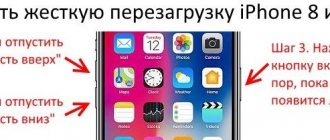If you're a heavy Apple Watch user, you probably know that there may be times when you need to restart your Apple Watch. Eg:
- A forced reboot of the Apple Watch may be necessary when you need to disable the eco mode that was manually activated on the watch. Rebooting is the only way to disable this mode;
- The clock freezes and does not work correctly. If you see that your watch has started to slow down or work incorrectly, then the first way to solve the problem is to restart your Apple Watch.
Below we will look at two ways to reset the watch:
- Easy reboot method - this method involves simply turning your device off and on. It’s very simple to do, below we’ll look at everything in more detail;
- Hard reboot - this method involves a forced reboot if your device is completely frozen and does not respond to button presses or screen touches.
How to Restart Apple Watch
To perform a normal reboot, follow these steps:
- Find the “Power” button on your Apple Watch and press it;
- First of all, turn off the device; to do this, press “Power”. Press and hold the side button for a few seconds;
Now the question “how to restart Apple Watch” is almost closed.
How to reset Apple Watch?
You can reset your Apple Watch without using a companion device. This can be done in the “Settings” of the watch itself by going to the “General” section. Here you should select “Reset”, then click on the line “Erase content and settings”.
If the user owns Apple Watch 3 and 4 series models, then here you can select the function to delete or save the mobile network tariff. The operation must be completed by confirming “Erase everything”. These steps will return the watch operating system to factory settings.
- 25 useful tips for Apple Watch Series 4 owners
How to Hard Reset Apple Watch
Only hard reset your Apple Watch in emergencies. Initially, it is better to use a softer reboot option.
Perform a hard reset only if the watch does not respond to either pressing and holding the “Power” button or touching or swiping on the Apple Watch screen. The hard reset procedure is simple and does not require any special knowledge or skills from you. Follow the instructions below to perform a hard reset:
How to reset Apple Watch using a paired iPhone
You can reset your Apple Watch without turning it off. Use this method if you have saved your Apple Watch and just want to clean it.
- Open the Clock app on your iPhone, then select the My Watch tab.
- Select General > Reset.
- Select Erase Apple Watch Contents and Settings.
- Select Erase Apple Watch Contents and Settings again at the bottom of the screen to confirm.
- When prompted, enter your Apple ID password.
- If you have a cellular plan with a watch, keep or delete the cellular plan. Again, you should cancel your plan if you are selling or getting rid of your watch.
Wait for the recovery process to complete. You can then set up your Apple Watch again. If you decide to sell it, you can remove Activation Lock by logging into iCloud using a web browser as described below.
Restarting your Apple Watch
- Press and hold the Side button until the Power Off slider appears.
- Move the "Turn off" slider.
- After your device turns off, press and hold the Side button again until the Apple logo appears.
If your Apple Watch is charging, first remove it from the charger. The watch cannot be restarted while charging.
Reset Apple Watch without iPhone
If you don't have an iPhone, you can reset your Apple Watch from the Settings app on the Apple Watch itself. This process will only restore your Apple Watch to factory settings and will not remove Activation Lock. You will need to follow the steps above to remove Activation Lock through the Apple iCloud website.
- On Apple Watch, open the Settings app using the touch screen.
- Then select General > Reset > Erase All Content and Settings.
- Enter your password if prompted.
- For GPS + Cellular models: Keep or delete your cellular plan. If you don't plan to pair with another watch or iPhone, you may need to contact your carrier to cancel your mobile subscription.
- Select Clear All to confirm. This will restore your Apple Watch to factory settings.
Wait until Apple Watch resets, then pair your phone again to continue using Apple Watch, or remove Activation Lock to sell it.
Force restart of Apple Watch
Don't force your Apple Watch to restart if you're updating watchOS. After the Apple logo and progress indicator appear, don't touch your Apple Watch until the update is complete.
A forced restart of the device should only be used as a last resort if the clock does not respond. To force restart your Apple Watch, press and hold the side button and Digital Crown for at least 10 seconds until the Apple logo appears.
Learn how to turn your Apple Watch on or off even if it's not responding.
Proven methods
Previously, the reset worked exclusively during pairing with the iPhone, but recently an alternative way has appeared:
From iPhone
- Before starting the action, it is important to prepare - put the equipment on charge, and put the watch as close to the smartphone as possible (the resulting connection cannot be separated, either figuratively or literally - if you take the watch to a distance of more than 5 meters, the procedure will be interrupted!);
- If the equipment has taken the correct position in space, then you next need to open the Apple Watch application on the iPhone (by default, the new service was added in the iOS 9 update, but if for some reason the application is lost somewhere, then it is quite easy to find an important tool in the App Store);
- After launching the application, all you have to do is go to the “My Watch” section (the button to go is located at the bottom of the screen on the quick access panel), and then select “Basic” and “Reset”;
- From the list provided, the appropriate option is “Erase content and settings of Apple Watch.” The procedure is completed almost instantly, but it is too early to rest on the success achieved - there is a fine-tuning of the smartwatch ahead, which is described in detail on the Apple website and consists of several steps, where the main way to speed up the process is to restore the necessary information from a backup copy. The remaining stages will take place in semi-automatic mode and will not take much time.
Tariff plan
If you are not in Russia, you can save the tariff when resetting the device and further linking it to a new phone. In Apple's Series 3 smartwatches, the user can either save or delete a tariff plan. For this:
- In the main menu of the gadget, find the “Settings” section and open it.
- Go to "Basic".
- Click on the Reset tab.
- Click on “Erase content and settings”.
- A question about deleting or saving the tariff plan will appear on the gadget screen. Select the desired option.
- To confirm your choice, click on “Erase everything”.
Now the original parameters will be restored, and the tariff plan will be deleted/saved.
Actions with the tariff plan on Apple Watch are not available in the Russian Federation, since the use of a SIM card is not provided.
What is ID on children's watches
When registering in the SeTracker application, you need to enter a unique watch ID (identifier), which is exclusive and can only belong to one device.
p, blockquote 3,0,0,0,0 –>
When registering some models, you need to enter not an ID, but an IMEI or a 15-digit Reg Code, which must also be supplied with the watch, either in the form of a sticker with a QR code, or under the cover of the wearable gadget, or on the box. Then buyers of such a device have three unique numbers: IMEI, ID and Reg Code.
p, blockquote 4,0,0,0,0 –>
p, blockquote 5,0,0,0,0 –> adsp-pro-2 –>
IMEI, ID and watch registration code: what's the difference
IMEI is an international number assigned to a device at the factory. ID is an integral part of IMEI, its fragment. REG CODE – a 15-digit combination of numbers for registering a watch in C Tracker. This code is also generated based on IMEI. It differs from ID in that it contains a random sequence of all its numbers.
p, blockquote 6,0,1,0,0 –>
Once you receive the device, immediately write down or save in a convenient way all the unique numbers that identify your watch.
p, blockquote 7,0,0,0,0 –> adsp-pro-2 –>
After hours
Don't want to use your iPhone or connect your gadget to a charger to reset its settings? Then you can do this from the main menu of the watch itself. This is done as follows:
- In the main menu of the accessory, find “Settings” and go to it.
- Open the “Basic” item.
- Scroll down the list and select the “Reset” line.
- Click on “Erase content and settings.”
- The system will ask you to confirm your action. To do this, click on “Erase everything”.
- Enter the password in the line.
After this, the accessory will return to its factory state. You can carry out all the settings again, set a new password and link the device to the phone.
Why change IMEI on your watch?
It happens that dishonest Smart Baby Watch manufacturers produce watches with the same registration code. In this case, owners of devices with the same assigned codes experience problems logging in or registering in the application. In this case, you need to reset the children's GPS watch. Thus, after unlinking the code, you can register the gadget again, but if someone does this again before you, you will again see the message “Waiting for an authorized device.” And this means you can’t do without a reset. What to do?
Using a button on the body
When you don’t have your iPhone with you and you can’t log into your account, you can reset the device to its factory state as follows:
- Put the watch on charge using the iPhone cable.
- Press and hold the key on the side of the Apple Watch case.
- When the “Turn Off” message appears on the gadget’s display, press the side button again.
- In the window that appears, click on “Erase existing content.”
Now all data from the watch will be deleted and it will return to its original state. The accessory will also be disconnected from your phone. Therefore, you will have to synchronize your devices again. If you have a backup copy of your information on your iPhone, you can transfer it to your Apple Watch after syncing.
Why reset your Apple Watch?
Why reset Apple Watch
Apple smartwatches, as a rule, work for a long time and without failures. But problems can arise with any device due to improper handling by the owner. If the accessory starts to malfunction and a regular reboot does not help, you can try resetting it.
The most common reason for resetting Apple Watch is losing access to the watch. This means that the owner could have forgotten the password for the device or it could have been accidentally changed by a small child.
Another reason for resetting the Apple Watch is transferring the gadget to another person. You can sell, donate or simply give away your watch. Or maybe you changed your phone? Then you need to unlink the old device from Apple Watch and link the new iPhone. After this, the gadget will return to the factory system state.
How can I transfer my SeTracker account to another person?
With the watches we use now, we did it even simpler. The previous owner sent me his SeaTracker login and password, I went there and changed the login and password to my own. If you are the owner of the watch and want to transfer the watch to someone else and re-register the account in his name, but do not want to reveal your favorite password, then just log into your account yourself and change the login and password to 1111 and 2222, for example. When transferring the watch, provide this data to the new owner, who can change it at will. This method is much easier and faster than corresponding with technical support and waiting for the ID to be reset.
Links that helped me understand this issue:
- How to delete an account, login and password in SeTracker
- How to reset GPS watch ID
- Android SeTracker 1/2/3 | Programs for working with Smart Baby Watch Q50/Q60S/Q80/Q90/Q100/
- Instructions for setting up a children's watch with GPS
Using the first two links you can get answers to questions in the comments, the third link is a forum thread on SeaTracker, where you can also get an answer to your question, and the last one contains a lot of valuable information, including a list of SMS commands for managing and setting up the clock.
I hope this article helps someone make contact
And if you haven’t yet decided on a SIM card for your children’s watch, then read: The best tariff for a watch with GPS
Resetting a child's watch ID means deleting all existing registrations of a child's watch on the SeTracker server. After resetting the ID, the watch can be registered in SeTracker again.