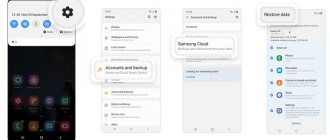Mobile Cloud Huawei and Honor - virtual storage for your files. In order not to use flash drives, not to lose them, and not to worry that you will soon run out of space, cloud services are gradually being introduced. They are convenient because they are essentially storage on a server. That is, you don't need small memory cards. In addition, many modern mobile devices are produced even without a corresponding slot. How Mobile Cloud functions and what its features are are described further in the review instructions.
Huawei cloud – Huawei Russia
Free 5 GB and purchase additional memory
HUAWEI Mobile Cloud offers HUAWEI and Honor device users in the 26 countries of the European Union 5 GB of free cloud storage. Users of HUAWEI and Honor devices with EMUI5.1 interface and higher will be able to purchase additional memory space. This service can be used by users in Austria, Belgium, Czech Republic, Denmark, Estonia, Finland, France, Germany, Greece, Hungary, Ireland, Italy, Latvia, Lithuania, the Netherlands, Norway, Poland, Portugal, Romania, Russia, Slovakia, Spain, Sweden , Switzerland, Great Britain, Serbia and Slovenia. Free cloud storage space is available to users who have registered and logged in to a HUAWEI account.
*This feature will be available in other European Union countries in the third quarter of 2022.
Working with a gallery in the cloud
As soon as the need arises to send photos and videos to the cloud service, you can begin synchronizing the gallery folder.
Create a gallery
When you log into your Huawei cloud account, at the beginning of the section of used applications there will be a “Gallery” folder, next to which there will be an inscription: “Disabled”. That's where you need to go.
Sync on device
In the window that opens, move the synchronization slider to the on position. A window will appear asking you to copy data from the device to cloud storage. Click the “Merge” .
Ready! All you have to do is wait until the photos and videos are copied to the server. The completion of the synchronization process will be notified by a corresponding message indicating the time when the copying took place.
Cleaning the place
Deleting photos from the Huawei cloud is not difficult. To do this, you need to go to the gallery on your smartphone or tablet. We choose which files to delete from the Huawei cloud. If you wish, you can select several at once. Then click on the trash can icon at the bottom of the screen. A window will appear with the inscription: “Also delete from the gallery in the Cloud and from all synchronized albums on all devices . We confirm our action and see how the memory is freed.
Recovering deleted photos and videos
We’ve figured out how to clear the Huawei cloud, now let’s look at how to restore files. You can get back accidentally deleted photos and videos on Honor and Huawei through the “Recently Deleted” in the gallery. The files are stored there for 30 days, after which they disappear without a trace.
Functions
Huawei Mobile Cloud has wide functionality. With it you can:
- move files from one device to another with access to the same account;
- storage of public files for students, pupils, employees and other categories of citizens;
- backup important information in case your smartphone is lost or malfunctions;
- use as a storage for photos and videos so as not to occupy the internal memory of your mobile device;
- protect data from hacking, since Huawei Cloud has a high degree of protection against hacker attacks.
More about Huawei: Wallpapers “huawei” 47 Images
Data backup
In the Huawei Cloud Backup section, you can specify what data to send to the server for storage. This can be done using the slider by moving it to the on position. Also, in this section you can make the reservation take place automatically or manually.
Automatic
When the backup function is enabled, data is sent to the cloud storage automatically. Provided that at this moment the smartphone is locked, charging and connected to a Wi-Fi wireless network.
Manual mode
In other cases, you can save files on the server manually by clicking the “Backup” at the bottom of the screen.
How to disable and delete the cloud
Huawei Cloud is a service integrated into the proprietary EMUI shell installed on Huawei and Honor smartphones. It is impossible to completely remove the program by clearing space on the internal storage. But the user, if necessary, can refuse to use the service and automatically upload data to the cloud. To disable the service you need to:
- Go to your smartphone settings;
- Next, select “All applications”;
- Find the Mobile Cloud application in the list;
- Go to the settings menu;
- Click the “Stop” button.
If the user has received root rights, he can remove the software pre-installed by the manufacturer, including the application of a proprietary cloud service.
Road map
The Russian Huawei cloud offers customers more than two and a half dozen services, and at the end of the first quarter of 2022 their number will increase to more than 50. We are planning about 30 new services, including the following:
- Cloud Container Engine – management of containers based on Kubernetes;
- Elastic File Services – shared file storage;
- Domain Name Service;
- MapReduce Service – working with big data based on Apache Hadoop;
- Data Lake Insight – processing and analysis of big data based on Apache Spark;
- Distributed Message Service – high-performance message queues of various types, in particular Kafka, ActiveMQ, etc.
Also, at the end of the first quarter of 2022, the number of availability zones will increase to three - in March, the launch of three new sites is planned, to which we will move from the existing data center unnoticed by our customers. Two sites are rented in the two largest data centers in Moscow, and the third site is provided by our partner 3data. Due to the specific centralization of business in our country, we are currently focused on taking a strong position in the central region of Russia, but in the next couple of years we are planning to expand into other geographical regions of our country.
Based on cloud products, customers will be offered comprehensive turnkey solutions: a cloud backup solution based on Commvault RBaaS is currently being prepared for launch, as well as a solution for automated migration to the Huawei cloud from other environments based on Hystax Acura.
As we develop the project, in 2022 we are paying special attention to partner channels. On the one hand, we plan to expand our sales network and portfolio of joint integration services. Secondly, one of our goals is to launch such an ecosystem so that Russian technology companies can create their own solutions based on Huawei cloud products and offer them to their clients. The third area for cooperation is service partners who will help us provide clients with some specialized services, for example, launching and supporting the Oracle DBMS in our cloud.
Clearing Huawei Cloud Storage
There are two ways to solve this problem, the first of which involves using the capabilities of the “cloud” using a smartphone or tablet from a Chinese company.
- Open “Settings” and tap on the option to go to your account.
In the "Devices" list, select the one you need.
After that, open the main Gallery app and go to the All Photos album.
Click on the drop-down menu at the top and enable the “Cloud” option.
Pictures and videos will be sorted by synchronized category - select one of the unnecessary files with a long tap and click “Delete” on the toolbar at the bottom of the screen.
To get rid of all saved copies at once, select one of them, then successively use the “Select all” - “Delete” buttons.
Option 2: Web version
If access to your phone or tablet is impossible for one reason or another, you can clear Huawei cloud storage using the web management interface.
- After loading the page using the link above, you will need to log in to your Huawei account: enter your identification data (login - email address or phone - and password) and click “Login”.
A list of all synced images and videos will appear. If you need to sort, use the side menu to access specific albums.
To delete files, select the ones you no longer need by holding down the Ctrl key and then left-clicking on the desired positions, then use the “Delete” button on the toolbar.
We are glad that we were able to help you solve the problem.
In addition to this article, there are 12,312 more instructions on the site. Add the Lumpics.ru website to your bookmarks (CTRL+D) and we will definitely be useful to you.
Thank the author and share the article on social networks.
Describe what didn't work for you. Our specialists will try to answer as quickly as possible.
Competitors
Globally, Huawei Cloud competes with Amazon Web Services, Google Cloud Platform, Microsoft Azure and Alibaba Cloud, and we aim to be among the top five largest cloud providers in the world. We respect our competitors, but we are absolutely confident that we are capable of this task. Today, the Western trio offers a wider range of services than Huawei in Russia, but our Russian cloud has a powerful donor. Huawei services in China have been operating for many years, offering users more than a hundred different services and several hundred partner solutions built on them. This is of particular value, because we do not have to create new products from scratch; the process of migrating them from the parent cloud is ongoing. In addition, Amazon, Google and Microsoft do not have Russian data centers, which creates difficulties for customers involved in the processing of personal data and significantly limits the possibilities of partnership.
Among the major domestic competitors we can mention Mail.ru Cloud Solutions and Yandex.Cloud, but Huawei has advantages here too: several thousand employees working in the field of R&D, a full range of equipment of its own production (including servers, network equipment and data storage systems) and the same developed Chinese cloud, from where it is easy to transfer new services if there are customer requests. The Russian cloud services market is really far from saturation, and there is still enough space for everyone, but this will not continue indefinitely. The emergence of another global player should speed up the process.
What did you launch first?
The Russian cloud services market is different from the Chinese or European ones. It is much smaller in volume, and Russian business still does not accept cloud technologies as well as Western ones. Also, our research done in 2022 showed that advanced PaaS cloud services are not in very high demand, although there was an upward trend. There are also positive (for the provider) differences: the market is still far from saturation, and there is less competition in Russia. The most difficult part was choosing products for the first phase of deployment. A serious market analysis was carried out with the involvement of third-party contractors, and only IaaS services were selected for the initial stage in Russia:
- virtual data center (VPC)
- virtual servers (ECS)
- block storage (EVS)
- object storage (OBS) supporting the S3 protocol;
- Auto Scaling
- load balancers (ELB)
- VPN as a service
- Firewall as a service
- Security Group
- dedicated servers (Bare Metal Service) and some others.
The first availability zone officially began operating in March 2022.
Our cloud also offers a free cloud infrastructure monitoring service (Cloud Eye Service), a service for logging events related to infrastructure changes (Cloud Trace Service) and a notification service (Simple Message Notification), which significantly improve the security and administration capabilities of the cloud infrastructure.
Quite quickly we had clients with requests for GPU virtualization. Especially for them, this service was quickly migrated from the Chinese cloud. At the end of 2022, servers with Nvidia Tesla V100 GPUs arrived for these customers. In the second quarter of 2022, we plan to further expand the cluster of GPU servers.
The Direct Connect service has proven itself to be excellent - connecting the client’s physical data center with its virtual data center in the Huawei cloud using dark optics. The client in this case receives IP-level routing with a high degree of security between its physical and cloud networks.
In October 2022, the first PaaS services were launched in test mode:
- RDS, Relational Database Service (databases as a service). Products such as MySQL, PostgreSQL and Microsoft SQL Server are now available in the cloud;
- DCS, Distributed Cache Service, which implements data caching systems in RAM. You can choose a service based on memcached or based on redis).
- DDS, Document Database Service: document-oriented database management system based on MongoDB.
Here's what our product list looks like as of February 2022:
Small clients are usually satisfied with basic IaaS services, while medium and large companies require a wider range of services, including PaaS: container management, data warehouse building, message brokers.
The reality of our customers' needs was such that in the third quarter of 2022, we exhausted the capacity of our current data center and began to look for opportunities for further expansion.
What devices/versions of EMUI are supported?
In theory, the service in question can be used on any smartphone with Android operating system. But, in the role of a standard cloud, which is built in by developers themselves, it can only be found in Huawei and Honor devices whose EMUI version is higher than 5.1.
If you have any questions or complaints, please let us know
Ask a Question
It is worth noting that if you try to install the program on another phone (not with the EMUI shell), the application may not work correctly. Since it is adapted only for the Huawei line.
Artificial intelligence
As we have already said, the Russian project should be viewed as part of the overall context. Huawei's strategy involves the development of a global cloud platform, and in the future services based on machine learning and artificial intelligence technologies will be added to the list of services. In China, a significant number of them are available to customers now, namely:
- Text recognition (OCR);
- Reading text (Text-to-Speech);
- Speech recognition;
- Music recognition;
- Selecting objects in video and much more.
In accordance with our strategy, Huawei plans to become a leading player in the cloud services market for artificial intelligence tasks.
In October 2022, Ascend series chips optimized for solving AI problems were presented at Huawei Connect in Shanghai. They can be used as auxiliary processors to solve specialized tasks in new Huawei servers. The 12nm Ascend 310 is already available, while the more advanced Ascend 910 will be released in the second quarter of 2022. The chip created using 7 nm technology will become the closest competitor to the Nvidia Tesla V100; with slightly higher power consumption, it will have a performance of 256 TFLOPS. The exact timing of the appearance of servers supporting the solution of AI problems at the hardware level in Russia is still unknown, but approximately this will happen in the second half of 2022. It is expected that servers with Ascend 910 chips will occupy an important place among the hardware components of our cloud, and the corresponding services will rely on them cloud computing.
How can I get my photos back after resetting Huawei?
Steps to recover lost data Contacts Messages Photos Videos WhatsApp chat and more from Huawei factory settings
- Connect your Huawei phone to PC. Install Huawei Data Recovery and run it on your PC. ...
- Select the file type to scan. ...
- Analyze and scan your selected lost data. ...
- Preview and recover lost data on your Huawei device.
23 Jun 2016
What to do if Mobile Cloud is not working
Access to cloud storage may be limited for several reasons:
- Problems with cache or RAM. To solve it, you need to go to “Settings” - “Applications”, select Mobile Cloud, click “Clear cache”.
- There is a virus on the phone. Scan the system with an antivirus program and remove any identified problematic files.
- The user has logged out. You need to log in again.
Huawei Cloud is a service that allows you to safely store data on a remote server and, if you wish, quickly access a backup copy of your smartphone, photos, videos, and documents.