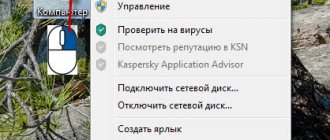I once talked about the DEXP Navis M100, the laptop is notable for the fact that it has eMMC memory with a capacity of 32 gigabytes. Let's test it together with other drives?
In this article you will find the answer to the question: is it worth buying a laptop with eMMC memory ?
For those who don’t know, eMMC is a soldered flash memory on the motherboard. eMMC is widely used in tablets, smartphones, low-cost laptops and other portable devices.
Many people believe that eMMC is a “soldered” SSD, which is of course false. Both devices use flash memory, but eMMC is much slower than SSD and is essentially a “memory stick” soldered to the motherboard.
eMMC memory is installed in the cheapest laptops. Such memory cannot be expanded, and its speed is much lower than SSD. Also note that the eMMC size usually does not exceed 32 gigabytes in cheap laptops, so you will have to buy an additional memory card.
We will test memory using the CrystalDiskMark 6.0.2 program
I will be testing the following drives:
eMMC:
- Toshiba 032G74 32 Gb (this drive is installed in the DEXP Navis M100)
SSD:
- Samsung evo 860 250 Gb
- SanDisk SDSSDA-120G-G27 120 Gb
HDD:
- WD Blue WD10EZEX 1 Tb
micrSDHC memory card:
- Samsung Evo Plus 32GB (EB1QT)
Now let's get down to business. The results will be in decreasing order. From fastest drive to slowest.
The Samsung evo 860 250 Gb drive turned out to be the fastest in this review. Which is not surprising. This is the SSD I recommend for purchase if you decide to upgrade your computer or laptop.
What is eMMC
eMMC is an abbreviation for embedded Multimedia Memory Card, which translated from English is an embedded multimedia memory card. The drive is a non-volatile memory system that is soldered onto the device’s motherboard. The chip consists of flash memory and a control controller, which handles tasks: input/output of information, error correction, garbage collection, cleaning and rewriting, etc. Thanks to this, it is possible to reduce the load on the processor, which has a positive effect on performance and energy consumption.
Conclusions.
What conclusions can be drawn from testing? eMMC performance is sufficient for everyday tasks. I wrote above that you will be limited by the performance of the processor and the amount of RAM, because eMMC is installed only on cheap laptops; more expensive models have full-fledged HDDs or SSDs, which in most cases can be upgraded.
Each task has its own storage device. If you need a universal 1 TB drive, then the best choice is the Westen Digital Blue 1 terabyte.
As a drive for the system, the best choice would be the Samsung Evo 860 with 250 gigabytes. This is the best choice. 128 gigabytes may not be enough for you, especially in Windows 10, after formatting, due to the peculiarities of the NTFS file system, approximately 110 gigabytes will be available to you, and after installing Windows 10, only 90 gigabytes.
Features and capabilities of eMMC
Embedded memory is characterized by low dimensions, usually 10x10 mm and up to 2 mm thick. This allows you to install the drive in devices where it is important to save internal space - phones, smartphones and other portable electronics. And the absence of moving parts, as in HDD drives, eliminates the possibility of damage during transportation or when dropped from a small height.
The presence of a controller inside the case simplifies working with memory. And it's not just about offloading the central processor by getting rid of low-level flash memory management. The simplicity of the chip, the absence of difficulties in programming and loading firmware, helps to reduce the resources invested by developers, and also helps to simplify further support and updates of manufactured products. In addition, due to the simplicity of eMMC memory, it is cheaper than SSD drives, which affects the final cost of the product.
Since eMMC is a type of flash drive, where there are no moving elements in the design, the information exchange speed is higher compared to mechanical hard drives. For example, a modern average eMMC drive has a read speed of several hundred MB, and the write speed is similar. These figures are several times higher than hard drives. And in the case of access time and information input/output speed, the results for eMMC are even higher.
Read and write speed of popular drives. Source ixbt.com.
Access time of popular drives. Source ixbt.com.
At the same time, eMMC memory is noticeably inferior in speed to SSD drives. Moreover, the most budget SSD model is superior to the eMMC drive in all respects, which is not surprising. SSD drives are a RAID array of several memory chips, where reading and writing occurs simultaneously from all chips. But an eMMC drive is often represented by a single chip, and also a multiple smaller in size.
In addition, eMMC drives are characterized by low energy consumption, which is a fraction of a watt. But SSD drives cannot boast of such savings.
Easy difficulty: Recover deleted files
Recovering deleted files from eMMC media is relatively simple. You will need to install the data recovery tool on an external storage device such as a micro-SD card if your device has a micro-SD output or an OTG flash drive if your device supports USB on-go (OTG). Alternatively, you can simply install the data recovery tool on a network drive (create a folder on your desktop computer and start "sharing" the folder, after which it will appear as a drive partition on the Windows tablet).
Following the recommendations described above is a prerequisite for successful data recovery. eMMC drives are typically much smaller in capacity than computer hard drives or a regular SSD drive. This means that there is always less free memory available on them, and the likelihood that new data will be written to exactly those memory cells that contain the deleted files you need is much higher than when working with other media.
After installing a data recovery tool (such as RS Partition Recovery or simpler file recovery software) on a separate drive, you can launch it and start scanning the drive as usual. If your files can still be recovered, they will appear in the list of recoverable files. You can see the contents of each file by simply clicking on it.
eMMC standard
As eMMC memory has been used, bandwidth requirements among consumers have grown. Therefore, new standards were gradually introduced, characterized by an increase in the speed of writing and reading information:
- 4.4.1. Read 104 MB, write up to 30 MB.
- 4.5. Read 200 MB, write up to 60 MB.
- 5.0. Read 400 MB, write up to 90 MB.
- 5.1. Read 600 MB, write up to 125 MB.
It is worth noting that these parameters reflect the maximum speed regulated by the standard. Achieving extreme speeds in real-world scenarios is not easy or possible. This is due to the difference in the configuration of the mobile device and the size of the transmitted information.
The most significant progress was achieved in versions 5.0 and 5.1. And it's not just about increasing throughput. New revisions demonstrate a decrease in delays in operations with random access to information. Tools have appeared for diagnosing the state of flash memory. The function of updating the firmware in a working device was also introduced.
RAM: LPDDR4
Everything is quite clear with the built-in memory of a smartphone, but what about the RAM and is it true that the more the better? In general, we can agree with this statement, because the more RAM, the more tasks and processes can be launched simultaneously. Apparently, this is why smartphone manufacturers are constantly increasing its number and the Galaxy Note 20, which is expected in August, will most likely have 16 GB of RAM. However, it turns out that not only quantity, not only gigabytes, but also something else is important. That is why there are different generations of RAM such as LPDDR4, LPDDR4x and even LPDDR5.
First, let's figure out what this obscure abbreviation LPDDR actually means. The first two letters stand for Low-power, that is, such memory is as energy efficient as possible, and this is precisely one of the key advantages of each new generation of this memory. Each time the memory speed increases, and energy consumption decreases, and this in turn has a good effect on the battery life of the smartphone, which is extremely important and it is for this reason that processor manufacturers are constantly trying to reduce the technical process and the most powerful processors for smartphones today can boast that they are made using a 7-nanometer process technology. What does the abbreviation DDR stand for? This abbreviation stands for Double Data Rate. To explain it as simply as possible, this is double data transfer speed.
Accordingly, when you choose a smartphone, the first thing you should pay attention to is the amount of RAM, the second point is the generation of RAM. At the moment, the newest is LPDDR5 and everything indicates that the new Samsung flagships have just such a RAM installed.
Regarding the characteristics of RAM of each generation, you can see that with each generation the bandwidth and frequency increase, and in addition, energy consumption decreases.
- LPDDR1 = 400 Mbit/s. 200 MHz
- LPDDR2 = 800 Mbit/s. 400 MHz
- LPDDR3 = 2133 Mbit/s. 800 MHz
- LPDDR4 = 3200 Mbit/s. 1600 MHz
- LPDDR4x = 4266 Mbit/s. 1866-2133 MHz
- LPDDR5 = 5500 Mbit/s. 4266 MHz
Application area
The first versions of drives were used mainly in flash drives, smartphones, tablets and some laptops. Since the near-term speeds exceeded hard drives, and there were no mechanical analogues of a compact size at that time. As HDD drives improved and SSDs gradually became cheaper, laptop manufacturers began to switch en masse to solid-state drives or more compact versions with an m.2 interface.
Currently, eMMC memory is installed mainly on boards of smartphones and tablets. Moreover, more often in models up to the mid-price range, since flagships and top-end models are equipped primarily with UFS flash memory, which has replaced eMMC. The main reason for switching to UFS is an increase in throughput, a reduction in access delays and an almost twofold reduction in energy consumption.
Performance difference
Inside the SSD drive there are several memory blocks - chips that look like an eMMC card. The controller distributes the data inside evenly, so one memory block can last longer than an eMMC card, which is constantly under load.
Both devices have a gateway through which data is exchanged with the motherboard. SSDs have higher throughput. If we draw an analogy, the eMMC gateway is a single-lane highway, traffic along which is carried in one direction or the other, and the SSD gateway is a multi-lane highway with dedicated lines in both directions.
Main advantages of eMMC
- Ease of execution.
- Low energy consumption compared to SSD and HDD drives.
- High speed of information exchange, in comparison with HDD.
- There are no mechanical parts, which eliminates damage in case of shaking or falling.
- Compact dimensions, which allows the drive to be used in compact cases of portable electronics.
- The presence of a built-in controller, which reduces the overall load on the central processor.
- Easy memory programming.
- Ability to operate in a wide temperature range: -40°C +85°C.
Chip writing and protection of CSD and ECSD registers
If you choose to read the chip (standard read procedure), the program reads the main memory and all three special registers.
When saving to a file and then opening it, the entire structure of editor bookmarks is restored.
If you try to write a chip, a standard write confirmation window with several tabs will open. The “Areas” tab determines the correspondence of the areas (i.e., which areas from the source files will be written to which areas of the chip):
The program assigns areas by default, but you can reassign them. Note that the CID area is not assigned. This is because the CID register consists entirely of read-only fields and cannot be written to.
On the “Operations” tab, you can control the execution of various stages when writing a microcircuit. Typically, a program will enable all operations by default. However, for some chips, including eMMC , things are a little different:
By default, writing the CSD and ECSD registers will be disabled . This is done for reasons of maximum security, since these registers contain one-time programmable cells, and their changes are irreversible. To protect against rash actions, the program does not enable recording of such registers by default. If you are absolutely sure that you need to write any of these registers, manually enable the appropriate operation as shown in the image below:
In addition, the program will additionally request execution confirmation if recording of a one-time programmable area was enabled. This provides three-level protection against unintentional damage to the microcircuit.