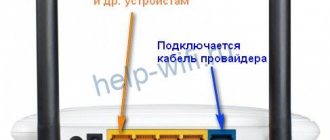Author of the article
Sergey Sakadynsky
He worked in the field of IT consulting, was engaged in the creation and administration of Internet resources. 10 years of experience in designing and maintaining computer networks.
HUAWEI E8372 looks no different from other USB modems and looks like a large flash drive. But he has more opportunities. This gadget can also work as a wireless router. That is, distribute the Internet via Wi-Fi to a dozen devices. And you don’t need a computer for this. The main thing is to supply power to the modem, since it does not have its own source. Any device with a USB connector is suitable: mobile charger, car radio, TV set-top box. After connecting and setting up, HUAWEI E8372 immediately starts distributing the Internet.
What types of routers and USB modems does Huawei produce?
Today there are only three officially registered devices that can be classified as routers and wireless modems:
- stationary models that use two dipole antennas to amplify and transmit the signal (for example, LTE CPE B315);
- full-fledged compact Wi-Fi routers with support for data transmission via the 4G protocol (for example, E5573Cs-322);
- classic USB modem (for example, E8372h-153).
Note! Huawei also produces equipment for working with outdated data transmission technologies. An example is an ADSL modem, model HG532d. It can also be purchased at electronics stores and requires a standard telephone line to connect. It should also be noted that although they are not officially presented, a huge line of USB modems are produced specifically for specific telecom operators. At the same time, they are perfectly amenable to firmware in order to ensure that they can work with a SIM card of any provider.
How to find out the firmware version of the Huawei e3372h modem
To find out the software version, insert the modem into the computer port and launch the DC-unlocker and automatically determine the presence of the modem by clicking on the “magnifying glass”:
I have version 323 . You need to download firmware version 22.180.xxx.xxx, put the modem back into emergency mode, wait for the light, flash the modem by running the downloaded file.
After the process is completed, we make sure that our firmware version has changed. Run DC-UNLOCKER again and define this:
Now you need to enter the AT command into the modem to change the blocking settings. We copy the command that will unlock our E3372H for all operators:
at^nvwrex=8268,0,12,1,0,0,0,2,0,0,0,a,0,0,0 here in this program...
... and press ENTER. If it’s like in the photo below, the 829F modem is unlocked. Further actions - again using the needle method we switch the modem to emergency mode, wait for the light bulb and flash it with HI-LINK firmware 22.xxx.xxx.xxx
This firmware consists of two parts. First we install the main (firmware), then the Web interface. We don’t take out the modem!
We assemble the modem, without soldering the wire. It can be insulated, rolled up and hidden in a case - it will come in handy. We insert the SIM card and check its functionality. First MTS, then maybe others. I tested it on Sbermobile and Megaphone - it worked, although the software was from MTS