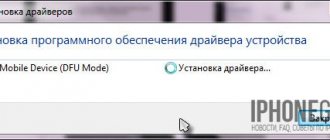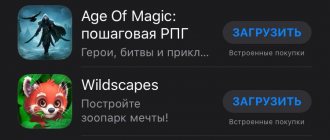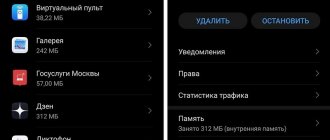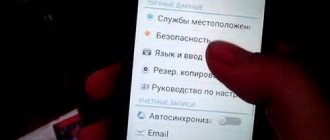I often come across posts about battery saving on the iPhone, in which authors or commentators criticize the battery saving function and complain that under no circumstances should it be turned on. Allegedly, it does not help the phone survive until the end of the working day. There are several conditions when the power saving mode on the iPhone is most effective and can increase the operating time of the device by an hour or more. By the way, there is an interesting life hack that enables this function automatically. We tell you all about the battery saving mode in the iPhone. Why then is this function needed if it is of no use? How does it work? Or is it true that there is no point and it is better not to use it?
We tell you everything you need to know about power saving mode on iPhone
Why do you need to save battery on your iPhone?
At the moment when the iPhone's charge is draining percentage by percentage, your hands are reaching out to turn on battery saving from the control center. When turned on, your smartphone goes into low power mode. Apple says in its help that when this mode is activated, there are several processes that are disabled: checking email stops working in the background, visual effects are not used, the screen is no longer as bright even if you turn the screen brightness up to 100%, and goes off after 30 seconds without activity. System performance also decreases by about 20 percent or more, which is difficult to notice with the naked eye.
Sometimes the power saving mode in the iPhone is very helpful when minutes are counting
I did an experiment and activated the battery saving mode when the battery was fully charged and compared it to normal usage. It turned out that the smartphone worked 1 hour 40 minutes longer before completely discharging and shutting down. It's hard to ask for more from the iPhone SE 2022 - and it will do!
Why do you need to disable the option?
Disabling the option will restore the following services:
- "Hey Siri" app;
- software update;
- Automatic blocking;
- automatic loading;
- visual effects;
- iCloud Photo Library.
You can tell when the power saving mode is disabled by the color of the battery icon. It is yellow while the mode is running, and green after it is turned off.
What is disabled in battery saving mode
I think that's the most I've saved with my iPhone. In your phone settings, unnecessary notifications and content updates in almost all applications have long been disabled. Basically, Battery Saver mode does the same thing, you just won't have to do it manually. The biggest drain on your battery is Screen Time and social networks, which constantly update and download content. If you don't use it, it's better to turn it off. What other battery saving methods do you know? Tell us in Telegram chat.
It’s convenient that you can configure “Short Commands” to enable battery saving
But the fact that the iPhone starts to work much slower becomes noticeable. If you can still live without notifications and background running of applications, then living with a sluggish smartphone becomes a little more difficult. The smartphone screen also becomes less bright - this is immediately felt when you turn on the energy saving mode. The system itself reduces the backlight level - don’t be afraid of this. Once power saving is turned off, the backlight will become brighter again.
Colleagues write: What to do if water gets into your AirPods
In general, you will be able to save a little charge and you can also use the iPhone without problems if you do not play complex heavy games. In this case, saving battery will affect performance. Don't know what to play? Visit our Yandex. Zen - we publish selections of games of different genres there!
Advantages and disadvantages
Many iPhone owners, especially those who recently purchased Apple products, do not understand all the pros and cons of this mode. Since the information on many portals is often outdated, we have described here the most current data, taking into account the latest iPhone, iPad models and iOS 11 versions.
Advantages
When Low Power Mode arrived in iOS 9, it didn't offer much in the way of battery savings, so many users were skeptical about it. But it’s worth considering that at that time this was a Beta version of the operating system, and process optimization was not at the highest level.
After a while, we can say with complete confidence that at the moment this mode allows you to extend the battery life by several hours. Even if you have 10-15% charge left, you can easily listen to music for more than an hour, communicate on social networks, and make calls. If the smartphone is not used at all, its autonomy can be extended to 3 hours.
When using the economy mode, the following advantages can be identified:
- Extended battery life up to several hours;
- Not a very noticeable decrease in performance;
- Activating energy saving does not affect the performance of the device in any way;
- Easy and convenient control.
Flaws
The shortcomings described below are more likely nitpicks than serious disadvantages, and only an old-timer and fan of Apple products who knows all the capabilities of iOS and smartphones will notice them. For ordinary users, they will be completely invisible.
So, the list at the moment is:
- CPU performance is reduced by approximately 40%. You can verify from personal experience if you check the load on your smartphone through specialized programs;
- The ability to automatically download is disabled;
- Background app updates are not possible. For example, notifications about new mail will not arrive until you launch the program yourself and request an update;
- Hey Siri technology is not available in this mode;
- Some visual effects are disabled;
- Auto-locking of the device switches to 30 second mode;
- Push notifications are not available.
As you can see, the shortcomings are not particularly significant, and the performance of the smartphone really does not drop very much. Or rather, you won’t notice it, especially if you have an iPhone 8 or higher, since they use very powerful processors that provide high performance even in power saving mode.
And maybe this will be interesting:
- Record phone conversations on iPhone
- What is Screen Time in iOS 12 and why is it needed?
- All the ways to display the Home button on the iPhone screen
When is the best time to turn on battery saver on iPhone?
If you go on a trip and forget your portable charger, then turn on energy saving as early as possible - this mode is most effective when activated at 100%. The further you drain your iPhone, the less meaningless Battery Saver mode becomes. By the way, the “last” chance to save battery life appears at just 20% - a notification appears and it’s better to take advantage of it. On average, when activated by 20%, the battery will last an hour longer than without energy saving.
How to manually activate the mode
If you do not want the mode to be turned on along with native energy saving, but activated manually, you should create a similar command.
1. Go to the My Teams section.
2. We are creating a new team.
3. Add the necessary actions (turn off Wi-Fi, Bluetooth, required brightness).
4. We create a mirror command to return to the previous parameters.
5. We add a Teams application widget and place the buttons for activating your mode in a convenient place.
Now you can quickly enable or disable your own power saving mode without reducing the performance of your smartphone, restrictions on mail updating and minimal auto-lock time.
How to Automate Battery Saving on iPhone
By the way, you can easily automate the activation of energy saving using “Quick Commands” so that the battery saving itself turns on at a certain battery level:
- open “Shortcuts” and click “Create automation for yourself”;
- select “Charge level” and set the slider to the number that suits you (for example, 30%);
- select the “Falls below 30%” option and click “Next”;
- click “Add action”;
- select the On/Off option. Energy saving mode" and click "Next";
- Turn off Ask Before Start and click Done.
Now power saving will automatically turn on when the charge level on the iPhone drops. Read about other interesting fast commands in the material of my colleague Artem Rakhmatullin.
Ways to extend battery life on iPhone
You can increase battery life on your iPhone without activating the power saving mode. You can do this using simple settings:
- decrease in brightness. The brighter the display, the faster the charge is consumed. To open the control panel, you need to move your finger from bottom to top. Then you need to move the brightness slider down to 20%;
- disabling “Hey Siri.” If Siri is rarely used, it is recommended to disable it, since the voice assistant consumes a lot of battery while in command standby mode;
- disabling LTE. If the provider provides only a few gigabytes of traffic per month, then disabling LTE will help save it. In addition, LTE uses up battery faster than standard 4G. And many establishments have free Wi-Fi networks, so in such places LTE becomes useless;
- removing unnecessary applications. You need to press the Home button and view all applications on the main screen. Next, remove from the device memory those that are extremely rarely used. To do this, you need to hold the program icon with your finger and wait until the words “Delete application” or a cross appear on it;
- disabling "Location Services". Some applications track the user's location by default, but most of these programs do not need this data, for example, games. You need to open “Privacy” and “Location Services” in the settings. Then enable the “Never” button for services like the App Store, Dropbox and games. And for applications that need GPS, put the “Use” button;
- turning off bluetooth. If the user has an Apple Watch or AirPods, then the Bluetooth function is often activated on the smartphone, which consumes a lot of charge. Periodically you need to turn it off when the headphones are not connected. This can be done in the control panel;
- disable unnecessary notifications. You need to go to iOS settings and open the “Notifications” tab. Then leave notifications only in those programs that consume little energy;
Disabling geolocation in applications that do not require GPS to function correctly
- disable sending analytical data. If this option is activated, the smartphone sends information with analytical data to Apple daily. This also consumes energy. In order not to send analytical data, in the settings you need to select “Confidentiality”, then “Analysis” and remove 2 switches;
- reduction of auto-blocking time. In the settings you need to open the “Screen and Brightness” section and set auto-lock for 1 minute. or 30 sec. This way the display will lock faster when it is not used for a long time;
- disabling Game Center. Game Center periodically sends notifications to users. This not only interferes with viewing content, but also consumes a lot of energy. You need to turn off Game Center in the settings, thereby extending the autonomy of the gadget;
- disabling “Content Updates”. In the “Basic” tab, you must select the “Content Update” section. And in the list that opens, check only useful applications that are often used, for example, 2GIS. The more programs are updated, the faster the battery is consumed;
- Keeping your iPhone warm. The iPhone not only turns off, but also drains the battery much faster in the cold. Therefore, it is recommended to take your phone out less often in winter;
- battery change. Over time, a smartphone's battery life decreases by about 10% per year, depending on the intensity of use. Therefore, if a smartphone was purchased 3-4 years ago, then the maximum battery life will be around 60%. You can extend your phone's battery life by installing a new battery;
- using the original charger. Chinese USB cables and charging units not only charge the battery poorly, but also waste its life faster. Therefore, in order to keep the battery in working condition and extend its autonomy, it is worth purchasing an original charger.
Programs that are automatically updated when new versions are released
The advantage of these approaches is that the user will increase battery life without reducing performance. For example, by reducing the brightness of the display, deleting unnecessary programs from the device’s memory, etc.
Should I use battery saving?
Don't hesitate to use battery saver: it will extend your iPhone's operating time
Despite all the inconsistency, battery saving on the iPhone is still effective. If you decide to save battery, then turn on the function as early as possible. Energy saving does not make your smartphone slow if you use regular functions, such as instant messengers or social networks. My experience has shown that even on the iPhone SE 2020 you can save a little battery (although it would seem), this is especially noticeable when you actively use the smartphone during the day. If the charge is less than 10%, the battery will last 10-15 minutes longer, which can be useful in some situations.
Video:
And if you can’t simply increase the battery capacity - this will affect the size and weight of the device, then you can try to solve the problem of autonomy using software solutions. Most manufacturers are trying to introduce one or another of these “tricks,” and Apple has not stood aside.
In fact, power saving mode has been on the iPhone for quite some time. True, the implementation of the scenario did not turn out to be ideal; it clearly required refinement and improvement of automation options. Starting with iOS 14, Power Saving Mode provides users with new customization options.
♥ ON TOPIC: Tap on the iPhone cover - take a screenshot: how to assign actions to touching the back of the iPhone case.