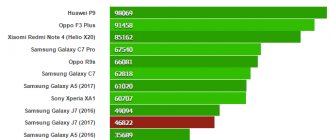Samsung was the first to dare to suggest that the future belongs to smartphones with large displays. At the time of its release, the Galaxy Note seemed simply huge, but it was a 100% hit, the model became popular. Subsequently, the company almost reigned supreme in the niche of large smartphones. Over the three years of existence of the Galaxy Note line, competitors have not been able to oppose anything to it. But today Samsung is experiencing pressure from a completely different direction. All smartphones are gradually becoming larger, and models with a diagonal of 5.5 and 6 inches no longer look unusual. And here the question arises: will the Note line be able to withstand such market transformations? The answer to this should be the Galaxy Note 4. Let's see what Samsung has in store for the new competitors.
Samsung N910H Galaxy Note 4 line on
Models in the line: 0
Equipment
The delivery is as ordinary as it gets. Here, in addition to the phone itself, there is a wired stereo headset and a set of additional ear pads for it, a power supply (2A), a MicroUSB cable and additional stylus rods. No additional goodies were found.
Equipment Samsung Galaxy Note 4
Considering that I only have the smartphone itself in the test, without all the accessories included with it, above you can see an example of a photo of the device’s configuration from the website of our colleagues - Samsung Tomorrow.
Multitasking
Samsung has always called the ability to do more one of the features of the Galaxy Note line. And if earlier this was associated with increasing computing power, today the main focus is on multitasking in software.
In Galaxy Note 4, this feature has been improved again, now you can minimize any program to a smaller window mode. This is done with a gesture by swiping your finger down from the top corner of the screen. Unfortunately, this is not very well thought out, since very often window reduction works when you just want to lower the notification panel curtain.
Working with the application in a separate window, the user can change its size, minimize or expand it to full screen. In addition, the ability to drag and drop information from one program to another will be useful. For example, you can drag an address from a message into cards or save an order number in a notepad.
Design and dimensions
The appearance of the device can be characterized in two words: continuity and novelty. The first is that anyone with even a superficial knowledge of the mobile phone market will unmistakably recognize a new device as a smartphone from Samsung. There are the same rounded edges, the Home button in its original place and, of course, the branding above the display. Pure-blooded Korean!
The novelty lies in the use of materials. Here, almost for the first time, a South Korean manufacturer decided to use metal.
A full-fledged metal bumper with chopped edges and recesses for comfortable grip is a definite step forward.
In general, the company's marketing policy actively focuses on the premium segment. Samsung wants to attract as many fashion people as possible to their side and does not spare money for this. Well, the step is very right, since Instagram is the place where every star can actively promote both herself and some things that accompany her success (in the understanding of the target audience).
Yes, and frankly speaking, I want diversity, and not the universal dominance of the iPhone. Therefore, I personally waited with great interest for Samsung to start hitting the market not only with the advanced characteristics of its devices, but also with their beautiful design.
Some may not like the look of the new Note, but I think it's head and shoulders above its predecessor in that regard. The only thing that puzzled me was the back cover. Its appearance has become simpler: the imitation seams along the edges have disappeared, but for some reason such a pleasant, slightly slippery coating, as we saw in S5 or Alpha, has not appeared here. It's a pity.
Back cover of Samsung Galaxy Note 4
Once we’ve started, let’s continue from the back of the device. Here, first of all, the significantly protruding peephole of the main camera catches your eye. Directly below it is a small window with a single LED flash, an ultraviolet sensor and a heart rate sensor. Below is another branded inscription.
Camera Samsung Galaxy Note 4
Here, on the back surface there is a hole for a multimedia speaker. On a soft and pliable surface, the sound, of course, is muffled, so you should place the smartphone on a hard surface.
Speaker under the cover
The glass panel on the front side is slightly rounded around the perimeter and goes under the metal frame. The latter has a very pleasant surface, which is also painted in the color of the body: white, black, pink or gold. Another indirect proof of where the Korean electronics manufacturer is heading - into glamor!
Below the display is a navigation panel consisting of a touch-sensitive multitasking button and a return key. Between them is a physical Home key. The latter has a built-in fingerprint sensor, like the Galaxy S5. The symbols on this control panel are illuminated in lunar color and successfully respond not only to finger touches, but also to the S Pen. In my opinion, the approach taken by Samsung is very correct. Moving the system control keys to the body frees up additional screen space.
Control buttons
However, there is a downside to this button arrangement. Accidental clicks in either portrait or landscape orientation are not uncommon. All this happens due to its large dimensions. In the same S5 I did not have any erroneous clicks.
Central key with fingerprint scanner
The fingerprint scanner works great. Fingerprint identification can be used to unlock your smartphone and log into website accounts (only through the built-in Browser). If you have a PayPal account, you can buy products online with the touch of a finger. In my case, the application of this payment system behaved very strangely, but I will talk about this in more detail in the section on power supply.
Fingerprint identification occurs quickly and almost always without problems. I'll say more. If you couldn’t unlock the device the first time, it’s most likely the user who ran his finger crookedly across the scanning surface. This is it, Note 4.
Above the screen are traditionally located (from left to right): the speaker grid, the ambient light and proximity sensor, the gesture sensor, as well as the front camera peephole in the very corner.
Front camera Samsung Galaxy Note 4
The light sensor generally correctly recognizes changes in ambient lighting and sets the screen backlight level in accordance with new conditions. However, there are occasional hiccups. At such moments, the screen looks too dark and even moving the slider as much as possible towards increasing the backlight, this does not help the situation. The next time the screen is activated, the sensor works more correctly.
The frames on the sides of the display are thin (a little more than 3 mm), so I never caught myself making accidental clicks. By the way, due to its very large dimensions, you will not be able to use a smartphone with only one hand under any circumstances. You always have to resort to either using a second hand or using software settings. So, with a special gesture you can move the keyboard to the side of the screen or even move the entire active plane of the system closer to your fingers.
In addition to this, it is possible to place a button with quick settings at any of the display borders. In general, those in need are not forgotten.
On the left side of the device there is a double volume key. It is made of metal and has a clear, confident move. I didn't notice any backlash. The right side of the smartphone is equipped with a button to wake the device from sleep.
Sides of the smartphone
The bottom edge has a microUSB port, a slot for an S Pen, and two holes for spoken microphones. The latter provide high-quality voice transmission through the operator. By the way, the smartphone has support for HD Voice technology, thanks to which the frequency range of the voice transmitted over the operator’s lines is expanded. Of course, a “blessing” from the cellular company is required.
At the top end there is a hole for another microphone, an infrared sensor for controlling household appliances and a standard audio jack for headphones.
Since any product from the Note line is distinguished by spade-shaped dimensions, it would not be superfluous to look at the weight and size characteristics of the device and its main competitors.
| Length | Width | Thickness | Weight | |
| Samsung Galaxy Note 4 | 153,5 | 78,6 | 8,5 | 176 |
| iPhone 6 Plus | 158,1 | 77,8 | 7,1 | 172 |
| Sony Xperia Z3 | 146,5 | 72 | 7,3 | 152 |
| LG G3 | 146,3 | 74,6 | 8,9 | 149 |
| Samsung Galaxy S5 | 142 | 72,5 | 8,1 | 145 |
Case and size
The body is not monolithic. The back panel is stylized as leather, although in fact it is plastic. But in addition to aesthetic benefits, there is also functionality in this - thanks to the relief, such a large smartphone fits more confidently in the hand.
The plastic edges of the device are “licked”, and the metal edges, on the contrary, are ground off
Throughout the body of the device there are many parts that form the shape of the Note. For example, a small loop protruding from the back, probably for a speaker, a small protrusion for headphones, a protruding camera, a recess for the flash.
On the right side panel there is a lock button. On the left are volume switches
Although the Note appears black from the front, it is actually dark gray with thin black stripes
The front panel is not actually flat, but has subtle flows around the edges of the case
Display
Objectively, the key parameter of a smartphone has the following characteristics: diagonal 5.7 inches or 143.9 mm (12.6 x 9.2), Quad HD resolution or popularly 2560 by 1440 pixels, pixel density per square inch is 515, and let’s stop a little here . For comparison, the LG G3's screen beats this value with its 538 pixels. But this is not the end of the game. A special version of the Samsung Galaxy S5 LTE-A, released for its native market - South Korea, boasts an even higher figure - 577 ppi. Why is it all? This is a race for numbers and nothing more. QHD - even this is more than enough for screen diagonals up to 6-7 inches, and manufacturers, apparently, are not going to stop there.
Let's return to the Note 4. It uses a Super AMOLED matrix, with the deepest black color possible. As for the rest of the colors, everything here is familiar to Samsung screens: bright and very rich colors, as well as high picture contrast. The backlight level, by the way, is very acceptable and does not burn your eyes at the highest value.
The viewing angles are good, but with any, even slight deviation, a greenish tint begins to appear on the screen and this is a little frustrating. Otherwise, see examples of comparative photos (Samsung Note 4 above, Huawei Honor 6 below):
In the menu you can choose from several preset color settings. Thus, by default, the adaptive screen setting is set, in which the image will automatically adjust to the Gallery, video player and other main applications. There are other presets (see screenshot below):
What do we miss about it?
To find something to criticize in this smartphone, we had to search for a long time and study it in detail. We were hoping Samsung would figure out how to make the Note models waterproof. But the smartphone does not comply with IP standards (standards for the security of electronic and electrical devices). The USB port located on the bottom edge of the smartphone is a clear step back, and besides, instead of USB 3.0, a standard 2.0 port is installed. And what is still not pleasing about Samsung smartphones is the lack of VHF radio.
Technical characteristics of Samsung Galaxy Note 4:
The SM-N910C model is officially sold in Russia, the specifications of which we will compare with its predecessor - Note 3 according to the table below (changes highlighted in red).
| Samsung Galaxy Note 3 LTE (SM-N9005) | Samsung Galaxy Note 4 (SM-N910C) | |
| CPU | 32-bit Qualcomm Snapdragon 800 2.3 GHz (4 cores) | 64-bit Samsung Exynos 5 Octa 5433 (4 cores running at 1.9 GHz, 4 others at 1.3 GHz) |
| Video accelerator | Adreno 330 | Mali T760 |
| RAM | 3 GB | 3 GB (1666 MB available) |
| Built-in memory | 32 GB | 32 GB (24.63 GB actually available) |
| Memory card support | microSD (up to 128 GB) | microSD (up to 128 GB) |
| Display | 5.7'' Full HD Super AMOLED (1920 x 1080, 386 ppi) | 5.7'' QHD Super AMOLED (2560 x 1440, 515 ppi) |
| Main camera | 13 MP | 16 MP |
| Front-camera | 2 MP | 3.7 MP (f/ 1.9) |
| Battery | 3200 mAh | 3220 mAh |
| OS | Android 4.4 | Android 4.4.4 |
| cellular | 2.5G, 3G, 4G (LTE cat. 4) | 2.5G, 3G, 4G (LTE cat. 4: 1, 2, 3, 4, 5, 7, 8, 17, 20) |
| Interfaces | Bluetooth 4.0, Wi-Fi (a/b/g/n/ac), NFC, DLNA, MHL 2.0 | Bluetooth 4.1 (BLE, ANT+), Wi-Fi (a/b/g/n/ac) VHT80 MIMO PCIe, NFC, MHL 3.0 |
| SIM card standard | Micro SIM | Micro SIM |
| Ports | USB 2.0 (OTG) and 3.0 (MTP only), 3.5 mm audio output | USB 2.0 (OTG), 3.5 mm audio output |
| Geolocation | aGPS / GLONASS | aGPS, GLONASS, Baidu |
| Protection from moisture and dust | — | — |
| S Pen stylus | Eat | Yes, up to 2048 degrees of pressure |
| Sensors | Accelerometer, barometer, gyroscope, magnetic compass, gesture sensor, proximity and light sensor, infrared sensor, temperature and humidity | Accelerometer, barometer, gyroscope, magnetic compass, gesture sensor, proximity and light sensor, infrared sensor, UV sensor, fingerprint scanner, heart rate scanner |
| SAR coefficient | 0.290 - 0.363 W/kg | 0.366 - 0.568 W/kg |
| Dimensions | 151.2 x 79.2 x 8.3 mm, 168 g | 153.5 x 78.6 x 8.5 mm, 176 g |
For other markets (for example, the USA), another model is available - the SM-N910S, on board of which a solution from Qualcomm is used as the brain, namely the Snapdragon 805 with four Krait 450 cores operating at frequencies up to 2.7 GHz. In addition, the American (and not only) version of the smartphone is equipped with an Adreno 420 video chip and an LTE Cat 6 module. The difference between the foreign and our versions is completely insignificant, so you shouldn’t be upset.
Ease of use
The display diagonal of the Galaxy Note 4 remained unchanged - 5.7 inches, but the body became slightly larger and heavier. Compared to Note 3, its height has increased to 153.5 mm, thickness to 8.5 mm, and weight to 176 grams. The only thing that has decreased is the width, which is now 78.6 mm.
Despite all this, the ergonomic qualities of the smartphone either have not changed or have become better. An increase in the height of the case by 2.3 mm and a decrease in width by 0.6 mm had virtually no effect on ease of use.
The location of the control keys in Note 4 remains the same. The display on/off button is located on the right side, and is located so that it is convenient to press it with the thumb of the right hand or the index finger of the left hand.
The double volume key, compared to Note 3, has moved a little lower, making it easier to reach during a call. But ideally, designers would place it even lower.
Despite the size of the case, thanks to the flat sides, it rests well in the palm of your hand, allowing you to reach almost the very top of the display with your thumb.
As a result, the Galaxy Note 4 is more convenient to use than you would expect from a 5.7-inch smartphone.
Performance
The RAM bandwidth has increased to 1066 MHz, and the processor is built using new 20-nanometer technology, which in theory should ensure the same performance, but a less voracious appetite before the battery is charged.
In various benchmark tests, the smartphone shows the best results to date. It would be strange to expect anything different.
The device performed well in games. All the latest 3D toys fly at maximum graphics settings. So predictable it's boring.
As for glitches, lags, or slowdowns in the interface, there are none, with the exception of flipping through desktops. It happens that slight slowdowns are noticeable. Unfortunately, this is normal for the TouchWiz shell.
Otherwise there are no problems. Only once did the device, or rather the screen, refuse to respond to any touch. I had to take out the stylus, which automatically wakes the smartphone from hibernation, and use it to reboot the device. I did not notice any other crime.
As a front camera
a 3.7-megapixel matrix and a lens with an f/ 1.9 aperture are used. Of course, at the moment this is not far from the maximum value. The same Huawei Ascend P7 has an 8 megapixel photo module on board.
There are mainly two innovations. Firstly, all self-portraits can be taken by applying your finger (whichever is more convenient) to the heartbeat sensor. The countdown immediately starts working and the camera takes several frames at a time: from 1 to 5, depending on the settings.
The second feature is that you can create group selfies. When you activate this mode and press the shutter button (or touch the sensor on the back panel), the device must be tilted left and right alternately and the photo is ready. Examples of a regular self-portrait and an extended one below:
Regular self-portrait
Wide self-portrait
The maximum resolution of photos from the front photo module is ideal for a smartphone display and is 2560 x 1440 pixels. The video camera shoots in the same ratio.
Additional functions
Stylus
A real surprise for me on the third day of using the smartphone was the presence of a stylus. When you pull it out of the case, the Note vibrates - this is how the smartphone lets you know that it is ready to be controlled using an electronic pen.
The stylus is “smart” - it has a button, and the smartphone reacts to its slight approach to the display
You can write with the stylus - it recognizes very well what you write by hand. You can draw with it - for this purpose, Note even has a social network installed to share your works with other users.
This concludes the list of benefits for this relic of the past. The speed of working with the stylus is noticeably lower than with a standard keyboard, but the finger is still more comfortable.
Heart rate sensor
All of the Note's fitness features are bundled into one app called S Health. In addition to the standard pedometer, the smartphone has a built-in heart rate sensor (it is located on the back of the device). It can be used to measure stress levels, the amount of oxygen in the blood, and pulse. It is even possible to measure the intensity of sunlight.
Fingerprint scanning
The Note provides fingerprint authentication. However, unlike the iPhone, in which you just need to place your finger on a round button, on a Samsung smartphone you need to swipe your finger from top to bottom. It is not always possible to do this the first time - it is important to get into the area and move at a certain speed.
After a few days of use, I became very tired of the inaccuracy of the sensor and had to abandon the function.
Screenshot with palm movement
A strange function for taking screenshots. To take a screenshot, you need to move your palm from one edge of the display to the other. Unfortunately, the Note has great difficulty recognizing hand movements correctly—in two weeks, I was never able to take a screenshot using my palm on the first try.
Main camera of the smartphone
The resolution of pictures from the rear camera does not exceed 5312 by 2988 pixels, which corresponds to 16 megapixels. It is possible to install various filters (from sepia to fish-eye), switch to panorama mode, selective focus, make a virtual tour of the room from several photographs, and so on. If you already have one of the latest mobile devices from Samsung, then you most likely won’t notice anything particularly surprising.
Key camera parameters are now displayed on a special vertical panel. However, if there is a need for advanced control, you can move to a matrix of many different settings.
But the difference is not in the number of settings and the abundance of different presets. The main thing is the quality of the photographs. And here the Note IV has no problems.
In my opinion, this is uncompromisingly the best photographic solution among all smartphones currently on the market.
These are not just my words. As always, I have ready examples of photographs that I took in a variety of shooting conditions.
I would like to apologize in advance for the cloudy photos. In recent weeks, the territory of central Russia has experienced the most disgusting weather with low and gray clouds, respectively, the photos turned out mostly in the same minor. On the other hand, the lack of bright and sufficient lighting (Sun) is an unnecessary test for the camera. Let's get started!
The HDR function is activated directly from the viewfinder - no need to go anywhere to switch it. I give examples of photos with and without dynamic brightness range.
No HDR
With HDR
Further below you will find all the other photos taken both outdoors and indoors with the same poor lighting. In this situation, all the flaws in the algorithms for creating and processing images are usually visible, so nothing is embellished and published as is.
100% crop:
A picture taken during the day and even in cloudy weather, but still with some sufficient light, will not surprise anyone now. Another thing is photos taken in the dark. And this is where any mobile camera can be brought to light. Let's start with the light sensitivity parameters.
ISO settings in manual mode can vary from 100 to 800. I suggest taking a look at a composite shot of several images taken in poor lighting conditions and on a tripod.
Now let's look at the rest of the samples I made outside and at night.
The machine copes very well with the task of selecting optimal characteristics. For the most part there is no noise, the picture is clear and detailed. The boundaries of objects do not blur - everything is within normal limits. The only thing is that I recommend taking several identical shots at once. Even with the HDR setting turned off, the image may turn out blurry, so it's better not to risk it. Still, night is a test for any camera, and the Galaxy Note 4 generally passed it well.
The device is capable of recording video in Ultra HD resolution, that is, 3840 by 2160 pixels and at 30 frames per second. Below are some examples of videos, namely, daytime recording and shooting of a city at night. Don't forget to set the appropriate parameters in the video settings.
Of course, the camera is capable of recording slow-motion video. The speed of objects can be slowed down by up to eight times.
The developers did not forget about accelerated video. Speed increased eightfold. In both cases, the audio stream is not recorded.
Acoustics and battery
Your phone calls on the Note 4 won't be interrupted by any technical issues, as long as you're within network coverage. You will hear the voice of your interlocutor clearly and very close; There is no line noise and the Note 4 suppresses background noise very well. The speakerphone also works great: loud and relatively free of interference. The battery, as always, is one of the strong points of Galaxy smartphones.
Browsing time on the Internet is very impressive (7 hours 55 minutes), talk time lasts for as much as 9 hours 46 minutes. When the energy saving mode is turned on, the operating time increases significantly. Thanks to Qualcomm's Quick-Charge technology, your Note 4 smartphone can be charged to 50% in 30 minutes using the included charger. From zero to 100% recharging takes 2 hours. A very good indicator, if only because the Note's replaceable battery has a capacity of 3220 mAh.
Software stuffing
Traditionally, you expect something like this from the next Note series smartphone. And the fourth version of the smartphone did not disappoint in this regard. Some things were already familiar to us and have undergone improvements, while others have just debuted. In general, I’ll tell you about the most interesting features.
Via simple mode
we can start introducing people to the “beautiful” Note 4 who are not used to overly sophisticated devices. In this case, only the most necessary applications and main contacts will be on the desktops, and the icons will have the largest possible sizes.
dual-window mode is still here
. As before, both portrait and landscape orientations are supported. You can change the scaling of windows, move them in places, and so on. Using the “Move Contents” tool, you can drag some text or image from one window, for example, from the Browser to another - into the message field. In other words, no need to resort to the copy/paste tool.
Dictaphone
We usually don't write reviews about applications such as voice recorder, but in the Galaxy Note 4 it is one of the features. It’s worth noting right away that the smartphone uses not two, but three microphones. This allows the recorder to record sound in all directions, recognizing up to 8 sources.
With all this, having recorded sound, for example, during a meeting, you can mute the voices of individual people while listening. This is useful if two or three people are trying to talk at the same time. For journalists, the “Interview” voice recorder mode will be very useful, during which Note 4 records sounds separately on the top and bottom microphone.
Also, using a voice recorder, you can create voice notes, in which the voice is quite accurately converted into text on the fly.
This is very convenient if you need to quickly write down something.
S Health
Workouts, schedules, counting calories and steps - all this, of course, has its place. And now Note 4 has additional features: measuring heart rate, blood oxygen levels and ultraviolet radiation from the sun. Sensors located on the back cover of the smartphone are responsible for all these functions.
It seemed to me, but the Samsung Galaxy S5 measured heartbeat much better. Heart rate scanner
Note 4 is kind of capricious.
You really need to be silent, not move and preferably practically not breathe in order for the pulse check to be successful.
It's one thing when you measure your heart rate at rest, and quite another when you measure your heart rate during or after a good workout. Your hands and fingers are shaking, it’s difficult to freeze and calm down like that. In general, to play sports you need to buy a special bracelet. The capabilities of a smartphone are not enough for this category of users.
In the same Samsung Alpha, it was possible to measure the heartbeat while walking along a noisy street. This, of course, is not a drawback, but just my observations.
Additionally, the health center now includes a digital coach from Cigna.
. This is a virtual instructor for a healthy lifestyle from a world famous company. To get started, you need to enter (only honestly) all your data regarding sleep patterns, physical activity, nutrition, etc. In the future, the personal assistant will indicate not where in training you need to push yourself, but where to eat less. There is a system of motivation for success and “blame” for laziness and other vices. As one famous saying goes: the woman had no troubles, but bought Note 4 piglets.
Taking this opportunity, here is a reminder screenshot with the range of heart rate in people of different age groups.
I almost forgot. Using the new phablet, you can measure ultraviolet radiation outdoors. The system will definitely warn you if the level of UV rays is critical.
I liked the feature where, while in Contacts
By swiping to the right on any of the entries, you can immediately go to the call to the subscriber, and by swiping to the left, you can type a message. Convenient functionality that you should not forget about.
Keyboard
by default, it is branded and it may not look very good in appearance, but its capabilities and convenience outweigh this drawback. It supports continuous SWYPE input, it is possible to go to a huge collection of emoticons and other icons, add your own punctuation marks to some virtual buttons, and so on. In addition, the keyboard unit perfectly recognizes all keystrokes. Even if you type sloppily and at a fast pace, errors are minimal. It's like magic!
Big smartphone
You quickly get used to the large size of the smartphone. The Note format seems so natural that when you pick up, for example, the iPhone 5, a smile involuntarily arises - how can you use such a “baby thing”.
The smartphone fits into almost any outerwear pocket, and due to the fact that it is very thin and light, its volume is in no way noticeable.
The size of a smartphone begins to cause discomfort if you put it in the front pocket of your jeans. The device is too long, and with every step there is a risk of breaking its body. Therefore, you have to refuse to carry the Note in jeans, trousers and shorts - it belongs in a jacket pocket or the breast pocket of a T-shirt.
Samsung does not provide the ability to lower the entire screen interface to the bottom, as in the iPhone 6. Because of this, the device must be constantly moved in your hand, while trying not to drop it.
This is especially inconvenient for drivers - trying to write a message with one hand usually results in a bunch of typos
Samsung display is too big. As strange as it may sound, the fact that it takes up almost all the usable space on the front panel of the device leads to unexpected problems. Trying to click on an interface element that is located at the bottom of the screen, you can easily get to the system button for switching between screens and vice versa.
The developers also did not provide for dead zones at the edges of the display. Therefore, simply holding the Note in your hand, you can suddenly start typing letters located along the edges of the keyboard.
S Pen
Now the proprietary stylus is equipped with a tip that, according to some sources, recognizes up to 2048 degrees of pressure. Indeed, the thickness of the lines left by the pen varies depending on the force of pressure on it. It's a shame that this functionality doesn't extend to the pencil and highlighter in the proprietary notes app. Only pens and brush are supported.
When you remove the pen, by default, a context menu opens with several functions to choose from: creating notes, smart selection of a fragment of an open document and saving it for any further operations with it, cropping a picture and creating and then editing a screenshot.
You can also access the context menu by pressing the button on the stylus itself near the smartphone.
Any place where you can enter some text, you can use handwriting
. All you have to do is place your pen tip on the empty window with the cursor and click on the icon with the letter “T” that appears at that moment. Text recognition using handwriting input is excellent. Even with crooked and sloppy handwriting there are no problems. Of course, everything is within reasonable limits. Doctors don't have to worry - their scribbles are still beyond anyone's ability to decipher.
Note on the photo
involves taking a photo of a document and dividing it into blocks with an inscription - into small individual images. For example, in a presentation you need to use the name of a textbook, so all you need to do is take a photograph of the book, split the photograph into fragments, select the one you need and, in fact, place it in your work.
For those who are interested in trying their hand at drawing from a tablet phone, the menu already has a pre-installed client for a special social network where you can publish your works and get acquainted with examples from other authors.
At the end of the section, I provide screenshots of other places and nuances of the smartphone interface.
Useful features
In addition to its proprietary design, quick access and smart menu options, Samsung's Touchwiz interface provides a range of exclusive features. With Recent-App, you can launch compatible programs such as Chrome, Play Store or YouTube in a dual window and work in two programs at once.
If you have an application open and you swipe from top left to right, that program will run in a separate window that you can drag to the top edge of the display and run in full screen mode. This way of working is reminiscent of the Windows desktop.
Note has another new feature - a stylus that has the function of a computer mouse. You can mark several objects at once by highlighting them with a frame. Thus, you can, for example, select several photos at once, or you can select individual parts of the pictures, cut them out, save them in the buffer, and then put them in a separate file.
Or you can label the cut out parts of the pictures using different stylus capabilities (pen, pencil, etc. modes) and different colors. Note recognizes different levels of pressure and accurately conveys your handwriting. With Note, you can easily “translate” handwritten text into printed text. Samsung seems to have really thought seriously about how a smartphone with a large display can make our daily lives easier and has really succeeded in this by packing a lot of useful features into the new smartphone.
We also really like the idea of Galaxy Gifts, where you can download new programs and games for free that you would otherwise have to pay money for. Among these “gifts from Samsung” is the Kindle for Samsung, with which you can download a new book for free every month. To the left of the desktop there is a special version of the news feed, which simultaneously shows news and messages from social networks.
Great photos in daylight
Multimedia
The sound quality through the headphones is very pleasant and generally no different from any other modern smartphone. The available audio effects, in my opinion, only worsen the sound, but thanks to the equalizer, you can adjust the playback to suit you.
In general, a proprietary music application is typical for any of the latest products from the Korean giant. The functionality is identical to that of the Samsung Galaxy S5, which I have already discussed in detail in a review on the site. I won’t repeat myself, so let’s move on to the video player.
Out of the box, the device supports the following video codecs: H.264, MPEG-4, H.263, VC-1, WMV7, WMV8, Sorenson Spark, MP43, VP8.
While playing a video, you can take a screenshot of any scene from the video. A handy thing that may come in handy at some point. Just like in the music player, sound settings and other effects are available here.
I almost forgot. As for audio files, the list is as follows: MP3, AAC/AAC+/eAAC+, WMA, AMR-NB/WB, Vorbis, FLAC (support for Ultra High Quality Audio ~192 KHz, 24 bit).
Testing the camera
Using the Note 4's 16-megapixel camera in our test lab, we obtained (in daylight conditions) ultra-clear, beautifully colored photos with accurate color reproduction. The 853 linear pairs in the Deadleaves LOW10 test speak for themselves. In poor lighting conditions, the quality of the images decreases due to visible noise, but still remains quite acceptable, with a low level of distortion.
The flash illuminates the subjects being photographed very well. The Note 4's video camera records in 4K. The user also has access to other camera modes, such as Dual-Shot (the ability to connect both cameras simultaneously), serial shooting or panoramic shooting. The front 3.7 megapixel camera shoots at a very wide angle. The autofocus delay of the rear camera is only 0.66 seconds. In our more extensive digital camera test, the Note ranks among the best.
Autonomy
The Note 4's removable battery capacity is 3220 mAh. The predecessor could boast 3200 mAh.
Battery Samsung GALAXY Note 4
The official indicators are as follows: the operating time on the Internet via the LTE network does not exceed 10 hours, and via Wi-Fi 13 hours. The device can play video for 12 hours, and audio up to 57. Talk time over 3G networks reaches a threshold of 20 hours of battery life.
I used the device to its fullest and did not use any tricks such as disabling S Pen tracking, limiting the processor frequency, deactivating various applications, etc. In other words, take it out of the box, install your programs and go. With moderate use (an hour of Internet via Wi-Fi, an hour via 3G-4G cellular networks, taking a couple of dozen pictures a day, constant background notifications from applications), my smartphone lasted no more than a day and a half. Active use ensures that the device can last a maximum of one day and will need to be charged. In general, no records.
Of course, the screen consumes the most energy, so it is always necessary to limit the backlight. Maximum brightness is not needed in most cases.
When installing the PayPal application to pay for purchases through a fingerprint scanner, I was faced with the fact that this application began to violently eat up all the remaining energy. So, it was the program that stole 60 percent of my charge overnight, for which it was sent to the trash.
I noticed one peculiarity of the power supply. It lies in the fact that the smartphone quite successfully continues to eat up battery capacity even in sleep mode. Overnight, the device can waste about 30 percent of its charge. The conclusion is that if you bought such a smartphone, use it to the fullest. In standby mode, you won’t be able to save on charging—the device will completely consume its entire charge in two days.
It is officially indicated that Note 4 has a fast charging mode (Fast Charging - Adaptive Fast Charging & QC2.0), thanks to which the device can be recharged by 50 percent in 30 minutes. Using a 5V, 2A adapter (not included in the kit), the smartphone reached this threshold only at the 47th minute. The device is fully charged in about two hours and this is very fast. Before connecting to power, I did not switch the device to ultra-low power mode. More about the latter below.
Ultra Power Saving mode
- a proprietary feature that we have already encountered in the Galaxy Alpha and S5. When the setting is activated, the smartphone turns into a simple black and white dialer. All wireless communications are turned off and only a few utilities remain active, the list of which can be configured in advance. Even with a barely alive battery in this scenario, you can stay in touch for quite a long time: from several hours to several days.
If you approach the issue of energy saving without fanaticism, you can use a simple energy saving mode. In the latter, all the functionality of the device will be available, only the screen turns gray. In this mode, screens based on AMOLED matrices consume significantly less energy. I think it will be possible to add a few more hours of life to the smartphone on the remaining battery charge.
Samsung Extreme Power Saving Mode
Android
This is my first experience with Android. At first glance, everything here seems unusual. For example, logic taken from Windows - on the main screen there are not applications, but their shortcuts. Accordingly, when you delete a shortcut, the application itself is not deleted. You quickly adapt and get used to most of these changes.
However, Android fans with whom we were able to discuss the difficulties that arose during the work claim that many interface difficulties are caused not by the OS itself, but by an add-on installed by Samsung - TouchWiz. Here I have collected those differences from iOS that caused the most inconvenience.
The first shock is a pop-up banner. It appeared after I installed one of the music players from the official Google Play store. In iOS, this situation is simply impossible.
Notifications
The most complaints are about push notifications. On the lock screen, apps are grouped together. It is very uncomfortable. For example, I receive more than 50 emails a day - some of them require an urgent response, some can be deleted, others can be postponed. However, I cannot assess the situation at one glance. Instead of showing a long list of notifications with their contents, Android groups messages and says "15 new messages." Not at all informative.
To open notifications, you need to do two things - select a message and swipe your finger over the unlock area. Not the best solution either.
On the unlocked screen, the only thing that reminds you of receiving a new notification is a long vibration (which makes you think it’s a call every time) and a small icon on the top panel. The solution itself is convenient - no matter what screen the user is on, he will always know about missed messages.
However, the content of the message cannot be understood from the icon. To do this, you will have to bring up the entire notification panel. In addition, icons are most often not at all informative. For example, mail and SMS messages have the same designation - an envelope. The friend notification from Facebook comes in the form of an icon with a silhouette of a person, and a similar notification from Instagram comes in the form of an application icon.
It is also confusing that in the list of notifications there are system messages, the presence of which is highly doubtful. For example, a notification that a screenshot has been taken or applications have been updated. Moreover, in terms of visual weight, system messages take up the same amount of space as unread messages in Telegram - and sometimes more.
The list can only be cleared by force - by clicking on the corresponding button. In practice, this solution turned out to be convenient. The user thus confirms that he has examined the list of messages, unlike iOS, which simply hides the list of notifications after viewing it.
Part of the notification panel can be customized by selecting the most frequently used functions and modes. However, the large buttons S Finder (search from Samsung) and Quick Connect (we couldn’t figure out what it was) cannot be changed.
There are also several interesting features hidden here. For example, Car mode - with it the smartphone turns into a car on-board system:
"Back"
Phones running Android have three buttons, two of which manufacturers try to hide (either under the touchpad or transferred to the interface). To the left of the Home button is where you can switch between applications. On the right is “Back”. This is where problems arise.
In most cases it is not needed. Almost all Note apps have a back button in its usual place—top left. However, sometimes you come across a situation where there is nothing in the part of the screen where the pointer has always been. The only way out of this “deadlock” is the system “Back” button. It's confusing.
Infinitely scrolling screens
There is no search in the Note app list. Therefore, you can find the service you are looking for only visually. But the loopy nature of switching between screens makes navigating the menu difficult—especially if you have a lot of services installed (which is probably true).
Multitasking
A large screen has its advantages. For example, in multitasking mode, you can place one window on top of another. On Android, to do this, you need to press and hold the “Back” button, after which a panel with a list of available applications will appear on the left.
Having selected the desired application, the OS will display it in a small window directly on top of the work area. It cannot be said that the solution allows for comfortable work. The second window is so small that it becomes very difficult to see the text on it.
The mode is convenient, for example, for writing a letter based on an article, chart or photograph - that is, when the second window is used only for reading information. Any attempts to interact with the content inside it will only complicate the work.
Switch between applications
Switching between windows occurs by pressing the left system button. Here you can feel the timing being poorly worked out - it seems that the switching mode is turned on abruptly and with a slight delay after pressing.
Copy text
In order to copy text, you need to select it by long pressing on the screen. After that, a panel with tools for working with text will appear at the top of the page (and not at the point where you click on the screen). In this case, when inserting text, the menu is displayed in the place where the click occurred. Different approaches to one type of function are disturbing.