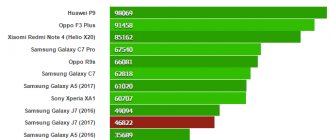What is good about the top smartphone of the South Korean brand and what is missing from it?
Every August, Samsung updates its flagship Galaxy Note series: it crowns everything that the South Koreans have achieved in smartphone manufacturing. That's what happened this time too. Without undergoing significant changes externally (why change something that is already well received by customers), the Galaxy Note 9 has changed a lot internally. These are great cameras, the best hardware available at the moment, and, of course, the updated S-Pen, which is worth talking about separately in more detail. Let's see how Samsung's new flagship turned out and whether it's worth buying.
What we liked about the Samsung Galaxy Note 9
Rich equipment
When you buy a flagship, you obviously expect to get a lot of extra goodies included with the smartphone. Let's be honest: Samsung has never had any problems with this. But with the Galaxy Note 9, the South Koreans have outdone themselves. Along with the smartphone you get: headphones developed in collaboration with AKG (with an additional set of ear bands in case the main ones get lost or worn out), fast charging (hello, Apple), an adapter from regular USB to USB Type C (for so that you can transfer data from your old smartphone using Smart Switch), a USB Type C to Micro USB adapter, a paperclip for opening the SIM card tray and a special clip for the S-Pen inserted directly into the device itself.
Appearance and ergonomics of Samsung Galaxy Note 9
We tested a blue model, which in the interpretation of Samsung marketers was called “Indigo”. And we must admit that the smartphone looks very stylish: the edges are painted dark blue, like the back glass. Of course, fingerprints remain on it, but they are not too visible and, if desired, the smartphone can always be wiped with a microfiber cloth. As for the front panel, it is classic, black. The upper side edge, where the iris scanner and selfie camera are located, may not be noticed when only the Always On Display is turned on: it blends very harmoniously into the display itself.
On the upper side edge on the left there is a combined slot for a Micro SD and Nano-SIM memory card. To the right is a hole for a microphone. At the bottom right end there is a place for a speaker, in the center there is a USB Type C. Retrogrades will be happy - the 3.5 mm audio jack for headphones has not gone away either.
On the top right is the power/lock button, on the left is the Bixby virtual assistant button and the volume rocker. On the back panel, under the cameras (which are now located horizontally, unlike what was seen in the same S9+), they found a place for a fingerprint scanner. There are no complaints about the work of the latter: it works very quickly and accurately.
Gorgeous Super AMOLED display
The Galaxy Note 9 has a 6.4-inch screen with a resolution of 2960 x 1440 pixels. It would be useful to remind you that this screen is the best to date: it has the correct display of all colors, and a rich customization option: you can set the screen to be either “warmer” or “cooler”, and also select the mode of use that suits you in the menu : AMOLED Movie, AMOLED Photo and Basic settings are available. There is also a “Blue Filter”. The default resolution is FHD+ – 2220 x 1080 pixels. It will be enough for the vast majority of users, but no one is stopping you from setting the highest resolution.
Excellent performance of Galaxy Note 9
As usual, Samsung divides its devices regionally: for the USA and Canada, the Note 9 has a Qualcomm Snapdragon 845 processor, and for the CIS countries and the EU - Exynos 9810. Both processors are similar in characteristics, so there are no significant differences between them. you won't find it. Our test smartphone has 6 GB of RAM and 128 GB of internal memory. However, you can also find the 8/512 modification on the market. There is also a 6/512 GB option.
With our test set, which consisted of PUBG Mobile, Asphalt 9 and GTA San Andreas, the Note 9 coped with a bang. The only thing is that at maximum graphic settings in PUBG, slight drops in fps may be noticeable. In this case, it is better to “listen” to the smartphone and switch the graphics settings to high. As I previously mentioned in reviews of other smartphones, the whole point is poor optimization of PUBG Mobile: the game is still being “finished” and is in beta version status. The Note did not have any problems with the other two games: both Asphalt 9 and GTA San Andreas are “playable” with a bang. In both cases, you can set the graphics settings to maximum. Below you can see the settings that were set in each of the games.
Asphalt 9
PUBG MOBILE
GTA San Andreas
In the benchmarks, I got the following result: in the GeekBench 4 test, the Galaxy Note 9 scored 3692 points on a single core and 8883 points in multi-testing. But in AnTuTu Note 9 we managed to defeat 78% of other test participants and score 239,626 points. The result is good, but still the number of “parrots” does not reach last year’s iPhone X: for comparison, the “ten” scores 4258 and 10430 points in Geekbench, respectively. But in AnTuTu the iPhone has a lower result – 207062 points.
But the main thing you should know is that the Galaxy Note 9 has excellent performance and will definitely last for at least 2 years, or even more.
The Galaxy Note 9's excellent camera
The latest Samsung flagships can easily replace conventional cameras for their owners. I have always said that DSLRs and other expensive cameras are needed only by professionals, and in order to get excellent pictures here and now, an ordinary smartphone is enough.
When it comes to photography, the Galaxy Note 9 is a step ahead of its competitors. The smartphone takes excellent pictures both during the day and at night. The pictures come out very natural and natural. In my opinion, the Galaxy Note 9 camera takes pictures a little better than the iPhone X camera and much better than the Huawei P20 Pro (these 3 devices are now top in terms of mobile photography). You can see sample images from the Galaxy Note 9 below.
To see the photo in original resolution, click on it
The S-Pen is more than just a pencil
The key innovation in the Galaxy Note 9 is the S-Pen upgrade. It received a Bluetooth module and a number of new features. For example, you can now unlock your smartphone by simply clicking on a key on your stylus. And it's very convenient.
Another innovation of the S-Pen will certainly appeal to fans of taking selfies: everyone knows the situation when it’s inconvenient to reach for the shooting key, but with the Galaxy Note 9 you don’t need to do this: you just need to position yourself correctly in the frame and press the key on the S-Pen - that’s all , the photo is ready.
Of course, these are not all the functions of the new S-Pen. We will talk about it in more detail in the article about the experience of using this device.
S Pen stylus and its capabilities
The S Pen stylus is equipped with Bluetooth, which allows you to use it to remotely control phone functions. This makes life more fulfilling and convenient. For example, you can mount a smartphone on a tripod and use a stylus to take a photo. Moreover, photos can be taken at a distance of up to 10 meters. Long pressing the S Pen key launches the camera app. In addition, the central button can be used to switch between the main and selfie cameras of the Galaxy Note 9. This is much more convenient than running up to the phone every time and setting a timer.
But camera control isn't all the S Pen can do. Using the stylus, you can stop and play music, switch photos in a gallery, or switch slides in PowerPoint presentations. Over time, the capabilities of the stylus will only expand. The manufacturer has left the source code open, which allows third-party developers to improve its capabilities and offer something new, making its use more and more convenient.
You can use the S Pen continuously for 30 minutes or 200 key clicks. This is quite a bit, but you shouldn’t worry, because once you recharge it for 40 seconds, the cycle can be repeated. You can find out how much charge the stylus has left in the notification shade, so you don’t have to guess how long it will last. As soon as you put the S Pen in the phone, it charges, so low battery life is not an issue at all.
Using the stylus, you can draw, create personal notes, add comments to images, and even translate texts, which is very convenient. Another area of its application is replying to messages in handwritten font. By the way, all these actions can be done regardless of whether the S Pen stylus is charged or not.
Samsung Galaxy Note 9: buy or not
The Galaxy Note 9 smartphone is by far the best choice for those who are not ready to compromise: it has absolutely everything: a stylish design, powerful hardware, the best mobile camera to date, fast “regular” charging, fast wireless charging, water protection and many other features that competitors do not have. Moreover, if 70 thousand rubles is a very large sum for you, and you are not ready to overpay for the S-Pen, I recommend paying attention to the S9+ - it is very similar in characteristics and will probably become cheaper after the Note 9 goes on sale.
Who will be interested in the flagship
Samsung's Note series is positioned as a phablet - that is, a miniature tablet computer on which it is convenient to read, print or create documents.
In fact, it is difficult to identify a specific niche of consumers who would buy the Note line.
Definitely, it will be of interest to photographers and bloggers - after all, it allows you to store up to 1 Terabyte of information. Fans of various “heavy” games will also like it - due to the top-end hardware, nothing will slow down. Office capabilities here are also excellent, so the smartphone will be useful for those who often use a computer.
Technical characteristics of Samsung Galaxy Note 9:
- screen: Super AMOLED matrix, 6.4 inches, 2960 × 1440 pixels;
- body: glass;
- chipset : Exynos 9810;
- memory: 6 GB RAM, 128 GB built-in;
- MicroSD cards : yes, up to 512 GB
- battery : 4000 mAh, fast charging
- connectors and ports : USB Type-C (USB 3.1), two microphones (top and bottom), speaker, combined slot for two Nano-Sim or one Nano-Sim and MicroSD card;
- front camera: 8 MP with f/1.7 aperture
- main camera : two 12 megapixel cameras with variable aperture f/1.5-f/2.4, autofocus, flash;
- interfaces : Wi-Fi 802.11 a/b/g/n/ac, dual-band, Wi-Fi Direct, DLNA, hotspot, Bluetooth 5.0, A-GPS, GLONASS, BDS, GALILEO
- audio : two speakers top and bottom
- operating system : Android 8.1 Oreo with Samsung proprietary add-on;
- dimensions : 161.9 x 76.4 x 8.8 mm;
- weight : 201 g.
Phone interface Samsung Galaxy Note 9
Review of Samsung Galaxy Note 9 moves on to the interface - the proprietary Samsung Experience 9.5 shell, based on Android 8.1. The shell needs no introduction - it is functional and easy to use. One of the features is the Samsung Pay app, which is used for contactless payments. It is convenient to use to pay for purchases in stores via NFC, which is now supported almost everywhere. There are virtual assistants Bixby and Google, but as the review showed, the latter understands commands much better.