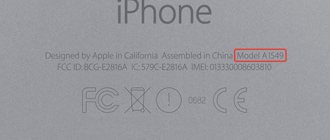How to avoid being deceived?
Xiaomi Mi Power Bank external batteries are incredibly popular all over the world. They have an honest declared capacity, excellent appearance and at the same time quite affordable prices. It’s no wonder that such a combination of characteristics attracts not only buyers, but also scammers who pass off their low-quality fakes under the guise of original Xiaomi power banks. This instruction tells you how to distinguish a real Xiaomi Mi Power Bank from a fake in the simplest way.
Xiaomi UMB weight
The most reliable way is to weigh the universal mobile battery. Chinese craftsmen know how to fake the appearance of the Mi Power Bank very accurately, but instead of the original heavy and capacious battery, they most often insert cheap rechargeable batteries into their device. And often this is where they fail, since the weight of the fakes turns out to be significantly less than the original. Weight of all models:
- Mi Power Bank 5000 mAh – 156 grams
- Mi Power Bank 10000 mAh – 207 grams
- Mi Power Bank 10400 mAh – 250 grams
- Mi Power Bank 16000 mAh – 350 grams
- Mi Power Bank 20000 mAh – 338 grams
- Mi Power Bank 2 10000 mAh – 228 grams
- Mi Power Bank 2 20000 mAh – 330.5 grams
- Mi Power Bank Pro 10000 mAh – 223 grams
- Mi Power Bank Pro 2 10000 mAh – 223 grams
- Mi Power Bank 2S 10000 mAh – 240 grams
Front part
The MI logo should be darker, and the counterfeit font is often slightly larger. The very surface of the counterfeit aluminum gives off a light glare that clearly smacks of cheapness, while the original “can” has a matte, practically non-reflective surface, very similar to the body of a MacBook. In addition, the case of counterfeit products often has scuffs or small scratches.
Serial number of Mi Power Bank
Another reliable way is to check the serial number (S/N).
On the back of the package you will find a sticker; on the sticker you will find an erasable scratch-off coating, like on lottery tickets. Erase this covering and you will see a 20-digit number, 4 groups of 5 characters. You can check the authenticity on the official website: www.mi.com/global/verify/#/ru/tab/secur .
Differences in quality
This Xiaomi external battery has a large capacity and decent voltage and current values. Thanks to this, the device itself charges quite quickly (within 6–9 hours), and a minimum of time is spent charging other gadgets from it. Fake power banks allow you to charge a smartphone or tablet with an average battery capacity within 5–7 hours, although the fake Xiaomi model itself can be charged overnight. The reason for fast charging is the smaller battery capacity - sometimes it is not 10,000 mAh, but only 5 or 6 thousand.
You can check the authenticity by trying to charge any smartphone using a power bank. If the gadget is genuine, in 3–5 minutes the phone will be charged by several percent. If the changes are almost imperceptible, most likely the device is not real.
Appearance and build quality
The appearance of a mobile power bank can help distinguish a fake from the original:
- Frame. The surface of anodized aluminum should be matte; if it shines, it’s a fake. Often the case of counterfeit products has scratches and abrasions. The power button of the original does not stick and does not fall into the case.
- Inscriptions. The inscription should be light and clear on the end of the Mi Power Bank; the fake one is not clear and may be blurry and dark in color. There are even typos.
- USB connector. The holes for the indicators are small for the original and large for the fake. The MicroUSB port has a plate with contacts. The original UMB is white, the fake one is black. The original has a logo on the far end of the USB port
Package
Mi Power Bank is packaged in white packaging made of high-quality cardboard.
It will have a license sticker with a unique code under a washable protective covering consisting of 20 digits.
Just go to the official Xiaomi page and enter the code, and many questions will automatically disappear. A fake may not have a sticker at all, or it will have an indelible surface. This method of checking for originality is the simplest and most effective.
Charging the UMB and charge indication
How to check whether it is original or not, without using scales and erasing the serial number? — Using the included cable, make a “self-charging”, as it looks like:
- If the lights light up, it means charging has begun, and this is not the original power bank.
- If there is no light indication, you have an original device.
Another way is to connect a universal mobile battery to the network, and connect the gadget to it; only the original device is capable of charging both itself and the gadget.
End with specification
The easiest place to determine whether a device belongs to one camp or another.
The inscription should be clear, but not bright, while the fake print is darker, and the edges are often blurred or have ink streaks. Frankly weak fakes have completely different text and obvious errors. For example, the inscription under the icon is “LHON”, although it should be “LI-ION”.
Fake Xiaomi power bank
In terms of appearance, fake Xiaomi power banks look almost identical to the originals - the problem is in the details.
Fake assemblers assemble cheaper and weaker copies that have inferior performance and definitely a shorter lifespan.
As a result, our device will simply be less efficient and can quickly develop various malfunctions or serious failures.
In this situation, we remain “on ice” and cannot count on warranty or official service.
The problem with counterfeits is related to the proliferation of Xiaomi devices. In our country they are distributed by designated sales partners, so it is quite easy to find people who are not related to the manufacturer.
How to distinguish the original Xiaomi Mi Power Bank from a fake
Friends, people often turn to us for help with a problem with supposedly Xiaomi devices, and at the very first clarifying questions, it becomes clear that the person bought a fake. Recently, very often people fall for fake Power Banks.
How to distinguish an original Power Bank from a fake one? It's quite simple, just look at it with the naked eye, as they say.
Sticker with a 20-digit code on the package
The easiest way to check the authenticity of your external battery is the code on the package. It is practically impossible to find a fake on sale that would pass this test.
Most Xiaomi power banks sold in China have a sticker with a protective layer on the packaging. If you scrape off this layer, you will see a 20-digit numeric code underneath. By entering this code on the company's website (mi.com/verify/), you can confirm the authenticity of the external battery. However, power banks sold outside of China through official channels do not have this label. A non-original power bank either does not have a sticker on the package at all, or, if there is one, the code on the sticker will not pass verification on the company’s website.
You can check the authenticity using the code on the official Xiaomi website at: https://www.mi.com/verify/ (page in English).
There are 4 fields at the top of the page, in which you need to enter the numbers from the sticker from each row into your own field of 5 numbers (from left to right on the site, and from top to bottom on the sticker). Below the four fields there is a captcha window (checking that the code was not entered by a robot); there you need to enter the numbers that you see in the picture to the right of the field. Then click the "Verify now" button. After this, you will see how many times the code was entered before you; if you have an original product, then the code was entered 1 time by you.
USB cable logo and color
Original - the microUSB cable that comes with a real Xiaomi external battery does NOT have any company logos on it. If you see any brand markings (Xiaomi or Mi, Mi.com, etc.), then this is a fake. The color of the plastic on the inside of the USB cable in the original is black.
Counterfeit power banks usually come with a microUSB cable with the Mi logo. Many will perceive this as a sign of the authenticity of the product - this is what counterfeit manufacturers are counting on. For non-original power banks, the inside of the cable is white, not black.
Flow charging
Original - a real Xiaomi power bank supports so-called flow charging, which means that it can charge your device, such as a smartphone, at the same time as it charges itself. It is only necessary that the charging adapter has suitable power, for example, the USB port of a computer or laptop will not handle such charging.
Fake - non-original external batteries do not have this option. Such a power bank will charge itself, and will not allow your device to charge if it is connected. A fake power bank will start charging your device only when it itself is disconnected from charging.
Color of USB ports on an external battery
Original - on a real external battery, the internal plastic of all ports is pastel white.
Fake - most non-original power banks have milky white plastic in the regular USB port, and black plastic in the MicroUSB port.
Characteristics on the back of the external battery
Original - in a real power bank, the color of the text and characteristics on the back side is not bright, has a grayish tint, and has a rough matte texture to the touch.
Fake - on fake power banks, the printing color is distinctly black, the letters may be blurred and the text itself is not printed clearly.
LED operation when in use
Original - when charging and holding the button on the power banks, all the LEDs will turn on, they also continue to light if the button is released.
Fake - when charging there is no effect when pressing the button.
Important! If you try to charge the original battery by itself, the protection will work. And there will be no charging. With a fake battery, the opposite is true.
Brand on a regular USB port
Note: The recently released original 16,000mAh power banks do not have the logo.
Original - A real power bank has a small MI logo on the inside of the simple USB port. The logo is very small and is clearly visible in natural light.
Fake - non-original power banks do not have such a logo.
Internal batteries
If you are very meticulous, you can open the power bank and find out what kind of batteries are used (opening the power bank will no longer cover the warranty)
Original – this external battery uses Korean LG and Samsung batteries. And Japanese Panasonic. For example, LG batteries are marked LG and immediately after it the numbers (model number). The battery contacts are firmly connected to the board using wide metal plates.
Fake - internal batteries of local Chinese origin are used (most often they are pink). The contacts are often connected to the board with thin wires, and in case of high current they can melt.
Also, friends, please note that the model range of the original Power Banks is as follows: 5000 mAh, 10000 mAh, 10400 mAh (first version), 16000 mAh and a new one with 20000 mAh. Power Bank 8000 mAh, 12000 mAh and other capacities are fakes! Don't be fooled.
Looking for an original Xiaomi power bank? Then go to our store catalog. Choose what you like. We sell only original products and are responsible for their quality, so we give a one-year guarantee on all Xiaomi external batteries.
Teleed.ru
Hello dear friends and dear subscribers of my YouTube channel.
Unlike FRP blocking (blocking by Google account), on almost all modern Xiaomi, you can activate a branded account. Mi account . If the phone is reset to factory settings, or by command from the server, the phone will be locked. And what’s most interesting is that the blocking is not in the phone itself, but on the xiaomi servers.
Firstly, such a blocking cannot be bypassed simply by hand or with minimal knowledge. But nevertheless, there are several ways to bring your mobile phone back to life if you have forgotten your login and password for your mi account.
First way. (Free, simple) If you have a SIM card with which you registered your mi account, then go to i.mi.com
, login via mi account - login by phone number. After logging in, you can either change your password or immediately unlink your phone directly on the site. Also, if you have the box and documents from the device, you can take it to a service center, for example DNS. Although they are paid, they can help inexpensively. Here is a detailed video instruction.
Method two (Paid) If there is no SIM card, and in general there is no way to restore access to the account, then you can order an official unlocking. At the time of writing, it costs about 2,000 rubles, for about 5 days. You can order such an unlocking, for example, from me (Mikhail Plusko, finding my WhatsApp number is not a problem at all), or for example on the website 3gsm.ru. On your part, when everything is ready, all that remains is to reboot it and connect it to wi-fi. There will be no blocking. After this, you can log into your accounts, reset, update, and generally fully use your phone. The worst thing that can happen after this is that in addition to the mi account, there may also be a block on the Google account. But if necessary, using a Google account on modern xiaomi phones can be done simply by hand, in a few minutes. For example, according to this instruction. Naturally, this method works if the device is not in lost mode, that is, there is no message on the screen asking you to return the phone.
Frequently asked question: Why can’t my phone be officially lost? Answer: In theory, you can make devices in lost mode, but first answer one question/riddle: Let’s imagine that you opened your own large service center and received authorization from the manufacturer. The minimum investment is about 5 million rubles. A day you can completely safely make, say, 10 phones with the status wedge (simply erased), while additionally earning, say, 17,000 rubles a day. Your queue of applicants is scheduled several days in advance. Are you going to risk 5 million to make a loss of the phone, which could lead to many problems in the future, including revocation of authorization? Probably not.