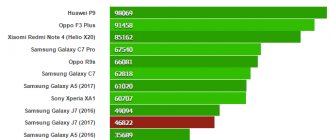What is the bracelet ready to surprise you with today? Functionality and ease of use? Screen and battery life? What about additional relevant functionality? All this is in the new compact bracelet from the Korean giant and one of the market leaders - Samsung. But first things first.
The best Telegram channel about technology (possibly)
The best Telegram channel about technology (possibly)
Characteristics:
- display: 1.1″, AMOLED (126 × 294 pixels), touch;
- brightness: 450 nits;
- battery: 159 mAh;
- moisture protection: IP68, 5 ATM;
- Sensors: 3-axis accelerometer, 3-axis gyroscope, optical heart rate monitor.
Specifications
| Samsung Galaxy Fit2 | |
| Date of issue | September 2022 |
| Activity tracking (steps, distance and calories) | ✔ |
| Sedentary reminders | ✔ |
| Sleep tracking | ✔ |
| Smartphone notifications | ✔ |
| Sports modes | 90+ |
| Built-in GPS | − |
| 24/7 heart rate tracking | ✔ |
| Music | Bluetooth music control |
| Custom watch faces | ✔ |
| Answer calls (speaker and microphone) | − |
| Waterproof | 5ATM |
| Battery life | Up to 15 days as usual; Up to 21 days in saving mode |
| Colors | Black red |
| Display | 1.1 inches, AMOLED, resolution 294 x 126 pixels |
| Protective glass | Tempered 2.5D glass |
| Housing materials | Plastic |
| Strap material | Fluoroelastomer |
| Dimensions | 46.6 x 18.6 x 11.1 mm |
| Weight | 21 g |
| Connection | Bluetooth 5.1 |
| Battery capacity | 159 mAh |
| Audio | − |
| Sensors | Heart rate sensor, accelerometer, gyroscope |
Design
In terms of design, the Galaxy Fit 2 doesn't stand out in any way. The design of the device is very similar to the Xiaomi Mi Band 5, except that the main module is rectangular rather than oval.
The silicone strap is very elastic and pleasant to the touch. It comes in two colors: black and red. The strap is designed for a wrist with a circumference of 14.5-19 cm. Straps from the previous generation will not fit on the Galaxy Fit 2, since the fastening here is completely different.
The bracelet clasp is a little unusual. Instead of a classic clasp, a push-button clasp is used here, and the tip of the strap is hidden inside. At first it was a little uncomfortable, but you quickly get used to it, and what’s important is that during the entire time of use, the bracelet never unfastened spontaneously.
It is not easy to pull the capsule out of the strap. But you won’t have to take it out so often, only when replacing the strap. By the way, there are already a lot of them on sale on Aliexpress.
There is no need to remove the capsule from the strap to charge. The charger is attached to the assembled fitness bracelet.
The tracker's body is entirely plastic, including the heart rate sensor window, and the screen is protected by slightly curved tempered glass. The oleophobic coating is not bad; your finger glides easily over the surface, but it quickly becomes covered with fingerprints.
The bracelet is waterproof up to 50 meters (5 ATM), so it can be safely used while swimming.
Interface
The general architecture of the menu in Russian for the new product is identical to that of the Fit. To the left of the main screen is a list of missed notifications, and to the right are widgets. By swiping down, a curtain will open with quick access to important functions (brightness adjustment, Do Not Disturb mode, phone search, touch screen lock, etc.).
An interesting point is that widgets that take into account the amount of coffee drunk and track calories have been replaced by new ones: hand washing and a music player.
The model is guaranteed to appeal to users who like to adaptively customize the gadget for themselves. They will appreciate the ability to set one of 76 different watch faces. There are an additional 13 styles for each. Unfortunately, you cannot install third-party watch faces. Of course, this is not the level of Mi Band 5, which in this regard is the standard, but it’s also quite good.
A pleasant innovation in the gadget is the ability to control the smartphone’s music player. The user can now adjust the volume and also switch between songs. It’s a little inconvenient that all the controls don’t fit on one screen and you have to scroll, but you can live with it.
Notifications show text, sender's name and application icon. You cannot accept incoming calls - you can only turn off the sound by pressing the large touch button.
Display and control
Samsung has increased the screen size from 0.95 inches on the first generation to a larger 1.1 inches. This is still a very bright and contrasting AMOLED panel with a resolution of 294 * 126 pixels and a color depth of 24 bits (16 million colors). An ambient light sensor was not delivered, and the brightness can only be adjusted manually (10 levels). Even at medium brightness, the display is clearly visible in bright sunlight.
Samsung has abandoned the metal body and physical button of the first Galaxy Fit and now navigates the menu using the display and the touch button below it. The screen is activated by raising your hand or touching the touch button.
If you have already used Xiaomi Mi Band or Honor Band 5 fitness bracelets before Galaxy Fit 2, then the control logic will be a little unusual. Function widgets here are not scrolled by swiping up or down, but horizontally. Swiping right brings up the notification menu, swiping left brings up widgets.
By default, the menu consists of the following items:
- Main screen;
- Activity information (steps, heart rate, sleep, distance, minimum/maximum heart rate);
- Exercises;
- Stress;
- Weather;
- Stopwatch and timer;
- Hand washing.
In the application, you can customize the order of widgets, hide unused ones, or add additional ones. You can add the following widgets:
- Calendar;
- Pulse;
- Smartphone player control;
- Dream;
- Steps;
- Accounting for drinking water.
Swiping down brings up the quick access curtain. It is also configurable in the application.
Here you can add:
- Brightness adjustment;
- Do Not Disturb mode;
- Controlling your smartphone's music player;
- Disable vibration;
- Screen lock;
- “Find phone” function;
- Night mode;
- Settings (reset and reboot).
Tapping the touch area below the screen takes a step back. Unfortunately, the Samsung Galaxy Fit 2 does not have the Always On Display function (always on screen).
Detailed analysis of functions
- Appearance
- Connection
- Control
- Functions
- Settings
- Autonomy
- Characteristics
- conclusions
Sales of the Samsung Galaxy Fit 2 (SM-R220) fitness tracker in Ukraine began in the fall of 2022. I indicated the number SM-R220 several times so as not to confuse it with other models. Because at the time of the review, Google search offered me a different model.
Let me tell you what they are.
Galaxy Fit (SM-R370) is a 2022 fitness tracker with a color screen.
Galaxy Fit E (SM-R375) is a 2019 fitness tracker with a black and white screen.
But our review hero today is Galaxy Fit2 with a black SM-R220NZKASEK strap. Also available with coral SM-R220NZRASEK.
Fitness tracker Samsung Galaxy Fit2
Communication and application
Bluetooth 5.1 technology is used to connect to smartphones or tablets. When testing, the bracelet lost connection with the smartphone at a distance of almost 100 meters, but this was in an open field. Indoors, of course, you shouldn’t expect such a range, but in the apartment during the entire period of use I did not notice any loss of connection.
To pair and configure the fitness bracelet, you will need to install the Galaxy Wearable application and the Galaxy Fit2 Plugin. For activity data, another app is Samsung Health.
Galaxy Wearable
The following Galaxy Fit 2 settings are available in the Galaxy Wearable app:
- Setting up applications from which the bracelet will receive notifications;
- Quick access to Samsung Health;
- Health options (goal setting, automatic workout detection, screen-off lock during exercise, automatic heart rate and stress settings, high heart rate warning);
- Alarm settings;
- Weather;
- Setting up the “Handwashing” function;
- Notification display settings;
- Widgets (adding, changing order, deleting);
- Vibration settings (on/off, long vibration for calls and notifications);
- Screen (brightness, screen timeout);
- Additional (turn on the screen by raising your hand, locking in water, Do Not Disturb mode, night mode, quick access panel settings, notification of disconnection);
- Quick replies (adding, deleting);
- Search for bracelet;
- Account and Backup;
- Bracelet software update;
- Device Information.
As you can see, the abundance of options makes your eyes wide open. There really are a lot of settings.
Samsung Health
Samsung Health is one of the most comprehensive and advanced fitness device programs on the market. It allows you to receive detailed reports on almost any activity, compete with other Samsung Health users around the world, connect third-party devices and services, etc.
The Samsung Health app interface is divided into three tabs:
- Home;
- Together;
- Services.
All information about activity is located in the “Home” tab. The data is presented in the form of cards that can be moved, deleted and customized. Selecting a specific card leads to more detailed information on a specific activity parameter.
By default, the following widgets are available:
- Steps, calories and distance for the current day;
- Activity period;
- Exercises;
- Calories consumed (added manually);
- Dream;
- Weight (indicated manually);
- Water (you can add the number of glasses of water you drink in the app and from the bracelet menu);
- Stress;
- Pulse.
Connection
Samsung Galaxy Fit 2 is compatible with devices running Android 5.0 and higher, iOS 10 and higher, and iPhone 7 and higher.
So let's get started.
Step-by-step instructions for connecting Galaxy Fit2 to a smartphone.
1. Install and open the Galaxy Wearable application for Andoid or Samsung Galaxy Fit (Gear Fit) for iOS.
2. Place the Galaxy Fit2 next to the smartphone.
3. Follow the instructions of the application on your smartphone.
This is in general terms.
I paired it with a Samsung Galaxy S10e smartphone. Galaxy Wearable is already pre-installed in it, and everything happens almost automatically. Have time to press the action buttons “Add”, “Connect”, “I Accept”.
Connecting Galaxy Fit2 to Galaxy S10e via Samsung Wear app
You may need to install additional plugins. The app will tell you everything. I also recommend installing the Samsung Health app for Android or iOS. There you can check the details of your activities. For example, sleep quality, stress level, hourly heart rate, etc.
Samsung Health app syncs with Galaxy Fit2
Yes, the stress level is a little too high in the screenshot. The day before a review is published is always a little exciting. Especially in those moments when the editor asks, “How’s the review going?”
This is me, of course, getting ahead of myself. I will talk about the functions of the fitness tracker below.
Finally, a life hack. If you take a fitness tracker out of the box and it doesn’t turn on, connect it to the mains to charge it.
Features of Samsung Galaxy Fit2
I will try to talk in detail about all the main functions of the bracelet.
Tracking steps, calories and monitoring workouts
Immediately after the release of Galaxy Fit2, the basic function of the bracelet - a pedometer - did not work well. The gadget counted 20 percent more steps than were completed in reality. But, in early November, an update was released that eliminated this drawback. Now the actual number of steps taken is practically no different from the numbers counted by the Galaxy Fit2.
But the problem with calorie counting was not fixed and the gadget still adds about 20% compared to other fitness trackers. And this is not the only problem associated with tracking calories burned. The calorie display widget was “cut out” from the fitness bracelet, as was, by the way, the coffee widget. Now you can only see the number of calories burned during a workout or in the app.
When it comes to training, the Galaxy Fit2 excels. It can automatically detect a number of basic modes:
- Run;
- Walking;
- Elliptical trainer;
- Dynamic training.
In the application, you can configure a list of 10 training modes, which can then be launched manually. In total, about a hundred modes are available, including dancing, boxing, windsurfing, bowling, etc. But, more or less detailed information on activity can be obtained only from 5 main modes. All others differ only in the name and the coefficient of calories burned.
All available modes can be seen in the screenshots below:
The most comprehensive statistics are available when tracking walking, running and swimming. In the report you can see data on heart rate zones, speed, pace, cadence, etc.
In the “Swimming” mode, information about the number of strokes, swimming style, laps, distance, SWOLF parameter, etc. is taken into account. Using the Swim.com app provides even more detailed information, including pauses and heart rate details. There are display modes Intervals and Lengths.
You can configure notifications in the application:
- after a certain number of pools;
- after each predetermined time interval.
Sleep monitoring and alarm clock
The fitness bracelet can automatically detect when you fall asleep and wake up, as well as recognize the three main phases of sleep: rapid sleep, deep sleep, and light sleep. The report will provide a detailed graph, total duration, percentage sleep efficiency, and the approximate number of calories burned during sleep.
In general, the bracelet does a good job of monitoring sleep, but if you like to read before bed, then it can also count the time spent with a book in your hands as sleep. In addition, during the night the bracelet can count a couple of dozen awakenings, which Samsung calls “Wakefulness,” although in fact there were none.
The bracelet determines the duration of the entire sleep, the time spent in each of the 3 main phases (fast, shallow, deep), as well as night awakenings. The application will provide a detailed sleep schedule with an assessment of its effectiveness and the approximate number of calories you lost during the night.
You cannot set an alarm from the fitness bracelet. It starts up in the application. The vibration is strong enough not to miss the alarm.
Pulse and stress
There are no complaints about the pulse measurement function. At rest and during low activity, the error generally does not exceed 1 - 2 beats per minute. Under load, the error is much larger, but still within acceptable limits. Basically, the difference with the chest sensor does not exceed 10 beats per minute.
The bracelet can measure heart rate in four ways:
- Continuously;
- Every 10 minutes at rest;
- Every 30 minutes;
- Only manually.
The gadget can warn about high heart rate, but only if the “Continuous” measurement mode is selected. The notification threshold is configurable in the application in the range from 100 to 160 beats.
Galaxy Fit2 can also detect stress levels. You can run a single measurement or a continuous one. The algorithm for how this function works is something like this: a sensor paired with software counts milliseconds between successive heartbeats. If a person is calm, then different amounts of time pass between contractions, and in case of stress, approximately the same amount of time passes between contractions.
Next, the obtained data is transferred to a scale from green to red. Green – low stress, yellow and red – increased and maximum levels. Breathing exercises are provided to combat stress. The exercise is launched either from the application or from the stress widget on the bracelet. Each cycle of inhalation and exhalation is accompanied by vibration of the bracelet.
Hand washing function
When the function starts, a timer starts for 25 seconds - this is how long it is recommended to thoroughly rinse your palms. The timer can be started from the bracelet or set an automatic reminder throughout the day (every hour or every two hours).
In my opinion, this function is useless. I received a notification asking me to wash my hands and started the timer. While I soaped my hands and opened the tap, the timer stopped. And why remind you to wash your hands every hour if, for example, you work at a computer all day and don’t have contact with anyone. It would be much more useful to remind you about this procedure after a walk, but this option is not implemented, although the bracelet can automatically recognize a stop after walking.
Notifications
Like most modern fitness bracelets, Galaxy Fit2 can notify you of incoming calls and messages. When you call, the contact's name and phone number are shown on the screen. By touching the touch button, the sound on the smartphone is turned off, and by swiping up on the screen, you can reject the call.
When a notification is received, the screen displays the icon of the application from which the message came, the sender's name and text. It is possible to send a quick response by choosing one of the template options. You can create your own response templates in the application.
You can also configure various scenarios for receiving notifications in the application:
Music control, timer and stopwatch.
There's not much to say about the timer and stopwatch. The timer is set to a maximum of 99 minutes 59 seconds. Both the stopwatch and timer can run in the background.
Music control is implemented quite well. On the screen you can see the name of the track, start or stop playback, switch tracks and adjust the volume. All the buttons are spread over several screens and you have to constantly scroll through them.
It’s convenient that switching tracks works with all players, including streaming services, and you can also control music during workouts.
conclusions
Where would there be no comparison?
With the previous Galaxy Fit model: larger screen, twice as long battery life.
Xiaomi Mi Band 5 has smartphone camera control and perhaps slightly more convenient magnetic charging.
If you need the ability to make contactless payments on a fitness bracelet, it is available in the Xiaomi Mi Smart Band 4 NFC model.
The downside, as with other fitness trackers, is that the screen is not always responsive. I still wish it was a little faster. And if you are choosing a fitness bracelet for the first time, know that they leave marks on the skin, even if you don’t tighten the strap too much. It also does not always accurately display the weather (the sun when the sky is overcast outside).
The Samsung Galaxy Fit2 does not have any fundamental differences from other fitness trackers. But I will still highlight the following.
— “Handwashing” function with reminders and a 25-second countdown during which you need to wash your hands.
— The “Water” function for those who need to track the amount of liquid they drink during the day. — Convenient controls. Again, when compared with Mi Band, it requires more clicks. First you see the icon, click and only then perform the action. The Galaxy Fit2 has a more common first time action button.
— A dial with large time numbers for those who are uncomfortable looking at a small screen to see what time it is.
Samsung Galaxy Fit2 is a fitness tracker with a convenient set of functions.
Battery and autonomy
Samsung claimed that a single battery charge can provide up to 21 days of battery life. But this is only if you look at the time several times a day and the bracelet will count your steps. With more or less intensive use, charging will last for 9 - 10 days, and without constant monitoring of heart rate and stress - for 12 - 14 days.
There is no need to remove the strap to charge the battery. It is enough to attach a proprietary charger to the bottom of the tracker, a USB cable to it and connect it to a power source for about an hour and a half.
Sensors
The review hero's arsenal of sensors is not the richest. There is no sensor for tracking blood oxygen levels, which has become very popular and in demand during the pandemic. Will this upset the owners that much? Let’s look at the sales statistics.
The Fit 2 also lacks blood pressure, ECG and NFC features. You won't be able to use a bracelet to track the distance traveled during a workout without a smartphone. All due to the lack of its own GPS sensor. Considering how much the device costs, this should not surprise anyone.
But the model has the ability to determine the quality of sleep. It not only takes into account the time you go to bed and the time you wake up, but also breaks your entire sleep into phases.
The bracelet quite accurately understands when you go to bed. For example, if you watch a movie before going to bed, this time will not be counted as sleep. But the Galaxy Fit 2 has one problem with waking up. The gadget believes that you wake up exactly at the moment when you get to your feet, and not when you actually wake up.
The gadget is also capable of tracking heart rate and stress levels. Stress is defined quite well. On those days when you feel good and confident, without worrying about anything, your stress level is really very low.
As soon as the situation gets out of control, the graphs accurately reflect this.
As we noted at the beginning, the heart rate monitor works quite accurately. The difference in measurements compared to a full-fledged chest sensor is only 1-2 units. You can display your current heart rate on the main screen. There are four measurement modes in total:
- Continuously;
- Every 10 minutes;
- Every half hour;
- Manually.
Among other features of the device, it can warn of tachycardia (when the resting heart rate is too high). However, he ignores bradycardia (diametrically opposite condition).