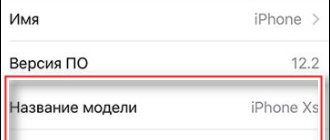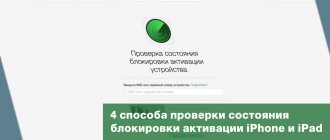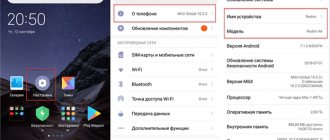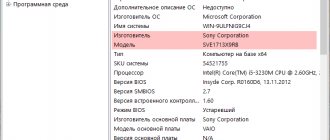Owners of Apple equipment often have difficulty determining the device model. For example, on tablets the manufacturer simply indicates iPad without any specifics. In fact, the case contains the necessary information that allows you to determine the device model without a box and technical documentation.
Determining a model only by external features is impossible due to the fact that the manufacturer rarely radically changes anything in the appearance of a particular model.
Today we will focus on questions about how to find out the iPad model yourself. This information is necessary if, for example, you buy a device secondhand and want to be sure that you are paying for the right model, or are looking for accessories and components for your gadget.
Checking iPad model by serial number
If you want to find out what kind of iPad you have, you can do this by checking the serial number on the Apple website. This check is designed to determine if your iPad is legal and if you are eligible for service and support from Apple. But, you can use this check to find out what model of iPad you have.
In order to use this method, you need to go to the page https://checkcoverage.apple.com/ru/ru/, enter the iPad serial number, which is indicated on the back of the device, enter the verification code and click on the “Continue” button.
It should be noted that the serial number on the back of the iPad is written in a very small and thin font, so entering it correctly the first time can be difficult, and the number of attempts to enter it is limited.
Once you have entered everything correctly, a page will appear with information about your eligibility for service and support.
Among other information, the model of your iPad will be indicated on this page.
Afterword
You undoubtedly noticed that the device version is not written directly anywhere. It turns out that the names we are familiar with are actually the names of families, not specific devices. Each code indicates the uniqueness of the device, which differs from its “neighbors” in the family in technical characteristics or appearance. But, guided by our article, you can easily determine the iPad model. Be that as it may, usually for representatives of the same family, accessories produced by third-party manufacturers or Apple itself are suitable. Since the generations are actually separated, the same family will have tablets with the same body sizes and connectors. Therefore, having determined the family, you can already select useful and necessary things for your tablet in stores, without worrying about whether they will fit or not. And when it comes to apps, the AppStore usually clearly states whether it's compatible with your device.
Determining the iPad model by its number
In addition to the serial number, there is a lot of other information on the back of the iPad. There is a model number here that you can use to find out the real model name. The model number is at the end of the first line and looks like the word “Model” followed by the letter “A” and a number. For example, the back may indicate Model A1455, A1430, A1460, A1432, A1396, or another similar number.
To find out what type of iPad you have, you need to check the model number with the table below. Simply look for the model number in the "Number" column and look for the model name in the "Name" column.
iPad models and generations
| Name | Year | Model number |
| iPad | 2011 | A1219, A1337 |
| iPad 2 | 2012, 2014 | A1395, A1396, A1397 |
| iPad (3rd generation) | 2012 | A1403, A1416, A1430 |
| iPad (4th generation) | 2013, 2014 | A1458, A1459, A1460 |
| iPad (5th generation) | 2017 | A1822, A1823 |
| iPad (6th generation) | 2018 | A1893, A1954 |
| iPad (7th generation) | 2019 | A2197, A2198, A2200 |
| iPad (8th generation) | 2020 | A2270, A2428, A2429, A2430 |
iPad mini models and generations
| Name | Year | Model number |
| iPad mini | 2012, 2013, 2015 | A1432, A1454, A1455 |
| iPad mini 2 | 2013 | A1489, A1490, A1491 |
| iPad mini 3 | 2014 | A1599, A1600 |
| iPad mini 4 | 2015, 2016 | A1538, A1550 |
| iPad mini (5th generation) | 2019 | A2133, A2124, A2126, A2125 |
iPad Air models and generations
| Name | Year | Model number |
| iPad Air | 2013 | A1474, A1475, A1476 |
| iPad Air 2 | 2014, 2016 | A1566, A1567 |
| iPad Air (3rd generation) | 2019 | A2152, A2123, A2153, A2154 |
| iPad Air (4th generation) | 2020 | A2072, A2324 |
iPad Pro models and generations
| Name | Year | Model number |
| iPad Pro 12.9 inch | 2015, 2016 | A1584, A1652 |
| iPad Pro 9.7 inch | 2016 | A1673, A1674, A1675 |
| iPad Pro 10.5 inch | 2017 | A1701, A1709 |
| iPad Pro 11-inch | 2018 | A1980, A2013, A1934, A1979 |
| iPad Pro 12.9 inch (2nd generation) | 2017 | A1670, A1671 |
| iPad Pro 12.9 inch (3rd generation) | 2018 | A1876, A2014, A1895, A1983 |
| iPad Pro 12.9-inch (4th generation) | 2020 | A2069, A2229, A2232, A2233 |
| iPad Pro 11-inch (2nd generation) | 2020 | A2068, A2228, A2230, A2231 |
You can also enter the model number into any search engine, and the search results will certainly indicate the model name that corresponds to this number.
Studying the number combination Model
In the “About the device” section, Apple developers also added a “Model” item, which allows you to learn a lot about the purchased device. For example, the current version, the country for which everything was produced. There are a lot of details, but, alas, there is no single source for verification. So you have to use Google. Just enter a query like “iPad Model A1430” into the search bar and the system will immediately tell you that we are definitely talking about the 3rd generation iPad version, Wi-Fi + Cellular.
View your iPad model name in iTunes
If you have a computer with iTunes installed and a cable to connect your iPad, then you can find out the model name through iTunes. To do this, simply connect your iPad to your computer, launch iTunes and click on the iPad icon that appears in the upper left corner of the window.
This will take you to the iPad settings. Here, in the upper right part of the window, the model name of your iPad will be indicated.
Other information will also be available here, such as the iPad serial number, iOS version and much more.
See also:
- How to find out the iOS version on iPhone or iPad
- How to find out what iPhone model
- How much RAM does an iPhone have?
Visual differences
As you can see, it’s very easy to find out which iPad model you have, just choose the appropriate method. You can, for the sake of experiment, use all three. If we talk about external differences, then, of course, an experienced user of Apple technology will be able to “by eye” determine the generation of the device.
- The first generation is distinguished by its shape. Later versions became streamlined; initially the tablet had rather rough edges. In addition, the front panel was only available in black.
- A distinctive feature of the iPad 2 is the presence of a large speaker grille at the bottom on the back side.
- The third revision received a bright and clear Retina screen measuring 9.7 inches.
- iPad 4 is easily recognized by the presence of a Lighting connector.
Of course, the visual definition is not so accurate, but sometimes, when there is neither a computer nor the Internet at hand, this may be the only possible option.
Comparison of iPads
The first model released is the easiest to recognize. The 2nd generation tablet received a thinner body and two cameras: main and front. In addition to the standard black, a new color variation has appeared - white.
Important! Models numbered A1395 are distinguished by the absence of a SIM card tray, which serves as a feature that distinguishes them from other devices.
As for 2nd generation tablets, they are even easier to recognize. There are no walls on the sides, the speaker is located on the rear panel of the case. There are 3 variations - with Wi-Fi, GSM and CDMA.
iPad models
Users often ask what kind of iPad A1430 is this? This is a 3rd generation iPad. It differs from previous models in having a wider 30-pin connector, but the device is thicker than previous devices. When turned off, 3rd generation devices can only be recognized by the code located on the back panel.
The design of the iPad 4 is practically no different from its predecessor. The only difference is that the developers equipped the 4th generation device with a Lighting connector. In addition, gadgets differ in the presence or absence of a GSM module.
Note! Tablet computers with numbers A1460 and A1459 are equipped with a GSM module, and devices with indexes A1458 are equipped with only a Wi-Fi module.
The 5th generation iPads are equipped with a fingerprint scanner and boast higher technical specifications. The main external feature is the presence of a wide variety of colors.
iPad mini models
Tablet computers of the mini series are quite easy to distinguish from others, because they are small in size and weight. Buttons on the metal body. There are three models in total with numbers A1455, A1454, A432, the first two of which are characterized by the presence of GSM. Answering the question about what model A1455 is, we can say that the iPad also has a Lighting connector, unlike other gadgets.
iPad mini models
There are no external differences between the 1st and 2nd generations of this series. The only thing that will allow you to easily distinguish between models is a high-brightness screen. The mini 2 tablet has a tray designed for a SIM card. The gadget with number A1489 does not have GSM. External differences between the 2nd and 3rd generations of tablets are the addition of gold models, as well as the presence and absence of GSM.
iPad Air models
The range of tablet computers has received a new design. These devices have become more similar to an enlarged copy of the previous mini series. The 1st generation of tablet computers became available in two versions. The frames and thickness of the gadget have decreased. The lower part is equipped with stereo speakers.
For your information! The 2nd generation of the series was equipped with modified speakers. Tablets of this series in golden color have become available for purchase.
The key visual difference between 3rd generation gadgets and others is the enlarged screen with a 10.5-inch diagonal. For previous devices it is 9.7 inches.
iPad Air models
iPad Pro models
The latest series of devices replaced the iPad Air line and have the main distinguishing feature - the size of the display. Initially, a model appeared equipped with a 12.9-inch screen and high performance. There are also devices with a smaller diagonal.
The 2nd generation iPad Pro received two variations at once: a 12.9-inch model and a smaller version - 10.5-inch. There are no differences in technical characteristics. The same goes for visual cues.
For your information! These are the very first iPads in history to be released with 512 GB of internal storage.
3rd generation tablets are also equipped with a 12.9-inch diagonal. These gadgets have smaller frames compared to other iPads.
iPad Pro models
Service center
The first version of the tablet from Apple was presented at a presentation in San Francisco by the company's founder, Steve Jobs, back in January 2010. Since then, the company has been updating its tablet lineup almost every year, and it’s no wonder that the average user in 2022 can easily get confused about them.
So how can you accurately determine the model of your iPad?
? The easiest way is to look at the markings on the box of your iPad. But often the box is thrown away immediately after purchase or lost during use. Therefore, we do not consider this option.
IPHONE BUILD DATE 2010—2029
| month | week code | week of the year | 2010 2020 | 2011 2021 | 2012 2022 | 2013 2023 | 2014 2024 | 2015 2025 | 2016 2026 | 2017 2027 | 2018 2028 | 2019 2029 |
| C/D | F/G | H/J | K/L | M/N | P/Q | R/S | T/V | W/X | Y/Z | |||
| January | 1 | 1 | C1 | F1 | H1 | K1 | M1 | P1 | R1 | T1 | W1 | Y1 |
| January | 2 | 2 | C2 | F2 | H2 | K2 | M2 | P2 | R2 | T2 | W2 | Y2 |
| January | 3 | 3 | C3 | F3 | H3 | K3 | M3 | P3 | R3 | T3 | W3 | Y3 |
| January | 4 | 4 | C4 | F4 | H4 | K4 | M4 | P4 | R4 | T4 | W4 | Y4 |
| February | 5 | 5 | C5 | F5 | H5 | K5 | M5 | P5 | R5 | T5 | W5 | Y5 |
| February | 6 | 6 | C6 | F6 | H6 | K6 | M6 | P6 | R6 | T6 | W6 | Y6 |
| February | 7 | 7 | C7 | F7 | H7 | K7 | M7 | P7 | R7 | T7 | W7 | Y7 |
| February | 8 | 8 | C8 | F8 | H8 | K8 | M8 | P8 | R8 | T8 | W8 | Y8 |
| March | 9 | 9 | C9 | F9 | H9 | K9 | M9 | P9 | R9 | T9 | W9 | Y9 |
| March | C | 10 | CC | F.C. | HC | KC | M.C. | PC | R.C. | TC | W.C. | YC |
| March | D | 11 | CD | FD | HD | KD | M.D. | P.D. | R.D. | T.D. | W.D. | YD |
| March | F | 12 | CF | FF | HF | KF | M.F. | PF | RF | TF | W.F. | YF |
| March | G | 13 | C.G. | FG | HG | KG | MG | PG | RG | TG | W.G. | YG |
| April | H | 14 | CH | FH | HH | KH | M.H. | PH | RH | T.H. | W.H. | YH |
| April | J | 15 | C.J. | F.J. | H.J. | KJ | MJ | P.J. | R.J. | T.J. | W.J. | YJ |
| April | K | 16 | CK | FK | H.K. | KK | MK | PK | RK | TK | W.K. | YK |
| April | M | 17 | C.M. | FM | H.M. | K.M. | MM | P.M. | R.M. | TM | W.M. | YM |
| May | N | 18 | CN | FN | HN | KN | MN | PN | RN | TN | WN | YN |
| May | L | 19 | C.L. | FL | H.L. | KL | M.L. | P.L. | R.L. | TL | W.L. | YL |
| May | P | 20 | C.P. | FP | HP | KP | MP | PP | R.P. | TP | W.P. | YP |
| May | Q | 21 | C.Q. | FQ | HQ | KQ | MQ | PQ | RQ | T.Q. | W.Q. | YQ |
| May | R | 22 | CR | FR | HR | KR | M.R. | PR | R.R. | TR | WR | YR |
| June | T | 23 | C.T. | F.T. | HT | KT | M.T. | P.T. | RT | TT | W.T. | YT |
| June | V | 24 | CV | F.V. | H.V. | KV | MV | PV | RV | TV | W.V. | YV |
| June | W | 25 | CW | FW | HW | KW | M.W. | PW | RW | TW | WW | YW |
| June | X | 26 | CX | FX | HX | KX | MX | PX | RX | TX | W.X. | YX |
| June | Y | 27 | C.Y. | FY | HY | KY | M.Y. | PY | R.Y. | T.Y. | W.Y. | YY |
| July | 1 | 28 | D1 | G1 | J1 | L1 | N1 | Q1 | S1 | V1 | X1 | Z1 |
| July | 2 | 29 | D2 | G2 | J2 | L2 | N2 | Q2 | S2 | V2 | X2 | Z2 |
| July | 3 | 30 | D3 | G3 | J3 | L3 | N3 | Q3 | S3 | V3 | X3 | Z3 |
| July | 4 | 31 | D4 | G4 | J4 | L4 | N4 | Q4 | S4 | V4 | X4 | Z4 |
| August | 5 | 32 | D5 | G5 | J5 | L5 | N5 | Q5 | S5 | V5 | X5 | Z5 |
| August | 6 | 33 | D6 | G6 | J6 | L6 | N6 | Q6 | S6 | V6 | X6 | Z6 |
| August | 7 | 34 | D7 | G7 | J7 | L7 | N7 | Q7 | S7 | V7 | X7 | Z7 |
| August | 8 | 35 | D8 | G8 | J8 | L8 | N8 | Q8 | S8 | V8 | X8 | Z8 |
| September | 9 | 36 | D9 | G9 | J9 | L9 | N9 | Q9 | S9 | V9 | X9 | Z9 |
| September | C | 37 | DC | G.C. | JC | L.C. | NC | QC | S.C. | V.C. | XC | ZC |
| September | D | 38 | DD | G.D. | JD | LD | ND | QD | SD | V.D. | XD | ZD |
| September | F | 39 | DF | GF | JF | LF | NF | QF | SF | VF | XF | ZF |
| September | G | 40 | DG | GG | JG | LG | NG | QG | S.G. | VG | XG | ZG |
| October | H | 41 | D.H. | G.H. | JH | L.H. | N.H. | QH | SH | VH | XH | ZH |
| October | J | 42 | DJ | G.J. | JJ | L.J. | NJ | Q.J. | S.J. | V.J. | XJ | ZJ |
| October | K | 43 | DK | GK | JK | L.K. | N.K. | QK | S.K. | VK | XK | ZK |
| October | M | 44 | DM | G.M. | J.M. | L.M. | N.M. | QM | S.M. | V.M. | XM | ZM |
| October | N | 45 | DN | GN | JN | LN | NN | QN | SN | VN | XN | ZN |
| november | L | 46 | D.L. | G.L. | JL | LL | NL | QL | SL | VL | XL | ZL |
| november | P | 47 | D.P. | G.P. | J.P. | LP | NP | QP | SP | V.P. | XP | ZP |
| november | Q | 48 | DQ | GQ | J.Q. | L.Q. | N.Q. | S.Q. | VQ | XQ | ZQ | |
| november | R | 49 | D.R. | GR | JR | LR | NR | QR | S.R. | VR | XR | ZR |
| December | T | 50 | D.T. | GT | JT | LT | NT | QT | ST | VT | XT | ZT |
| December | V | 51 | D.V. | G.V. | JV | LV | N.V. | QV | SV | V.V. | XV | ZV |
| December | W | 52 | DW | G.W. | JW | LW | NW | QW | S.W. | VW | XW | ZW |
| December | X | 53 | DX | GX | JX | LX | NX | QX | SX | VX | XX | ZX |
How to find out your phone model by serial number.
- 899N70 is a unique code that encrypts the technical parameters of the phone. Moreover, N70 is the phone model code, in this case it is the Pro Max N70 model - iPhone 11 Pro Max
- N72 - iPhone 11
- N73 - iPhone 11
- N6X - iPhone 11 Pro
- KPF - iPhone XS
- KPH - iPhone XS MAX
- KXK - iPhone XR
- JCL - iPhone X
- JC6 - iPhone 8
- JCL - iPhone 8 plus