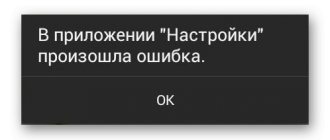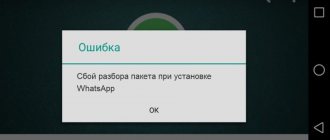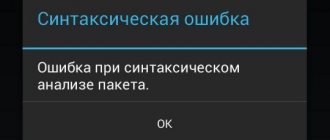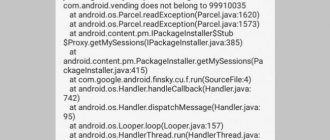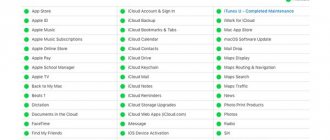Some owners of devices running the Android operating system occasionally encounter errors in system applications. Often a failure occurs due to incorrect configuration of the device or lack of free space for a particular program to run. If the problem appears in an unused utility, then many people do not even pay attention to it. What to do when an error occurs in the phone application? This is the question we will try to answer in this article.
Android.process.acore: An error occurred in the application. Solution
On smartphones with the Android operating system there is such a nuisance as the android.process.acore error.
It appears most often in the Contacts application. By the way, for reasons unknown to me, this most often happens on Samsung and HTC smartphones. Moreover, it started in the second version of Android and continues on 4.2.2 and 4.4. It is not yet known how things are going in the fifth version. How does this manifest itself? When you try to open the contacts tab and the Phone application (which is in the form of a handset at the bottom of the screen), a message appears: “An error occurred in the Android.process.acore application and it has been stopped.” The same situation happens with some other system applications, like Calendar or Camera, for example. As a reason, the developers indicate a conflict between installed programs and system applications, pointing to a possible discrepancy in the data fields and the resulting synchronization failure. How to fix android.process.acore error? It's worth starting with an analysis of the situation. Do you remember what applications you installed just before your contacts started crashing? In 90% of cases, identifying and removing such programs helps. If you can’t remember, then we’ll act like this. Go to “Settings” -> “Applications” and open the “Running” tab.
This is a list of currently active programs. We take turns selecting applications that are not system services (such as Viber, WhatsApp, VKontakte, etc.) and stop them. To do this, you need to select the program and then click on the Stop :
After that, launch Contacts again and check. Usually, in this way it is possible to eliminate the android.process.acore error with little loss.
If this does not help, then we will resort to heavy artillery. Open the list of Applications again, click on the settings icon (three cubes) to bring up this menu:
First, click on the “Clear all application cache” item, then click on “Reset settings”. Let's check if the problem has been resolved.
Fix the crash by changing the others.xml file
In the Android OS there is a file that allows you to activate the hidden capabilities of a mobile device. This document is called others.xml and is located on the system partition in the system/csc/ directory. The information recorded in it can expand the functionality of certain system applications, which sometimes negatively affects their performance.
To access the Android system partition, you will need Superuser rights. They can be obtained using the Kingo Root program:
Once root access is unlocked, you can begin editing the others.xml file. To do this you need:
Clearing your contact list
If the method proposed above did not help, then in this case you will have to act more radically. It should be taken into account that such actions may lead to the loss of user data.
Attention! Before you follow these steps, be sure to back up your contact list and other important information on your phone.
Open the “Applications” section again in the settings, find “Contacts” there and select it:
First, clear the cache, then tap on the “Erase data” button. This will complete the contact list on your phone. The same must be done with the Contacts Storage:
Source
Checking Permissions
If an app is not given the permissions it needs to run, it may crash. When opened, Android automatically requests the permissions required for the software. You can also check them in the “About the application” section by opening the “Application Permissions” subsection.
The main thing is that memory access is set. This allows selected options to access the device's memory to save changes made.
An error occurred in the contacts storage, how to fix android
Well, let’s see what happens next. It seems like I didn’t do any of the above, it’s just that when I returned to my native launcher it gave me this error. By the way, I started working much faster after the hard reset)))
Added 03/11/2011, 00:14:
I also read somewhere on the net that this error can be generated by a large number of widgets displayed on desktops
pa777,
I also had problems with this error. I found a lot of topics. I got it when I exported a bunch of accounts to gmail and started syncing. Apparently the sync stopped falling asleep. Yes, media services such as players cause this process. and Launcher pro owners often complain about this process. What kind of animal this is is not clear. but in fact, I also had Launcher Pro (paid) at the time the problem appeared when the android.process.acore process consumed the entire phone’s battery by 100% in a couple of hours. There was no problem with free before. Since then I deleted launcher pro like a bad dream and haven’t remembered it. The process came up a few more times, but not so critically. As far as I understand, no one has clearly explained what exactly this process is and what causes it to freeze. On different devices there even seems to be a different reason. on the forum about launcher pro they deny that the problem is caused not by Laucher pro but by something else.
Updates
It is not uncommon that updates can come to an application and destabilize its operation. If it's a pre-installed app that you don't use, do this:
- Open Settings.
- Go to the list of applications and click on the required one.
- Click "Uninstall updates".
Solutions
Beginner users should remember that almost any problem with a mobile gadget can be solved independently if the cause of the malfunction is clearly established. Otherwise, you can only make the situation worse.
Recommendations for beginners
Quite often the error appears while working with the phone book. For example, the user decided to add a new contact or edit a previously saved one. In such a situation, you must perform the following actions:
It is quite obvious that these actions will lead to the loss of all contacts saved on the device. However, the problem should disappear after this. For users who have backed up their data, it will be very easy to restore the information. Of course, there is a possibility that the “Android process core has stopped” error will recur. In this case, novice users most often do not know what to do.
The second likely problem is the incorrect functioning of the “Calendar Storage”. To correct the error, you again need to sequentially go to the options “Settings”, “Applications”, “All”, “Calendar Storage”. If this system service is disabled, you need to click on the “Enable” button.
In addition, the problem often occurs due to utilities that optimize the operation of the Wi-Fi module. If all the previous steps did not resolve the error, you should look at the list of programs installed on the gadget. Then you need to remove one by one all those related to optimizing the operation of wireless networks.
For advanced users
This category of smartphone owners is most often prepared for various troubles. However, advanced users may also have problems when the Android process suddenly stops. What to do in such a situation? First, delete contacts and software that optimizes Wi-Fi, and also check the functionality of the “Calendar Storage”.
Reasons for appearance
Knowing why the error occurs will make it easier to deal with. It should be understood that this problem is possible on any version of the operating system and does not depend on the manufacturer of the mobile gadget. The main reasons for the message “an error occurred in the android process acore application” are the following:
- The user accidentally deleted system folders or files, without which normal operation of the operating system is impossible.
- The operating system is not functioning normally due to the shutdown of one of the important system applications.
- Widgets or programs that perform the same functions, for example, email clients, were installed on the device. As a result, utilities begin to conflict with each other.
Most often, it is because of these three reasons that the phone displays the message “Android processacore: an error occurred.”
An error occurred in the contacts storage, how to fix android
Well, let’s see what happens next. It seems like I didn’t do any of the above, it’s just that when I returned to my native launcher it gave me this error. By the way, I started working much faster after the hard reset)))
Added 03/11/2011, 00:14:
I also read somewhere on the net that this error can be generated by a large number of widgets displayed on desktops
pa777,
I also had problems with this error. I found a lot of topics. I got it when I exported a bunch of accounts to gmail and started syncing. Apparently the sync stopped falling asleep. Yes, media services such as players cause this process. and Launcher pro owners often complain about this process. What kind of animal this is is not clear. but in fact, I also had Launcher Pro (paid) at the time the problem appeared when the android.process.acore process consumed the entire phone’s battery by 100% in a couple of hours. There was no problem with free before. Since then I deleted launcher pro like a bad dream and haven’t remembered it. The process came up a few more times, but not so critically. As far as I understand, no one has clearly explained what exactly this process is and what causes it to freeze. On different devices there even seems to be a different reason. on the forum about launcher pro they deny that the problem is caused not by Laucher pro but by something else.
What to do if the Messages application is stopped?
“The application has stopped” - what to do if there is an error
- Reboot: Shutting down and restarting your Android smartphone can fix the problem in many cases. ...
- Uninstalling an application: If the program is not a pre-installed system application, simply uninstall it.
17 Jan
2022 Interesting materials:
How to duplicate in power point? How to move a table in Excel? How to iron a shirt effectively? How to save battery on iPhone 11? How to save battery on iPhone iOS 14? How to export all photos from Photoshop? How to stop a washing machine urgently? How is text analysis? How to retweet this? How is this milled rice?
Why does the "android process acore" error occur and how to fix it?
Most often, the error occurs due to system failures with contacts, namely applications, thanks to which you can synchronize them. Every Android phone that is officially sold in Russia is equipped with Google services, which includes a tool for synchronizing contacts with a Google account. Thanks to it, you can quickly transfer your data.
Operating system malfunctions can also be caused by third-party applications. For example, in the process of solving this problem, you will probably have to delete the data and cache of the Facebook messenger. There is no point in delaying, let's start finding a solution for your smartphone model.
Restarting the device
Many system shortcomings can be eliminated by restarting the device. Thanks to this, all running elements are unloaded from memory and those programmed by the system are pulled up, together with the user changes made. For this:
- Press and hold the physical "Power" button for a few seconds.
- In the window that appears, select the button responsible for rebooting.
- Wait for the device to complete and turn on.
- Check, if it says that an error occurred again, proceed to the next step.
Problem Meaning
Before you begin to analyze methods for solving an error, you need to determine its meaning.
A pop-up window with the text “com.android.phone” means that the running process (program, utility or widget) was suddenly stopped by the smartphone system.
The problem indicates that the phone components are not working correctly. It may be that it is not possible to establish normal interaction between the mobile operator’s network and the installed firmware.
The problem appears naturally - only after or in the process of working with specific phone functions (calls, SMS, browser, and others).
More options to fix com.android.phone
Although the android phone process and the Phone program are system ones by default, they can easily be replaced with third-party applications. They often change the appearance of the phone book and the screensaver for incoming and outgoing calls. Open the Play Market on your device and type “Phone” or “Dialer” into the search bar - based on pictures and reviews, you can find an application to suit your taste. After installation, we reboot the smartphone and check the operation of the application itself and our device. Personally, I installed ExDialer - Dialer & Contacts - this application has a nice interface and it copes well with the functions assigned to it. In addition, it has several design themes:
ExDialer - Dialer & Contacts
You can also clear cache data using the Aroma
. This option is suitable for users with unfinished and modified firmware, because “healthy” phone firmware using the second method described above.
Advice: do not forget to install anti-virus programs on your device; today, phones are much more susceptible to virus attacks than computers.