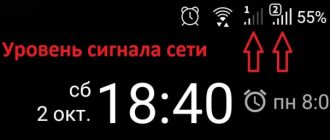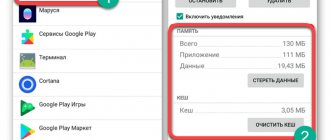Fingerprints and other dirt constantly appear on the screen of my cell phone. I wipe it regularly with the edge of my blouse, but the stains still remain. My brother, taking my cell phone, said that the screen needed to be wiped with a special cloth soaked in distilled water. Indeed, there are not even any divorces left! I've been cleaning my cell phone screen this way ever since. In this article I will tell you how to properly wipe your phone screen.
What is the best way to wipe your smartphone screen?
Microfiber cloths. Included in the kit with a protective film glued to the glass. To remove contaminants, use:
| Cleanser | How to use |
| Microfiber for laptops, LCD monitors | Lightly wipe the display of the switched off/locked phone. You need to move in one direction. |
| Liquid special agent | Apply a few drops to a napkin and treat the touch surface with it. Wipe with a soft cotton towel. |
| Distilled water | It is used in the same way as using special equipment. Does not leave cloudiness or streaks. |
Do not apply cleaning liquids directly to the screen. The moisture contained in them can get inside the housing through technological openings.
Can I use alcohol?
Phone manufacturers do not recommend using alcohol or alcohol-containing products to clean touch screens coated with an oleophobic film. Under their influence, the screen may turn white or cloudy.
Protective glass can be treated with an alcohol solution. It disinfects and degreases the surface, removes fingerprints and other contaminants. Mode of application:
- Dilute 70% alcohol with water in a 1:1 ratio.
- Apply the solution to a soft cloth.
- Wipe the glass without any effort.
- Wipe with dry microfiber.
More expensive and effective screen cleaners
Improvised tools and means give a good effect. However, many of them only cope with small scratches. Products used inappropriately can damage the display. More expensive means are more reliable than improvised ones.
Glass polish
A special glass polish can also be used to remove damage from your smartphone screen. The product is applied to the phone screen, and the surface is sanded using a rag. The effectiveness of this method depends on the depth of the scratches on the screen and the quality of the polish used. Treatment with this product helps remove minor surface scratches.
The polish is commercially available in powder and paste form. The product must contain cerium oxide. It is better to take powder, because... From it you can make a solution of different consistency. To treat scratches you need approximately 100 g of polish.
The powder must be dissolved in water until the mixture is homogeneous, the consistency of thick sour cream or cream. Next, take a clean, soft cloth and leave it for a while to soak in this mixture. You should first wrap the phone case in cellophane so that the speakers and connectors do not get wet.
Advice! Handle the screen with a cloth using light movements. After finishing wiping, you need to remove the phone case from the protective film and wipe the display with a clean cloth.
Professional cleaning products
Similar tools for processing touch displays are available in any hardware store. They do not completely remove the scratch, but they help hide it. All damage becomes invisible.
Professional scratch removal products include:
- HAMA Displex set for polishing smartphone screens;
- E-Cloth napkin for treating smartphone displays;
- TECHPOINT On-the-go cleaning kit for touch screens;
- Defender glass cleaning kit.
Attention! Professional products are mainly used in repair shops. When using the products yourself, you must follow the instructions.
Application of car polishes
Well-known brands of car polishes used to clean screens from scratches are Turtle Wax, 3M Scratch Removal. Car polishes are a reliable option for removing deep damage from smartphone screens.
The principle of using the above products - GOI pastes, Displex, polishes - is the same. You need to apply a small amount of them on a soft cloth, then polish the screen.
How to clean the outside of your smartphone glass from streaks and grease stains
The classic method is cleaning with distilled water..
Alternatively you can use:
| Means | Algorithm of actions |
| Laundry/baby soap solution | Soak a cotton pad in a previously prepared soap solution (2 tablespoons of soap shavings per liter of water). Wipe the glass with it. Wipe dry with a piece of soft cotton cloth. |
| Talcum powder/baby powder | Dip a cotton swab into the powder or sprinkle a little onto a soft (preferably flannel) cloth. Rub the surface. |
| Displex paste or GOI | Squeeze a little onto the screen. Rub into the surface using a piece of soft material. |
| Car polish 3M Scratch Removal or Turtle Wax | Removes greasy stains, stains, deep scratches. Apply polish to a cloth. Scrub the contaminated surface until it shines. |
Rules for wiping your phone screen
A modern person does not part with a mobile phone at work and at home. In this active mode of use, the phone screen quickly becomes covered with fingerprints, greasy stains and a large number of germs. Due to dried dirt, you have to press the screen several times. Therefore, your cell phone display needs to be cleaned regularly to remove dirt. This simple procedure only takes a couple of minutes.
Rules for proper cleaning of the display:
- To prevent accidental clicks, the mobile device is blocked. If it is set to charge, then it is disconnected from the power supply. When cleaning protruding keys, it is advisable to disable it. And when the screen is turned off, dirt is more visible.
- If you notice crumbs, carefully brush them off with your hand, otherwise brushing them off with a rag may cause scratches.
- The rag must be made of microfiber. Two rags will be enough.
- The cleaning agent is sprayed only on the fabric, never on the display.
- First, wipe the smartphone with a damp cloth, and then finish what you started with a dry cloth.
Ideally, your mobile device is cleaned every two to three days. You should not do this every day, otherwise the oleophobic coating will quickly become thinner.
How to clean the inside of safety glass
Using sticker stickers for mobile phones. Place the gadget on a well-lit surface.
The order of actions:
- Carefully remove the protective glass from the screen.
- Place sticky side up.
- Remove any debris that has accumulated along the edges using a sticker or tape (preferably masking tape).
- Wash the glass with hot water and soap. Perform in bright light. Hold at an angle so that the debris being washed away is visible.
- Rinse under the tap. Allow the water to drain completely.
- Dry with a hairdryer.
- Reinstall.
What and how should you treat your phone?
First, you should strictly observe hand hygiene. They should be treated with an antiseptic every time after visiting transport, a store or other public place and washed upon returning home. Only after this can you start disinfecting the gadget. After processing your smartphone, you should wash your hands again with soap (or wipe with an antiseptic napkin) to destroy any viruses that may have gotten on your skin through contact with the surface of the phone.
Rospotrebnadzor specialists recommend regularly treating the phone itself with antiseptic agents: wipes and alcohol-based gels. As a last resort, you can use chlorhexidine (an aqueous solution of chlorhexidine is ineffective against coronavirus). The phone should be wiped after each visit to public places and public transport, and always in the evening, after the end of the working day. When processing, special attention should be paid to parts that come into contact with the face. Before the procedure, you need to remove the cover and disinfect it separately, but during an epidemic it is better to temporarily abandon it altogether.
The Ministry of Emergency Situations calls antibacterial wipes containing about 70% alcohol an effective means for disinfecting a mobile phone. According to the information resource of the Ministry of Emergency Situations Media, you need to wipe the gadget after visiting public places, ideally about 3-4 times a day. It is recommended to adhere to the following procedure: thoroughly wipe the screen with a napkin, then fold it so that the dirty side remains inside, and wipe the ends and back of the phone. This procedure must be carried out twice, using new napkins.
At the same time, we should not forget that hand washing is of great importance in preventing coronavirus. They should be treated with an antiseptic every time after visiting transport, a store or other public place and washed upon returning home. Only after this can you start disinfecting your gadgets. After handling your smartphone, you should wash your hands again with soap (or wipe with an antiseptic napkin).
What should not be used to wipe the display?
It is prohibited to clean the device screen with products that contain strong chemical components. Such as:
- Sprays for cleaning mirrors and glass surfaces;
- Dishwashing liquids;
- Gels for tile care;
- Alcohol-containing substances;
- Hydrogen peroxide;
- Acetic, citric acids;
- Alkalis (baking soda);
- Abrasive powders.
Do not wipe the display with paper towels or wipe it on clothes.
Is alcohol safe for cell phones?
Experts do not recommend wiping displays and other external parts of the case with ethyl alcohol; it can damage the oleophobic coating of the screen (protects against dirt and grease and helps the finger glide easily over the surface of the display) or the case materials. Experts from a large company that produces antivirus software advise using isopropyl alcohol (spray or wet wipes with 70-80% of this alcohol) or sodium hypochlorite instead.
A similar position is shared by Apple experts, who before the pandemic opposed cleaning their gadgets with any chemicals. In the corporation's updated recommendations, smartphone owners are asked to disinfect devices with a 70% isopropyl alcohol solution, sodium hypochlorite solution, or special sterilizing wipes.
How to remove scuffs and scratches from your screen
Use display polish to remove roughness. After using it, deep scratches become less noticeable.
Using polishes is simple:
- apply cream polish to the scratched surface;
- grind to a characteristic shine.
GOI paste and car polish work similarly. You can disguise abrasions by wiping the surface with a cotton pad soaked in vegetable oil.
Keep your touch screen clean
Once you've cleaned your phone or iPad touchscreen, it's a good idea to keep it as clean as possible. Follow these tips to keep your device looking pristine:
- Wash your hands regularly. Less oil on your hands means less smudges on your touchscreen.
- Keep your device in a case. This will help keep it clean, and a cover with a soft interior can absorb some of the grease.
- Don't let children use your phone. This almost guarantees that you will have to spend time cleaning your equipment.
Are there more devices to keep well? Here's how to safely clean your PC or laptop screen and how to completely clean your dirty iPhone
How to wash a cover from grease
An economical way is to wash with soapy water. Suitable for cases made of any material. Unsightly deposits can be removed from plastic and metal accessories by wiping with a damp cloth. The remaining traces of fat and sweat disappear after treating the casing with a cotton pad moistened with alcohol, cologne, or vodka.
Cases made from other materials can be washed in the following ways:
| Case type | Cleanser | How to use |
| Leather colored | Soap solution | Grate a quarter of a soap bar on a fine grater. Dissolve in 1 liter of water. Wipe the accessory with a cloth soaked in the resulting solution. |
| Leather white | 1. Full fat milk 2. A mixture of 1/2 cup milk and 1 egg white | Use any of them to wipe the casing for several minutes. After drying, the product will become snow-white again. |
| Silicone | Toothpaste | Lubricate the accessory with it. Leave for 5-10 minutes. Rinse off with warm water. Don't rub! |
What can I use to clean the screen?
The choice of product and cloth for cleaning your smartphone should be approached with special care, since the final result will depend on them. Household stains can be dealt with using distilled water, cleaning spray or screen wipes. If you are dealing with a glass display, you can use glass polish. A lint-free cloth is recommended for wiping and applying the cleaning agent to ensure that the cleaned surface is streak-free. Cotton or microfiber napkins are best suited for this. How to clean your phone screen? Following the instructions, it is better to use less aggressive means first.
Liquid cleaners must be applied to a cloth, since when sprayed onto the screen they can flood the speaker and other technological holes, and then damage the device. It is necessary to wipe the screen with smooth movements, adhering to one direction, in order to also prevent the appearance of streaks.
Ultraviolet lamps
This is the safest and most effective option for disinfecting a smartphone. Ultraviolet lamps are sold in almost any hardware store. There are even special platforms (boxes) for portable equipment, but they are expensive and not practical in our case.
And now a life hack - buy a regular manicure dryer for nail polish.
The cost of a UV lamp is around 1000 rubles, but this is a 99% way to kill the coronavirus on the phone body or case. Come home, turn on the dryer for 3-5 minutes, put your smartphone in it, and you get an almost sterile device.
Isopropyl alcohol
It is absolutely safe for electronics, as it contains almost no water, and therefore does not oxidize contacts on boards. You can dip the entire device, let alone clean the surfaces. A 97-99% solution kills 99% of bacteria, viruses and other microorganisms. It is relatively safe for humans (definitely not worth drinking).
Antibacterial hand gel
A regular antibacterial gel (gel sanitizer) for hands is ideal only for the case and case. Essentially it is a 60% alcohol-containing gel with flavors. For the screen, it is better to use disinfectant electronics cleaners.
Disinfectant Cleaners for Electronics
Special products for the antiseptic treatment of phones and other electronics do not contain ethyl alcohol, which leaves whitish stains, but isopropyl alcohol.
Miramistin
Miramistin successfully copes with most complex viruses. Coronavirus (COVID-19) kills only this way, leaving no chance for infection. Cationic antiseptic is effective even against HIV, herpes, and all types of microbes.
The only negative is the cost. For comparison, Chlorhexidine is 18 times cheaper than Miramistin. Of course, you should not compare these two means of sterilization, since the first has a field of application in medicine, while the second has technology and not particularly important areas.
Chlorhexidine at a concentration of 1%
Chlorhexidine at a concentration of 0.05% (sold in all pharmacies) is ineffective against (COVID-19), as it does not destroy the viral envelope. To disinfect your phone, it is recommended to use a concentration of 1%. But such a drug is difficult to find on the open market.
Alcohol wipes
Another universal option to treat your smartphone from germs and infections. Safe for the display, but the insides (microcircuits) should not be wiped.
Can I clean with vinegar?
It is better not to use acids in high concentrations to disinfect electronics. This may damage the sensor and oleophobic coating.
How to carry your phone correctly so it doesn't get dirty
To avoid contamination, you must wear the gadget correctly.
It is better to place the phone:
- In a separate pocket of a handbag, in a purse;
- In a holster case attached to the trouser belt;
- In zippered pockets of jackets, jackets, shirts;
- Hanging it around your neck on a decorative cord.
It is better not to carry your phone in your hands unless necessary. When it comes into contact with the skin, particles of released sweat remain on its body and glass.
What is a protective film?
Protective films have been available on smartphones for quite some time. It is not a high-tech product and is present on every gadget. This product is characterized by the presence of three layers:
- the bottom one sticks to the screen;
- medium absorbs ultraviolet radiation and provides brightness when exposed to bright light;
- The top one is responsible for protecting the display screen.
Important! The most important thing for the film is proper gluing. To do this you need to have a little skill, since it may not always work out the first time.
All protective films that are present on the market of smartphones and gadgets are divided into three types: matte, glossy and mirror. Let's take a closer look at each type to understand whether there will be a difference in cleaning:
- The matte film absorbs glare and also hides fingerprints. The main disadvantage is that it degrades image quality. However, its cost is very low. Many craftsmen classify such film as technological and advise not to make the final choice on this product.
- Glossy protective film is the most popular among similar products. The main disadvantage of this coating is that it is easy to damage. The film strongly reflects light, scratches and other mechanical damage quickly appear on it. Fingerprints are also visible.
- Mirror film is the least popular among similar products. The peculiarity is that when the screen goes dark, it can mirror the image. However, the quality and brightness of the screen changes when this coating is applied - this is the main disadvantage.
All of the above films become dirty, and this is especially noticeable when dust gets under the coating. We will now look at how to clean the film for your phone.
Previously
Direct contact with water is unacceptable!
Let us introduce you to a number of useful recommendations before cleaning:
- Use all cleaning liquids with great care.
- Any applied liquid should be thoroughly dried with a soft absorbent cloth.
- Do not use a hair dryer for drying!
- Do not apply detergent directly to the screen or case. Just a few drops on a cloth.
- Turn off the gadget while cleaning.
- Drying your phone in a microwave or oven is a surefire reason for its complete breakdown. The device contains many components for which high temperatures are harmful.
Silica gel saves a phone caught in liquid
Advice! If something goes wrong - you accidentally dropped the phone into liquid, water got into one of the ports, etc., there is still a chance to save the device. Disassemble it, take out the battery and put all the components in a bowl with silica gel beads or grains of dry rice. This will help absorb liquid from the device.
Don't blow dry!