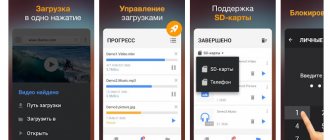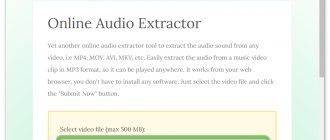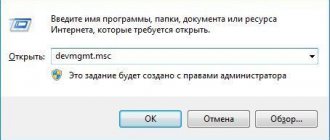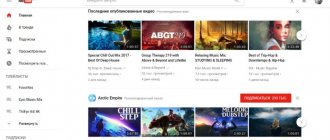Hello, dear readers of our resource! Today we're going to talk about YouTube, the most popular video site I know. Many Internet users spend a lot of time there, enjoying watching interesting stories or just funny videos with cats. However, owners of old hardware may experience serious viewing difficulties - freezes, glitches, and slowdowns. If your computer doesn’t handle YouTube videos at all, but you want everything to go smoothly, read to the end. Now you may be happy to discover a little trick that I will share with you. Welcome to cat. It will be interesting!
Weak computer
This is one of the most common problems that cause videos to lag. To play videos normally, you need a sufficient amount of RAM and good system performance. If you have a weak computer, during playback you will have to close all programs and processes that are overloading the system. Also try to specify some possible options in the settings, such as hardware acceleration, although this is unlikely to work on older systems.
Use Firefox
By the way, FireFox is the only browser in which everything turned out to be fine with hardware acceleration. Immediately after installation, with standard settings, the current version of FireFox (60+) works very quickly, and the load when watching videos on YouTube in 1080p quality is less than 70% in my case, which even exceeds the result of regular Chrome with acceleration turned off. My personal opinion is that Firefox is head and shoulders above most similar programs in terms of quality of work with web media. You can download the latest version of Mozilla Firefox using the link from the official website.
Browser problems
Very often, the cause of problems may be in the browser you are using. To check, try turning on the video in another browser. This helps a lot and Youtube works fine. If this is the case, then try digging into the settings or updating it to the latest version. Browsers, such as Google Chrome or Yandex, have their own built-in playback players that can create conflicts. Just turn off one. Also in Google Chrome, some extensions control network and communications. Disable, or better yet, delete those that are connected to the Internet, this should help.
A radical solution is to upgrade the hardware
However, like any sane person (and I’m sure you are one) should understand that putting off upgrading your PC indefinitely is simply impossible. And if your computer was purchased more than 10 years ago and since then its hardware has not been updated in any way, then with a high probability, soon no methods will help relieve the load on the processor. And you will have to buy a new computer or upgrade your existing one, otherwise it will be extremely difficult to comfortably view YouTube.
Did it help? Write a review :)
High CPU and/or RAM load
This is one of the most common problems that slows down your computer or laptop. This often happens when there are too many tabs and applications running, and they are in the background, taking up memory and resources. To solve the problem, you need to open the task manager (key combination CTRL+ALT+DELETE). Open the “Performance” tab. If the processor is too busy, then go to the “Processes” tab and open “CPU”. We close all unnecessary processes and your system will run faster.
These are the reasons why videos on Youtube are slow. One of the above methods should help you, since most often the problem of slowdown can be in one thing. Therefore, speed up your computer and watch your favorite videos without slowing down.
For whom is the topic of slow video relevant?
One of the most common cases is insufficient processor performance. As a rule, these can be computers manufactured in 2005-2006, when the first dual-core processors just began to appear on sale. At that time, Pentium 4 and Athlon 64 were widely known, and then the first dual-core stones appeared - Pentium D and Atlon 64 x2. But it’s not at all necessary that everything will be smooth on the new processors - I admit that modern budget CPUs can upset you. Usually, the weakness of the processor is manifested by the fact that when opening a video, the loading bar (buffering) flies far ahead, but despite this, the video periodically stutters. This means that the video has actually loaded, but the computer is absolutely unable to play it. The speed of your PC is very important, the higher it is, the better. If you encounter such a problem, check the following option: is your processor knocking on the ceiling of its capabilities? To do this, there is a command ctrl+shift+escape , which launches the Windows Task Manager.
Of course, if the CPU load is 100%, the brakes are guaranteed. I showed Windows 7 as an example, but on other systems everything is absolutely the same.
But it didn’t slow down before!
You can rightly say that this problem has not existed before and you would be absolutely right. The fact is that over the years the Internet has become overgrown with a lot of heavy-duty technologies; simple and lightweight html sites, small pictures and even a flash player are becoming a thing of the past. They are being replaced by more complex systems, more colorful and more...gluttonous. If we talk about YouTube, before the video was played through a flash player, but now through html5. And for a long time, a very simple solution was effective - to force the use of a flash player, for example, using a browser extension - Magic Actions For Youtube. Not so long ago, YouTube did one very unpleasant thing - it simply disabled the ability to use a flash player instead of html5. This means that the Magic Actions For Youtube extension is no longer relevant. No, of course you can force flash on, but YouTube will simply refuse to play anything.
Increasing disk cache size
Sometimes the browser may run out of cache space, preventing it from caching files. It is possible that YouTube playback is slow for this reason, so try increasing the disk cache size.
In Explorer, navigate to your browser's installation folder. Right-click on the executable file and select "Send to", then "Desktop (create shortcut)".
Right-click on the created shortcut and go to Properties. On the Shortcut tab, in the “Object” field, insert the specified parameters at the end of the line, separated by a space:
-disk-cache-size=1073741824
Apply the changes and restart the browser. Check on Youtube to see if video playback is slow.
Bad connection
The first thing worth checking is the quality of your Internet connection, because video hosting is demanding on Internet speed. If YouTube suddenly doesn’t load in Chrome, the reason may be a simple disconnection or a decrease in speed. To confirm this version, go to another resource and check if the pages load quickly. If you have problems with the Internet, take these steps:
- restart your PC and router;
- call the provider's support service;
- check that the settings are correct.
Please note that using a VPN negatively affects the connection speed, which is why YouTube often lags in Chrome. To restore normal mode, this function must be disabled.
Reason 1: Problems with the Youtube server
You will not be able to influence the malfunction on the part of the video hosting server. The only solution is to wait until the technical work is completed and enjoy the content.
Go to Downdetector website
Special services collect information about the performance of sites, instant messengers, services, etc. (full list can be viewed on the platform). So, on Downdetector, on the Youtube data collection page, you can write a complaint if you have problems with video hosting. Other users report a lack of comments under the video, lags in playback, playback stops when opening another browser, etc., thanks to which it is quite possible to find out about the presence of problems.
- To report a problem with the server, click the “I have a problem with YouTube” button.
- In the window that appears, select one of the reasons and click on it. If you change your mind, click Close.
- If you want to write a message about a problem, scroll down the page and use the special block provided.
On the graph you can see the number of complaints in specific time periods. The principle of the service is to collect reports through social networks, instant messengers and mobile applications. One reported outage on a specific platform does not cause a large-scale outage. The service automatically analyzes the received data, and the Downdetector Enterprise connection allows the provider to respond to a threat in a timely manner, thereby reducing outage time and increasing customer satisfaction.
If all else fails
Here we will look at more exotic errors associated with slow video playback:
- Temporarily disable your firewall and antivirus if you installed them yourself
- Open the video in Incognito mode. To open the “Incognito” tab, press “Ctrl+Shift+N”
- If your monitor is connected via HDMI, change the screen refresh rate to 50Hz
- If your PC has less than 4 GB of RAM, it is advisable to enable the page file in Windows
Sources
- https://nastroyvse.ru/programs/review/chto-delat-esli-tormozit-onlajn-video.html
- https://itumnik.ru/internet/pochemu-ploho-gruzit-video-pri-horoshem-internete
- https://TwNews.ru/soft-info/tormozit-video-na-noutbuke.html
- https://itmaster.guru/nastrojka-interneta/brauzery/tormozit-video-v-brauzere.html
- https://win10m.ru/tormozit-video-pri-prosmotre-onlayn.html
- https://MyComp.su/obzory/tormozit-video-pri-prosmotre-onlajn.html
- https://lumpics.ru/stops-video-on-pc-how-to-fix-it/
- https://compsch.com/help/pochemu-tormozit-video-na-kompe-i-drugix-ustrojstvax-chto-delat.html
- https://2compa.ru/kompjutery-i-tehnologii/tormozit-video-dvizhenie-ryvkami-pri-prosmotre-onlajn-chto-delat-prichiny-ustranenie/
- https://it-like.ru/tormozit-dyorgaetsya-video-online/
Reason 3. Old version of Opera
The video slows down or does not play at all when the version of Opera is outdated. To fix the problem, you need to:
- In Opera, go to the “Help” menu, “About the program”.
- After searching for updates, Opera will update automatically or report the latest version installed.
Updating Graphics Drivers
First of all, try updating your video card drivers, since some of their versions were incompatible with new Youtube features, or they are faulty or outdated. To do this, follow these steps.
Open Device Manager with the command devmgmt.msc from the Win + R window.
In the list of installed hardware, expand the Video adapters tab. Right-click on the video card and select "Update Drivers" from the context menu. If you have a discrete graphics card in addition to the integrated GPU, you will need to update both devices.
To update the first, use the automatic search for updated drivers. Follow the prompts when the update is complete.
For a discrete graphics card (AMD or nVidia), download the latest software from the manufacturer's website. Then run the downloaded file and follow the instructions until the installation is complete.
Preface. The benefits of IT industry development
It's no secret that since its conception, information technology has developed and continues to develop at a rapid pace. This is, of course, a positive point, but this process also has an accompanying negative factor for ordinary users of IT industry products: most hardware (the so-called hardware component, or simply hardware) becomes obsolete morally many times faster than physically.
I think many people have had a situation where the phone still works quite well, but the latest versions of the usual applications are no longer supported by it: the navigation program is terribly laggy, and the client of your favorite social network does not provide new features (you can find out about one of the VKontakte features in article Secrets of VKontakte. Mentions and answers from other users), and the interface itself no longer seems as fast and smooth as it was a year and a half ago.
The situation is similar with modern personal computers and their components. Before you have time to enjoy all the delights of a brand new video card, taken for a specific toy in order to pamper yourself, the next version of the same game is no longer supported by it, the video card. except perhaps only on minimum graphics settings.
Of course, in some cases there are only two options: either you have to come to terms with what you have, or, nevertheless, spend money on your iron friend again and strengthen its technical component. But this is not always the case; sometimes it is quite possible to improve something if you approach it wisely. This is exactly what we will talk about today.