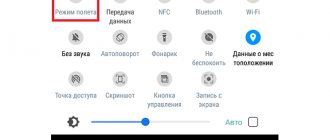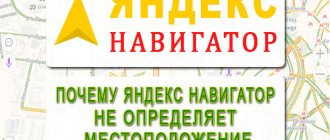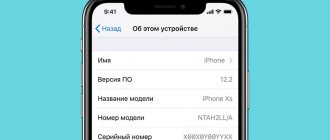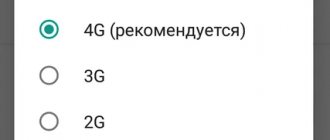What to do, if does not detect the contact name when receiving an incoming call on Android, although the number in contacts is saved with the name. Yes, this happened before on phones from some manufacturers, and this happens now on modern smartphones and tablets with SIM card support. The reasons why the contact name is not detected during an incoming call may be different; in some cases, there are simple solutions to this problem, which you will find below. But there are other reasons, for example, it is connected with the settings of the SIM card, for example, some service is connected so that the number is not detected when calling, then it is possible that not only the name of the call will not be shown, but the number itself will be hidden. If the methods listed below do not help solve the problem with identifying the contact of an incoming call, then look below in the reviews, perhaps someone there left information why it does not show the name of the caller.
1) The first possible reason why the contact name does not show on an incoming call . Look in the Android phone book and in any other phone in your contacts to see if the same number is saved under different names or if the number is saved with a name and the same number is saved without a name. This happens to many people, and if you save a number with different names or with a name and without a name, then when there is an incoming call, the name will not be shown, but only the number.
2) The second possible reason is when the name is not shown on Android when calling. This happens even more than in the first case when the number is saved twice with different names. Try changing the number of a contact in your phone book whose name is not detected on an incoming call, that is, change the number 8 at the very beginning of the number to +7 (for those who don’t understand, change the eight to plus seven). But there are exceptions in rare cases when in a number that is not determined, instead of +7 you need to put an 8. It also helps if incoming messages arrive without a name, just a number, although in contacts the number is saved with a name.
I hope simple solutions to the problem of determining the name of an incoming call on Android and other phones were useful. Don't forget to leave a review and indicate the model of your device and the method that helped solve the problem. If you solved the problem of determining a contact’s name when making a call differently on your phone, smartphone, or tablet, then please share the information with others by leaving your review below. We add the most useful reviews to the article indicating the name of the author.
- We will be glad if you leave a review or share useful information.
- Thank you for your responsiveness, mutual assistance and useful advice on the topic of the page.
The caller has anti-identifier enabled
Often the phone cannot identify an incoming number because the caller has activated the anti-identifier function. This is a paid service that is available from all major mobile operators. As a rule, payment is debited every day - from 3 to 5 rubles per day, depending on the region. The option makes it possible to call from hidden numbers - the called subscribers will see an inscription on the screen that the number is not identified.
Numbers are displayed as unknown: what to check?
In fact, there is nothing difficult in solving the problem. And even if you are unable to fix the problem according to our instructions, you can always replace the SIM card - because today, even when replacing a SIM card, the subscriber number is retained.
What to check first?
If on your Samsung, iPhone or any other gadget, when you make a call, a message appears that the number is not identified, proceed as follows:
- Make sure that number is entered correctly into the phone book of your smartphone. Check if there are any duplicate numbers - if there are, combine them or delete the extra ones.
- Make sure your account balance is positive . Often on Tele2 or Beeline the balance can even go into the minus - that’s when problems appear with displaying numbers. When you top up your account, the problem should resolve itself.
- If the SIM card is only from a store, it may not yet have the number display service activated . To check this point, contact the call center of your telecom operator or go to the website/personal account and manually activate the necessary functionality. Don’t forget that many operators have their own mobile software for conveniently connecting such services - you can download it from Google Play or the App Store. So, in the “My MTS” program from MTS, the application has a section “Automatic number identification” - activate the service in a couple of clicks.
- Go to the section with your smartphone settings and follow this path: “Contacts” >> “Features” >> “Options” >> “Show contacts” - there, check the box called “Phone memory”. Depending on the device model, this path and partition names may differ.
- As an option, alternative software for making calls, so-called “dialers”, which are downloaded from the Play Market. This could be True Phone or other analogues. These programs are allowed to perform all options related to calls, and the need for standard software will disappear, the main thing is that the programs work correctly.
For Apple product owners
If numbers are no longer displayed on your iPhone, and you have activated the network using Gevey Sim, you need to check the country specified in the settings. Select another country and check which one of them the error disappears. Sometimes this happens when choosing a European state or even China. There is no need to worry - if you select another country, nothing will change in the device, and if something bothers you, you can restore the settings at any time.
Technical problems on the operator's side
One of the reasons why the phone does not detect the numbers of incoming calls is technical problems on the operator’s side. For example, some technical work is being carried out there, which is why the caller ID option does not work correctly.
You won't be able to solve this problem on your own. Typically, operators should warn customers about such problems. As a last resort, you can call technical support or email your mobile operator to find out the cause of the failure. But you need to be prepared that it will be extremely difficult to get through.
What to do if numbers are not detected
Whatever error caused the problem, in a situation where you cannot identify the caller, you should immediately try to get rid of it. There are several solutions. Next, we suggest considering several options.
Setting options
When faced with a problem one on one, you first need to check the country that is set in the settings. It should correspond to where you are at the moment.
Next, you need to make sure that the caller's number is recorded correctly. It may have been listed in the phone book several times. Also, some people make mistakes in one or more numbers and the prefix “+7”, “8”.
Finally, you should clear your smartphone’s memory of unnecessary files so that at least 2-3 gigabytes remain freely available. It is recommended to do the same with the SIM card. If there are many subscribers recorded on it, then delete some.
Checking balance and SIM card
Since some operators block the determinant function if there is no money in the account, you must check the balance. If it is at zero or has completely gone negative, then you should think about it. It is likely that this is precisely why it is not possible to determine the caller's number.
Also, go to the SIM card menu. It should be located on the desktop of the smartphone. It happens that caller ID is disabled through this menu. It needs to be turned back on.
For iPhone
iPhone owners usually encounter this problem due to the fact that the device does not correctly perceive the user’s country. Even in a situation where the correct state is set in the settings, it is recommended to try changing it. So you can switch from Russia to China or Europe. It is possible that this will eventually correct the error.
For Xiaomi
With Xiaomi smartphones everything is a little different. Sometimes the detector does not want to work because advanced options are not activated on the device. You can correct the situation through the settings in the “About device” section. There you should tap on the name of the MIUI version several times to unlock the developer options.
Another surefire way to solve the problem is to reset to factory settings. It is performed as follows:
- Open the settings.
- Go to the “Restore and reset” section.
- Click the “Reset settings” button.
Do not forget that in the process of performing a factory reset, all data is erased from Xiaomi. Therefore, resort to this method only as a last resort.
To avoid losing files, create a backup copy through the “Backup & Reset” settings menu.
Not enough memory
The reason that the phone does not detect incoming call numbers may be due to insufficient memory. This applies to both internal and RAM memory. When the drives are full, a technical failure occurs and some system utilities begin to work incorrectly. Including caller ID.
To solve this problem, you need to free up space in the internal memory of your smartphone (here are instructions), and also disable background applications that load the system.
Separately for different models
On some models, problems with identifying license plates are observed more often than on others. This primarily applies to iPhone and Xiaomi.
For iPhone
The absence of caller information indicates that the device was not activated correctly. If you connected to the network via Gevey Sim, you need to check the country in the settings. Select Russia or another European country. Sometimes doing the opposite helps. For example, choosing China instead of Russia.
For Xiaomi
If other methods do not help, Xiaomi owners will have to look for the reason in the software shell of the smartphone. This happens especially often with flashed phones. In this case, crashes may be related to updates. To disable them, go to the settings section, select the “About device” line and click on the “MIUI Version” item about 10-15 times in a row. Developer options will open. Go back to options and open the additional section. Disable system updates.
Additionally, it is recommended to check the device version. Officially, problems with identifying numbers should not arise. On gadgets with a ROM version, you can fix the error only by flashing it.
Crash after copying contacts
When users purchase a new phone, they automatically transfer contacts from one device to another. An error may occur while copying data. After this, some numbers will not be detected during incoming calls. The only way to solve the problem: delete these numbers from the phone book and save them again, but manually.
Xiaomi redmi note no caller name
Xiaomi redmi note there is no caller name when there is an incoming call. It is impossible to find out who is calling, since only the phone number is visible. How to fix this?
Xaomi I made it so that when there is an incoming call, the name is displayed. It was necessary to enter the numbers not from 8 , but from +7 , and then it shows the name as it should.
You can't see who's calling on Xiaomi. Help me set up my phone.
I insert the SIM with the numbers into Xiaomi , it shows everything. But when they call me, there are numbers on the screen and that’s it. What is the reason?
What to do if there is no caller name in Xiaomi redmi note?
It happens that when a person calls, the number is displayed, but the name of the caller is not. What’s interesting is that the number is written in the phone’s contacts or on the SIM card . Let’s now try to find out the specific underlying cause of the malfunction and resolve it.
Causes
If you look at contacts, then instead of a name, fixed numbers may be displayed. If this is the problem, then the number was filled in incorrectly. For example, starting with +7 indicates an international code, and within the country it starts with 8 . It turns out that a smartphone with a mobile operator determines conventional numbers starting with +79 ..., but it is written as 89 ... The smartphone is simply not able to compare one number with another in the address book.
Troubleshooting if there is no caller name in Xiaomi redmi note
Solving the problem is very simple. You just need to replace +7 with 8. You can do this by going to contacts.
After this, you can again see the already defined name and the correct first digits.
If the check was successful, then all contacts need to be rewritten as well. If there are a lot of them and it’s difficult to redo every number, then you can download a program that will solve everything itself. To do this, you can use “ Contacts Change ” or any other.
It happens that only some contacts remain unknown. Then, this can happen because it is possibly recorded under several numbers at once. Only the name or only the number can be stored. In this case, priority will be on his side. You can correct it by looking at the notebook; duplicates must be deleted. Check names and numbers. Anything unnecessary should be removed.
If the completed outgoing call names are not identified in the call history, then you can try changing phone ExDialer , and clearing the application data.
If the contact name is not displayed on Xiaomi, then you need to check whether it is in the phone’s memory, because it can come from Google .
You can do this by going to system applications. Next, you need to click on the notebook, “import and export”. Now click on export to memory. Click. The file must be saved, just remember where. Next, “Explorer”, “ device ”, find the file and open it using “ contacts and phone ”. All is ready!
Also on topic:
Xiaomi redmi note 5 battery drains quickly
Xiaomi redmi note 5 fell into water phone repair
Viruses
Viruses may be the reason why your phone no longer detects incoming calls. They literally “break” the system, which is why many options stop working. To solve this problem, you need to install an antivirus. In some cases, you will have to reset the gadget to factory settings. In the second case, you must make a backup copy of your data.
If the number is identified, but is suspicious, you can “break through” it in various ways.
Ratings: 9 , average: 4.78
Bonus: Best Alternative Calling Apps
Some people are unable to fix the determinant error even after a factory reset. This leads to the fact that the device owner always has to deal with unknown numbers.
However, there are applications that can completely replace the standard dialer. Therefore, we recommend that you familiarize yourself with the rating of the best programs of this kind and choose the most suitable one for yourself.
| Name | Description | Rating |
| True Phone | A very popular application that has replaced the standard dialer for millions of people. There are a bunch of different features here, including a call screen and call recording. And True Phone has no problems identifying incoming messages. | ★★★★★ |
| Contacts & Phone – drupe | The application has already been rated almost 400 thousand times, and this is not the limit. The program is very popular among users, because it combines absolutely all the functions of a notebook. | ★★★★★ |
| Google phone | On some smartphones this dialer is installed by default. If this is not the case, then it's time to correct the situation. But keep in mind that there is no call recording function here. | ★★★★★ |
| Dialer + | A program with a pleasant interface that allows you to completely customize the dialer for yourself. For example, you can change the color of the design. | ★★★★★ |
| Phone + Contacts | The ascetic interface does not provide an advanced dialer in this program, but it has more than enough useful functions. | ★★★★★ |
4.6/5 — (31 votes)
Author
Hermann
Expert in the field of digital technologies and the activities of mobile operators. I am engaged in constant monitoring of industry changes in Russia and abroad.
Clean up your notifications
In a situation where you can’t see who’s calling on Honor and there’s no call screen, try clearing the notification bar. Sometimes the problem arises due to the accumulation of such information. To do this, do the following:
- Swipe down the status bar to open the notification panel.
- Clean it up.
- Restrict access to notifications for apps you rarely use.
- Find the Notification Manager section and turn off the Allow notifications for programs you rarely use option.
Reviews, does not detect the contact name from the phone book on Android
Add a review or share useful information on the topic of the page.
UPDATE PAGE WITH REVIEWS Author: Sergey 10-11-2020 08 hours. 41 min. Message: Thanks for your help. Your hint helped me, the contact was saved twice. Author: Evgeniy 02/26/2020 10 a.m. 50 min. Message: thank you very much, I don’t seem to be stupid, but the number turns out to be simply saved 2 times Author: Marina 01/21/2020 15 hours. 40 min. Message: Super, +7 and the number is determined by the name. THANK YOU! Author: Nikita 03/25/2019 09 hours 28 min. Message: Thank you very much, editing the contact with the change in number 8 to +7 helped on Lenovo.
AND HE
If a subscriber wants to call incognito, then a Caller ID subscription is provided for this. When the option is active, it is impossible to identify the caller without special services. Control:
- to plug -*117*1#;
- disable -*117*0#;
- check status - *117#.
Remote activation is available using an algorithm on tele2.ru: you need to go to “Tariffs and Services”, enter the name of the option and turn it on.
Reset settings
If you've recently updated your smartphone, you can try resetting the settings, updating the firmware, or resetting everything to factory settings.
You can go another way: choose factory reset. To do this, hold two buttons – the “Menu” key and the “Volume up” key. Hold it for 20 seconds, then Recovery will appear. Use the volume button to select factory reset. After resetting and deleting the entries, reboot the device. This option helps with any failures and any errors that are somehow related to the problem of calls from an unknown number.
Reset firmware in Xiaomi
Very often, the problem with identifying incoming numbers appears in Xiaomi gadgets, and this is due to the fact that these gadgets have the MIUI system installed. In this case, all that needs to be done to fix the problem with displaying incoming numbers is just to disable MIUI system optimization.
In order to do this, you need to follow these steps:
- Go to the phone settings menu and switch there to device information. After this, you need to quickly click on the “MIUI Version” item 10 times. This action will switch the user to developer mode.
- Exit back and click on “Advanced” and go to the “For Developers” menu.
- Click and turn off all MIUI system updates.
It would also be a good idea to check the version of the Xiaomi phone and make sure that it is official. After all, it may well be that you have a Xiaomi device with a ROM version. This is a Chinese re-flashed license, and phones with this version are issued in electronics stores as “For Europe”. Indeed, in such a situation, only one action can help, namely flashing.
Of course, we should not forget about such cases in which only contacting service centers can help. But for such a problem, contacting a service is an exception rather than a practice.