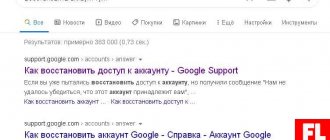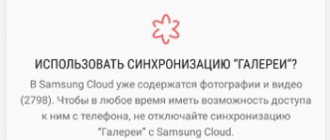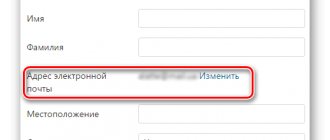Why delete mail from your Android phone?
Of course, the user of a mobile device at some point has to think about deleting the mailbox. As a rule, this measure is applied in the following cases:
- When the email address is not used.
- If you receive a lot of spam by email and you need to create a new email.
- The mailbox is unstable, and the user wants to try another service.
- If the smartphone is given to another person who should not read the correspondence.
In addition to the above reasons, you may have your own. It all depends on the situation in which the owner of the Android smartphone is. For example, people often delete emails when they want to resell a mobile device.
How to delete email from your phone
Deleting a mailbox means a whole series of actions that users perform step by step:
- Get rid of letters.
- Account is deleted.
- Remove the mail application.
When you delete your account, all emails are lost. Therefore, if your specific goal is to get a new mailing address, you can skip the first stage.
It will take no more than 5 minutes for a smartphone owner to completely get rid of email. Also, each person has the right not to delete the service, but, for example, simply get rid of the letters stored at the postal address. This option can be considered when the mailbox is full of spam, or the user is reselling a mobile device.
Due to the fact that many people have accounts on several services, you need to think about the advisability of deleting them. Without e-mail, the user will not be able to download applications through Google Play, and in general it is difficult to imagine the life of a modern person without e-mail. Therefore, we recommend that you carefully consider the decision before performing the operation. If you are ready to delete your mailbox, then you can proceed to study our instructions.
How to delete a letter
A lot of spam (advertising mailings) are sent to email addresses. This is due to the fact that users indicate their e-mail on a large number of sites that like to remind a person of their existence. Such letters are of no value and require immediate deletion. In addition, the owner of a smartphone will probably want to get rid of correspondence with some people.
Regardless of what goal a person is pursuing, to delete a letter you will need to take several steps:
- Open the website or application of the mail service.
- Go through authorization.
- Open the list of available emails.
- Keep your finger on the message.
- Select the “Delete” item.
If necessary, you can delete all messages at once. To do this, before deleting, you need to select the “Select all” item. But do not forget that the mail address may contain important messages containing, for example, plane tickets or an entertainment event.
The given algorithm is relevant for all email services, including Google, Yandex and Mail. They work on a similar principle, so removal is performed in the same way.
How to delete an account
A person who decides to create a new account must take care of deleting the old account. If this is not done, he risks endangering himself and his personal data. The fact is that it is much easier for an attacker to gain access to an account that is not active. Phone numbers and bank details can be linked to it, in turn. And this is information that no one wants to lose.
Complete deletion of an account can protect the user from the machinations of intruders. But before performing the operation, you need to weigh all the pros and cons. If an electronic wallet is linked to your mailbox (for example, WebMoney or Yandex.Money), you need to take care of withdrawing or transferring funds to another account.
It is impossible to delete accounts of some email services (Yandex and Mail) completely through your phone. You will only log out, but you will need to log in using your username and password on your computer.
Let's look at the process of deleting an account using a Google account as an example. To perform the operation you will need:
- Open phone settings.
- Go to the “Accounts” section.
- Select Google.
- Click on the “Data and Personalization” heading.
- Click “Delete account”.
This will get rid of your Gmail account once and for all. The same steps can be performed through the email application. If letters stored on e-mail play an important role for you, create a backup copy of them. To do this, select all messages and select “Upload to Google Drive.”
If you use another email service (for example, Yandex), you can delete your account via phone only if you open the full version of the site. After logging in with your username and password in Yandex, you will be left with:
- Go to settings.
- Select "All Settings".
- Click the “Delete” button.
- Enter the password, code from the message and the answer to the security question to confirm the operation.
Accounts on Mail and Rambler are deleted using a similar principle. Use the full version of the site or a computer to completely get rid of your account.
How to delete an application
The final step, which allows you to forget about your pre-existing account in Mail or Yandex once and for all, is to delete the mail application. A similar procedure may also be required in a situation where you simply do not use the program, but prefer the browser-based email interface.
Be that as it may, the easiest way to remove it is this:
- Hold your finger on the application icon.
- Move the program to the trash can logo.
This will remove the application, but you can later download it back through Google Play.
There is also an alternative removal option. It is suitable for those who cannot find the application icon on the desktop. In this case you need:
- Open device settings.
- Go to the "Applications" section.
- Find your service.
- Click on it.
- Select the “Delete” item.
Together with deleting the program, several tens or hundreds of megabytes of memory will be freed in the device’s memory. So this is a good way to prepare for downloading new files or applications.
You will not be able to remove the Google mail application, because it is pre-installed on all Android smartphones.
Is it possible to recover a deleted mailbox?
Any service gives you the opportunity to close your account or profile. You can return it if you wish, but the likelihood that all the contents of your mailbox will remain is very small. As a rule, correspondence is erased from all folders, especially if recovery is carried out after some time. For example, you can return your account to Mail ru using the following instructions:
- Go to the main page of the service.
- In the mail login window, enter the old data: login and password of the remote mailer.
- A new window will appear asking you to restore your email account.
- You must click on the word “Unblock”.
Information, letters, blogs and other services that were associated with the mail profile will not be stored and therefore will not return upon restoration. You will be able to use your email again, but the content will be deleted permanently - you will receive an empty profile with your usual name (address). When deleting, they obtain your consent to destroy all data, so try not to do such actions in the heat of the moment or on emotions, without thinking.
Consequences of actions taken
- all mail and letter settings are deleted;
- you will not be able to write to “Mail Replies”;
- There will be no access to “My World” and “Games Mail”.
profile settings and emails are erased;
To delete a mailbox on this site, you must fulfill a couple of simple conditions:
- You must remember your email login and password. If you don't have access to your mail, there's no way you can get rid of it. If you simply lost or forgot your password, you can recover it at any time using the prompts in the mailer login window.
- You must have access to the Internet.
- first of all, you need to go to the mail.ru website and log in to your mail;
- then you need to go to settings or help. Both login buttons to these sections of the site are located in the upper right corner of your mailbox;
- then you just need to fill in a few fields in a special interface - to delete mail, you will only need to indicate your login, the correct password and the reason why you want to get rid of the existing “soap”.
All these operations are performed in a few mouse clicks, after which the email address will be blocked. But before you start deleting your mail.ru mailbox, you should think carefully. Keep in mind that along with your mail, you will erase all data in other projects and services that belong to Mail. For example, you will no longer be able to go to a page in My World, post and view photographs on Photo@Mail.Ru, or publish and read entries in the Blogs@Mail.Ru service.
It should be noted that even after deletion, you will be able to restore your mail within ninety days. But all your letters and other data from related projects will be destroyed. And neither you nor other users will be able to view them anymore.
The Google mailbox is a very useful communication tool. But sometimes there is a need to delete it: you want to register another account, use the services of another Internet resource, or hide the “traces” of your presence on the global network.
Deleting Gmail is a relatively simple task, but, nevertheless, sometimes it causes certain difficulties. Especially for novice users. Let's consider in detail two instructions for neutralizing a profile (the first is for a PC, the second is for a phone).
How to delete email if you forgot your password
Deleting a mailbox is only possible if you remember the password. This is done so that a stranger cannot get rid of information that is important to you for personal gain.
If you have forgotten your password but need to delete your account, you can do the following:
- Open the mail service.
- Log out of your account if you were previously logged in.
- On the authorization page, select the “Forgot password” option.
- Follow the instructions that appear on the screen.
Knowing the phone number or the answer to the security question will give you the opportunity to create a new password. It will be used to delete a mailbox according to the principle that we described earlier in our material.
Complete profile data clearing
When the content associated with the account is no longer needed, it is possible to completely delete the Google account from the phone so that it can no longer be used on any device in the future.
At the same time, the service has a profile recovery function, but does not guarantee its functionality: each case is considered individually. In the “Settings” application, select “Google: Services and...” (“Google: Google Settings”).
Click on the “... Information, Security and Personalization” button.
Select the “Data and Personalization” tab from the top menu. Scroll down the screen and click on the words “Deleting a service or account...” in the “Downloading, deleting and scheduling” section.
In the window that opens, under the item “Deleting a Google account: You can completely delete your Google account, all services and data in it (for example, letters and photos)” click on the corresponding button. Enter your account password and click “Next”.
Read the warning (we have also listed all possible consequences in the next paragraph of the article) and check the boxes next to “I agree to be responsible for …” and “Yes, I want …”. Next, click the “Delete account” button.
After this, all content and information associated with the account will be deleted. The cloud storage where other device data could be located will also be cleared. Therefore, before starting the procedure, it is necessary to ensure that all the necessary information is saved on additional storage media or the cloud.
Alternative to deletion
Complete liquidation of an account on one of the email services entails the loss of a large amount of important information. In your case, you may not need to delete your account. Therefore, we recommend that you familiarize yourself with alternative options.
Hermann
Expert in the field of digital technologies and the activities of mobile operators. I am engaged in constant monitoring of industry changes in Russia and abroad.
Ask a Question
Question to the expert
Is it necessary to delete an account if there is no need for the mail service application?
No, in such a situation it is enough to simply uninstall the program that you use to access your e-mail. The account itself will not be lost, which means you can log in again on your phone or computer at any time.
Do I need to delete the account to which my number is linked if I create a new email?
No, because the same number can be linked to different mail services. You can easily use several e-mails.
4.8/5 — (31 votes)
Author
Hermann
Expert in the field of digital technologies and the activities of mobile operators. I am engaged in constant monitoring of industry changes in Russia and abroad.