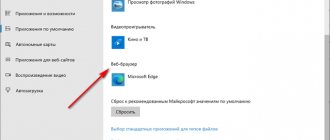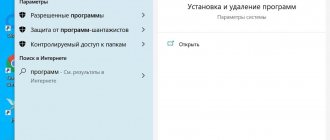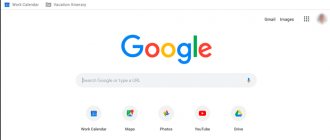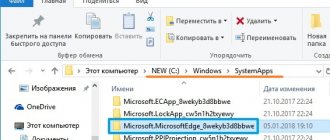Each user has his own preferences regarding the programs used. Some people find Chrome more convenient as a web browser, others prefer Opera, and others prefer Microsoft Edge. And each of these browsers can be installed by default on the system, which will make web browsing somewhat more comfortable. This can be done in several ways: both through the system settings and the settings of the web browser itself.
What is the default browser
This means that all links that the user clicks (for example, in a Word document, in the Windows Help section) will automatically open in the specified web browser. If no parameters have been changed in the system, then Microsoft Edge for Windows 10 and Internet Explorer for Windows 8, 7, XP are used as standard. But if you believe the statistics, then about 65% of users around the world now prefer Chrome, another 15% use Opera and Firefox, the rest use the same Microsoft Edge and Internet Explorer (the statistics are relevant only for Windows, in MacOS Safari leads, and in Linux - distributions - Chromium).
Android
The only way to set Google Chrome as the default web browser on Android is through your phone's settings. These settings will vary depending on the manufacturer. But usually, you can swipe down from the top edge of the screen and tap the gear icon to enter the settings menu.
Look for the option labeled "Applications" or "Applications and Notifications." Open the list of installed applications and tap your preferred browser entry. Swipe down the information screen for the selected app, then tap the Browser app entry and choose a new default.
Assigning a permanent web browser using the Windows operating system
In Windows 10 and 8, installing the main web browser can be done through the options menu:
- open the “Applications” tab;
- go to “Default Applications”;
- Click on the application icon in the “Web Browser” section and select the one that you want to install as the main one.
In Windows 7 and XP, you can also select the main web browser through the control panel:
- enable the “Large icons” display mode;
- click on the “Programs” tab;
- select “Set default programs”;
- Select the required web browser from the list and click on “Use this program” at the bottom of the page (confirm changing the application if UAC prompts you to do so).
Please note that the setting can only be changed by a user with administrator rights.
Eliminate persistent master browser reset
There are cases when the web browser selected by the user, after being designated as the main browser, does not maintain this status and is constantly reset. What to do in this case?
Reboot and reinstallation
Before delving into this problem, you need to try the simplest thing - restarting your computer. If the reset was not the result of a permanent malfunction, but of a crash, then the web browser will no longer reset. Otherwise, it will need to be reinstalled.
Reinstalling the web browser is an effective remedy in cases where its accompanying files are damaged.
Read the article on how to properly turn off your computer.
Imperative purpose of the way to open programs
In the Windows 10 settings, it is possible to specifically specify programs for opening certain files. It can be used to force the web browser to communicate with the https and http Internet protocols.
- Go to the “Options” window (see the first screenshot of this article).
- Click on the “Applications” section.
- In the window of the same name, click “Default Applications”.
- Scroll down the next window and click on Select standard protocol applications.
- Scroll down this window until the internet protocol lines http and https appear.
As you can see, they are associated with Google Chrome, which is used by default on my computer. If necessary, click on it and select any other web browser from the list that appears.
Set your default web browser from the browser settings itself
Both Google Chrome, and Mozilla Firefox, and Opera, and Yandex Browser, after installation and the first launch, offer to install them as the main one in the operating system. You just need to answer the request affirmatively and all the necessary parameters will be changed automatically. After this, you will no longer need to change anything either in the “Settings” or in the “Control Panel”.
To install Google Chrome as the main one, you will need:
- in the main window, click on “Menu” (3-dot icon), select “Settings”;
- click on “Default Browser” (in the left column);
- select “Set as primary”.
Opera and Yandex Browser can be configured in a similar way (since they have the same engine as Chrome and the interface elements are also identical). But before you select them as the main ones, it is recommended to enable auto-update for them in the settings. Otherwise, crashes often occur (due to the removal of keys from the registry after downloading the installer for a new version of the web browser) - periodically Microsoft Edge will become the main one again.
In Firefox, you can change the web browser to the main one in the system as follows:
- open menu (icon with 3 horizontal lines);
- select “Settings”;
- Click on “Set as default”, after which the Windows “Settings” window will open;
- select Firefox, how to install it as the main one is described in the title above.
To make Microsoft Edge your primary web browser, you will need:
- open “Menu” (icon with 3 dots), select “Options”;
- In the “General” section, click on “Change default selection.”
Internet Explorer is installed automatically as the primary web browser if the previous primary web browser is uninstalled. You cannot make it the main one directly in the program (such a function is not provided). Explorer is the default browser, but you can make it in Windows 10 - the corresponding request appears automatically when you first launch the web browser. But it’s worth considering that Internet Explorer in Windows 10 is available only in the LTSB and LTSC editions (or if the user installed it independently).
And before you set any browser as your default, be aware that some links will still automatically open through compatible apps from the Microsoft Store. For example, if you install the YouTube program, then clicking on the link in the form *.youtube.com will open exactly a comparable application. All this is configured in the “Settings” section in the “Website Applications” tab.
Another caveat: before changing the current default browser, it is recommended to export bookmarks and site settings to a new web browser. Such synchronization is provided between Chrome, Opera, Firefox.
iOS and iPadOS
In the past, Apple prevented you from changing the default browser on your iPhone or iPad, but this has changed with iOS 14 and iPadOS. To switch your default browser from Safari to any other, go to Settings and select your preferred browser - be it Chrome, Firefox or Edge. Tap the entry for the Default Browser app and select the browser you want to use.
What to do if the default browser is not installed
This occurs in 3 cases:
- Prohibition of changing settings from Group Policy. In this case, it is recommended to contact your system administrator.
- The user does not have administrator rights.
- The registry is damaged. In some cases, entering the following command into the terminal (necessarily as an administrator) helps: dism /online /cleanup-image /restorehealth. Next, you need to restart the PC and reinstall the web browser as the main one. If this fails again, you will need to perform a system restore (or a complete reinstallation of Windows - this is decided by the user at his own discretion).
In summary, setting up links to open only in a specific web browser is extremely simple. Share your opinion in the comments about which web browser you think is the best, safe and at the same time convenient. Tell us also about your experience of using little-known browsers like SlimJet and Palemoon.
macOS
Changing the default browser on Mac is quick and easy. On your Mac, click the Apple menu in the top left corner of the screen, open System Preferences, and click the General icon. On the General screen, click the drop-down next to Default Web Browser and select the program you want.
How to download
To download another browser, you will have to use the one that is built into the system. Open and run it, go to the search engine and type the name of the program you want to download. After the result is displayed, go to the page and download the program.
Download programs only from official sites, check which link you are following. Yandex and Google put their applications at the top.
After downloading, all you have to do is run the file and wait for the installation to complete. Now all installation data is downloaded from the Internet, the file itself is only a launcher. During the installation process, you cannot do without connecting to the global network. There are those installers who do not require the Internet. Look for them separately, they are heavy, weighing at least a hundred megabytes.
The purpose of the browser and its initial settings in Windows
Any personal computer or laptop has its own browser, which comes with the operating system. For Windows it is Internet Explorer, and for Mac it is Safari. Most often they are used to download another, more modern, faster and more convenient browser.
Standard functionality for changing priority
When two or more web browsers appear on the computer at once, the operating system begins to ask the user which one to set priority, which allows opening links to sites and working by default.
Note! Often, when launched, the browsers themselves begin to offer permission to work by default. This is a little annoying for some users, so you should figure out in advance how to make this or that browser the main one on Windows 7.
When it comes to settings, almost all web browsers do not require the user to enter or set up any initial configurations. Yes, you can log into your Google Chrome account to transfer old bookmarks and some other user settings to your computer, but this is not necessary. If the user wants to customize the program for himself, then he will do it, but if he needs the software to log into a couple of sites, then he shouldn’t bother with it.
Selecting a specific program and setting permissions
How do I set my Web browser as my primary browser?
Using several browsers at once has become standard for most users, who use 2-3 programs for different purposes. However, one of the Web browsers must be selected as the primary browser.
Most often, an application that is installed and launched for the first time offers to set it as the default. However, this does not always happen: either the “Don’t ask again” button was accidentally pressed during the first launch, or the “Do not show dialog” option was enabled. Some software continues to ask again when you reinstall or update it, but not every time.
How to find and open
To get online, you first need to find out where the browser is located on your computer. For Windows the situation is simple. The standard browser is located on the desktop or in the taskbar, next to the Start menu.
If it's not there, open the Start menu. Go to the "all programs" section. All installed applications are available here. Browsers can also be found here.
Browsers in the Start menu.
To open the browser, click on it in Start or the taskbar once. To launch the browser from the desktop, double-click on it with the left mouse button. After this, the program will launch and you can proceed to search for information.