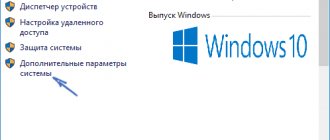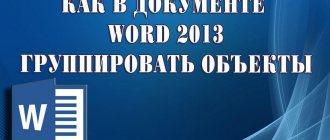A modern smartphone is perceived by a person as a small computer. And this is not surprising, because mobile gadgets can do almost everything that attracts the attention of PCs.
The user can also edit photos on a smartphone. This option will be needed by everyone who has 1 or several accounts on social networks, since a beautiful photograph is a person’s face that is seen by page visitors. Unfortunately, under normal conditions it’s not always possible to get a great photo. Almost all interesting photographs undergo processing using special applications.
In today's material we will analyze the best programs that allow you to edit images of different formats. We have combined all the applications into a rating to understand which one is the best. And for your convenience, all software contains links to the App Store (if you use an iPhone) and Google Play (if you own an Android smartphone).
What is the best Photoshop for your phone?
At the end, we suggest that you familiarize yourself with the final rating, which will allow you to choose the best application for photo processing.
| Name | Description | Rating |
| Snapseed | The most convenient and functional photo editing tool from Google. | ★★★★★ |
| AirBrush | A program with a lot of effects without annoying ads. | ★★★★★ |
| Adobe Photoshop Express | A good photo editor from a famous developer. | ★★★★★ |
| LightX | An excellent tool that has everything for image processing. | ★★★★★ |
| Lens Distortions | One of the best photo editors on iOS, but the program is unstable on Android. | ★★★★★ |
| YouCam Perfect | An easy to manage and functional utility that requires a subscription. | ★★★★★ |
| Adobe Photoshop Lightroom CC | Another good utility from Adobe, aimed at getting users to sign up for premium access. | ★★★★★ |
| Kuji Cam | The most popular application with Kuji effect and other filters. | ★★★★★ |
| PicsArt | A good program with limited functionality in the free version. | ★★★★★ |
| VSCO | A simple program that should only be used when purchasing premium access. | ★★★★★ |
| Alight Motion | The most advanced editor in the ranking, but quite difficult to use. | ★★★★★ |
| LOOKS | A simple program for processing selfies. | ★★★★★ |
| Facetune | An application suitable only for facial correction. | ★★★★★ |
| Snapster | A promising utility from VK, which still looks crude. | ★★★★★ |
The best photo editing app right now is Snapseed. Even a beginner can figure it out, and the number of effects is comparable to full-fledged Photoshop. You might also like Adobe Photoshop Express, and a professional should try Alight Motion.
4.6/5 — (18 votes)
PicsArt
PicsArt is an excellent analogue of Photoshop for Android, the number of functions in which is simply huge and, although some of them are only available in the paid version, even the free ones are more than enough to return to PicsArt over and over again and make your photos even more beautiful.
At the bottom of the editor are all the available tools and here are just a few: stamp, warp and stretch tool, pixel resizing, curves, changing hue and saturation, as well as various artistic effects.
One of the main features of PicsArt is a smart algorithm, which, in the form of a special tool, can separate the person in the photo from the background and replace, for example, the background with any other one your heart desires. This algorithm works very well, but even if there are some inaccuracies after the selection, you can manually help it determine the edges of the image in the foreground.
PicsArt even has an automatic “beautification” mode, so without selecting each tool separately, you can make changes to different areas of the photo, but simply select the automatic mode and everything will be smoothed out where needed, using special algorithms. If you choose a tool for editing, for example, hair, then the program will independently determine and highlight only the hair in the photo.
This Photoshop alternative also supports frames, adding text, highlight filters, painting tools, image overlays, stickers, and more. The updated version of this application is called PicsArt Gold and it is free for three days, and then costs 159 rubles per month. With a full subscription, you'll get rid of ads, get premium filters, and dozens of premium fonts, overlay effects, frames, collage designs, and stickers.
#5 – Lensa
- Download: Google Play
- Free version: yes
Lensa is an advanced retouching software. The fully functional program is distributed free of charge, but with the caveat that you can edit only 5 photos per week. You can get more by inviting a friend (plus another 50 free treatments) or by signing up for a paid subscription.
Lensa not only has filters and basic tools for adjusting exposure, contrast and other photo parameters, but also advanced retouching functions. For example, you can blur the background, correct the face by removing skin defects and bags under the eyes, change hair color, size of lips, nose, eyes and face shape.
There is also a fully automatic mode: when you press just one button, the application independently optimizes the photo, and most often the picture really changes for the better. For those who want to quickly post something on Instagram, rather than bother with manual settings, this is an excellent option. Well, for enthusiasts who prefer to control every step of processing independently, there are more advanced programs.
Perfect 365
You can finally take flawless selfies that will earn you more Instagram followers, even if you're not wearing makeup. Perfect 365 has over 200 presets that will transform your face with just one touch.
You can also customize your look and show off your style with 20 makeup and beauty tools. Make yourself virtual lipstick, liners, eye shadow, mascara and much more. The app also allows you to enhance and shape your facial features to achieve the perfect look.
Tired of your hair color? Perfect 365 offers you the opportunity to change your hairstyle and hair color.
Download: Perfect 365 for iOS | Android (free in-app purchases available)
Final table
| Name | Platform | Manual processing | Functional |
| Remini | Android, iOS | No | Base |
| Enhance Photo Quality | Android, iOS | Yes | Basic, double exposure, coloring, advanced effects, video work |
| MintAI | Android, iOS | No | Basic, restoration, coloring, change of style |
| AI Photo Enhance | Android | No | Base |
| Bigjpg | Android, iOS | No | Base |
PhotoDirector
PhotoDirector is another Android app that includes all the basic photo editing tools: cropping, rotating, transforming, straightening, mirroring, blurring, frames, drawing tools, and so on.
However, what sets PhotoDirector apart from Photoshop is its specialized tools that allow you to instantly remove objects from a photo, create color transitions, crop objects by removing their background, and overlay photos using special modes such as multiply and overlay, and insert the image into mockups prepared in advance (newspaper, billboard, etc.). PhotoDirector can also create collages.
The full version of the application has no ads, you can download all premium tools, unlimited use of dehaze (changing the intensity of photo fragments) and cloning tools, and also has the ability to export to higher resolutions. The subscription is free for seven days, and then costs 249 rubles per month (or 196.67 rubles per month if you take three months at once).
Photo Editor
One of the features that makes Photo Editor a great alternative to Photoshop is that it has a really handy cloning tool that lets you quickly copy pixels to any other area of the image. You can change the size, hardness, and opacity of the stamp brush just as you would in the desktop version of Photoshop.
Overall, this image editing app is easy to use because the toolbar is a scrollable list right below the image you're editing. Each item you touch will open a different set of tools in that category, and saving or undoing/redoing is just a tap away. You can even arrange the toolbar any way you like, so your favorite tools are right where you need them.
Photo Editor also has other popular editing tools: adjusting exposure, curves, brightness and contrast, as well as various effects (red-eye removal, perspective control, teeth whitening, drawing, straightening a crooked picture).
You can also configure several unique settings, such as maximum resolution, perform the “back” action as many times as you like, and set a custom file name when saving. There are also some additional tools available in Photo Editor, such as the ability to compress images into a ZIP file, create an animated GIF, convert PDF to JPG, and save web pages into an image file.
The finished image can be exported to various formats such as JPG, PNG, GIF, WebP and PDF.
Snapchat
While Snapchat allows you to chat with friends and share stories, most people use it to take selfies. This app has become so popular because of its unique lenses and face filter effects that they change regularly.
Want something unique? You can create your own filters on Snapchat by changing various settings. The app also allows you to use other filters created by other users.
Apart from filters, Snapchat also has text overlays, Bitmoji and World Lenses that you can add as finishing touches to your photos.
Download: Snapchat for iOS | Android (free in-app purchases available)
PhotoLayers
PhotoLayers is one of the best Photoshop alternatives and also one of the easiest background removal apps on Google Play. When you remove the background from a photo directly on your smartphone, it becomes transparent so you can overlay it on another image, as seen in the screenshots above. With PhotoLayers you can resize the image the way you need, adjust the brush size and easily take action if you suddenly did something wrong.
This app also has a Magic tool that allows you to select a color in a photo and it will be instantly removed. If the selection touches an area that you do not want to delete, you can edit the selection area or later use the recovery tool to return those areas of the image that were deleted.
Unlike some apps that let you remove the background of a photo, this one has a Cursor Offset option so you can specify how far away you want the cursor from your finger or stylus, making editing much easier.
PhotoLayers is completely free, but it does have ads.
AirBrush
Another way to edit photos on Android is to use AirBrush. This monster is similar to Photoshop in many ways, as it has blurring and smoothing tools, as well as retouching tools and a teeth whitener.
Here you can also find few filters and automatic tools that will do everything for the entire image in a matter of seconds, such as skin smoothing, pimple removal, image brightening, teeth whitening, concealer application and face lifting. AirBrush also has a convenient button for comparing photos in “Before and After” mode.
AirBrush is completely free unless you need additional features and don't care about advertising. If you want to use this powerful tool to the maximum, you can subscribe for 1990 rubles per year or 899 rubles for three months.
Share your opinion in the comments under this material and in our Telegram chat.
Fontmania
A graphical tool focused on complex source modification. And inscriptions are far from the only tool in the multifunctional set. New frames, thematic objects applied to the people in the frame, hand-drawn landscapes, and also custom art from fine art professionals.
When you first get acquainted with the proposed tools, your eyes immediately run wide. But, fortunately, it’s easy to get back to business here - the buttons are too tempting and the beautiful result of the work done.
Popular apps
From the overall rating, you can select the most popular applications (most downloaded). This rating is always influenced by 5 factors: functionality, free content, advertising, brand, and the principle of mass distribution.
- Over 100 million downloads:
- Adobe Photoshop Express;
- Photo Lab;
- PicsArt Photo Studio.
- Over 50 million downloads:
- Snapseed.
- Over 10 million downloads:
- PhotoDirector;
- Photo editor from Softool.
- Over 5 million downloads:
- Afterlight.
- Over 1 million downloads:
- Photo editor for AndroidTM.
The choice of applications available to the user is wide. The main thing is to clearly understand why you plan to install this or that program.
Color Story
With over 400 filters created by top photographers, A Color Story will give you a fresh selfie with vibrant colors. The app has over 20 advanced editing tools including HSL and curves.
It also has over 120 moving effects that will make your selfie mesmerizing. You have the freedom to customize and play with colors to create a unique filter. And if you're happy with your masterpiece, you can save custom filters from your edits.
Download: Color Story for iOS | Android (free in-app purchases available)