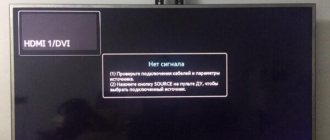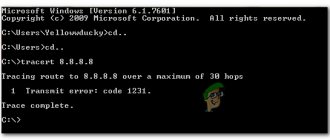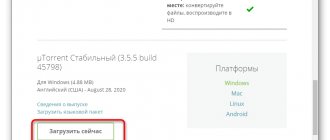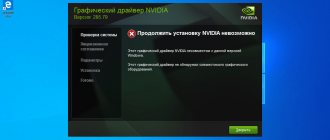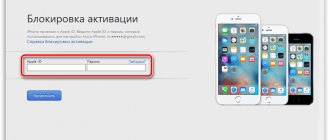Author of the article
Kristina Gorbunova
Higher education in the specialty “Information Systems”. In the field for more than 7 years, he develops websites on WordPress and Tilda.
Ask a Question
Most smartphone owners use a Bluetooth headset. It is convenient, takes up little space, has no wires and is therefore practically not subject to physical wear and tear. We will tell you how to connect wireless headphones of different brands to Android and iOS smartphones. Let's look at common problems that arise when setting up and using a headset.
How wireless headphones work
The headset receives an audio signal from the source “over the air”. Three technologies are used for data transfer:
- Bluetooth. Technology for creating wireless personal networks. With its help, you can connect headphones to any device that has Bluetooth. Thanks to individual encoding, it prevents audio data from being intercepted by other equipment.
- IR port. The devices transmit data using high-frequency pulsating signals. This is an outdated technology that is most often found on Chinese smartphones and TVs. In addition to connecting wireless headphones, the IR port is also used to control home appliances from the phone.
- Radio connection. This technology ensures stable data transmission from the audio source. Radio headphones are usually used only indoors. Despite the high quality of communication and extended range, they are very heavy.
To start using wireless headphones, they need to be charged. The built-in controller will not allow the headset to reach a deep discharge during operation.