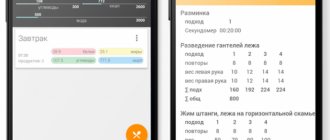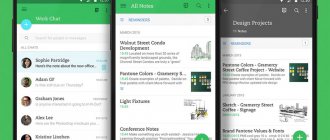Many users of mobile devices running the Android operating system consider the keyboard installed in the system by default (whether it is an Android keyboard or the one installed in their launcher by a manufacturer like Samsung, LG, etc.) to be very mediocre, and therefore almost immediately after Smartphone purchases go to Google Play in search of a worthy alternative. Fortunately, there are many third-party keyboards for the “green robot” that have much greater functionality than the native one.
Some are more focused on all sorts of fun features designed to entertain the user. Others focus on getting better and faster at typing. Some even do both. Microsoft SwiftKey and Google Gboard dominate the mobile keyboard market these days. These keyboards are really good. However, there are still some good options on Google Play. So let's take a look at the 10 best keyboards for Android OS in our opinion.
ai.type PLUS
ai.type has been around for a long time and is a good choice to replace your default keyboard. ai.type suggests suitable words when typing, can correct errors and typos, and also allows you to add emoticons and pictures. For individual customization there are more than a thousand different themes. The free version is a trial version, and therefore overloaded with advertising and will only work for 18 days.
To continue to use all the features of this keyboard after 18 days, you will have to fork out for the Pro version for $3.99. Of course, you can stay on the free version, but some features will disappear. By the way, this is one of the few keyboards for Android with a number row. You may have heard that ai.type had minor security issues towards the end of 2022, but things have since been fixed.
MyScript Stylus
suite understands handwriting and does it great, even without using a stylus. Some gestures are also supported for ease of input. That said, handwriting is the only mode available on the keyboard, and it's not suitable for speed typing, at least for most languages. The keyboard does not support emoji or shortcuts.
Language support The list of supported languages is quite large. Switching between them is done by pressing a special key.
Input correction and predictive typing You will like input correction. To delete a word, simply cross it out. If you need to replace a word, you can simply write the desired word above it. You can also write something between two words. But there is no predictive set.
Themes and Customization For the most part, all the customization options are aimed at customizing the pen. You can change its color and thickness.
Privacy MyScript's privacy policy is hidden behind this link. A wireless network connection is required to download language packs.
Install MyScript Stylus Beta (free for a limited time)
FancyKey
FancyFey is one of the most colorful keyboards on Android. It pays more attention to customization settings, themes and other frills. The application contains more than 50 themes, 70 fonts and 3200 emoticons and so-called emoticons. The range of additional functions that can somehow speed up or simplify typing is quite meager here: auto-correction and next word guessing functions work well, as well as a set of gestures and support for 50 languages. Some users on Google Play complain about errors and lags, but during our testing the keyboard performed well. If it doesn't work for you or you don't like it for some reason, we have nine other options.
Chrooma
The line with additional functions, which is located above the main block of keys, is customizable - you can move the translator launch button there, for example, or remove those buttons that you will not use. There is a built-in buffer for storing important information, there is a convenient search for GIF animations, a Google search bar with results displayed in the keyboard itself, you can even make an entry in the calendar without leaving the text input. At the same time, auto-correction of errors works perfectly, continuous input does the same. But there are also disadvantages - there are a lot of themes for the keyboard, but most of them are paid or available only in the Premium version of the application.
✅ Benefits:
- you can customize the quick access menu;
- built-in Google search;
- it is possible to search for GIF animations and send them immediately;
- built-in translator;
- Keyboard usage statistics;
- clipboard manager allows you to store important files;
- a simple, concise interface with fairly flexible color settings.
❌ Disadvantages:
- there is a lot of paid content, the Premium version costs 350 rubles per year.
Chrooma Keyboard 5.1.1 Android 6.0 and higher
Flexy
Fleksy is one of the most popular keyboards on Android. It has all the basic features, including swipe typing and gesture control, built-in search, GIF and meme support, themes, extensions and much more. Some themes are free, but most of them cost money. Fortunately, they are not too expensive. Not long ago, Pinterest bought the company and took over the developers, but don't worry too much, as another startup independently continued to work on the popular keyboard. Fleksy is completely free, and most in-app purchases are just colorful themes.
↑ Facemoji
Let's move on.
Facemoji is another popular keyboard customizer. Using the application's tools, you can change or even create your own input panel. Change fonts, apply effects, and set background images from your device's gallery to create a keyboard that you'll enjoy using. The most unusual feature is the change in tap sounds, which can make any dialogue musical and melodic. The program also has more than five thousand graphic and text emoji - this number of emoticons is enough to describe any current situation. Particularly skilled users will even be able to create entire works of art from them.
Required Android version:
4.1 and higher
Current version:
2.8.8.1
Number of downloads in Play Market:
10,000,000+
Developer:
EKATOX APPS
from PlayMarket
Gboard
Gboard is the official Google keyboard. It, of course, has all the basic functions, such as auto-correction, multilingual typing and various options for customizing the appearance. However, the main feature of this keyboard is the built-in Google Search. This means you can start Googling something without lifting your fingers from the keyboard. There is also a search for GIFs, voice typing and Google Translator. In general, the company quite often adds new features to its keyboard, and therefore it is no longer as minimalistic and simple as it used to be. However, that doesn't make her any less cool.
Swipe
Typing As you might have guessed, the main advantage of this keyboard is its fairly accurate and convenient gesture input on the keys. Both standard typing and handwriting are supported, although the latter lacks accuracy. Gestures, long-press typing and a numeric keypad are supported for easy dialing. Swype does not support emoticons or abbreviations.
Language support Supports simultaneous input in two languages. Switching between them is done by long pressing the spacebar. The available layouts are QWERTY, QWERTZ and AZERTY.
Input correction and predictive typing You can use an additional line with keys to move the cursor. This should make editing the text easier. Swype also tries to offer you smart correction based on context. To add a word to the dictionary, there is a special key that appears after clicking on the word. It's not entirely convenient. A long press deletes the word. You can also edit the dictionary from the settings. Swype does not work with the Android dictionary or the contact list.
Themes and customization You cannot create your own theme, but you can choose from several preset ones. The keyboard height is adjustable.
Other Features Swype uses its own voice recognition engine, "Dragon Dictation". Cloud dictionary synchronization, training via email and social networks, and gestures for quick selection, copy, and paste are available. Text search supported. The auto space feature can be turned off.
Privacy is developed by Nuance. You can read its privacy policy here. A wireless network connection is required for language downloads, cloud synchronization, and dictation. You can refuse the collection of personal data.
Installing Swype Keyboard (RUB 35.93)
Grammarly Keyboard
Grammarly is one of the newest keyboards for Android. It came to life as a Chrome browser extension that corrects your typing grammar, and has now become a full-fledged keyboard. By the way, this keyboard can do everything the same as the Chrome extension under the same name. It checks your grammar and spelling, as well as punctuation.
Since Grammarly is a new keyboard, it is still under development and we expect more features from it in the future. For now, by downloading Grammarly, you will get a very minimalistic keyboard that helps you correct grammatical errors and also knows how to justify all the corrections. Grammarly is free and is already waiting for you on Google Play.
Adaptxt
An excellent utility tailored for the Russian language. Having your own good quality dictionary allows you to immediately begin full-fledged work. Also, the option is automatically replenished with the user’s words, which makes it more effective over time.
There is an incognito mode - the program automatically stops remembering characters when writing text. A convenience is the ability to filter out unpleasant combinations (including obscene language).
There is also an option to pair with mail and social networks, which guarantees faster vocabulary replenishment.
Setting up geolocation is considered a nice bonus - the application will automatically supplement the text with convenient combinations.
Advantages
- absence of bugs and shortcomings;
- large selection of calibrations;
- intelligent hint system.
Flaws:
- version without ads only paid;
- complete absence of additional extensions.
Multiling O Keyboard
As you can tell from the name of this keyboard, it supports a huge variety of languages - more than 200 as of this writing, which is more than any other Android keyboard. In addition to the giant language pack, by installing Multiling O Keyboard, you will get synchronous two-handed swipe input, the ability to customize the PC-style keyboard layout, change the size and location of the keyboard on the screen, themes, emoticons, number row and even a calculator. More and more keyboards support more and more languages. However, no one does it as well as Multiling.
Simple Keyboard
Simple Keyboard is the most minimalistic Android keyboard on our list. It contains only the most basic things: the ability to enter text and select one topic from four available. The only addition it has is vibration, which is needed for haptic feedback when typing. Simple Keyboard is completely free, there are no ads and a built-in store with strange functional extensions. This keyboard is ideal for those who do not like being corrected by a soulless machine, as well as for those who worry every time they enter card details and passwords on some proprietary keyboard, since Simple Keyboard is open source.
SwiftKey
SwiftKey is definitely one of the best keyboards for Android. It provides input prediction and auto-correction functions, as well as swipe input, cloud synchronization, support for more than 100 languages, themes, customization, number line and much more. The keyboard and all its features are free, but you'll have to pay for most themes. The keyboard was recently purchased by Microsoft, which greatly reduced the number of fans due to some innovations, but now SwiftKey works as before.
Minuum
Typing This keyboard is designed to take up minimal space on your screen. With a simple two-finger gesture, you can switch between the full-size and smaller keyboards.
In full-size mode, the Swype typing method is available to you. You can also hold the keys and then swipe up to quickly type numbers and symbols. If you are not in a hurry, the second panel with symbols is at your disposal.
The smaller version of the keyboard offers almost all the same functions, except for typing characters with an up gesture. Instead, the gesture is used to improve typing accuracy.
Gestures also serve to delete words, enter a space, switch between lines, and even activate voice input and switch between languages. Auto Space cannot be turned off, but it seems to work well in most cases. Emoji are supported, but there is no panel for the most commonly used ones.
Language support The list of supported languages is small, but Russian is present in it. The language can be switched by long pressing the Spacebar or by swiping up and left, which is quite convenient. Supports QWERTY, QWERTZ, AZERTY, Colemak, Dvorak and alphabetical layouts.
input correction and predictive typing relies heavily on autocorrection. Without it, working with a smaller version of the keyboard would be extremely difficult. This auto-correction is amazingly accurate. You can also turn it off with just one button and enter whatever you want.
Minuum has access to your Android contacts and dictionaries, but there is no easy or convenient way to edit your dictionary. The predictive set does not stand out in a good way.
Themes and customization The keyboard is highly customizable. You can choose from several themes, which tend to change according to your wishes or depending on the running application or time of day. There is no option to set an image as the keyboard background. You can also customize gestures and change the keyboard height.
Other Features You can enable an additional toolbar for text search, quick copy and paste. A smaller version of the keyboard can move freely around the screen.
Privacy Minuum's privacy policy can be found by following this link. A wireless network connection is required to download language packs.
Installation of Minuum Keyboard Free (free for 30 days) Minuum Keyboard (RUB 216.70)
TouchPal
TouchPal is one of the long-lived Google Play keyboards and the oldest keyboards on Android. It has received many updates over the years and for the most part remains relevant to this day. TouchPal currently boasts a ton of customization and typing options.
TouchPal has over 5,000 themes, over 300 emoji, and customizable themes. It's also one of the few keyboards to support T9's autocorrect feature. TouchPal still struggles with predictive input, which SwiftKey and Gboard generally seem to do a better job of. Nevertheless, it still remains an excellent choice among its peers.
Typany
Typany is one of the newest keyboards for Android. It doesn't have a ton of printing features, but it does have a ton of visual niceties. It boasts a variety of themes, stickers, emojis, and more. More than 90 languages are also supported. Some other features include predictive typing, auto-correction, and various layouts.
Overall, this is a very good option, especially considering that most of the features here are completely free. This flashy keyboard definitely craves attention, even if it doesn't have a lot of functionality.
Share your opinion in the comments under this material and in our Telegram chat.
Yandex.Keyboard
The keyboard from Yandex also boasts a very convenient menu for selecting stickers, emoticons and GIF animations - there is even a built-in search to make it easier to find the content you need. There is also a built-in translator that allows you to conveniently communicate with a foreigner, for example, without knowing his language at all. Moreover, the voice input function here uses algorithms to place punctuation marks independently, without using user commands, which can be very convenient. Of course, you can choose the keyboard style that suits you, customize the interface and display of special characters, configure auto-correction, hints, swipe, and so on.
✅ Benefits:
- customizing key size and interface theme;
- voice input with automatic placement of commas and periods;
- a separate menu for searching for stickers and GIF animations;
- clipboard manager;
- integrated translator;
- continuous input function;
- built-in search bar.
❌ Disadvantages:
- not detected.
Yandex.Keyboard 22.3.1 Android 5.0 and higher