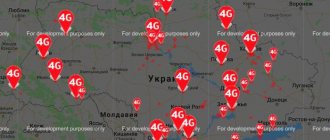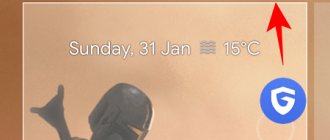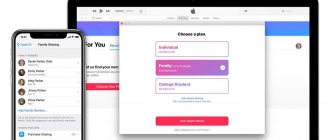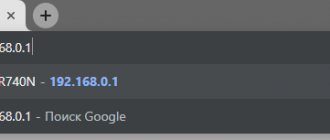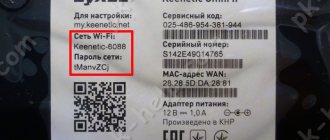In this article we will tell you what virtual reality glasses or VR BOX for a smartphone are, as well as how to use VR BOX.
There are many types of virtual reality technologies in the world today, and with the current level of hype around the technology, more and more companies are emerging to develop solutions that immerse users in a completely new kind of interactive experience.
Thus, the challenge for VR technology right now lies in demonstrating useful content for an interactive experience, as well as creating affordable solutions that would allow everyone in the world to purchase virtual reality glasses. Thus, it is necessary to introduce this technology and make it commonplace, so that it is available to everyone, both as entertainment and as learning something new.
So, today we will talk about special features, specifically talking about VR BOX virtual reality glasses. In addition, we will look at how virtual reality glasses work, and also talk about the TOP 8 best VR applications.
What is virtual reality
Virtual reality is a three-dimensional environment artificially created using computer technology. Materially, such a world does not exist. To interact with it, specially designed devices are used. They give signals that are perceived by the human senses. During the interaction between the devices for transferring into VR reality and the user, he remains in the virtual world.
Most often, virtual space is perceived through the organs of vision. Special glasses are used. Modern developments also affect auditory receptors and cause tactile sensations. For this you will need headphones and gloves.
What opportunities does the virtual world provide:
- Play computer games
- Watch videos
- Travel to beautiful and interesting places on Earth
- Visit other planets in the solar system
- Go into outer space
- And much more
What are VR glasses for?
A device developed for this purpose—virtual reality glasses—will help you find yourself in the created virtual world.
How to use virtual reality glasses?
- 2D to 3D converter. Glasses for a smartphone, connecting with it, transform a two-dimensional picture on the screen of a mobile device into an image perceived as a three-dimensional three-dimensional world.
- Glasses for a computer or console. They have their own display. By connecting the glasses via USB input and launching the application, a person finds himself in VR reality.
Are all smartphones compatible?
Before connecting VR glasses to your phone, make sure the device is compatible. When choosing a smartphone, you need to look at the following parameters:
Compatibility checking can be done manually by studying the characteristics outlined above or using a special application. In the latter case, before connecting VR glasses, install the VR Checker program or its equivalent. Just run the software and see the results provided. The presence of check marks in all points indicates compatibility and the ability to enjoy virtual reality on your phone.
How glasses work
Glasses allow you to fully immerse yourself in the gameplay or enjoy watching videos by creating the effect of a three-dimensional image. Here two slightly different images are presented for each eye, however, the brain perceives the image as whole and three-dimensional.
The technology is constantly evolving and has already gone from an inconvenient and awkward box with lenses to a comfortable and lightweight design that is securely attached and conveniently adjusted.
The differences between glasses for a computer and for a smartphone are insignificant , but now let’s consider the second option.
The device is equipped with aspherical lenses that can be customized and adjusted to suit your needs. Next, an image is sent from the phone, the quality and resolution of which will depend on the source file and device model. In order for the 3D image to become dynamic, you need to adjust the gyroscope. If the smartphone model and VR glasses match each other, then the setup will happen automatically , otherwise you will need to download and configure everything manually. This will allow you to not only control the process when making movements with your head or eyes, but also perceive the image from any angle and plane. Sound will be output from the smartphone speakers or headphones connected to the VR device.
Problems with VR devices
- Feeling of nausea, dizziness, pain in the eyes. Associated with the load on the vestibular apparatus and unusual activity for the brain. The severity, duration and range of disorders vary from person to person. But quite often such problems persist for several hours.
- Limited selection of applications. The virtual reality promotion market has not yet become as massive as conventional mobile games. There are a limited number of applications that can be used with VR glasses. And there are very few of them that are free.
Most likely, developers will eliminate these shortcomings when designing new gadgets.
You can use virtual reality eyepieces
Here, VR eyepieces are ideal for viewing 3D video and creating the effect of presence in games. If you have to dig deeper, then it’s important that there are no spheres of stagnation. Let's take a look at the most promising ones.
Virtual roads
Find the most distant little bundles, lying on the sofa - the world is rich. Especially if there is not a lot of meat in the guts, but you want enemies. ☺ VR eyepieces allow you to stroll through the streets of your hometown, look at masterpieces in museums, or sit on the birch of the warm sea in the cold winter.
Navchannya
Thanks to virtual reality gadgets, the process of beginning can reach a new level. Wait, it’s much easier to learn the anatomy of a person, the structures of cosmic bodies, almost geometric figures, the structure of atoms and molecules if you can rub everything with your own hands and look at objects from all sides. Until then, it will be possible to experience the vicissitudes of important historical events.
Google is successfully promoting the Cardboard project to primary and medical institutions. We think that soon other companies will be able to initiate an initiative.
Medicine
VR eyepieces can greatly improve the work of doctors and help in the treatment of various phobias. There are already confirmed facts of virtual consultations with patients and experimental treatment of mental disorders in the United States using the additional technology of Google Glass.
Internet sales
The implementation of virtual reality technologies in online sales can have several options: imitating a store, demonstrating goods from a catalog, trying on clothes, etc.
For example, the Lowe's home improvement store has already launched the Holoroom project, in which clients can view the latest bathroom or kitchen design through Oculus VR lenses. The Volvo automaker has introduced HoloLens technology, which helps reverse the configuration of the car.
Design and everyday life
The best-thought-out project cannot be demonstrated to the deputy by everything that an engineer, architect or designer wants to show. VR eyepieces allow you to create a cubicle and room interior in volume, allowing you to see everything from all sides. You can go further and ask the client to arrange the furniture or paint the walls. We dare to admit that such confirmation of the project will please both parties. ☺
Retailers will be able to protest the products in the virtual space, for the need to make adjustments, and then proceed to implementation in real life.
Communications
Virtual reality expands the horizons of spelkuvaniya, as if it didn’t sound absurd. ☺ For example, you can hold a meeting in a virtual conference room, work hard on architectural, engineering and other projects, or remotely control probes, machines and robots. Before speaking, the MasterpieceVR add-on can already create 3D objects that can be manipulated by a whole team.
Masovі come in
Virtual reality eyepieces can also solve the problem of expensive bills, conflict situations, and limit space on mass visits. Because with this additional help, the effect of being present at a sports match or concert of a beloved Viconavian can be easily felt while sitting at home.
For example, CNN has already broadcast the presidential debates of the Democratic Party in VR format.
Types of VR glasses
VR virtual reality glasses are divided into three groups. The criterion is the purpose of the devices. The following categories have been developed for 2022:
- Virtual reality helmets for computers and consoles – Oculus Rift, HTC Vive, PlayStation VR, Pimax 4K, Deepoon E2, etc.
- Standalone devices – Uranus VR One, Sulon Q, Magicsee M1, VR PRO, etc.
- Phone device – virtual reality glasses VR Shinecon, Baofeng, VR Space, Xiaomi Mi VR, Google Cardboard, Fit VR, VR BOX, Ritech, etc.
What are the benefits of VR glasses?
The VR helmet was developed relatively recently. It is designed to enhance your gaming, movie or video enjoyment. From immersion in the reality of another world, a familiar form of leisure turns into a real attraction. On the other hand, this is not a cheap pleasure. A high-quality device will cost about $500.
When purchasing, consider the following details:
- Price – spending a few hundred dollars is not worth the pleasure of a couple of hours
- Cheap analogues - budget VR headsets have been developed for 2022 that are not inferior to expensive ones
- Content – quality video games are paid
There are about 100 free games. Interest in them is lost after a couple of days, but the problem with the vestibular apparatus remains. Flying roller coasters or air spins cause nausea, weakness, vomiting, and dizziness. Paid games usually do not give this effect. Let's talk about how to properly use a helmet at work.
Checking your smartphone's compatibility with mobile virtual reality
- launch the Google Play online store and type “VR Check” in the application search bar;
- install any of the proposed applications, turn it on and start scanning the device;
- Make sure that the analysis results from the program on your smartphone contain the following indicators:
- presence of a gyroscope sensor (Gyro),
- Screen resolution Full HD (1920 x 1080) or higher;
- Feel free to order virtual reality glasses for your smartphone from us.
iPhone 6 and above are compatible with phone VR glasses.
PS A number of smartphone manufacturers software emulate a gyroscope using other sensors. In this case, a scan will show its presence. But in practice, using VR glasses will be extremely difficult. The image will react poorly to head turns, or will twitch. For 100% understanding, it is recommended to download any VR application, launch it and move your smartphone in different directions. The picture should respond smoothly and quickly to movements. You can also use a 360-degree video from Youtube to check. How to do this, read below.
Setting up Google Cardboard
The most popular VR glasses for Android are produced by Google called Google Cardboard. From the name it is clear that they are made of cardboard , and this significantly affects their price.
There is a Cardboard program, it can be found in the Google Play Market, through which you can configure various models of Cardboard glasses. You just need to launch Cardboard and scan the QR code of the device, and then the setup will be done automatically. You can also select the required VR glasses model from the provided list or configure it manually using the VR Calibration for Cardboard application.
How to use using a computer
Virtual reality glasses - why, what are they for, how to use on a computer? It is necessary that the glasses have powerful hardware that is compatible with the PC. Before purchasing a device, make sure that your PC is compatible with this model of glasses. The first thing you need to do is download drivers that are compatible with your glasses model. The connection is made via cable. After the connection is made, games or movies are selected with the mouse. You can adjust the image for each visual organ separately. The sound is transmitted through headphones or speakers on the computer. How to use a specific model of virtual glasses is written in the instructions for the device in more detail.
How to set up VR Box
VR Box is a headset for Android in the form of glasses. The case is not cardboard, but plastic. They have a movable panel located opposite the device’s camera. You can turn it on and use glasses with it.
Setting up VR Box is not done in the application, but by the glasses themselves. They have movable mounts in which the lenses are placed, and this makes it possible to adjust them to the most suitable distance from the eyes and to the diagonal of the device’s display.
Such lenses give the VR Box versatility compared to analogues, because they are customized individually for each user.
The VR glasses market includes products made by other manufacturers, made from different materials and for devices with different display sizes. Google Cardboard is designed for displays with a maximum width of 75 mm. If the width is larger, then you need to buy another headset, for example, YesVR .
In conclusion, it should be said about control. For its implementation, head movements are used. For example, if you need to press a button, you need to hold your gaze on this button for a while. To be prepared for all the demands of gaming, you will have to buy a joystick for VR. There are cases when control is only possible with a game joystick that connects via Bluetooth.
To play games using VR glasses you will need the Tridef 3D , it can be downloaded from the Play Market and requires Root rights to work.
What are VR eyepieces?
VR eyepieces are specialized devices designed to simulate various audiovisual trivial spaces. It consists of a plastic (or sometimes cardboard) body, a screen with a partition and aspherical lenses that focus images. The effect of presence is created through the transmission of an adaptive image on the surrounding skin and the monitoring of all movements of the head by a gyroscope sensor and an accelerometer.
For full interaction between the user and virtual reality elements, the following additional equipment is required:
- a magnetometer is a kind of compass that shows a flat orientation in 3D space;
- magnetic button - expands the capabilities of the operator during the hour of play (for example, it can serve as a trigger for gunners or to speed up the speed in auto transport);
- controller ruhu - allows the koristuvach to take an absolute share in the world of interaction with objects;
- remote control - allows you to use the built-in video player and significantly expands the functionality of VR eyepieces;
- headphones - to protect the virtual reality from the outside;
- microphone - allows you to enter information by voice and communicate with other users;
- External spatial orientation sensors are located in the corners of the room for quick observation of movements in virtual reality.
VR applications and games for virtual reality glasses
- type “VR” in the search bar for applications in Google Play, App Store or Windows Store;
- install the application you like and launch it;
- Open the front cover of the VR glasses and insert your smartphone inside. The phone screen should be exactly in the middle, according to the marks;
- Connect the headphones to your smartphone using the built-in mini-jack cable. If the headphones are connected via Bluetooth, then this should be the first point;
- put on the VR glasses and adjust the head straps so that the structure sits comfortably and does not press or pull anywhere;
- Adjust the eye distance and focus until the image is completely clear. The eyes should be relaxed;
- enjoy.
How to set up and connect VR eyepieces to a smartphone, PC, laptop, game console
Well, you dared to step into the open light again and added VR eyepieces. Now is the time to properly configure them and connect them to the required device.
Even if we don’t act intuitively, I’ll first read the operator’s instructions. We will describe the sequence of actions for the skin type of virtual reality eyepieces.
Connecting and setting up VR eyepieces to a smartphone
- Go to PlayMarket and purchase the VR add-on for your smartphone model.
- If you do not have a controller, launch the add-on. Yes, you can open add-ons, videos and games after inserting your smartphone into the eyepiece housing.
- Insert the mobile device into the eyepieces and lighten them. Firmly fix the sholom on your head.
- Adjust the images by adjusting the focal and interfocal range (especially if your gadget has such a function).
- Turn the idea around. Move your smartphone up and down, left and right. If the supplement reacts to displacement, then you have succeeded. Vitaemo. ☺
You can control the add-ons with the help of a controller or by turning your head, since your smartphone has a gyroscope and an accelerometer.
Connecting and setting up VR eyepieces to a PC
- Connect the VR eyepieces to the PC using an additional HDMI cable. You can find the connection diagram in the customer's instructions.
- Set stations to monitor the position of the operator (as they are transmitted in your model).
- Launch the add-on for customizing sholom.
- Piece by piece follow the recommendations of the Master of Adjustment. It will be even more fun: you will get to lift your hands and hit your head. ☺
- Adjust the images by adjusting the position of the lenses.
- Entertain the game, turn the video around, and everything else.
All actions can be entered using the mouse or the remote control.
Connecting and setting up VR eyepieces to a game console
Connecting and setting up virtual reality eyepieces to a game console is similar to the previous point. Follow the instructions - you'll get it right.
Connection and setup of autonomous VR eyepieces
- Plug in the device.
- Adjust the eyepieces, following the system prompts.
- Adjust images by adjusting the positions of screens and lenses.
- Change how your eyepieces react to your hands.
- Get special extras and enjoy the virtual world.
You can use your gadget with the help of a wireless controller or a wireless controller (as your model has a position reading function).
Controlling virtual reality glasses
In most cases, VR glasses are controlled by moving your head. For example, to press a button, you just need to hold your gaze on it. But for some games this is not enough, so you may need a VR joystick or even a full-fledged gaming joystick that connects to your smartphone via Bluetooth.
Have you already used your smartphone to immerse yourself in virtual reality? Write in the comments which VR apps you liked the most.
conclusions
We looked at how to use virtual reality (VR) glasses. The virtual world provides enormous opportunities not only for entertainment and games, but also for education and self-development. To immerse yourself in the reality of virtual reality glasses, you need to know how to use the device. It depends on the model of glasses: cheap options have simple controls and provide limited functionality, while more expensive analogues can completely immerse you in the virtual world.
Did you like the article? If it is true. Then please leave your opinion in the comments. And also share on social networks with friends. This will give us additional motivation.
How to set up VR on Android
You will need a VR headset and a smartphone to place in it. Before setting up VR and connecting virtual reality glasses to your phone, you need to make sure that your phone supports this technology.
Several conditions must be met:
- The Android version must be at least 4.1 (read the article Updating the firmware on an Android device)
- required sensors: gyroscope and magnetic field sensor
- The screen diagonal must be at least 4 inches (3.5 inches is possible, but special lenses will be required)
You can check the availability of the required sensors using the free EZE VR app. If the application gives a positive result after the test, you can safely purchase a VR headset and begin setting it up.
You can also test VR support experimentally. Google Play has a section called Apps for Google Cardboard, which contains all virtual reality applications. Install one of them, launch it and look at the smartphone screen. If you see a picture divided into two parts that rotates when you rotate the phone itself, it means that your device is equipped with the necessary sensors.
AAA VR Cinema
Provides a free video player for your glasses that plays local content found on your phone. The advantages of the player are its simple interface and ease of use. To view a video, you need to place the video on your device and open it through the application. The video player also offers a number of other features:
- activation/deactivation of tracking the user's head movement;
- viewing video in 360 and 180 degree format;
- connecting an additional data storage source (physical or network).
Apollo 15 Moon Landing VR
With this application you can view our Earth satellite in detail. It uses footage collected by NASA conducting flights to space and the moon. Through the application you will see everything that was presented to the eyes of the astronauts. To use the app, your device will need to have significant power and be able to run at 1920x1080p resolution. Thus, any smartphone will not work.
Cardboard Camera
VR glasses (VR): how to use from a smartphone? The application is designed to configure virtuality glasses. You can also use it to “walk” around the center of Moscow and fly around the entire Earth. The application provides the ability to view video content that is on your device. It has a catalog of free games and applications.
Expeditions
This application was created for educational purposes, but it is interesting to use it for mobile device models not only in the classroom, but also at home, for self-development. The application consists of 200 expeditions. There is a 360 degree mode.
Fulldive VR
This is a free VR navigation platform that will allow you to view content from all over the World Wide Web. The advantages of the application include a browser for viewing online content, a built-in video player and support for VR videos from YouTube.
Google Street View
Let's look at how to use VR glasses and “travel” around the Earth. The application allows you to view the streets in 360 degrees, post your content and view other people's content. The app features high-quality images and is a great way to explore the world around you.
YouTube VR
This is one of the largest sources of VR video on the Internet. In the free version, advertising will be displayed on the smartphone screen; to turn it off, you will need to purchase a Red subscription for about $10.
How to connect and configure VR glasses
Setup and connection depend on what type of VR glasses you are dealing with. However, in any case, you will not have to perform any complex actions.
For phone
A huge number of VR glasses have been created for smartphones, the most famous of which are, perhaps, Google Cardboard and VR BOX. Setup is extremely simple. You need to launch an application on your smartphone (it can be a game or video) that supports VR operating mode, install the mobile device in a special compartment in the glasses and put them on your head. On some glasses, you can calibrate the image by twisting the eyepieces.
Not all games are capable of running in VR mode. As a rule, compatibility with virtual reality devices is indicated by the VR icon.
Glasses on Android
An increasingly popular type of stand-alone VR devices equipped not only with displays, but also with their own processor, flash and RAM, Android operating system, and battery. The recently released Oculus Rift Go is a member of this family.
Setup is simple. Special software is already loaded into the device’s memory, providing access to VR content. As a rule, a small set of games and 360 videos are installed by default; other applications can be downloaded via a Wi-Fi network. You just need to turn on the glasses, put them on your head and select a game.
In some models, initial setup is carried out using a smartphone. The device connects to the phone via a Wi-Fi network, after which it is initialized and becomes available for full use.
For computer
Computer VR helmets are considered the most promising, high-quality and comfortable. These types of devices are equipped with high-resolution displays with an increased refresh rate. The division of the screen into two areas in computer VR helmets is not so noticeable, since the total resolution of the display is high and a clear and detailed picture is formed for each eye.
The instructions for use included in the kit may contain dozens of pages, but the setup cannot be called complicated. Special software is installed on the computer, with the help of which automatic adjustment of parameters is carried out.
The helmet is connected to the HDMI output of the video card and to the USB port/ports, after which the utility for setting it up is launched. It is necessary to put the helmet on your head and perform certain movements (rotate your head in different directions, bend, and so on).
Modern models are increasingly equipped with external IR cameras, which help track the user’s position in space. Setting up such a camera is done simultaneously with setting up the helmet. It is important to position the camera correctly in the room where the game will take place. It should be located at some distance from the user and be approximately at the level of his head.
For console
Setting up a VR headset for a console is fundamentally no different from setting up for a computer. The helmet and camera are connected to the game console, after which you can launch a special application for VR devices (if it is not installed, you need to download it from the application store), which will guide you through all the stages.
Calibrating virtual reality glasses using a QR code
To optimize the image in VR glasses, use the Google Cardboard application from Google Play or the App Store. Using the QR code from the instructions, you can adjust the working surface of your smartphone screen to the parameters of your glasses. This procedure is not necessary. And in some cases, it can lead to picture deterioration in some VR applications. To calibrate the display, follow these steps:
- Download the Cardboard app from Google Play or the App Store, launch it and grant all requested permissions
- When you first start it, you are prompted to establish a connection between the phone and the glasses. Confirm this action. If you missed the initial setup, click on the three dots in the upper right corner and select “Connect other glasses...”
- Find the QR code, it should be in the instructions, on the box or on the virtual reality glasses themselves. Point your smartphone camera and scan it.
Frequently asked questions and answers
Below we will provide a list of the most popular questions that users of our site ask after reading the entire article, and we will answer them. The questions are quite monotonous, but they all require answers.
3 comments
Erase reply
Good afternoon, can you tell me how to connect xiaomi vr 2 glasses to a nuts 10 smartphone? The problem is that I can’t download the mobile application that will pair the glasses with the phone and remote control. The Qr code is sent to a store where there is nothing similar.
Download the Mi VR app from 4PDA.
Please tell me which application should be downloaded on the iPhone. virtual glasses from the VRSHinecon brand
More posts on the topic:
Connecting a Bluetooth controller to a smartphone
- turn on the controller in the required mode;
- turn on Bluetooth in the settings of your smartphone and click search for devices (if necessary);
- In the list of Bluetooth devices available for connection, find the controller and click on it. After pairing, the VR controller should go to the list of connected Bluetooth devices.
Sources
- https://GitJournal.tech/ochki-virtualnoj-realnosti-kak-polzovatsja-poshagovyj-gajd/
- https://VRhow.ru/kak-polzovatsya-ochkami-virtualnoj-realnosti-dlya-smartfona.html
- https://smart-planets.ru/umnye-gadzhety/kak-polzovatsya-vr-ochkami-dlya-smartfona/
- https://virtualheads.ru/kak-polzovatsya-vr-ochkami-dlya-smartfona/
- https://VRhow.ru/kak-nastroit-ochki-virtualnoj-realnosti-dlya-android.html
- https://AndroidMir.ru/aleks/42365/
- https://lookvr.ru/ochki-vr/kak-polzovatsya-ochkami-virtualnoj-realnosti/
- https://vr4you.ru/zhelezo-i-aksessuary/kak-polzovatsya-ochkami
How many VR eyepieces are there and what is the price?
As you may have guessed, the price of VR eyepieces depends on their functionality. The brand also plays a significant role.
Virtual reality eyepieces for smartphones are the most affordable option on the market. From them we can demonstrate familiarity with VR technologies. The price ranges from $10 to $160.
Virtual reality eyepieces for PCs and laptops can be used by many people and large companies. The price ranges from $460-$1000.
For VR eyepieces for game consoles, prices range from $300 to $400.
And the axis of the autonomous device is still inaccessible to ordinary inhabitants. As it was supposed, the price of top models can reach up to $3000.