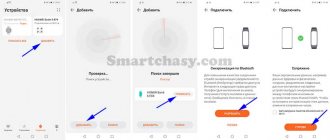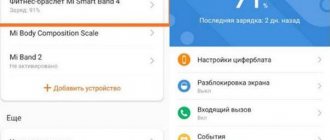The fitness bracelet model in question is a running version of the Huawei Honor Band 4 line. Compared to the basic version, the device has increased battery life and functionality. The review of Honor Band 4 Running presented below will introduce you in detail to the characteristics of the device and customer reviews.
Peculiarities
Honor Band 4 Running is a running line. There are no sophisticated functions for professionals here, but the basic capabilities are present. One of the features is that it can be attached to shoes. This makes the pedometer more accurate.
Brief overview of the model:
- Extended battery life up to two weeks
- High-precision pedometer with sneaker mount
- Supports five alarms with vibration response
- Cost-effective synchronization technology via Bluetooth
Another advantage is the battery. Now the bracelet works for two weeks without recharging, even with the Bluetooth module turned on.
Equipment
The set with the Honor running bracelet includes:
- Shoe mount
- Charging adapter
- Instructions for use
The main feature is a high-precision pedometer. For its operation, a mount is used. Press out the housing and insert it into the plastic frame. Then place the device on your running shoe and start running. Thanks to this operating technology, the device does not make mistakes in calculations and does not confuse steps with hand waves. Look for information on the number of steps in the application.
Appearance and design
The running bracelet is made in black-red and gray-green colors and looks great with a tracksuit. Outwardly it looks like a regular fitness bracelet. The display of the device is not touch-sensitive; there is one control button at the bottom.
Message Honor Band 4 Running with phone
Similar to the Honor Band 4 model, the fitness bracelet needs to be connected to the phone via Bluetooth. This can be done through the Health application, which is available in the Google Play app store. The sparring procedure is simple and does not cause problems. When creating a user profile in Health, you need to enter standard characteristics - age, weight and height - which can help you roughly determine your step size, the number of calories burned, and other parameters.
On-wrist mode
Honor Band 4 Running Edition is equipped with a small monochrome P-OLED display with a diagonal of 0.5 inches. The screen is not touch-sensitive, so the touch button located under the display is used for control. When worn on the hand, the gadget is inserted into a thermopolyurethane strap with ventilation holes. To do this, you need to place the device capsule under the strap and press it so that it fits into a special frame. To remove the tracker, you need to take the strap and press down on the Honor Band 4 Running Edition display. At first glance, it seems that the tracker is attached securely. And in fact this is not entirely true. The frame itself on the strap where the capsule is inserted is not rigid, so if you “bend” the bracelet at the edges, the capsule will fall out. This happened several times during testing.
You need to raise your wrists to turn the screen on, lower your wrists to turn it off, and rotate your wrists to switch between picture modes. In total, the display has 7 modes. The first standard screen shows the time, date, day of the week, battery charge and Bluetooth connectivity. The second mode is the number of steps taken per day, the third is the distance traveled, the fourth is the number of hours of sleep. The fifth allows you to launch the smartphone search function. To do this, after switching the display to the above-mentioned mode, you need to press the touch button and hold it for several seconds - then the smartphone, if it is in Bluetooth communication range, will start playing a melody even when it is in silent mode. Another mode shows the time spent standing for half a day (in general, here the tracker produces information of dubious quality and usefulness). And in the last display mode, you can adjust the brightness, turn off the bracelet, or display the model name. To do this, you need, again, to hold the touch button for a few seconds.
In “on the wrist” mode, Honor Band 4 Running supports several useful functions: vibration notification and an icon on the display about an incoming call, similar message notifications via messenger, email or any other selected software applications. Plus, you can't "drop" an incoming phone call or view the contents of a message with this model: you only receive a notification.
Honor Band 4 Running is also capable of working as a vibration alarm (which is configured in the Health software application), reporting when a goal has been reached, and also signaling when the Bluetooth connection is broken. It should be noted that the tracker quite accurately counts the number of steps taken if it is a standard walk. During testing, the error was literally 2-4%. But, of course, the device can be fooled by, for example, waving your hands.
Similar to the Honor Band 4, the Running model also estimates sleep duration. But unlike the older version, the sleep monitoring function here does not work very correctly.
On-foot mode
As noted above, the functionality of the Running version is very limited in comparison with its “big brother”. And this is probably not surprising, since the main highlight of the Honor Band 4 Running is the ability to fix it on the leg to monitor activity while running.
The device is equipped with a six-axis sensor that tracks seven different activity parameters: foot strike, degree of underfoot, stride length, cadence (the frequency with which your feet touch the ground while running) and duration of contact with the surface.
The delivery set includes a special plastic bracket for attaching to shoes. Thread it under your shoe laces, then squeeze the fitness tracker capsule from the strap and insert it into this bracket. In on-foot mode, the device only counts steps; any other functions, such as displaying the time and date, notifications of incoming calls or messages, are turned off. It is worth noting that the mount is very reliable, the user can safely run, jump, play tennis or basketball - the gadget will not fall off his feet. Of course, it is not recommended to play football, because you can destroy both the fitness tracker and the fixation bracket.
Thanks to this technology, the gadget tracks activity more accurately, since it does not confuse steps with hand waves. The Independent Running feature allows you to accumulate running data while leaving your phone at home or in the locker room of a fitness club. To synchronize information, just launch the Health application on your smartphone.
Functions
What Honor Band 4 Running Edition can do:
- Steps. Accurately counts the number of steps taken per day;
- Distance. Shows the distance covered in kilometers;
- Calories. Analyzes data from the pedometer and counts burned calories;
- Dream. Tracks the time and phases of sleep, determines the correct rest time;
- Alarm. The bracelet supports 5 vibration alarms.
The tracker also displays notifications from your smartphone, information about missed calls, received SMS, etc. But! The application will help you to fully use the functionality.
Download and install the proprietary Huawei Health application on your smartphone. The program also records data from meters and analyzes the information. The user can view the indicators at any convenient time.
Autonomy and battery
The running model is also inferior in battery capacity to the standard one. The Honor AW70 has a capacity to accumulate an electrical charge of 77 mAh, while the Huawei Band 4 has 100 mAh.
Without a charger, the tracker works for 2 weeks.
Without recharging, the device can work up to 14 days, and in standby mode - up to 21 days.
Customer Reviews
I was amazed by the gestural control system. Cool feature, very convenient to use. No need to press buttons to activate the screen. All you have to do is raise your hand. The instructions in Chinese are a minus for me, because... I'm not good with such devices (even with simplified controls). But finding a Russified version on the Internet was not difficult. The interface is well thought out, all functions are useful. Synchronization via Bluetooth is beneficial. As I understand it, battery power is saved significantly. By the way, I completed the first recharge after 12 days. And then the battery is not completely empty.
Natalia
I am pleased with the purchase of the running bracelet. Before that, I used the Xiaomi tracker - for comparison, Honor more accurately calculated the number of steps taken (the first one was wrong by 97 steps). The design is comfortable and fits well on the hand. I like that the set includes a shoe mount. I also use the bracelet as an alarm clock. The tracker vibrates on your hand at a given time. Some people may not like it, but I'm a light sleeper, so I immediately hear the response. Tracks sleep phases, but you will need an app for this. All data is stored on it, which is also very convenient. I didn’t find any cons for myself, I’m happy with everything.
Denis
Unlike the basic model, the running version lasts longer without recharging. I did not turn off Bluetooth and used all the meters - the battery lasted for 2 weeks. The running functions are fine, but there is a slight problem with sleep monitoring. Sometimes the tracker stops recording on its own and the data is not saved. This happens rarely, but I still haven’t figured out the reason. I can say that the sleep monitoring function is more of a bonus for me than a main feature. I stopped using it, but I’m constantly counting my steps. Everything is clear here.
Evgeniya
Display
The display has the following parameters:
- diagonal - 0.5 inches;
- pixel density (PPI) - 146 ppi;
- resolution - 88*48.
The display is made using OLED technology, so the image is monochrome. The protective layer is made of plastic, so the gadget has low scratch resistance.
Compared to the standard Honor 4 model, the running version of the tracker has a smaller display size and lower resolution. Users note that data readability in sunlight is poor.
Basic functions and capabilities of the bracelet
The bracelet performs the following functions:
- tracks sleep phases and duration;
- calculates the duration of the workout, distance traveled and calories burned;
- determines the optimal time to wake up;
- allows you to set a training period on a timer or count down time on a stopwatch;
- shows incoming calls, messages received on the phone;
- determines the location of the smartphone;
- informs about the weather;
- reminds you to warm up if you haven't moved for an hour.
The gadget's firmware has 4 dials. You cannot edit the standard design or download additional watch faces.
Basic functionality and available modes.
Dream
The bracelet measures the total duration of rest, displays sleep cycles, the proportion of fast and slow phases. The appendix provides recommendations for improving sleep quality.
Users point out that the sensitivity of the tracker does not allow one to distinguish between lying down and sleeping. If during the night's rest the wearer of the gadget stood up or moved, then this is regarded as an awakening. If a person, having woken up, continues to lie down, then the bracelet will not take into account the break.
Pulse
Unlike the standard version of the fitness tracker, the running model is not equipped with a heart rate monitor. The lack of a heart rate sensor makes it difficult to assess the effectiveness of strength and aerobic training.
Workout
The gadget is equipped with several sports modes:
- walking;
- running outside;
- exercise on a treadmill;
- a ride on the bicycle;
- swimming.
There is no free training mode (gymnastics, aerobics, etc.) in the tracker. Movement counting is provided by a multi-axis accelerometer with a gyroscope. During running, data on speed, pressure on the foot, and load distribution are recorded. This allows you to adjust your running technique.
Recording running data.
The gadget counts the number of steps, speed of walking, riding, running, calories burned, and other parameters. You must enable the corresponding mode manually. The load type is not determined automatically.
Swimming
The average level of water resistance allows you to use the tracker to measure swimming parameters. The application specifies the following values:
- number of laps;
- speed (average pace);
- swimming style;
- stroke rate;
- duration of the swim;
- calorie expenditure for training.
It is advisable to swim only in the pool. After swimming in the sea, you need to rinse the capsule in running fresh water.
Notifications
The device displays the latest messages (up to 10), incoming calls, names of calling people. To reject a call, you need to swipe up from the bottom of the screen. You can't answer a message without a phone number.
The bracelet can display up to 10 notifications.
Alarm
The tracker can set up to 5 alarms. The signal is sent using vibration. When you turn on the “Smart Alarm Clock” function, the gadget will work in the REM sleep phase, which will make waking up more comfortable.
Other features
Additional bracelet options include:
- timer;
- stopwatch;
- weather information (available on 1 watch face);
- search for a smartphone (phone signal at the request of the tracker) within the Bluetooth connection.
How to setup
To configure the modes and functions of the gadget, you need to enter the Huawei Health application and click on the button in the upper corner. After opening the general menu, you can set alarms, notification settings and modes.