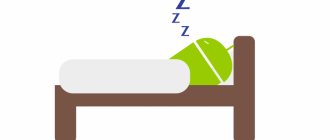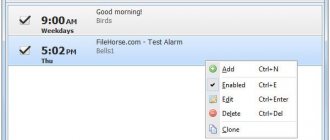Smart Alarm is one of the most popular functions for everyone who uses or just wants to buy fitness bracelets from Xiaomi. Gadgets have long learned to read the pulse, analyze sleep phases, measure blood pressure and even do an ECG. Disputes about the accuracy of measurements have been going on for a long time, but the demand for trackers and watches continues to grow.
Users are accustomed to reading notifications from their phone, rejecting calls, and monitoring their health during physical activity. Today we will again touch on the topic of a smart alarm clock. Let's figure out whether it's worth spending time installing custom applications and whether they can correctly deliver the signal.
Turn on and set the alarm
First you need to link the fitness bracelet to your smartphone. To do this, turn on Bluetooth and launch the Mi Fit application. After the data is synchronized, go to Profile and select the Mi Band 4 tracker from the list of devices.
In the menu that opens, select “Alarm clock”. If there are already several of them, choose one of them. Tap on the icon. The menu opens. Here you can select trigger days: “Once”, “Daily”, “On weekdays” or “Randomly”.
After checking one of the items, click “Save” in the corner at the top. This way the alarm clock will be set up and you can turn it on and off on the bracelet.
How to set a regular alarm clock
Since it is impossible to achieve stable operation of a smart alarm clock through third-party applications, we will tell you how to set up a regular one:
- Open the Mi Fit app. In the panel below, go to the “Profile” section. Under your avatar, tap on the bracelet connected to the program.
- Find and open the Alarm Clock section.
- At the bottom of the window, tap “Add”.
- Set the exact trigger time and repeat date: on weekdays, daily, only on certain days of the week.
- All you have to do is click on “Save”.
To turn off the alarm, you will need to tap the corresponding key on the screen of your smartphone or fitness bracelet.
Despite the obvious advantages of a smart alarm clock over a regular one, this function has been removed from the official application, and solutions from third-party developers are unstable or do not work at all. The only product that deserves attention is Notify for Mi Band, which is constantly updated by its developers.
Alarm management from Mi Band 4
You cannot change the trigger time and days directly in the Xiaomi Mi Band 4 bracelet. To do this, you need to go to the Mi Fit application on your smartphone.
You can only turn off an already set alarm clock or turn on a previously configured one. To do this, perform the following actions:
- Activate the bracelet by tapping on the display
- Go to the “Advanced” menu and select “Alarm Clock”
- They look through the created alarm clocks and work with them: they turn on the ones they need, and turn off the unnecessary ones.
FAQ
Why does my alarm clock vibrate little?
The reason is incorrectly set parameters. They should be changed in Mi Fit or XSmart, setting the number of vibrations to maximum and the pause between them to minimum.
What to do if an alarm goes off that doesn't exist?
To fix the problem, disconnect the tracker from the application and then reconnect it to the phone.
Are there other programs to turn on a smart alarm clock?
No, only Smart Alarm for Mi Band (XSmart) is considered the most effective. And although the descriptions of some software contain information about this function, in reality it turns out to be ineffective, as confirmed by reviews from real users.
Setting the alarm to vibrate
After turning on the alarm, set its vibration. It’s there anyway, because vibration is the only signal that the bracelet uses to communicate with the user. There are no sound signals here. To do this, go to the Mi Fit application menu.
- At the bottom of the application, select the “Vibration” option.
- On the new page, click the “Add” cross.
- They create a “vibration pattern” by a series of long and short presses and touches on the smartphone screen, as if playing a melody on a keyboard instrument
- Save the result
- Enter the name of this drawing
- Press the “Save” button again
To evaluate your creation, check it by clicking on the “Vibrate device” button
Important information about sleep stages
In order for awakening to take place in the most comfortable conditions, it is recommended to familiarize yourself with the biological rhythms of sleep in advance. It can be fast and deep, and the easiest awakening occurs precisely in the first, i.e. light phase.
In Mi Fit, information about the phases is reproduced in the form of a bar chart. When the right time to wake up is determined, the owner will hear both the alarm ringing and the vibration of the smart bracelet.
Regular alarm clock
The first model of the Mi Band fitness bracelet had a smart alarm function. There, not only the alarm time was set, but also the wake-up interval, for example, 30 minutes. Half an hour before the alarm went off, the fitness bracelet began actively tracking sleep. When he found a moment of unsteady sleep, the alarm would go off. Perhaps it was a little earlier than the appointed time, but waking up at this moment was easier than in the phase of sound sleep.
How to turn on a smart alarm clock in the Mi Band
A smart alarm clock is what is called a killer feature of the first generation of Mi Band smart bracelets. This function was available for some time in the official Mi Fit application and was wildly popular. The smart alarm clock took into account the user’s current sleep phase and tried to wake him up as gently as possible within the designated time interval. Let's take a closer look at how a smart alarm clock works.
How does a smart alarm clock work?
When this function is activated, the fitness tracker begins to take into account your current sleep phase (light sleep or deep sleep) 30 minutes before the set time. If the user's sleep is shallow, the bracelet will vibrate 3 times. If the vibration does not awaken the user, it will repeat again after one minute, therefore after 3 minutes: there will be a total of three attempts and nine vibrations. If you wake up, Mi Band will consider that the required time has been reached and will give a single vibration. If you are still that sleepyhead, then the bracelet will continue to vibrate 3 times over and over again.
If you spend all these half an hour sleeping in deep sleep mode, then the smart alarm clock will not disturb you and will vibrate five times only when the set time is reached.
So let's once again outline the algorithm of the smart alarm clock:
- Vibrate 3 times, 1 minute wait
- Vibrate 3 times, 3 minutes wait
- Vibrate 3 times
- If you wake up, vibration 1 time at the set time
- If you are not awakened, vibration 3 times at the set time
If you awaken after the first or second vibration, subsequent vibrations will not be activated, except for a single vibration at the set time.
If you are in a deep sleep phase within 30 minutes before the set time, then there will be only one vibration 5 times at the set time.
Smart alarm clock missing from Mi Fit
Starting with the Mi Fit app version 2.xx, Xiaomi has removed the “smart alarm clock”, leaving only a simple alarm clock. The reasons why the company decided to abandon such a popular feature among users still remain unknown.
However, users of Mi Band 1S, Mi Band 2 and Mi Band always have alternatives. To set up a smart alarm clock, you can use a special third-party application Mi Band Smart Alarm (XSmart) for Android.
Mi Band Smart Alarm (XSmart)
The Mi Band Smart Alarm application allows you to activate regular and smart alarms on all versions of Mi Band. Since Mi Band 2 and Mi Band 3 do not support a smart alarm clock at the device firmware level, a special X Smart mode imitates it. In X Smart mode, it is the smartphone that determines the optimal time to wake up. To do this, 30 minutes before the set time, the application begins to actively synchronize with the bracelet.
In most cases, the application connects to the tracker automatically, but sometimes you need to manually specify the MAC address of the wearable device. To do this, go to the Mi Fit application, then to Profiles > Mi Band > Bluetooth Address and enter the received address in the appropriate field in XSmart.
The user has many settings available: vibration level, sleep phase detection sensitivity, and even the icon on the bracelet can be changed.
Available settings:
- Trigger range, minutes - how much time before the set alarm time you need to analyze sleep data (PRO).
- X Smart Trigger Level - Allows you to adjust the sleep phase detection (PRO) sensitivity.
- Vibration duration, ms (PRO).
- Pause between vibrations, ms (PRO).
- Number of vibrations (PRO)
- Vibration icon: We recommend setting ALARM, default is NONE (PRO).
The program is free to use, but most settings are locked. The Pro version for October 2022 costs 75 rubles.
Mi Heart Rate
Mi Heart Rate is the only app that allows iPhone users to set a smart alarm on Mi Band. Everything works the same way. Mi Band will vibrate for 30 minutes before the set wake-up time if you are in the light sleep phase. If you are in deep sleep during this time, the bracelet will wake you up at the specified time.
Applications
Starting from the second version of Mi Band 4, the manufacturer removed the “smart alarm clock” function. But it can be installed using third-party applications.
Mi Band Master
The Mi Band Master application is often used in Mi Band 4 as an additional application. It has many options for flexible notification settings. This also applies to the alarm clock. There is even the possibility of significantly amplifying the signal.
- Open the menu, select “Alarm clock”
- Add a new item “Smart alarm clock” from the list
- Set the response time and range
- If getting up in the morning is difficult, set the “Repeat” option and set the delay time between repeated triggers
- Save the settings and check the result
Here you can also customize your template. There is a free version of the program, but it allows you to use a sleep timer for only 30 minutes. But after purchasing a license, the restrictions are removed, and you can continue to work with the application without restrictions.
What else is worth knowing about a smart alarm clock?
Sometimes, after adjusting all the settings, checking the functionality of the applications and the correct synchronization, something still goes wrong and the alarm clock does not work or does not work properly.
Therefore , let’s pay attention to a couple more points:
- An alarm clock set through third-party software usually starts after 30 minutes;
- If there is no response to setting the signal, try unplugging the fitness bracelet from your phone, rebooting both devices and synchronizing again;
- Beware of unofficial fake apps, especially if they are free. Such programs can harm your smartphone.
Secret life hack
On one of the forums, an advanced user of modern electronics shared some pretty useful information. Explaining that the alarm clock, in new versions, was removed only as a software function, while the hardware settings remained available to all models of bracelets.
This means that if you replaced the old version of the tracker with a new one, but you still have all the settings of the first generation in your smartphone, then you can “deceive” Chinese electronics in no time. You just need to remove the old tracker from the application and link a new one.
Characteristics of the Xiaomi Mi Smart Band 4 fitness bracelet
Compatible with operating systems iOS 9 and higher, Android 4.4 and higher Control type touch Touch display yes Color display yes Display diagonal 0.95″ Display resolution 240x120 Case material polycarbonate Waterproof 5 Bar Protection class IP68 Strap material silicone Removable strap yes Built-in memory capacity 16 Sensors gyroscope , heart rate, 3D accelerometer Bluetooth version 5 Possibility of connecting to a PC yes Battery form factor Li-pol battery Battery capacity 135 mAh Operating 336 hours Charging time 2 hours Weight 22.1 g