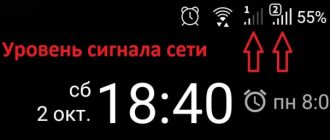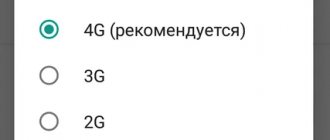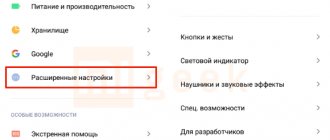A modern telephone is a complex technical device, sometimes in no way inferior to a regular computer. Underneath the plastic or metal casing lies a powerful processor that performs the most complex tasks. During its operation, thermal energy is inevitably released, so the phone inevitably heats up. And the more complex tasks the user sets for the phone, the more the device heats up.
In most cases, a phone heating up during operation should not bother the owner. The manufacturers of the device studied physics and made sure that the inevitably released thermal energy could not damage the technical inside of the gadget. It is constant overheating that is dangerous - when the phone heats up to a temperature of 50-70 degrees, this happens often and no longer has a direct relationship with the use of the phone.
The weakest link is the battery. Lithium, one of its constituent parts, is a very active metal with a low melting point. For such batteries, the upper operating temperature is 60 degrees. It is harmful for him to constantly stay in conditions where the temperature around him is elevated. At first it will discharge faster, then it may stop working altogether. When storing a battery at a temperature of 50 degrees, capacity degradation increases sixfold, according to researchers.
In second place is the display matrix; it can also fail, or some of its sections may be damaged.
The parts of the processor and motherboard themselves are most often capable of operating at a temperature of 70-85 degrees. A slight overheating due to work or long conversations cannot harm them, but if the phone heats up to such a temperature, this is already a reason to run to the service center.
How to tell if your device is really overheating
Any Android and iOS phone can heat up during operation, but not more than 35°-40°. Sometimes, when performing resource-intensive tasks, the temperature rises to 45°. If this happens only briefly, there is no cause for concern.
The situation is different if the problem occurs constantly, and to such an extent that it is difficult to hold the phone in your hands. In this case, not the entire body may become hot, but only its individual parts. Often this happens not only during operation, but also when the device is inactive.
A significant increase in temperature seriously affects the operation of the gadget. Performance decreases, charging, camera, display or other important components stop working. Sometimes, if the heating reaches critical levels, a warning appears informing you that the phone cannot be used until it cools down. If you encounter the symptoms listed above, this means that the problem really exists and requires a solution.
External factors
The first thing you need to make sure is that the phone is not exposed to external factors. This could be a low-quality case made from materials with poor thermal conductivity - leather, wool, etc. Remove it and see how your smartphone works without it.
The phone may become warm if it is constantly left in a car, on the beach, etc., in a tight pocket, near heating devices, or in other unsuitable conditions. In this case, it is exposed to direct rays of the sun, high temperatures around or there are no suitable conditions for heat removal. If the gadget is performing a complex task (a game or video is running, even in the background), this will increase the temperature of the device.
External factors also include self-unlocking of a smartphone in a pocket, backpack, bag, etc. Another option is to accidentally turn on the camera, flash, or some application. When any process is running on the phone, the body seems to heat up slightly, but due to the lack of sufficient ventilation around it, the temperature will rise more than if you were holding it in your hands. To avoid this, you need to configure your smartphone so that an accidental press is not enough to unlock it or launch any tools.
Constant overheating of the phone can also be due to moisture getting inside the device, especially into the charging socket. If you have recently found yourself in the rain, accidentally dropped your smartphone into any liquid or spilled it on top, you should contact a service center to diagnose and repair your gadget.
High load
Running resource-intensive games or applications is one of the most common and common reasons for a smartphone to overheat. At this time, the processor operates at maximum and generates a significant amount of heat. At the same time, mobile equipment does not have a cooling system as such, so the device begins to heat up. If a cover is put on top, the temperature increase can be very significant.
If you notice that strong heating occurs only under heavy loads, this is normal. However, it is better to remove the case to improve ventilation of the case. Avoid overheating for a long time to avoid causing damage to your smartphone. Take breaks, and if you are performing other complex tasks on your phone while gaming (for example, downloading something), pause the gameplay.
While watching a movie, try placing your phone on a vertical stand, removing the case to improve ventilation, and shutting down other apps running in the background. Streaming data while watching videos online, as well as constantly having the screen on will lead to an increase in temperature, and other running software will increase this process.
All kinds of animated wallpapers, screensavers, widgets and other design elements can load the processor and lead to an increase in the temperature of the device. Disable them and see how the smartphone works. If the problem resolves, remove these items.
The phone gets hot due to the case
Yes, the wrong case can cause your phone to overheat. If you actively use your phone: play games, talk for a long time, watch a long movie, it is better to remove the case so that the case cools faster. In general, the problem can be caused by a case that is too tight.
What to do?
Change the “clothes” of your phone. A good option is silicone cases. They leave enough space to cool the gadget. Remove the case if you use your smartphone to its fullest.
How to recognize a refurbished iPhone
Is it worth saving money by buying a refurbished iPhone?
Applications
If your phone gets hot quickly, sometimes the problem is related to the apps. They may not have been installed correctly, or they may have bugs that were not discovered by the developers. You may have downloaded malware, especially if you searched for applications online on questionable sites.
See what actions cause the case temperature to rise. If this happens when using certain applications, try updating them, reinstalling them, or completely uninstalling them if they are not essential or can be replaced with analogues.
Increased heating may be due to a large number of applications running in the background. If you do not close games, browser, videos, but simply minimize them, they continue to work. In addition to them, the phone also operates other software - some you use, others are updated, connect to the Internet to check messages, update data (for example, weather widgets, etc.). So many active applications cause the smartphone to become hot.
To avoid the problem, close rather than minimize apps and games. It is also recommended to open the settings and limit background operation for most applications, with the exception of those that really need such functionality (messengers, etc.).
An alternative solution would be to install and use special utilities with which you can check the operation of RAM and close unused software. You can get acquainted with their best representatives in a separate article.
Why does the CPU temperature rise?
All modern Samsung Galaxy phones are equipped with CPU and battery temperature monitoring sensors. When a critical value is reached on one of the specified elements, they notify the user about the occurrence of a dangerous situation and independently turn off the mobile device.
These same sensors, together with special software, allow the smartphone owner to find out the real temperature of the processor and battery. To monitor the battery status, you can use the TempMonitor program, and for the CPU, the CPU Monitor utility is suitable. The procedure for working with them will be as follows:
- Install both applications on your Samsung. This can be done from the Play Market absolutely free.
- Launch TempMonitor and look at the battery temperature.
- Do the same with CPU Monitor.
The following factors can cause the CPU temperature to increase:
- launching high-demand games and other programs that work with 3D graphics;
- simultaneous opening of a large number of background applications;
- clogging the internal memory of the smartphone with residual files and other garbage;
- exposure to malware.
Problems with the operating system
Significant heating of the device may be associated with the operation of the operating system. You may need to install updates. Other possible reasons are that a large number of programs are running, the cache is full of garbage, etc.
Try rebooting your device and see how it functions. Then make sure your operating system is updated to the latest version. Applications from the selection suggested above will allow you to clear the cache, close unnecessary programs, or take other actions to improve the operation of the operating system.
Battery
If the phone heats up while charging, but only slightly and not completely, but only in the lower part near the cable socket, this is normal. The same rule applies to wireless chargers. Higher heating is only acceptable when using the fast charging function.
If you notice the case overheating while charging, and after disconnecting from the power supply, the smartphone discharges in just a couple of hours, this may indicate a malfunction or failure of the battery. Perhaps it is already old (more than 3-4 years) or you bought a defective (counterfeit) battery. The solution to the problem is to replace the battery with a new one. Try to buy the latter in official stores or order from service centers. Do not purchase batteries secondhand, at the market or in other unreliable places, especially at a deep discount.
Another possible problem in which the phone gets very hot when charging is an unsuitable charger with more power than required for your gadget. Use only the original adapter - this way you will not only avoid overheating of the device, but also prevent premature battery failure.
When charging, try not to use the phone: wait until it fully restores the battery capacity. If necessary, you can make a call or write to another person, but do not play games, videos or other resource-intensive tasks at this time. This not only increases the temperature of the gadget, but also shortens the battery life.
Heating during a call
Sometimes users complain about the device heating up during a call. This is a common occurrence. At this time, the transmitter responsible for communication is continuously working in the phone. It constantly sends and receives data, so it gradually gets hot, especially during a long call. If the signal reception is uncertain, this will only accelerate the temperature rise.
If you notice that the phone gradually heats up during a call, especially if the conversation is long, there is nothing to worry about, this is normal operation of the device. If desired, you can remove the case to improve the cooling of the gadget.
When can you talk about overheating?
It's worth remembering that all phones get hot. The normal operating temperature of all phones is between 37 and 43°C.
Since we don't have thermometers in our fingers (yet), you need to judge by touch when it's best to stop watching YouTube videos and give your phone a rest.
You can also try apps like AIDA64 and Cooling Master that allow you to control the temperature of your phone.
AIDA64 provides all the necessary information about the phone and Cooling Master is used specifically to detect overheating in phones and fix the problem by disabling apps that cause excessive load.
Another interesting tool is CPU-Z, an application designed to detect CPU overheating. Good luck.
Wi-Fi, Bluetooth, GPS operation
Separately, the Wi-Fi and Bluetooth modules, as well as the GPS sensor, do not cause the smartphone to heat up too much. However, if they are all running together and actively working, they can quickly increase the temperature of the device. To avoid the problem, turn off unused sensors: you most likely do not need a Wi-Fi receiver on the street, and a GPS module at home.
If you are connected to a wireless network, you can turn off mobile Internet. It is better to turn off this sensor if you are on the road and notice poor signal reception. If the module is active, it will begin to constantly search for a signal and thereby not only make the smartphone hot, but also drain the battery.
Phone heats up when setting up and restoring data
If you are setting up your phone for the first time, installing updates for the operating system, or restoring data, your smartphone may get warm because... At this time, the processor, communication modules and memory of the gadget are working. An increase in temperature in this case is absolutely normal. Once the tasks are completed, the overheating will stop and the device will gradually cool down.
In this situation, it is recommended to improve the cooling of the smartphone by removing the case, and also not to run additional resource-intensive tasks that accelerate the heating of the device.
The phone gets hot due to software errors
Poorly designed applications do not use operating system resources well. As a result, they send incorrect commands to the technical part of the smartphone, which reacts incorrectly to them and, trying to understand the confusing instructions, the processor begins to work unnecessarily hard.
What to do?
Find out which program is causing the overheating and remove it. Update the programs installed on the gadget, as developers are constantly “fixing” errors. In general, try not to keep unnecessary and unused programs in stock. This will help save space and keep your phone from heating up.
The phone fell into the water
What actions should you take first?
How to quickly cool down your smartphone
If your phone is charging, unplug it to speed up cooling. Remove the cover so that it does not interfere with heat dissipation. Turn off the device or at least shut down all running modules (turn on airplane mode).
If you don't want to turn off your smartphone, activate power-saving mode and close all unnecessary applications to reduce the load on the processor. Use system cleaning apps to check your phone and remove any junk found.
If there is a fan, point it at the gadget. Do not attempt to cool the device in the refrigerator or freezer as this will damage it.
You play a lot of games
Not all users understand that prolonged use of a mobile device, especially for games, greatly affects the temperature. The phone does not have time to cool down, that is, give off heat and as a result it can become very hot.
Experts advise leaving your Galaxy with the screen turned off for a while so that it can cool down and you can continue using it, be it gaming or working. It is strongly recommended not to use it while charging as it may overheat even faster.