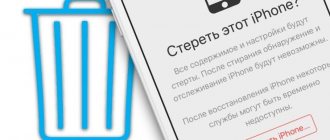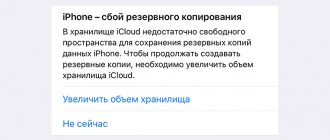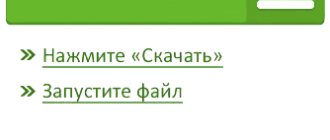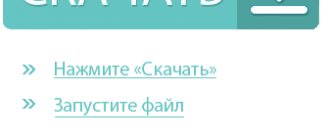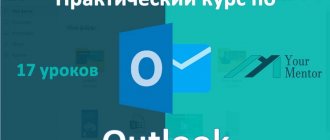Author of the article
Vitaly Leonidovich Cherkasov
System administrator, computer systems engineer.
In 2010, Apple launched iPad tablets with Cellular. Not everyone knows what the advantages of devices using Cellular technology are. Let's figure out what they are, who, in what cases they may be needed and how to use them.
What is cellular
Cellular, if you translate this word from English, means “cellular”. For the user, this means that such devices are capable of connecting to the Internet via a cellular network. For this purpose, the iPad has a slot for connecting a SIM card. To use Cellular on your iPad, you need to insert a SIM card into the slot. And you can connect to the Internet anywhere there is coverage from a cellular operator.
What about the Internet sharing option?
What about the Internet sharing option?
This option allows you to connect your iPad to your smartphone and share the phone's cellular connection as a gateway to the Internet. On iPhone devices, this “Personal Hotspot” option is located in the settings. Once connected to the network, you can use your iPad online as long as your phone has cellular access and enough battery power to support the connection. I've used Internet sharing a lot on my current iPad Air, and it works well as long as you're patient. It's no coincidence that I mentioned patience here, since the connection takes about a minute to activate and can be interrupted if you accidentally move too far from your iPhone. Modem mode is suitable for short-term access, but is not suitable for long-term use. Depending on your tariff plan. Most Russian cellular providers provide this option for free.
Why not “iPad 4G”
At first the tablet was called iPad “Wi-Fi + 4G”. But Apple renamed it because 4G support is not available in some countries. It's now called "Wi-Fi + Cellular".
This situation arose due to the fact that the 4G standard sets only the data exchange speed, but does not determine the frequencies at which information is transmitted.
LTE (4G) technology can operate in a wide range, ranging from 700 MHz to 20 GHz. Therefore, different countries allocate different frequencies for 4G. Initially, iPads were only compatible with mobile networks in the US and Canada, and residents of other countries could only connect to the Internet at 3G speeds. To avoid accusations, Apple began using the word Cellular in the name of its tablets instead of 4G.
Other devices
There are many other manufacturers besides Apple that offer different variations of tablets and smartphones. Of course, the products of the above company are unique in their operating system, design, and brand recognition, however, the choice of gadgets today is very wide. There are many devices on the market of various price categories, the cost of which starts from about 50 dollars and ends at around 2000. The latter, as a rule, are the flagships of well-known manufacturers such as Microsoft, Asus, HP and Lenovo, and the gadgets themselves, which have a high cost, - These are the previously mentioned hybrid devices that combine the functions of a tablet and a laptop.
As for the mid-price category and more popular devices, here you can find a similar differentiation based on the “cellular Apple iPad” principle. In other words, you can find identical tablet models, however, one of them will support mobile communications, while the other will not, which will naturally affect the cost.
Features, differences and advantages
Let's list the main differences between Apple tablets with and without Cellular:
- If you use a regular iPad with Wi-Fi without Cellular, you can only connect to the Internet within range of the signal from the router. And with the help of a tablet with a Cellular cellular module, the worldwide network will be available wherever there is coverage from a mobile operator. At the same time, switching between Wi-Fi and 4G occurs seamlessly.
- If your iPad doesn't have Cellular, it means it doesn't have a SIM card slot.
- The Cellular model has an antenna on the rear panel, usually looking like a black insert on top.
Here is a table with the standards of iPad varieties.
| WiFi | Wi-Fi and Cellular |
| WiFi | WiFi |
| MIMO | MIMO |
| Bluetooth | Bluetooth |
| GSM/EDGE | |
| CDMA EV-DO | |
| UMTS/HSPA/HSPA+/DC-HSDPA | |
| 4G |
Which one should I buy?
Which model should you choose? If you are limited on money, consider where you will primarily use the device. If only at home, then there is no point in overpaying for a SIM card slot - now everyone has a router.
If you buy an iPad as a mobile gadget to access the Internet wherever you want, you will have to fork out some money. The Wi-Fi + Cellular model costs a couple hundred dollars more.
One more thing - you can only insert a micro or nano SIM card into a tablet with Cellular. But here, I think, there will be no problems. All modern smartphones are sold specifically for such SIM cards, and most subscribers have already replaced the old identification modules with new, small ones.
I won’t spill the beans; in fact, there’s nothing more to write. If you have any questions, be sure to write in the comments! Bye!
Sim cards for iPad
iPad with Cellular technology uses the following SIM cards:
- micro-sim – a reduced-size card from a domestic mobile operator, it can be removed from a regular SIM card;
- nano-sim card is even smaller in size compared to micro-sim, and is also used by local cellular operators;
- eSIM is a non-replaceable module built into the tablet that can be configured to work with various cellular operators;
- Apple SIM is a removable branded card that is not initially tied to a cellular service provider. It allows you to change your mobile service provider.
Depending on the device model, it may use either a micro-sim or nano-sim form factor.
Pricing
Pricing
One of the most obvious differences between the WiFi iPad and the Cellular iPad is their price. Regardless of the model you choose, you will always pay an additional 10,000 rubles for the possibility of cellular communication. Which increases the price of the basic device 32 GB iPad Air 2 to 39,990 rubles and 32 GB iPad Mini 4 to 39,990 rubles. To these required numbers, you should add the monthly costs of your cellular data plan. This monthly cost will depend on the cellular operator and the required data transfer volume, but most users pay from 300 rubles each month. up to 2000 rub. for using mobile Internet on iPad.
How to set up wi-fi
Connecting to Wi-Fi on a Cellular iPad is no different from connecting to a wireless network on a regular Apple tablet.
To connect you need:
- go to the “Settings” menu of the tablet;
- set the Wi-Fi switch to the “On” position, after which the device will begin searching for available wireless networks;
- when the desired connection appears in the list, click on it;
- enter password.
After successfully connecting to Wi-Fi, a blue checkmark will appear next to the SSID of the wireless network.
If you use Cellular technology on your iPad, switching between Wi-Fi and cellular networks happens automatically. As soon as the Wi-Fi connection is lost, the tablet will connect to the Internet of the cellular operator. And when the Wi-Fi connection becomes active again, it will connect to that network.
Who should buy a WiFi-only model?
The WiFi model is ideal for a user who spends most of his time in the area of a Wi-Fi network to access the Internet. That is, you always have access to a Wi-FI network: at home, at work or at school, and there is practically no need to use your iPad outside its coverage area. When you are outside the range of your usual Wi-Fi network, you can use public Wi-Fi network access points, or, if there are no obstacles, use the cellular network sharing option for a short time. If all this applies to you, then you can save RUB 10,000 by choosing the iPad Wi-Fi model.
Apple sim in Russia
The only Apple sim operator in Russia is the international company GigSky. It has very expensive tariffs, and it makes sense to use its services only when traveling abroad.
You cannot use eSIM in Russia. When purchasing a SIM card, it is attached to the subscriber, and changing the operator is not provided for by law. Moreover, this problem concerns not only Russia. For example, in Europe, eSIM technology is available in the Republic of Croatia, the Kingdom of Spain, the Federal Republic of Germany, Hungary and the Czech Republic.
External differences between iPad and iPadCellular
The iPadCellular mobile device is equipped with a special antenna that is capable of receiving signals at 4G frequencies. It is hidden on the rear of the case and covered with a plastic cover.
Antenna under the lid in iPad
The lid stands out against the background of the entire body in a dark color. This feature of iPad Cellular allows you to quickly identify differences between models. But not everything is so simple, there is another iPad 2 model with CDMA, which also has an antenna under a dark cover.
Antenna in iPad CDMA
But it does not have a SIM card slot. Therefore, you will have to carefully study the technical description of the tablet when purchasing.
There are Cellular tablets with light plastic covers covering the antenna.
Light-colored antenna covers on iPad
You can also pay attention to the presence of a SIM card slot. If it is there, then the tablet supports cellular data transfer. A model with a dark cover, but without a SIM card, is quite rare in the CIS countries. Therefore, the likelihood that you will come across it on the market is low.
Is it possible to distribute the Internet?
iPads with Wi-Fi and Cellular have a tethering feature. With its help, you can connect other devices to the Internet via your tablet. To take advantage of this opportunity, you need:
- go to “Settings” and select “Cellular”;
- go to “Modem Mode” and activate it by moving the switch to the “on” position.
If you select a mode for the first time, you will need to set a password. After this, you can connect to the tablet in the same way as to a regular router.
How to change your tariff plan
On Apple devices - iPad Cellular, you can view the status of your tariff or even change it. To do this, select the settings icon in the menu and go to the “Cellular Data” section. In some cases, you may need to contact your operator for help. Tablet owners can use several tariffs at once on their iPad devices. But not all models allow you to do this. Since there is no support for built-in SIM and a separate tray for micro-SIM.
In devices that support two types of SIM, you can use SIM cards from different operators. To switch between them, open the menu and find the Cellular Data option. After that, select the desired option in the “Cellular Tariffs” section. To disable one of the tariffs, first of all, its validity does not need to be renewed.
For this:
- Open your device settings;
- Select "Cellular Data";
- Click on the operator's name and select the option to disable.
Such functions in the settings will only be available in devices with the described technology. In other gadget models you will not find them in the menu. Thus, we have looked at what Cellular is on iPad devices, and why this option is needed.
A way to find out if 4G LTE is supported in my city
Countries that support LTE
In Russia, these are MTS, Beeline, Megafon.
Russian operators supporting LTE
You can find out more about support for the high-speed Cellular cellular network in your region from your mobile operator using the short number:
- Megafon - call 0555 or 8 800 550 0555;
Support page on Megafon website
- MTS - 0890, calls from abroad: +7 495 766 0166;
Official MTS support page
- Beeline - 0611 or 8 800 700 8378.
Official Beeline support page
After calling the operator, ask them to help you determine LTE support in your city. If the network is supported, you will also receive free advice on how to connect it on your iPad.
Setting up data transfer in iPad Cellular
Owners of iPads with SIM card support can use mobile Internet on their tablets. To do this, you need to connect to a specific tariff plan that will allow you to access the global web.
The SIM card is activated when registering a tariff plan at a mobile phone store or at home. Almost every operator automatically sends the settings and activates the SIM card the first time it goes online. If you cannot connect to the cellular network, you must:
- Go to "Settings".
- Select the “Cellular Data” section.
- Make sure cellular service is turned on.
You can judge this by the parameter slider. If it is activated, the area around it will be green.
Opening the slot for inserting a SIM card is very simple, using even a simple paperclip
If you use a built-in Apple SIM card, you must register a data plan. This happens as follows:
- Go to “Settings – “Cellular data” – “Set up cellular data”.
- Select operator.
- Specify a tariff plan and create an account.
- Click on “Confirm”.
If you are registering another tariff plan, then you must immediately follow the path “Settings” - “Cellular data” - “Add a new tariff”. If the operator is not displayed, then you should contact him and get a company card.
Important! In some regions, you may not be able to sign up for local plans for cell phone and internet service. You can check with your network service provider about this.
All tariff and Internet settings are located in one place
Consequently, it has now become clear to many users what Cellular is on an iPad and how simple models differ from “cellular” ones. In fact, their main difference is the ability to access the network using a mobile network from a SIM card. There are also minimal external differences in the form of plastic covers on the body and the presence of a SIM card tray.
Results
And so now you know that the term Cellular means the ability to install a SIM card in your iPad. And you will have the opportunity to have access to the Internet almost anywhere.
So if, for example, you need access to the Internet for work or travel, then you should buy an iPad Wi-Fi-Cellular. It does cost a little more, but you always have to pay for convenience.
I hope this article was useful.
Sources
- https://gurugadgets.ru/chto-takoe-cellular-v-ipad-v-chem-otlichiya-planshetov-s-cellular-i-bez-cellular/
- https://IT-here.ru/apple/chto-takoe-sellular-ili-kakuyu-model-ipad-luchshe-vybrat/
- https://yablyk.com/336790-chto-znachit-cellular-v-planshetax-ipad/
- https://sdelaicomp.ru/obzori/cellular-chto-eto-takoe-na-ipad.html