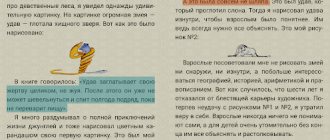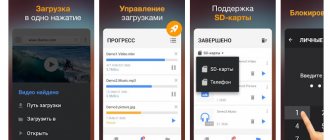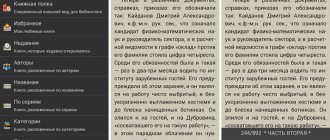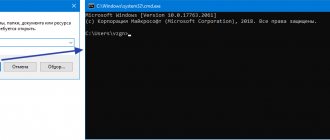Everyone knows that today there are many applications for Android phones that can significantly increase the standard functionality of the device. For example, using a certain program, you can turn your smartphone into a professional microphone or camera, and what’s even more interesting, change your voice when making a call. This may be useful for some kind of practical joke or for clarifying information from a person. In this article, let's take a closer look at applications that are designed to change your voice while talking with another person on the phone.
Why do you need to change your voice?
This function may be needed to resolve work issues. For example, a company manager wants to know how effectively his employees work with customers. Some people mask their voice when conducting serious negotiations.
But don’t forget that some subscribers like to prank friends and relatives. Just for fun, you can change your voice beyond recognition and congratulate someone on the holiday on behalf of a famous person.
Voicer
More fun than actually useful, Voicer is a voice changing app that will bring a lot of joy to children and adults. The developer QStudio.org tried to make a fun toy to pass the time.
The functionality of the program is not very wide, but it copes with the task quite well. If you want to make your friends laugh, you can record a short video where the software will change the voice in the video to someone from a movie or political star. In the future, the result can be easily added to any of the popular instant messengers. Instagram, Telegram, Viber, Snapchat, Facebook Messenger, WhatsApp and many others are supported.
After downloading the file to your own computer, you can listen to it with a standard audio/video player.
Like many other voice changing apps, Voicer has paid options. The time limit for the video is removed, additional settings and ready-made filters with famous personalities are added. Another advantage will be the presence of a trial period of 3 days, during which you receive the most complete version of the software for evaluating or making a purchasing decision.
How to change your voice on the phone using improvised means
Installing a special program on a smartphone takes time, and you first need to understand how to use the application. But you can ensure your anonymity in other ways.
- Acting talent. The ability to imitate other people's voices is truly a talent that nature bestows on few. As a rule, people with such a gift work as dubbing actors for foreign films. As a result, only professionals can recognize that the entire film is voiced by only one person. If you have the ability to change your voice, then why not use it to talk on the phone.
- If you have a kazoo wind instrument in your house, you can easily change your voice. This instrument resembles an irregularly shaped cigarette with a thin paper film that greatly distorts sound waves.
- You can change your voice by pinching your nose with two fingers. In this case, no one will definitely recognize your voice.
- If you have a balloon filled with helium at hand, then just take a sip of this gas and your voice will become squeaky, more like a child’s.
- You can bring any glass vessel to the tube, but the larger the better. Next, you should speak into it, and the voice will acquire a metallic tint due to reverberation.
Alternatively, cover the receiver with a handkerchief and try to speak while changing your voice. The sound will be muffled, so you can maintain anonymity.
Changing your voice using the Speech Masker device
This method requires investment, as it involves purchasing a special device to change the timbre of speech or give it additional effects. These devices may look different. For example, this gadget allows you to change your voice not only when talking through a headset, but also while singing a song in karaoke:
There are also creative proposals. For example, this toe not only looks cool, but also allows you to speak like the main villain from The Dark Knight:
You can buy these cool things on Aliexpress here and here
PC programs
Modern computers are multifunctional devices that can be used, among other things, for making phone calls. You just need to connect headphones with a microphone and you can make calls completely free of charge. Millions of people around the world enjoy this opportunity. But here the question of protecting confidential data arises.
To change your voice, different programs can be used; let’s look at the most popular ones.
- Voxal Voice Changer. This program is shareware, but even the basic functionality is enough to complete the task. The disadvantages include incorrect operation with USB microphones.
- Clownfish – designed to work in tandem with the Skype calling program. It does not work in other dialers.
- Skype Voice Changer is also designed to work with Skype. There is a large palette of effects for speech conversion.
- MorphVOX. This program works with all communication applications. Here you can easily turn a female voice into a male one and vice versa. There is a paid version, which has many more functions.
It should be remembered that the installation of such programs can cause serious malfunctions in the operating system. The sound often disappears and the operation of Skype and other communication programs is unstable.
Voice Changer (Ponica.Media)
We can confidently say that the free voice changing program Voice Changer (Ponica.Media) claims to be one of the best. Even in the free version, the user has access to considerable opportunities, and payment removes intrusive advertising and adds some functions.
In addition to pop-up windows offering to download this or that application, there is also the inconvenience of a slightly confusing interface. It is difficult for a phone owner who is not too advanced in such matters to immediately figure out how to change his voice. Half an hour of time spent exploring all the tabs is worth it!
All the disadvantages are fully compensated by the presence of 14 ready-made add-ons, the ability to voice manually entered text, 17 variations of voice intonations, as well as capabilities comparable to a good sound editor. When saving the received recording, it is proposed to change its format (MP3, M4A, OGG) and select the desired bitrate from 32 to 320 kbps. It is also possible to upload the resulting file to your PC from your phone for later playback in the player.
Voice Changer from Ponica.Media is a flexible tool that allows you to both organize a funny prank and conduct an anonymous check on employees for a business owner. Excellent performance is due to high-quality optimization of the program, thanks to which it does not load the phone and works without crashes.
Smartphone applications
Mobile phones are the most popular method of communication today. Developers offer various programs that will allow you to remain incognito while talking on the phone.
You can find dozens of such applications in app stores for different operating systems. Many of them are humorous, but there is also paid professional software.
Funcalls
This application is mainly intended for practical jokes or funny congratulations to family and friends, which is clear even from the name of the program.
Advantages and disadvantages
You can call anywhere in the world.
Effects are applied to the voice directly during a call. Even if you turn on recording, the effects do not disappear.
Automatic saving of calls is provided.
You can choose from 5 voice effects. The voice can be made either rough or squeaky.
You can change voices right during a conversation. This allows you to play out entire performances.
There are additional effects that can be applied over the voice. This includes meowing, barking dogs and women's voices.
You can call both landlines and mobile phones.
No advertising.
There is no menu in Russian.
The application is paid. There is only a demo call during which you can check how the program works.
Poor sound quality.
Mostly, users are annoyed that the program is completely paid.
Call Voice Changer
In the Voice Changer application, you can change your voice directly during a telephone conversation. There are about a thousand speech filters to choose from. You can convert male speech into female speech and vice versa. The main purpose of the program, according to the developers, is practical jokes. It is worth saying that this is the most popular application of its kind in the world. The number of its installations on smartphones running Android OS is approaching 50 million.
Advantages and disadvantages
You can call more than 100 countries around the world.
You can change the voice from female to male or childish and vice versa.
You can record your voice and save it in a separate folder under any name.
It is possible to view the history of vote changes.
Excellent sound quality.
There are too many ads in the application. After each action, you need to watch commercials for about 15 seconds.
The voice changing feature during a call does not work correctly on all mobile devices. On the latest versions of Android, you can only record your voice and change it already in recorded form.
The previous application is much better. This program does not work on all devices and is full of advertising. But its main advantage is that it is completely free.
FunnyVoice
FunnyVoice is a very simple free application. Designed for entertainment and practical jokes.
Advantages and disadvantages
Lots of voice effects in good quality.
Recordings can be saved to listen to again later.
Entries can be sent by email.
You cannot change your voice in real time.
This program will help you congratulate your friend on his birthday or other holiday in an original way. Congratulations can be sent via email and some instant messengers.
Call Scrambler
Call Scrambler is also an interesting program. Before picking up the phone, the system asks whether the speech should be encrypted. You can disable encryption at any time.
Advantages and disadvantages
There are different voice effects.
Recordings can be saved in a separate folder.
The application is free.
There are advertisements.
This application also allows you to get rid of spam calls. To do this, you just need to make the settings correctly.
Changing voice on phones using programs
It is possible to change the voice on an Android phone using voice changing programs, which can be downloaded completely free of charge on Google Play. Just search for “Change voice” and choose the one you like.
We recommend the following:
Voice changer
This simple and intuitive application will allow you not only to change your voice during a conversation, but also to apply the effect to an existing audio recording. There are over 25 effects to choose from. For example, you can give your speech the timbre of an old man, robots or a duck.
You can download Voice changer on Google Play using this link.
Voice Modifier
An excellent application that changes your voice during a conversation. It's perfect for pranking colleagues or friends on the phone. If you are a man, change your voice to a woman's voice. If you are kind, become evil! Voice Modifier provides ample opportunities for creativity.
Program features:
- Simple and convenient interface;
- Huge collection of funny sound effects;
- Ability to edit existing audio recordings;
- Saving and transferring audio files in various ways;
- Possibility to set the recording as a ringtone, SMS tone or alarm tone.
You can download the Voice Modifier application from this link
Call Voice Changer
Another free application for changing speech with a high rating and a bunch of effects. The description of the program is very strange - it repeats several times the information that you can “become a girl” during a conversation. Well, such an opportunity really exists there.
You can download this application for Android using this link.
Step-by-step instruction
Let's take a closer look at how exactly you can use such applications using the Funcalls program as an example. First you need to find and download the desired application from the Play Market and launch it. After this, the program will request access to contacts and other features of the smartphone. You must agree with everything and click on the “Allow” button.
Next, at the bottom of the screen, click on the keyboard icon and select your country code. After that, enter the number you want to call. All that remains is to select the filter that needs to be applied to the voice. Please note that the Scary and Helium filters are only available in the paid version of this application. Next, press the call button and wait for the caller on the other side to answer.
To check how the application works, select “Free demo” in the lower left corner. After that, you can make a three-minute call to yourself and try out the functions that are in the application.
Finding a truly worthwhile voice changer app is quite problematic. All such programs have certain disadvantages; in addition, almost all of them are paid. Some have a trial period, but it usually lasts about a minute.
4.7/5 — (28 votes)
Author
Tatiana
I follow news on the mobile services market. Always up to date with the latest events
Best Voice Changer Apps
If you decide to try to find a voice changer on Google Play yourself, there will be many applications to choose from, among which it is really difficult to find something worthwhile. That's why we decided to make your search easier by ranking the best utilities. You can find all of them in detail below.
Funcalls
Funcalls app is one of the best in the field of changing voice when calling. The program is completely free, and most importantly, it is completely free of any advertising. However, for Russian-speaking users, the only drawback is that the interface operates exclusively in English. Although this cannot be considered a minus, because the principle of using the software is described in detail below. So, first of all, let's go to Google Play and install the application:
- In the search, enter the name of the program Funcalls.
- Go to the page with the utility and click on the “Install” button.
- Next, launch the application and grant the necessary permissions.
Install the Funcalls application
At this point, the initial settings are completed, which means that you can move on to changing your voice and using this feature for its intended purpose. To do this, traditionally, we will use step-by-step instructions:
- Click on the keyboard icon located at the bottom of the display.
- Enter the phone number of the person you need to call. And then we choose the option of changing the voice, for example, you can pretend to be a rude man, a cheerful child, or someone mysterious. Simply mark the option you are interested in and click on the button to make a call. By the way, if you check the box next to the “Record Call” item, then all conversations will be recorded.
Setting up the Funcalls program
In the settings section, you can change your phone number, share recorded conversations with friends, watch a training video, or contact technical support.
By the way, although the program is free, to get additional features you need to purchase the full version. In the basic version, only 3 types of voice changes are available and the total talk time is thirty minutes.
Call Voice Changer
Call Voice Changer is an excellent alternative to the previous application, which has similar functionality. The program can also be installed completely free of charge from the Play Store, which we will, of course, do:
- In the Google Play search, enter the name of the Call Voice Changer utility.
- Go to the page with the program marked in the screenshot below.
- Click on the “Install” button and wait for the installation procedure to complete.
Install the Call Voice Changer application
Now you can move on to settings and using the software. The detailed guide below will help you do everything right:
- Open the installed application.
- Click on the “Allow” button in the window that appears, giving the program the permissions necessary for it to work.
- Next, if desired, review the privacy policy and select “Skip”.
Setting up the Call Voice Changer program
After completing the described steps, the program is completely ready to work. To change your voice during a phone conversation, call the desired subscriber, and then click on the “Changing” button. There are several editing options to choose from, including the voice of a child, a man, a robot, a woman or a girl. There is also the ability to save the conversation to a file for later sending it to friends.
Please note that the application does not work correctly on all devices, so if something goes wrong, select another program.
Call Voice Changer
And finally, the last application in our ranking is Call Voice Changer. Yes, the name of this program is similar to the previous one, so in order not to make a mistake when choosing software, use the step-by-step instructions:
- Enter Call Voice Changer in the Play Store search.
- We open a page with a program that has exactly the same icon as in the screenshot below.
- Click on the “Install” button.
Install the Call Voice Changer application
Let us note right away that the program has quite a lot of advertising, so if this annoys you, it is better to choose another application. And if not, then move on to setting it up:
- Click on the “Allow” button in the window that appears several times.
- Next, select “Start”.
- Now you can set up voice changes that will be noticeable when you call. To do this, click on the “During Call Setting” item and select the desired option.
Setting up the Call Voice Changer application
Now you can call the right person and press the corresponding key to activate the voice change. There are many options, so everyone will find a suitable speech format for themselves.
Android
In the Google Play Store you can find many applications that allow you to change the user's voice. Some of them can only process voice recordings and do not work in real time (during a call). Those that offer this opportunity require a paid subscription.
FunCalls - Voice Changer & Call Recording
Let's start with a rather funny application called FunCalls, which allows you to call with a voice changer to any numbers in the world. Sound effects are applied both during a call and when recording on a voice recorder. The calls themselves are also saved in a separate file so that they can be shared in the future. There are five options for changing the voice: “Helium”, “Funny”, “Human”, “Scary”, “Normal”. Each of them has its own frequency and timbre, and you can change them directly during a conversation.
It should be noted that there are additional sound effects superimposed on top of the voice. These include dog barking, cat meowing, farting, etc. Calls to landlines and mobile phones from about 150 countries are supported. It is impossible not to talk about two main disadvantages: firstly, the application is not translated into Russian and can cause difficulties for novice users, and secondly, only one call is available for free. For each subsequent call you will have to pay at a fixed rate specified in FunCalls.
Voice modulator
The next application has more modest functionality, since it does not allow you to change your voice in real time. It is focused on audio recordings and their processing, but no one forbids using the resulting sounds during a conversation in the future. The main menu contains four sections: “Record Audio”, “Open Audio”, “Save Recording” and “More”. Thus, first the user records a regular voice, then applies sound effects, of which there can be several, and saves the resulting file to the phone. The following voice modes are available: robot, chipmunk, child, old man, Martian, choir, bee, foreigner, nervous, drunk, underwater, etc.
VoiceFX
Transform your voice beyond recognition, amuse your loved ones and just have fun - this can be done with the VoiceFX program. It contains voice samples for every taste and mood.
What's in the VoiceFX app to change your voice?
The main menu stores a list of audio files. Any of them can be quickly downloaded, installed as a ringtone for mobile and landline phones, or as an alarm clock.
The application for the Android operating system is ready to download from the link.
How to use the VoiceFX application:
- Record the desired conversation.
- When completed, the screen will ask you to choose who will voice you.
- You choose and listen to the result.
- If necessary, save it on your phone.
| pros | Minuses |
|
|
Method 3. Use of specialized electronic devices
Another non-trivial way to change your voice when talking on the phone is the use of electronic speech content maskers. The essence of their functioning is the use of extraneous sounds that interfere with listening to the conversation.
In order to communicate in this way, both parties to the telephone dialogue need to have special devices for encrypting and decrypting the voice channel.
This method is good for confidential negotiations, but such specialized devices are quite expensive.
Funny Voice download
The application changes the key in real time and records the finished result in WAV format. The user can select sound output and input sources, use the voice of a singer, a child, the opposite sex, etc. The software works even on older operating systems and has an English-language but intuitive interface. The link to the recording can be sent by email or saved on your desktop.
iPhone
Now let's look at solutions designed for iOS devices. They are also divided into two categories: processing the recording or changing the voice in real time. Representatives of the second are paid, but have support for test calls.
Callbacker: Calling App & SMS
Callbacker is a set of useful utilities that you may need when making calls on your phone. Initially, the application is designed to make international or roaming calls at a lower cost. However, it also has additional functions that make it easier to use the device for communication. During a conversation through the application in question, you can change your voice in real time and add background noise. Unfortunately, there are not many modes and effects available, but this will be enough for most.
The solution under consideration contains two types of subscriptions: calls to international phone numbers and unlimited calls to certain countries. The cost is calculated individually in the application itself, and without purchasing at least one of the services, you will not be able to make calls or change your voice. Callbacker works even without the Internet, and uses HD-Voice codecs to improve the quality of conversations. The interface has been translated into Russian.
Call Voice Changer - IntCall
IntCall is a great solution for phone pranks that changes your voice in real time. To make calls, VOIP technology is used, so for stable operation of the application, a stable Internet connection is required. Voice modes are adjustable by pitch: very low, low, high, very high. There are additional sound effects: birthday music, popular lines from cartoon characters, animal sounds, etc.
When you first download the application, the user receives several free minutes, which can be used for a limited period, after which they disappear. There are in-app purchases that allow you to purchase additional minutes. So, two minutes of conversation via IntCall will cost 75 rubles. There is no translation into Russian.
Voice Changer App
Voice Changer App is a voice editor that works with audio recordings. The main feature of the application is the presence of a huge database of various sound effects that are added against the background of the voice in any quantity. You can change the voice itself, for this there are several standard modes (man, woman, child, etc.). The main problem is that most sound effects are part of paid packages that are purchased separately.
The resulting sound can be set as a ringtone or notification tone, sent to friends on social networks or saved to your phone. As mentioned above, to change your voice you will need to record it in advance into an audio file. The application has been translated into Russian.
Voice Changer Plus
Voice Changer Plus works on the same principle as the previous solution: the user selects a character whose voice he wants to speak in, records the speech on a voice recorder, then adds additional sound effects and saves the result. There are about 55 voice effects and sounds. It is worth noting support for the “VoiceOver” function and the ability to trim recordings using a convenient editor.
The application has a premium version, when purchased, all advertising disappears and some additional features open up. The processed audio recording can be sent by email or voice message, published on Twitter, Facebook, etc. All projects are automatically saved to iCloud, making them easy to restore if the need arises. The interface is Russified.
Handy Tools Studio Voice Changer
Handy Tools Studio Voice Changer closes the rating of programs for working with voice and sound effects. However, this is far from the last place, because the application will appeal to all those who like to have fun.
Children will certainly be attracted by the bright, clear interface with pictures and animation. Also, younger audiences will appreciate the sound recording functionality combined with karaoke. Having saved your own voice, you can make it deeper or thinner, add music, the sound of wind instruments, keyboard instruments to the background, send the resulting compositions to phone numbers from your address book or on social networks.
Adults, having installed a program to replace a number, will be able to apply one of many effects and play a prank on their friends. If you have a free evening and the weather is not conducive to walking, Handy Tools Studio Voice Changer will help the whole family have fun. Much to the delight of users, the application is distributed free of charge, but, like its colleagues, it has a nuance in the form of advertising that cannot be disabled.