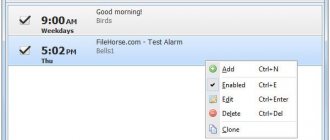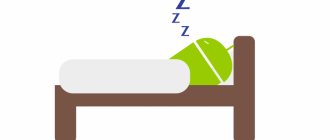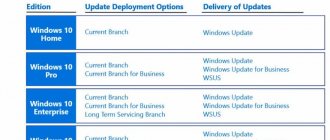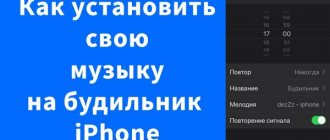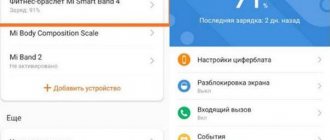Let's be honest, getting out of bed in the morning is no easy feat. If you are one of those people who, after the alarm on your phone rings, you press the snooze button several times, then you need a proper alarm clock app on your phone.
There are simply hundreds of alarm clocks on Android in the Play Store, half of which either do not work, work incorrectly, or are a collection of advertisements. This list contains the best alarm clock applications for Android, with which you can replace the standard one.
Alarm Clock for Heavy Sleepers
Alarm Clock for Heavy Sleepers is a simple but effective application that allows you to set an unlimited number of alarms. It has a countdown timer, recurring and one-time calls. The program even supports Android Wear smartwatches, sleep statistics and much more.
There is a mode with different sleep tasks that wakes you up so you don't fall asleep again. There is a “lights out” mode that allows you to get enough sleep. The free and paid versions are almost identical. However, the paid version does not have ads.
Alarm clock, stopwatch and timer
QR Code
Alarm clock stopwatch and timer
Developer: AVG Labs
Price: Free
At the time of writing, this application has over 50,000,000 downloads from Google Play. It offers a smooth increase in ringer volume, a larger snooze button (so you don't accidentally turn off the alarm), math puzzles, entering a password or scanning a QR code to turn off the alarm, setting the maximum number of snoozes for a call and reducing the pauses between them. You can set an alarm for a whole week or a single alarm for a one-time call.
In addition to the alarm clock, the application has a timer and stopwatch. The My Day option shows a person a weather forecast and a list of events synchronized with their calendar. You can use template calls, favorite melodies or online radio as a signal. In the program, you can select which application you want to launch on your phone after the call is turned off.
Advantages:
- Selecting an alarm melody.
- Solving problems, entering a password, scanning a barcode or QR code to turn off the signal.
- Quickly set up single alarms.
- Selecting the number of snoozes for the alarm and reducing the intervals between them.
- Reminders.
- Stopwatch and timer.
- Option "My day".
Flaws:
- Advertising can be disabled by purchasing the paid version.
Rating: 9/10
Alarmy
The creators of Alarmy claim it as the most annoying alarm clock in the world. There is an unusual reason for this. A registration point is set up in your home and to turn off the alarm, you need to place your phone at this point. Otherwise it will continue to ring. For some people this is too much. The app also includes various challenges and puzzles that need to be solved to switch off. This is one of the most creative apps on our list.
How else to use an alarm clock?
The online alarm clock can also be used as an alert and reminder system. During the working day, some important things often get lost in your head. To prevent this from happening, just set an alarm clock with an audio reminder. This way you will definitely not forget about an important event during the day.
An online alarm clock on your computer can also be used while studying. It is known that the learning process is most effective during an academic hour - 45 minutes. It is recommended to divide intense mental activity into equivalent time periods. Every time you start a study or work session, set your alarm clock so that it rings in 45-60 minutes. After each alarm rings, take a break of 5-15 minutes, and then start a new session. This way you can increase your productivity throughout the day.
Good Morning
Good Morning is one of the relatively new apps in this category. The app not only wakes you up, but also tracks your sleep. Of course, this means sleeping with your phone in bed. Unusual functions include a noise generator, weather updates and night mode. The sleep tracking process is a bit outdated, but it will work for some. The only in-app purchase is to upgrade to the pro version for $1.
Alarm clock via Task Scheduler
Windows has a built-in Task Scheduler program that allows you to schedule programs to run or perform other actions. Click the "Start" button and write "scheduler" in the search bar, launch the task scheduler:
At the top right click “Create a simple task”
Now you need to set up the task, write any name, for example “Alarm clock”, and click “Next”. We configure the so-called trigger, i.e. When should the alarm go off:
- Every day
- Weekly
- Once
- And etc.
At the next step of the wizard, enter the date and time, set the alarm to start 5 minutes from the current time to check. Next, leave the “Action for task” as default “Run program”:
Next, accordingly, click the “Browse” button and indicate the music file or video:
At the last step, the wizard asks you to check the specified parameters, here we check the box “Open the Properties window for this task...”. In the properties of the alarm clock, go to the “Conditions” tab and check the “Wake up the computer to complete the task” checkbox:
This is the most important parameter, without which the laptop will not wake up at the specified time. Click “OK” and now let’s test the new task: find our “Alarm Clock” in the list, select it and click “Run” on the right:
Your audio recording should start immediately, without additional questions or errors. If this does not happen, go back to the alarm properties by double-clicking and go to the “Actions” tab. Now we will indicate that the song needs to be opened using Windows Media Player. For this:
- Double-click on the action
- Copy the path to the music file and paste it into the “Add arguments” field
- Click “Browse” and go to the player along the path “C:\Program Files\Windows Media Player\wmplayer.exe” or simply copy this path and paste it into the “Program or script” field
It should look something like this:
Now everything should work. Once again, set the task trigger time to +1 minute from the current one, put the computer into sleep state and wait for the alarm to turn on.
Sleep as Android
Sleep as Android is one of the most popular sleep tracking apps that studies you as you sleep and then tries to analyze how well you slept. Shows the stages of deep and REM sleep. This requires you to sleep next to your phone.
The app also integrates with Google Fit, Samsung S Health, Galaxy Gear, Android Wear, Pebble (RIP), and Spotify. And it even recognizes whether you have sleep apnea. However, we do not recommend using it as a diagnostic tool. The app is free to download, but the advanced version costs $4. There is a Russian language.
Sleep cycle
Sleep Cycle is one of the few alarms on the Play Store that can track your sleep quality. All you have to do is sleep with it next to you on the bed, and it tracks sleep behavior by using your phone's microphone to detect movement.
Once it recognizes you, Sleep Cycle knows when you are in your lightest sleep stage. It uses this knowledge to awaken you in this phase, which minimizes unsteadiness and leaves you feeling well rested and relaxed. You can set a custom wakeup window that Sleep Cycle will try to stay in.
Other features include sleep notes, detailed graphs and statistics to help you analyze what's affecting your sleep. For example, if you're an avid coffee drinker, you might take note of your late-night drinking habits, then compare notes to your stats to see if caffeine is disrupting your sleep.
Download: Sleep Cycle (Free, subscription available)
Timely
Timely – has a rich and interesting design. Otherwise, Timely sticks to the basic principles. It has a timer, alarm clock, themes and clock. The app also has a Smart Rise feature with customizable alarm sounds. This application is owned by Google. However, it is still updated periodically. The application is absolutely free and does not contain advertising. That's what I use.
Features of the service
An online alarm clock on a computer or laptop works in sleep mode. Just set the desired time, press start and, without closing the browser tab, leave the computer on. At the specified time, the alarm will ring and you will be offered two buttons - “Stop” and “Sleep for another 10 minutes.”
It is important to remember: the online alarm clock will only work when the computer is turned on and connected to the network. Unfortunately, the alarm will not work if the computer is turned off. Unfortunately, at the moment, technical capabilities do not allow us to remotely turn on the power of your computer. The notification is carried out online directly in your browser.
Alarm Clock Xtreme
Alarm Clock Xtreme has a standard list of functionality: music ringer, shutdown tasks, automatic snooze, setting a snooze button, etc. The app also tracks your sleep. The feature isn't as well implemented as other apps, but it still provides a bit of information. The free version has extremely annoying advertising. We highly recommend using the paid version if you decide to try the app.
AMdroid
In AMdroid, you can configure alarm profiles, enable and disable depending on location, as well as the option to automatically turn off on holidays.
Download: AMdroid (Free)
I Can't Wake Up
The I Can't Wake Up application is suitable for those who have problems waking up in the morning. It includes eight tasks, only by solving them it is possible to turn off the call. The idea is to perk you up before you hit the snooze button. Otherwise, it has standard functionality. The free and paid versions are almost identical, but the $3 paid version has no ads.
My clock free
Alarm clock with soft wake options and sleep timer. The application is downloaded for free, but contains advertising. Disabling will cost 0.2 USD. Minimum installation requirements are Android 4.0.3. RAM consumption – 37 MB.
The initial window contains a customizable clock and weather information; buttons for alarm clock, timer, settings and user manual. In the settings there is a choice of seven watch faces. For the weather to work, you need to download and install a separate application.
When setting an alarm, the user has access to standard parameters. To select an alert, sounds are divided into two tabs: standard My clock free and custom. One of the peculiarities is when the melody increases gradually. Also “soft awakening” during the light sleep phase by playing a soft melody 30, 20 and 10 minutes before the alarm goes off.
Interface of the “My Clock Free” application.
My clock free also has sleep timer and countdown functions. The first allows you to play a melody or sound, which will allow you to relax and fall asleep. The second is to set the exact time after which the signal will sound. A selection of built-in sounds and melodies is available on the device.
The application has few settings. Among the useful ones, it is worth highlighting the reminder to check the set alarms, as well as the “optimal sleep time”. The last option approximately calculates the optimal time for going to bed and waking up.
Impression
The My clock free application contains the necessary settings for a pleasant falling asleep and waking up. The interface is not overloaded, and disabling advertising will cost 0.2 USD. At the same time, the program does not consume energy carefully and needs to disable location detection.
Early Bird
Early Bird - It has basic features like an almost infinite number of alarms, different themes, multiple shutdown methods, weather, and more. More ways to unplug will definitely keep you awake. The application can change the alarm clock daily automatically. This is definitely one of its best features. The free version has ads, but the paid version does not. In all other respects, the versions work the same.
AlarmMon
What happens when you take the cutest characters and an alarm clock app and combine them? AlarmMon! The application has various mini-games that you will need to solve in the morning. The alarm melody cannot be turned off until you complete the game. There are preset alarm tones, daily weather forecast, and news.
While most alarm clock apps are purely about functionality, AlarmMon aims to add a little more fun to the waking up experience.
When you first open AlarmMon, you'll have to answer a few questions about when you want to wake up, and you'll be assigned a specific symbol corresponding to your answers (you can change this later). This symbol determines what alarm noise the app uses by default, as well as what mini-game you need to play to turn off the alarm.
↑ Shake-it Alarm
Let's move on.
Shake-it Alarm is not your average alarm clock, as every time you wake up you will have to shake your phone as hard as you can to turn off the signal. The essence of the function is simple: when you hear the morning melody, start shaking your smartphone left and right or up and down, thereby filling the scale on the screen. When the scale is filled to 100%, the alarm clock will stop, and you will already be alert enough to get out of bed and go on with your usual daily routine. At the same time, the program has a funny interface with eccentric sleepy animals that will not let you get bored and will give you a positive mood for the next couple of hours. In addition to its main tool, the application has a built-in weather forecast showing temperature, cloud cover, precipitation levels, wind strength and direction in your city. It is also worth noting that there is a global text chat in which you can say hello and wish a good day to thousands of people from different parts of the world. If desired, the chat can be made regional so that you can communicate exclusively with people nearby.
↑ Advantages
- Unusual idea;
- Cute design;
- Size up to 5 MB.
↑ Disadvantages
- A small number of additional functions;
- There are errors in Russian localization.
Required Android version:
4.4 and higher
Current version:
6.9.9
Number of downloads in Play Market:
5,000,000+
Developer:
SuperCommon
from PlayMarket
Early Bird Alarm Clock
If you're having a hard time choosing just one sound to wake you up to, why not choose them all? Early Bird Alarm Clock allows you to select more than one sound as an alarm. Then, when it switches off, it randomly selects one of the sounds to play.
If you find that you tend to sleep on cue as your body adjusts to it, use this app to mix it up and keep you on your toes.
Early Bird comes with additional convenient features such as local weather and an egg timer. Early Bird also tracks each alarm that went off, how long it sounded before you turned it off, and how many times you pressed the snooze button.
Download: Early Alarm Clock (Free)
↑ Walk Me Up!
This alarm clock is a little different from all those previously presented in this list.
It stops ringing only when the user walks a certain number of steps from the place of sleep. This method allows you to wake up quickly, because the chance that you will fall asleep after leaving the bed is incredibly small. The developers say that the application uses special algorithms that register tremors that usually appear when walking - thus, you cannot fool the program by simply throwing your smartphone to the side. An interesting feature is the “Evil Mode”, when activated, you will no longer be able to delay the alarm for five minutes in order to get a better night’s sleep. But for those who don’t like this option, there are parameters that allow you to configure the number of alarm repeats, the interval at which they go off, and the time after which the melody stops playing. The user can also specify the number of steps that will need to be taken to turn off the signal.
However, this also has its drawbacks. By default, the maximum number of repeat plays of a melody is limited, and to remove the limit you will have to subscribe to a premium subscription. In addition to removing the restriction, it disables advertising and provides access to the alarm's gradual increase in volume function.
↑ Advantages
- Interesting idea;
- Easy and smooth interface.
↑ Disadvantages
- Availability of advertising and premium subscription.
Required Android version:
4.1 and higher
Current version:
4.0.6
Number of downloads in Play Market:
500,000+
Developer:
Bazzinga Labs
from PlayMarket
↑ Mornify
The creators of this program focused on the melody that plays when alarms go off.
And this definitely makes sense, because the wake-up sound is the first thing we hear during the day. The app user can select favorite music genres, moods and artists, and install their own music from the device storage to wake up in a good mood every day. You can set different music for each alarm clock - this will create a suitable mood and charge the smartphone owner with motivation. After some time, you will have a complete playlist with tracks for any occasion. It is also worth noting that changing it is extremely convenient, since all editing is done in the control panel. Like other similar apps, Mornify allows you to set alarms as regular, add notes to them, enable vibration, and enable timed alarms.
In addition, you can optionally add songs to “Favorites” so that you always have them at hand. This will help you avoid accidentally losing something you like, and will allow you to collect all the melodies that are valuable to you in one place.
↑ Advantages
- Ability to create music playlists;
- Sorting music by mood and genre.
↑ Disadvantages
- Availability of a paid subscription;•
- A small number of customizable options.
Required Android version:
5.0 and higher
Current version:
3.1.1
Number of downloads in Play Market:
500,000+
Developer:
Frederico Silva
from PlayMarket
↑ Galarm
Galarm is not just an alarm clock, it is an entire social network.
Unlike other applications, this program allows you to set alarms for any date and time, not only for the owner of the device, but also for his friends or relatives. You can add other participants to each alarm, so the alarm will be played on several smartphones at once. This feature is extremely useful for planning a productive working day in the company of colleagues, or organizing group meetings. In addition to the tool presented above, the application has many other, no less useful, tools. Set regular alarms to pay your monthly utility bills, exercise daily, or take your medications every couple of hours. See which alarms you missed so you know what event you might have forgotten about. Text with people in your group, wish each other a good day, and remind each other of upcoming important events. Moreover, the participants in the conversation will be able to remind you about future meetings if you suddenly miss one of the signals.
The program also boasts good personalization. The user has the right to set his own ringtone, turn vibration on/off, change the time zone, and customize the display of notifications. In addition to everything else, the developers provide access to a special cloud storage, thanks to which all your alarms will be automatically restored when you connect a new device.
↑ Advantages
- Ability to create group alarms;
- Built-in text chat;
- Available signal history.
↑ Disadvantages
- Lack of Russian localization;
- Few options for setting alarms.
Required Android version:
5.0 and higher
Current version:
6.3.3
Number of downloads in Play Market:
1,000,000+
Developer:
Acintyo, Inc.
from PlayMarket