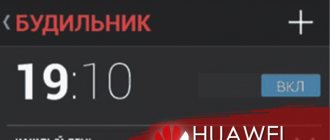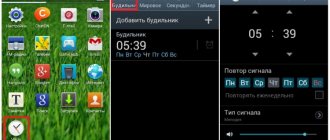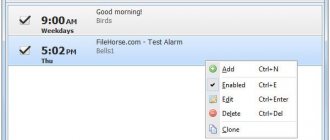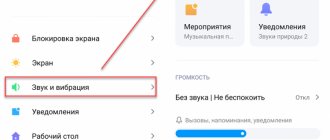Good afternoon friends. How to set a ringtone for an alarm clock on an iPhone? Many people really need an alarm clock in the morning, since for various reasons some people go to bed late. And you have to get up early. If we set a regular signal from a simple alarm clock, then people become bored with it and spoil their mood.
On the iPhone, you can play almost all the songs in the world as a sound signal. If you don’t know how to change the standard alarm signal on a mobile gadget, then after doing this operation just once, you will forever remember how to do it. There is nothing complicated here.
How to set and configure an alarm clock on iPhone
The difficulty in setting the time to wake up is that there is no icon for the special Alarm Clock application on the iPhone desktop. Because of this, users who pick up an iPhone for the first time panic and try to find a program to set up a morning call in the App Store. But you don’t need to do this, since you can set the alarm through another standard application - “Clock”. It opens both from the working screen and through the control center.
To set up wake-up after starting the program, you need to follow a few simple steps:
- Go to the “Alarm clock” tab.
- Click on the “+” icon.
- Select your wake-up time to the nearest minute.
- Set the repeat option, alarm repeat and other settings as you wish.
- Click the “Save” button.
After performing this simple operation, a sound signal will wake up the owner of the Apple iPhone at the appointed hour, and he will not miss a meeting at work or another important task.
In order not to get confused by the large number of alarm clocks on your phone, it is recommended to come up with your own name for each of them. For example, one will wake the user up to work, and the other will remind the user to walk the dog.
The above method of setting an alarm clock forces a person to personally perform all the manipulations. But, as you know, the iPhone has a voice assistant, Siri, which can set up a wake-up call.
In order to use the function, you need:
- Activate the assistant with the phrase “Hey Siri.”
- Say the phrase “Set your alarm for 06:30” or, for example, “Wake me up tomorrow at 06:30.”
- If you've already created a wake mode through the Clock app, you can say "Set alarm to work."
If a person has to get up at different times, the Clock application becomes overwhelmed with different notifications. Therefore, it is important to remove useless alarms in a timely manner. Even a beginner can cope with the task, because it is completed in just a couple of clicks:
- Open the Clock app.
- Go to the “Alarm Clock” tab.
- Click the "Edit" button.
- If you need to make changes, simply set a different time and click the “Save” button.
- To delete, click on “Delete alarm clock” and confirm the operation.
It is also important to make a few clarifications on the operation of the function that will help avoid problems in the future. So, many people doubt whether the wake-up signal will sound if the Do Not Disturb mode is turned on. The answer to this question will be yes. And although in this mode the user does not hear incoming calls, the alarm clock works as normal.
If the owner of an iPhone connected the headphones and forgot to remove them before going to bed, then there is no need to worry either. In the morning, a sound signal will come from the multimedia speaker at the volume that the user has configured.
Alarm clocks that will wake you up with good music
Alarm clock Alarm clock
If you are a person who loves to wake up to good music, this is your ideal app. It easily syncs with different radio stations, both music and information, so they start playing when it's time to wake up. This way, you can always wake up to your favorite radio show or podcast.
Alarm clock Alarm clock
Developer: Manomaya S.A.
Alarm clock Radio Alarm clock
As with the previous case, this application is very focused on radio stations. In addition to being able to set an alarm like in traditional apps, you can also play a radio program, informative or musical, to help you get up in the best possible way in the morning.
Alarm clock Radio Alarm clock
Developer: AppMind
Alarm Clock HD
With this application you can wake up in a good mood to your favorite music. When you set an alarm, you can select songs that are in iTunes to play. Plus, with the premium version, you will also have access to a feed with various news stories of the day that you need to know.
Alarm Clock HD ٞ
Developer: Impala Studio
How to change the alarm ringtone on iPhone
The standard wake-up sound does not suit all users. The melody irritates some people, but simply cannot wake others up. To correct the situation, you just need to change the sound at your discretion using the functionality of the Clock application:
- Open the program.
- Go to the alarms tab.
- Select the installed wake-up option.
- In the “Sound” tab, select the signal you like.
- Confirm the change by clicking the "Save" button.
You can set a different wake-up tone before creating an alarm. This is the same option as the repeat or title setting, which changes when you first enter data.
As a new signal, the user can select one of the proposed sounds or a song that is in the iPhone’s memory.
To install a full-fledged music track, in the “Sound” tab you need to go to the “Song selection” section. Next, all you have to do is click on one of the options you like.
Smart alarms
If problems aren't for you, there are other apps based on your normal circadian cycle to wake you up in a better mood. This is achieved by trying not to interrupt sleep during the deep sleep phase.
Sleep cycle
Without a doubt, this is one of the most popular applications that you can find. In addition to tracking your sleep so you know in the morning how well you slept, an alarm clock is also integrated. Its task is to wake you up in the time range you choose, so that the awakening is not very abrupt. Determine when you are in light sleep. This will help you wake up easier and be less tempted to fall back asleep.
Sleep cycle - sleep tracker
Developer: Sleep Cycle AB
Sleepzy
The main task of this smart alarm clock is to always wake you up in the light sleep phase. This way, waking up becomes more natural and doesn't force you to wake up in a better mood. Added to this is the possibility to also consult the monitoring of all the phases through which your sleep has passed, or to wake up to your favorite music.
Sleepzy - Alarm Clock
Developer: ThrivePort, LLC
Where can I get music for my alarm?
iPhones are known around the world for their iOS operating system. It has a closed code, which makes it difficult for the user to download the song, including in order to set it on the alarm clock.
To download music to your phone, you will have to use a computer with iTunes installed on it. Next, the owner of the mobile device needs to follow the algorithm from the instructions:
- Connect iPhone to PC using USB cable.
- Open iTunes and select the connected device.
- Left-click on the “File” menu in the upper left corner of the program.
- Select “Add to Library”.
- Specify the music folder.
- Go to the Music section of iTunes.
- Check the box next to “Synchronize music” and wait for the process to complete.
The duration of the synchronization process depends on how many songs you plan to transfer to the phone's memory.
After some time, all the specified music from the computer will be transferred to the iPhone. Now, in order to set a new song on the alarm clock, you will need to follow the algorithm from the previous paragraph of the material. That is, open the “Clock”, go to the “Alarm Clock” tab, launch the sound signal settings and select the song of interest in the “Select Song” menu.
Where can I get music?
Of course, first we need to check what kind of music we have on the iPhone, and then supplement it if necessary. You can subscribe to iTunes Match, and then listen to music and set it as an alarm from iCloud.
But there is a drawback here. If your device does not have Internet, all sound parameters will work at the factory settings. Of course, in this case, it is more reliable to download the song to the internal disk, and not pay attention to whether there is Internet or not. Now I will not indicate from which site you need to download the desired melody. Everyone has their own tastes, and you can perfectly find the songs you need on the Internet yourself.
How to adjust the alarm volume
To wake up immediately, a person must hear a loud sound signal that will not allow him to remain in bed. If you have problems waking up, then it is possible that the volume of your iPhone’s alarm clock is at a minimum or average value.
To change this setting, the Clock app mentioned earlier will not help. Its configuration provides for setting the frequency of the signal, the type of melody, the name of the alarm, but nothing more. The volume will have to be changed through the phone settings, so:
- Open iPhone settings.
- Go to the "Call and Alerts" section.
- Opposite the corresponding item, move the slider to the desired value.
So, the owner of the smartphone will be able to make the sound of the wake-up signal louder or quieter.
Adjusting the volume
When we toggle the volume rocker while the main screen is open, this action is part of the ringtone or multimedia. If you want to adjust its level on the alarm clock, then when you select the appropriate composition, you need to change it using the adjustment buttons.
This detail is important because if you set it up incorrectly, you may not wake up in the morning, or, on the contrary, you may jump up from the strong noise of the speakers. When you make the necessary changes, the bell will start ringing with the same ringing as the owner of the phone adjusted it.
Conclusion: I tried to tell you how to set a melody for an alarm clock on an iPhone in as much detail as possible. When you set up a call to get up, you will have access to not only change its name and number of repetitions, but also the songs. The main thing here is that you need to download the necessary songs to your phone in advance and save the changes when you exit the settings. It’s even easier to understand how to make the correct settings in the alarm clock on your iPhone - you just need to select the desired level setting in test mode and select the song with which you want to wake up! Good luck!
Sincerely, Andrey Zimin 11/13/2020
Bonus: Alternative Alarm Clocks for iPhone
The built-in functionality of the iPhone allows for flexible settings for the wake-up signal. But it includes only the basic capabilities of the device, while third-party applications allow you to use the functionality to its full potential.
One of the most popular programs for setting alarms is Good Morning.
It monitors the user's sleep stages, suggesting the best option for waking up. In addition, in the morning the iPhone owner receives detailed statistics regarding the quality of sleep. The information provided allows you to make adjustments to your daily routine to improve your health. Despite all the advantages, the program has a drawback - it is paid. The cost is 379 rubles.
If you want to monitor your health, but don’t want to pay money to download an application, you can take a closer look at the “Sleep Cycle” program.
In terms of functionality, this alarm clock resembles “Good morning”, but the free use of useful features becomes possible thanks to advertising that a person will periodically see.
Hermann
Expert in the field of digital technologies and the activities of mobile operators. I am engaged in constant monitoring of industry changes in Russia and abroad.
Ask a Question
Question to the expert
How to use the optional alarm clock app?
The process of interaction with the standard “Clock” program is similar. But changing the volume and other functions, as a rule, are already available in the application itself. That is, to change parameters you do not have to open the settings.
How does a smart alarm clock work?
This is a system that analyzes the user's sleep, suggesting the best option for waking up. In the settings, the iPhone owner sets the approximate wake-up time, and the program turns on the sound signal at the appropriate moment. If you are in a hurry somewhere, then you should not use the function, since the error may be 5-15 minutes from the specified wake-up time.
Is it possible to combine a standard and third-party alarm clock?
Yes. The pre-installed program and the one downloaded to the App Store work in parallel. If you set to wake up at the same time, the alarm will sound twice.
4.3/5 — (18 votes)
Author
Hermann
Expert in the field of digital technologies and the activities of mobile operators. I am engaged in constant monitoring of industry changes in Russia and abroad.
Why resort to an alternative alarm clock to your native iOS?
On iOS you can find your own Clock app. In addition to knowing what time it is in other countries, it also allows you to set specific alarms. Although in many cases it is quite limited in its configuration. It is not possible to integrate the various options that if they offer third-party apps, such as the ability to integrate wake-up issues or smarter wake-ups.
It's limited to only recording what time you go to bed or when you get up to make it a little smarter. But this is not enough for this native app to be one of the favorites and to be used daily. Especially if you are a person who can get stuck quite easily.