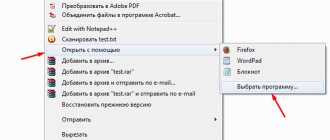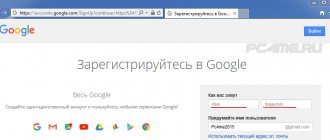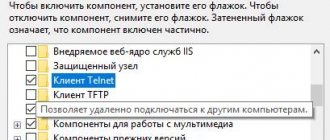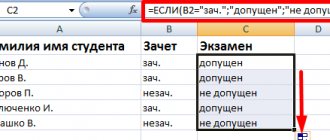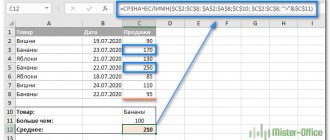NFC is rightfully considered one of the modern technologies, ensuring the joint operation of mobile devices. For these purposes, special NFC tags have been developed, with the help of which synchronization is carried out literally in one touch. Tags are made in the form of miniature stickers, stickers, or other, more durable configurations. This service is not yet widely used. Next, we’ll look at what an NFC tag is, how to program it, and examples of use.
Why NFC technology was created
This technology was developed for a smartphone in order to establish communication with other devices located at close range. The average range is 4-5 cm, which is quite enough for a two-way wireless connection. At the same time, both devices involved in the chain can exchange information. This type of connection works independently of other communication methods - Wi-Fi, Bluetooth, 3G, LTE, etc. Using NFC is completely free.
A typical example of this technology is modern bank cards equipped with chips for contactless payments. This also includes social cards used to pay for travel on public transport. The NFC function is supported by most modern smartphones using special Google Pay services.
Why is NFC needed on iPhone?
NFC (near field communication) stands for “near field communication”. Simply put, it is a chip that transmits information wirelessly over a short range. NFC is used in bank cards with pay pass function and some phones. To pay for goods using a credit card or smartphone, you need to touch them to the cash register. This feature has the following advantages:
- You don't need to carry a wallet with you.
- Several cards connect to Apple Pay. And if there is no money on one, then another is selected in a couple of seconds.
- A smartphone is always at hand.
- Low power consumption. Like most chips, NFC has virtually no drain on the device's battery.
- Payments using Apple Pay can be made not only offline, but also on websites and applications.
- Synchronization with other Apple devices.
Some people think that contactless data transfer is vulnerable to fraudsters. But in fact, the program securely encrypts transaction data. And when making a payment, the payment is debited from the virtual card.
Note! Payments over 1,000 rubles still require entering a PIN code.
What is an NFC tag
A standard NFS mark is a small sticker, slightly thicker than a sheet of regular paper. In essence, it is a round antenna on a flexible base, approximately 25 mm in diameter. This sticker can be easily and conveniently fixed in any place. In fact, the NFC antenna is a passive microchip that provides contactless communication. It does not require any energy to operate since it cannot transmit information.
Tags can only be used and programmed using a smartphone or iPhone equipped with a built-in chip. If it is not available, you must purchase an external NFC module separately, which is located inside or outside the device. To further work with stickers, you will need to install a special program on your phone. Next, you need to think about the placement of the stickers, using the most convenient places.
Chip Data
There is a certain standard, a set of data that is printed on a regular business card. Business cards with an NFC tag are practically no different from them in this regard.
Business cards with NFC tag.
The following data can be applied to the chip when programming it:
- Full name, telephone number of the owner of promotional materials;
- The name of the organization in which he works, his position;
- Website address or link to a social network profile;
- E-mail address;
- You can also enter other information about yourself and your company;
- You can even program the chip in such a way that if it is scanned, some application or program will be launched or offered for installation.
Types of payment tags
All tags are manufactured according to the international standard ISO 14443. Conventionally, they are divided into 4 types, depending on their characteristics. They are determined by the amount of data and the speed at which it is transferred. At first glance, these parameters may seem insufficient compared to other technologies. However, for performing one-time tasks on command from a short distance, this is quite enough. All basic actions are performed by the smartphone.
All microchips can be written and rewritten many times, without any restrictions. Their classification is as follows:
- Types 1 and 2 are equipped with 48 bytes and 2 kbytes of memory, respectively. Signal transmission is carried out at a speed of 106 kbit/s.
- Type 3. Label without the possibility of rewriting. However, they are capable of solving more complex problems, and the transmission speed is much higher - 106 kbit/s.
- Type 4. The most powerful and productive. The internal memory reaches 32 kbytes, and information can be transmitted at a speed of 106-424 kbps.
Programming
Initially, this material is absolutely pure. The chip must be programmed by entering the necessary information onto it. To do this, you need to use one of the applications that are specifically designed for this. One of the services often used for this is the NFC Tools program. Working with it is not difficult, so you can do the programming yourself.
But there is another, no less convenient program, developed by . Its functionality includes recording, copying, and reading complete tag information. Any of the applications that are used to ensure that the NFC business card receives the programmed chip can be found on the Google Play service.
Having written down all the necessary information on it, you can stick the chip on a business card. Please note that each element will have to be programmed separately. Working with each product takes literally a few seconds.
The richness and diversity of the inner world of NFC tags
When I tried to learn more deeply about the technology, I noticed that essentially there was no established market. There are a number of small wholesale sellers, there is AliExpress, there are a couple of stores, as well as tags from Samsung and Sony, which, in principle, are available in a large number of places, but there is practically no opportunity to simply buy the tag you need in several copies. There are, of course, manufacturers of business cards with tags already embedded inside, but they are prohibitively expensive + they are also delivered from Europe and the USA. These are, for example, www.nfcbusinesscards.us and us.moo.com/nfc
A more interesting solution is NFC tags, which can be stuck on a business card, but which, as it turns out, are also different. First of all, through search engines I found an NFC tag store, which, apparently, is a subsidiary of i-Free and some other strange store. And everything seems to be fine. Here you can find flat ones, three-dimensional ones, keychains, and cards, and you can buy 1 piece.
But... They all contain an NFC chip NTAG203... Which, of course, is supported by almost all possible devices, but makes it possible to record only 144 bytes of data. Essentially, just your full name, company name and phone number (you also need field names and service characters). Which is already bringing us closer to the point, but somehow we can’t clear it up...
Finding any other chips turned out to be really difficult. Topaz 512, which holds 450 bytes and is supported by all devices, can only be ordered from the Chinese. Therefore, I decided to go through the “brand” manufacturers and take a close look at Sony SmartTags and Samsung Tectiles.
By the way, a convenient plate on characteristics and applicability is here. It turned out that Sony has a simple and also weakly compatible MiFare Ultralight chip (up to 60 bytes in total)
But with Samsung everything turned out to be more interesting. In general, Tectiles version 1 contained a Mifare Classic 1K chip, which had a fairly decent capacity (716 bytes is what we needed), but the largest chip and equipment manufacturer NXP, which created this chip, deviated from the standards and screwed it up support only for NXP equipment.
And therefore, Nexus 4, Nexus 10, Nexus 7 2013, LG G2, HTC One and, what is most strange, even Samsung Galaxy S4 and S5 were not supported and always perceived the label as empty, without the ability to read or write anything due to use the other chip is from Broadcom. Naturally, it would be very strange for Samsung to release proprietary chips without support for their top-end devices. And thank God a solution was found.
Scenarios for using NFC tags
There are quite a few options for using tags in practice, and all of them, to one degree or another, make it easier to use certain devices and significantly speed up the performance of regular routine actions. Below are the areas where NFC is used most often.
NFC tag instead of WI-FI password
The simplest and most popular use of NFC is to quickly connect a smartphone to a Wi-Fi network. This is especially true for those who constantly deal with new gadgets. If the router has a rather complex and long password, then entering it manually every time will not be very convenient.
However, after programming certain actions, this procedure becomes simpler. Bring your smartphone close enough to the router, and the connection will be established immediately. This scheme is ideal in public places where visitors are provided with the opportunity to connect to the wireless Internet.
How to program an NFC tag
Before you can use an NFC tag, it must be written to your phone. To do this, you will need to install a special application with which the smartphone can read the necessary data.
Settings will only be possible if certain conditions are met:
- Having a smartphone or tablet with a pre-installed NFC module.
- Application for working with tags.
- Sticker installed in the right place.
How to set up an NFC tag on Android
Solving the problem of how to program NFC tags on an Android smartphone is not particularly difficult. All actions are performed in a certain sequence:
- Install the sticker with the microchip in the main place where it will be constantly used.
- Log in to Google Play Market and log in.
- Select one of the applications: NFC Tools, Trigger, Tag Writer, NFC Tasks or others. They can be in Russian or English.
- Download and install the application on your smartphone in compliance with all conditions.
- After opening the program, type the command to create the required task regarding the installed sticker. Confirm your choice using the appropriate Russian-language command.
- After the settings, bring the smartphone to the sticker to check the response and establish a connection.
How to set up an NFC tag on iPhone
Settings for iPhone gadgets are considered more complex. Full use of NFC tags is available only to devices of the following series: XR, XS, 11, 11 Pro, SE 2022 release. These iPhones perform all given actions completely offline. Earlier devices - 7, 8 and X models do not have this function and the scanner has to be opened manually each time.
What about Apple AirTag and other smart tags?
You may have heard of personal object trackers such as the Apple AirTag and Samsung Galaxy SmartTag+. Even though their names would lead you to believe that they are NFC tags, these trackers instead rely on different wireless protocols with longer ranges.
Bluetooth Low Energy works over a distance of several meters and does not require proximity or contact like NFC does. Another promising wireless technology is ultra-wideband (UWB). In short, devices can use UWB for positioning, allowing the AirTag to be located with centimeter-level accuracy. Premium smartphones released after 2022, such as the iPhone 11 and Galaxy S21, include UWB support.
However, Apple's AirTags include an NFC tag containing the owner's contact information. If you find a lost tracker, simply touch any NFC-compatible smartphone to it. Or, if you have an extra one, you can change the tag assignment for automation, as we'll discuss in the next section.
How to record a bank card on an NFC tag
You can switch your bank card to a contactless version by linking it to a mobile device equipped with an NFC chip. The following services are most suitable for this purpose:
- Google Pay. Provides operation of Android NFC applications used in smartphones.
- Apple Pay. Intended for use only with iPhones.
- Samsung Pay. A proprietary application that works exclusively with Samsung gadgets.
The solution to the problem of how to write a bank card onto a tag is performed in the following sequence:
- Log in to the application that provides contactless payment.
- Click on the add card option.
- Enter your card details or scan it.
- Agree to all terms and conditions.
- Enter the code received via SMS.
If the linking is done correctly, you can pay using your mobile device at all retail outlets where contactless payment is possible.
What is the peculiarity of the technology and where is it used?
When it comes to smartphones, there are several applications for this type of device:
- Use as a payment system (linking credit cards, gift and discount cards);
- Transfer data between two devices (let me remind you, the distance between devices is at least 10 cm);
- Use as user identification;
- Bluetooth connection for data transfer;
- Reading RFID tags to obtain information, for example, from bulletin boards.
As already mentioned, NFC is most often used in smartphones and tablets running Android or iOS. The thing is that we almost never part with our phone, so the integration of wireless technology was aimed primarily at mobile devices.
In the future, NFC technology will be used not only in mobile phones, but also in electronic keys, with a unique identifier, perhaps one that cannot be faked, when purchasing airline tickets, and indeed any tickets in general, and many other options.
Door locks and handles
By the way, now you don’t have to worry about losing the key to open the door, because there is a handle that has wireless high-frequency communication technology built into it. With any device (for example, a telephone), you can enter a corresponding tag that will open the door when presented. You can look for such a thing in Chinese online stores like Aliexpress.
Surprisingly, there are so-called smart locks. They not only have a key hole, but also a built-in NFC module. It can send a notification to your phone the moment you open the door (or someone tried to do it), and also if someone knocked. The lock can be connected via a network and controlled remotely. You can make electronic keys with built-in tags and distribute them to all family members or even friends.
NFC ring, what is it and how to use it
As already mentioned, if you have any thing with an NFC module, you can record almost any information. For example, you have a special ring. Using it, you can transfer contact information and do not need to carry all sorts of cards with you. It can also be used to open the same locks.
If there is no electricity in the house (and the lock is powered from it or from batteries), then the door can be opened with a key. In this case, you should play it safe and always carry the key with you when you leave.
Contactless payment
I have already written about this type of use of the above technology. Now in almost all cities of Russia, at least in one store, there is an ATM or reader that allows you to make payments using a smartphone. You just need to link the card to an application such as Android Pay or Samsung Pay.
Fare payment
The same NFC will help you pay for your subway fare or go through a turnstile. To pay, you will need a special SIM card that supports this technology. Most likely, most operators now support it, but you’d better check.
Finally, you can use NFC in jewelry; some manage to embed it in tattoos, for example, to unlock a smartphone.
Reading distance NFS tags
The average distance providing stable contactless communication is 4-5 cm. For the most advanced devices, this figure reaches 10 cm. The effective distance may vary depending on certain factors affecting performance:
- Each phone has an NFS reader of varying performance.
- The size and configuration of the tags must be considered before using contactless communication.
- Environment. The presence of metal objects creates a serious obstacle to contactless connection.
- Microchip model. The performance of bracelets and rings is much higher than that of conventional stickers.
Where to buy NFC tags and how much they cost
The widest range of tags is presented on the Aliexpress site. Most of the items here are simple stickers, sold in sets of 10 pieces. On average, one such set costs 220 rubles.
All manufacturers produce tags using the same protocol, so the work is carried out according to the same schemes. The main differences between the chips are their configuration and the applied pattern. Higher quality labels use thicker paper. As an example, we can cite sets from AnyNFC, consisting of 6 stickers at a price of 312 rubles.
For unusual or specific teams, inexpensive stickers without pictures are available, costing 83 rubles for 6 pieces. They only bear a logo displaying the NFS wireless technology. After installation and programming, their own designs are applied to them, created on a computer and printed on a printer.