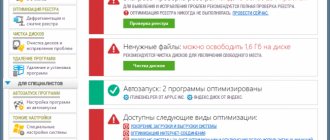— Advertisement —
Remember there was a time when it didn't take all night to charge your phone. In those golden days, your Android device's battery indicator would go from a pixel-wide red bar to a thick green bar within a quarter of an hour.
Nowadays your poor phone takes a long time to charge and you are constantly walking around with a charger. Maybe your phone was always charging at a snail's pace, getting covered in dust while lying on the charger?
Check out the list : Best Compact 10,000mAh Power Banks
Be that as it may, it’s time to put your smartphone under a diagnostic microscope and get to the root of the problem with slow charging. Chances are your phone is suffering from one of these ten conditions and we're going to show you how to fix it, if possible.
We'll tackle this in order of decreasing likelihood, so let's start with the most common culprit.
The phone takes a very long time to charge
There can be many reasons why your phone charges slowly, from a defect in the USB charger cable to battery wear. Let's talk about these reasons in a little more detail, and so the first reason is damage to the USB charger cable.
Your cable is bad
If your phone is charging slowly, the first thing you need to do is check the USB cable. This is understandable given the rapid wear and tear of the USB cable during everyday use. Many people continue to use the same cable that came with their smartphone for years, not realizing that USB cables tend to fail quite easily.
USB cables get dropped, bent, stepped on, left in cars during hot and cold weather, and are plugged in and out of devices every day. You should know that USB cables are made less reliable than the socket on a smartphone. It is better to replace the cable in time than to pay later to replace the connector on your smartphone. This is why manufacturers deliberately design USB cables to reduce wear and tear.
In most cases, the USB cable is to blame.
Have you ever had a cable that wouldn't "plug" into your phone? Falling out for no reason? Look inside the connector. You will find several tiny teeth made of relatively soft metal. Make sure they are not bent or damaged as they could damage the phone connector.
In short, many people buy cheap cables and use them until the last minute. It is not right! At the first sign of a breakdown, buy a new USB cable, don’t be greedy. This and only this accounts for 90% of the problems with slow charging.
You have a weak power supply
If you charge your phone using a computer, it will charge very slowly. Even with USB 3.0, the standard power output is only 0.9A (0.5mA for USB 2.0). This is in ideal conditions - any damage to the USB cable or connector reduces this meager flow of energy.
Same thing, if you use wireless charging (or even reverse wireless charging), you'll get a pretty meager charge compared to a regular power bank. There's no arguing that wireless charging is cool - but we're looking at the slow charging issue at the moment. In a word, you just need to connect your phone to the mains charger.
Conclusion: Many smartphone owners use ineffective methods. The fastest way to fully and quickly charge your battery is to use a wall charger! If you still have slow charging, the problem may be with your home's wiring (if it's a particularly old building).
Bad power adapter
Yes, that little blocky thing that plugs into an outlet. Maybe a power surge ruined it or it was dropped? Again, the power supply is designed to take the brunt of a power surge and protect your phone. Buy a new one and get back to fast charging speeds.
Your phone is out of date
This is a touchy subject, but maybe it's time to buy a new phone. Modern smartphones have processors that support faster charging, and some even have turbocharging. If you feel like your phone is charging slower than your friends with newer phones, it's not the phone's problem—it's your problem.
Check out the list: the best Android phones
However, even if you have a reliable phone that used to charge faster (not just compared to its peers) - the sad reality is that nothing lasts forever. The center can't stand it. Hardware decomposition. The falcon cannot hear the falconer, and telephones are not immune to the inexorable pull of entropy, dragging everything towards the final heat death of the Universe.
The phone has a bad battery
I know of many cases where manufacturers recalled entire batches of batteries. Search the Internet, maybe this also affects your phone model, in which case the service center will replace the battery for free. Also, like a phone, batteries age and fail.
Unfortunately, in most modern smartphones you cannot change the battery yourself. This means that if your phone's battery dies, you will either have to jailbreak the phone or go to a service center.
Poor power supply from the cigarette lighter
Using the charging cable and USB output, you can connect your phone to a computer or car cigarette lighter.
True, in such cases the mobile phone can be powered for quite a long time. And there are times when, when simultaneously charging and connecting via an AUX cable to the car radio, the phone is powered slower than it is discharged.
But there is nothing strange about this, and is explained by the fact that less current comes from the computer or cigarette lighter than from the outlet. So it is better to use the cigarette lighter only when absolutely necessary. And for proper nutrition, connect to an outlet.
Background apps drain your battery
Although the screen is the number one consumer of energy, unnoticed background applications can grab onto the battery. They constantly consume energy, so the phone is recharged more slowly. The result is not only sluggish recharging, but also rapid discharge.
Often, Android applications launch on their own and run in the background - you just need to open them once. While this problem may not be as bad as it used to be (Android is getting better at using resources efficiently), having a couple of rogue programs is a nasty hit to productivity.
The simplest solution to the problem is to install a good task manager and make it a habit to check which applications are currently running. As soon as you find the naughty program, try to remove it and find out in the coming days whether the phone's charging speed and discharge time have increased.
You have a bad adapter
Yes, that little blocky thing that fits into the wall. Maybe a power surge made it a little wobbly or it got kicked while driving. Again, this device is designed to take the brunt of any injury, not your phone, so they generally aren't the toughest little devices. Get a new one and get back to full charging speed.
Faulty cable or power supply
The first reason is trivial and occurs quite often - a low-quality charger. To check this, simply replace the power supply and cable. If nothing has changed, there is a high chance that the problem is with the device's hardware - the battery, USB connector, or power controller.
First of all, it is recommended to carefully clean the connector using a regular toothbrush or toothpick. You can first moisten them in ethyl alcohol.
Problems connecting the charger
It happens that you cannot connect the charger properly. The reason for this may be a broken or dirty hole in the mobile phone. You can try to blow out this nest or carefully clean it.
If you see that the contacts on the battery are oxidized or dirty, you can clean them with a toothpick. When doing this, be careful not to press too hard, otherwise you may permanently damage the product.
There are also problems with the cable - it is bent or broken in some place.
Well, or you are using a “non-native” cable and it has a smaller cross-section (the current voltage is directly proportional to the diameter of the wire). So for charging, it’s best to use the one that suits your phone specifically.
USB port is clogged with dust
All day long your mobile phone hangs out in your pocket or purse in the company of all sorts of dust particles and lint. Of course, some of the “garbage” settles inside the USB connector. Didn't notice this and plugged the cable into the port? Congratulations, you have just compacted the dirt - over time, due to the layer of dust, the connection will become less and less tight, and therefore less reliable.
Using a bright light source and a lens, look inside the USB port for anything that shouldn't be there. Found it? Take some thin, pointed object and try to carefully remove it. Remember how you played doctor as a child? The situation is similar. Be very careful not to damage the connector components, otherwise playing doctor will end in a bigger problem than the one you currently have.
We recommend using a plastic toothpick if you can get your hands on one. An alternative is a dry toothbrush, which can be used for excellent cleaning. This extremely effective and safe method will get rid of any blockage.
USB port corrosion
The various components of the USB port, like other metals, are susceptible to corrosion. In the case of a smartphone, moisture particles could easily get inside the connector both outdoors, during rain, and indoors. Especially if you often take your phone to the bathroom or pool, or check your email while playing sports.
Most importantly, if corrosion is not removed in time, it can spread to other components inside the device. All of this can lead to more serious problems than slow charging.
To get rid of corrosion, it is better to seek help from a specialist. After all, if you decide to disassemble the device yourself, you risk not only completely voiding the warranty, but also causing irreparable damage to the phone.
You should completely disassemble your smartphone only if you are familiar with all the nuances of how mobile devices work. After all, in the process you can completely damage the sensor, display and other important components. Additionally, in addition to specialized disassembly tools, you will need white vinegar and alcohol to remove corrosion.
The first thing you need to do is completely disassemble the smartphone. The complexities of this process go far beyond the scope of this article; moreover, working with each model has its own nuances. Therefore, think again whether it would be better to contact a specialized service.
Once you disassemble the smartphone, soak a cotton swab in distilled white vinegar and use it to gently wipe all parts that are susceptible to corrosion. But be extremely careful not to let vinegar get on other internal components of the smartphone.
After applying the vinegar to all corroded parts, let them dry for 5-8 minutes and then remove any remaining liquid with a dry paper towel. Repeat this process until the corrosion is completely free. After this, soak a new cotton swab with alcohol and gently wipe all parts previously treated with vinegar. Leave them for about 30 minutes. This is enough for them to dry completely. After this, assemble the smartphone.
Today we looked at the main reasons for slow charging of a smartphone - from the most likely to those that are extremely rare. Most often, the problem lies precisely in a faulty USB cable or a failed adapter. Therefore, do not rush to immediately disassemble your smartphone and look for traces of corrosion on it.
If you think that we forgot to mention some important nuances, you want to share your experience with us and tell us how you managed to fix the problem of slow charging of your smartphone, then be sure to leave your comments below!
Outdated software
Did your device charge quickly? The problem is probably in the software. You need to go to settings, check for software updates and install them. It doesn’t hurt to clean your smartphone of unnecessary data, applications and other garbage.
Manufacturing defects
The problem of an initial manufacturing defect is in most cases immediately noticeable. This means that the user will see changes in the behavior of the smartphone and its battery before the warranty period expires. In this case, the device must be taken to the retail outlet where it was purchased. In order for warranty service to be carried out without problems, you will need:
- take all documents issued during the purchase, including the receipt (or a printout of the financial transaction, if the receipt was not saved, but it was made through a card or electronic wallet);
- take the box and all the components that came with it;
- Don’t forget your ID (not always required).
If a manufacturing defect is detected, the manufacturer is obliged to replace the device itself or its component, if possible. If a problem is identified, but the seller refuses to solve it, the buyer can appeal his decision in court.
Mechanical damage and moisture
If there is serious mechanical damage or moisture gets inside the smartphone case, the contacts that provide a stable electrical signal may be damaged. If this has happened before, you need to take the phone to a service center. If the warranty period expires, you will have to use the services of a third-party repairman.
Complete battery wear
Over time, the battery wears out, since it is one of the most used components of a smartphone. In second place is the device’s touch screen and its speakers, from which we can conclude that the more often a part is actively used, the faster it fails.
Natural wear and tear of the battery is a completely normal situation. The normal battery life is 2-3 years. It depends on how careful the owner was with the device, whether there were any breakdowns, whether water got inside the case, etc.
In most cases, replacing the battery is easy. Any service center can do this. If the smartphone is relatively new and there are no other complaints about it, then replacing the battery will completely solve the problem. But for fairly old devices, the necessary components may not be available, so in some cases it is easier to buy a new phone.
Phone apps consume a lot of power
Some applications cause your smartphone to run out of battery very quickly, since they involve viewing and listening to numerous media files (photos, videos, audio). They use device resources that are necessary for correct display and launch. For example, YouTube and Instagram are considered one of the most energy-consuming applications, since they contain high-quality photo and video content that consumes a fairly significant amount of Internet traffic.
To minimize the impact of applications on the discharge, you need to disable the ability to run in the background through your phone settings. This can increase energy savings by 30%. The built-in functionality of most smartphones allows you to find out which software consumes the most energy.
Usually the path to the necessary options is as follows: “Settings” - “Applications”. There, just select the desired program and disable autorun.
If this doesn't help, you can look at "Permissions" and disable it from running in the background.
For working modern devices, this step can be considered a solution to the problem. Often the user does not notice how often he uses this or that software and how much it affects the charge.
Results
Now you know why your Samsung phone charges very slowly, what is the reason, and what to do in this situation. The main thing is not to leave the problem to chance and immediately identify the malfunction. There are also special cases. For example, the phone takes a charge slowly, and then runs out of juice very quickly. The cause may be a faulty battery or software. If the problem occurs on a new phone, it may be a manufacturing defect. In this case, you need to immediately exchange the device or take the device to a service center to obtain a conclusion about the malfunction.
Your smartphone is too old
Perhaps the problem of slow charging lies in the phone itself. Especially if you have been using it for several years. Almost all modern smartphones support fast charging technology, thanks to which they can be fully charged in about 30-60 minutes (this figure depends on the battery capacity). So pay attention to the charging speed of the device compared to newer phones.
If you are sure that the device previously charged much faster than it does now, then this is probably the reason. Perhaps one of the components has failed. Therefore, charging now takes much longer than before. Some manufacturers indicate the approximate time it takes for the device to be fully charged. So try to compare these indicators. If it turns out that the recommended values differ from the real ones, then you should think about buying a new gadget.
You yourself are the enemy!
Take a look in the mirror, it's time for some introspection. How dependent are you on VKontakte? Are you hooked on one of the racing games? Are you using your phone while charging?
A surprising number of smartphone users don't realize that the biggest drain on their phone's battery is the screen. If that gorgeous display is showing YouTube drama in high definition, the battery will be drained even when the phone is on charge. If you combine this with one of the other problems described above, you will find yourself in a situation where the battery power is being drained faster than the power supply is delivering.
If you need your phone to charge quickly, let it rest while the power supply is connected.
Poor quality battery
There are known cases when batches of devices with a faulty battery went on sale. Therefore, go to the manufacturer’s official website and check if your smartphone is on the list of faulty ones. Or use an Internet search. If there really was a defect, then you can exchange the low-quality product from the manufacturer.
Sometimes the problem lies in the battery itself. Moreover, it, like any other device, has its own expiration date. Unfortunately, most modern devices come with a non-removable battery. Therefore, if something happens to the battery, to replace it you will have to completely disassemble the smartphone and contact a specialized service center or store for a replacement.
The charger or phone does not have a fast charging function
Support for Fast Charge technology is carefully indicated to manufacturers in the specifications included with smartphones and tablets. If fast charging is in place and an adapter of suitable power is already at hand, then the battery on average will begin to charge 50 or 60% faster than when using standard accessories without Fast Charge.
Before purchasing a high-power adapter (especially from the Apple website for iPhone, iPad or iPod Touch), you should check everything in advance. In real life, Apple Fast Charge only works starting with the iPhone 8 and iPhone X, as well as the iPad Pro. Other manufacturers - Xiaomi, Samsung, Huawei - immediately supplement the package with adapters. You won't have to buy anything extra.