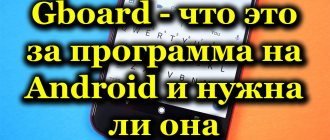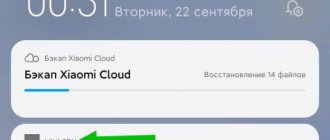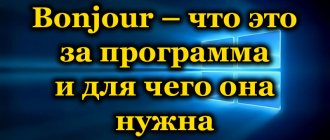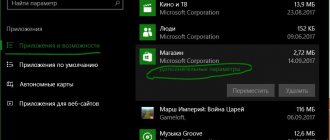Messengers have firmly entered our lives and have practically replaced telephone communication. The popularization of applications for communication through calls, correspondence and file transfers is associated with their numerous and obvious advantages. Messengers are gradually ousting mobile operators from the services market, whose tariffs sometimes reach incredible proportions, especially when it comes to long-distance calls. And it’s not surprising, because unlike the latter, special applications provide users with the opportunity to make free audio and video calls around the world, as well as exchange messages and files of any existing formats.
An alternative communication option has become the most profitable and convenient, and all that is needed to stay in touch is an Internet connection and the presence of the appropriate application installed on the device. Among the variety of platforms that are united by the purpose and need to connect to Wi-Fi, 3G, 4G Internet for data exchange, there are also products from Google. Not long ago, a new application called Duo was added to Android. Previous variations of Google mobile instant messengers (Talk and Hangouts) failed to attract the attention of users, while Google Duo is already a more interesting version of software in this category. Among the many useful tools from Google, the video calling application has taken its rightful place in the Android arsenal.
What is Duo, functions and features
Duo is a simple and accessible service for every user, released by Google, for video calls anywhere in the world via mobile Internet or Wi-Fi. In the latest versions, an option has been added to the program functionality that allows you to make audio calls, as well as send voice, video and audio messages. Duo translated from Latin means two. This name was chosen deliberately - in the messenger the user communicates with only one subscriber, but the conversation is encoded by the program and is absolutely confidential. Why Google Duo attracts users:
- Good quality of communication and video transmission.
- A simple, intuitive interface and convenient controls that a user with any level of training, including an elderly person or a child, can understand.
- A simple registration process, in which the account is not associated with a Google account, but only with a mobile number.
- Optimized for low-bandwidth performance by automatically switching between Wi-Fi and mobile data without losing your connection.
- Maintaining a high level of audio signal, despite changes in connection speed, by reducing the quality of the video image.
- “Knock Knock” option, allowing the user to see the caller, provided that both subscribers have activated this service.
- Ability to change the priority of displaying images in the working window.
- Synchronization with your phone's phone book.
The disadvantages of the program include the fact that linking an account to a phone number limits the use of the application on only one gadget.
Google failed
The “search giant” is constantly trying to expand its zone of influence, but such actions are not always successful. The social network Google+ failed to gain popularity and will be closed in 2022. Hangouts for creating live broadcasts are also not in demand.
Not long ago, new software was added to Android - Duo. What is the application?
It is a utility for making free voice and video calls between subscribers who have the Google Duo program installed. But the problem is that at the moment there are a lot of more advanced analogues - Skype, Telegram, Viber.
How to install Duo on an Android device
The video call transmission service is developed for iOS and Android platforms. Today it is one of the most downloaded software products on the Play Market. Let's look at how to install the Duo application on Android, what this program is and how it works.
The messenger is distributed free of charge and it is safer to purchase it in the Google Play Market. After installation, the next step is registration. The user will need:
- Specify the number of the mobile gadget to which the messenger will be assigned.
- Enter the activation code in the highlighted line, which will be sent via SMS to the specified number.
- Allow access to contacts, microphone, camera and SMS.
This completes the authorization and the video chat starts automatically.
How to setup
The program is available for both Android and iOS phones. It is now the most downloaded app on PlayMarket. Let's look at how to install and configure it on your phone.
There is no need to download the service from third-party unverified places. It is safer to download the application using the official PlayMarket store. After downloading, the next step is to proceed to installation. Setting up the program involves:
- entering a telephone number associated with a mobile device;
- entering the security code sent from SMS to the specified phone number;
- providing access to the address book, camera, microphone.
The setup is complete, you can start using the application.
Photo by Harry Cunningham on Unsplash
How to use Google Duo
After installing and launching the program, the user begins editing his personal profile. To do this you need:
- Click on the three dots in the upper right corner of the screen.
- Select "Settings".
- Activate the necessary options, such as vibration alert, “Knock-knock”, limiting the use of mobile data, blocked numbers, saving traffic, unregistering a phone number.
To delete your profile, just use the “Delete Duo account” option. In the “Help and Feedback” menu item, the user will find useful information. He will also become familiar with a selection of material aimed at solving possible problems that arise when working with the program.
The messenger interface is simple and consists of a screen with a button for making a video call located in the lower area. Swiping up opens a panel displaying recent calls: incoming, outgoing and missed calls.
When you click on the call key, a list of contacts opens. Subscribers connected to the service are grouped at the beginning and marked with a special icon; the remaining contacts are asked to send an SMS with an invitation to connect to the application. If you need to call a subscriber who is not in your contact list, you will have to enter his number manually in the search bar.
During a video call, the screen changes. The main part of the space is reserved for the image of the caller. Buttons for switching the main and front cameras, a microphone and Bluethooth appear.
How to delete
Some users complain that Google Duo drains their phone's battery, making them reluctant to continue using the application. It will take some time to remove the software from the device's memory. The program is preinstalled, which means standard removal methods will not work. There are a couple of options to solve the problem.
Standard method
Let's consider the process of deleting the Google Duo application using the basic method, when the subscriber personally downloaded the program to the smartphone. You need to act step by step - initially delete the account, then the application itself.
To delete your Google Duo account, follow these steps:
- go to Google Duo on your Android phone;
- click the three dots in the upper corner of the screen;
- select the settings section in the menu;
- scroll to delete Duo account;
- click OK.
The second stage of removing Google Duo consists of doing the following:
- return to the start screen of your smartphone;
- Press and hold the Google Duo icon;
- click “Delete”;
- confirm the operation.
Additional method using "root"
The situation looks more complicated if Google Duo is a system program. In this case (in the absence of “root”), the application can only be disabled. To remove the program, you must have Super Administrator rights, which allows you to completely remove Google Duo from your smartphone. It is worth considering the risks in which you can turn your mobile phone into a “brick”. For recovery you will have to contact specialized centers.
When deciding to uninstall Google Duo from root, follow these steps:
- get “superadmin” rights using Kingo ROOT, Framaroot and other utilities;
- install a file manager that will be used to perform the uninstallation. For example, you can use ES Explorer;
- delegate editing rights in the directory to the file manager;
- in the internal memory, find the system subsection, and find app there;
- click on the apk of the Google Duo file to be deleted;
- perform similar actions with the odex file that has the same name (if it exists);
- Find the remains of the application using the search. Remove them. Go to the app to remove updates. In the same place, clear the cache with the database.
How Duo differs from similar applications
The program was positioned as an analogue of popular video chats such as FaceTime, WhatsApp, Viber and Telegram. To summarize, we can highlight the main characteristics of Duo:
- simple interface;
- calls in two clicks;
- instant registration;
- automatic switching between Wi-Fi and mobile Internet;
- excellent connection quality.
The messenger will allow you to call quickly and easily. However, do not forget that Duo does not have some options, such as sending files or group calls, with which it is easy to connect interlocutors and even hold a conference.
Do you need it on your phone?
If you often use video communication using other tools, we recommend trying this one. As a tool for this option, it is in no way inferior to such mastodons as WhatsApp, Skype or Viber, and it is also completely free. However, if you don't use video chats and don't plan on connecting with anyone that way anytime soon, uninstall or disable the app so it doesn't take up space on your phone. Plus, it's easy to download and install again if necessary.
Which smartphones do not work with Google services?
For some time after the ban on the use of Google services, Huawei still tried to release smartphones that support them. To do this, it simply re-released old models without changing their key characteristics. As a result, formally these were new models, but gradually they became outdated.
New Huawei smartphones based on Kirin will continue to be released. How is this possible?
Around the end of 2022, this loophole began to gradually close . It was impossible to continue releasing the old models, but Huawei more or less managed to develop its own services for the new ones. As a result, we got gadgets that cannot work with Google in the broad sense of the word. Now all the company's smartphones fall into this category.
Usage
To get the most out of your Womanizer DUO, it is advisable to read the instruction manual to learn which button does what and how the intelligent silent and standby functions work. The stimulator is very easy to insert into the vagina thanks to its ergonomic shape.
The buttons are intuitive, although there are 6 of them. Make sure the circle is located above the clitoris. Once in place, you can turn it on and it will only work when it is in contact with your body. I can hold the toy between my thighs and use it hands-free. This is the use case I like best.
Although I usually prefer continuous vibration, the pulsation was felt deep within me. It was too pleasant, I had to postpone my orgasm several times so as not to get it in the very first seconds of using the vibrator.
After use, the Womanizer turns off as soon as you remove it from your body. Complete shutdown occurs after 10 minutes of non-use. Therefore, even if you forget to turn it off, don’t worry, it will do everything itself.
More about Huawei: ✅ How to do a Hard Reset on a tablet. Resetting Android settings -
FAQ
Since the application is more relevant in Europe, Russian users often have questions about this software. The most common ones should be answered immediately.
Paid or free Duo app
The application is completely free, regardless of the platform type.
How to set the effect
To do this, after recording the video, you need to click the effects or filters button on the right, and then select the one you like, after applying the message you can send.
Why is he being thrown out of the conference?
The connection may be interrupted due to loss of mobile signal, problems with the Internet, or if the conference owner independently deleted the user from the conversation.
Cost in communication - application tariffs
The service is completely free.
Advantages of operating systems
To compare operating systems, Huawei representatives decided to compare them on four main points and the result was the following.
Join us on Telegram
Features of HarmonyOS
- Hardware Platform: Apart from mobile phone, it can also be installed on many IoT devices such as TV, cars, smart home appliances.
- Growth Opportunities: IoT Devices Have Great Potential
- Pros: Open source, language fluency, and distributed capabilities.
- Disadvantages: The system is young and has room to grow
- Application development: one-time development, possibility of multilateral adaptation
iOS Features
- Hardware platform: mobile devices
- Growth Opportunities: Limited
- Advantages: smooth
- Disadvantages: closed
- Application Development: Customization
Android Features
- Hardware platform: mobile devices
- Growth Opportunities: Limited
- Advantages: Open source
- Disadvantages: fragmentation, freezes.