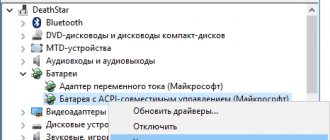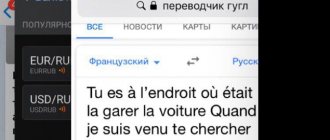Due to the increase in processor speed and the use of a display with an increased resolution, the load on the smartphone battery increases, reducing battery life. But the user may encounter an additional problem when the Android system installed on the phone eats up the Xiaomi battery.
The owner of the equipment can configure programs, which allows you to increase the operating time of your Xiaomi smartphone without recharging.
Reasons for rapid discharge:
- Using a non-original charger. The manufacturer strongly recommends using only original chargers;
- Incorrect settings. Battery power is consumed more actively if some applications and processes are running in hidden mode, i.e. constantly loading in the background;
- Installing a non-original battery. Analogs, even high-quality ones, usually do not have a good supply of capacity and savings in its consumption;
- Low quality firmware. If your Xiaomi phone begins to discharge quickly, then the reason may be hidden in the installed custom shell;
- Deterioration of signal reception. If the signal is interrupted or too weak, then the smartphone has to spend more energy to maintain it than usual.
What determines the operating time of a smartphone?
Before you figure out what programs are eating up the battery on Xiaomi, and why Xiaomi discharges quickly, you need to understand what the operating time of the gadget depends on. After all, even on the first day of using a new smartphone, you can experience problems with low levels of autonomy.
The first thing you should pay attention to when choosing a Xiaomi is the battery capacity.
Every year the volume of the built-in battery increases, which is caused by various factors. If a couple of years ago the optimal battery capacity was 3000 mAh, then in 2022 it is better to buy a smartphone with a 4000 mAh battery.
However, a large battery does not always guarantee long operation on a single charge. The operating time is affected not only by the battery capacity, but also, for example, by the processor power. A powerful chip consumes more energy than a weak one. Also, a large high-resolution screen will shrink a smartphone faster than a miniature display with HD resolution.
In addition, one cannot discount the fact that the nominal capacity of a battery decreases over time. That is, after a couple of years of use, a 3000 mAh battery will have a real 2600 mAh remaining. The fact is that the battery wears out and can no longer accept a large amount of energy.
Optimal settings
Here are some useful tips for reducing battery power consumption:
- Disable unnecessary widgets and animations. Often there are many widgets installed on the desktop, most of which are not used by the owner of the gadget;
- Select the desired network type. If you do not constantly watch movies online and do not download resource-intensive games, then it is quite possible to replace the LTE (4G) network with a lower speed option - 2G/3G;
- If your Wi-Fi is turned off, it is recommended to disable the network search function. To do this, you need to perform the following combination of actions: go to settings, where select the Wi-Fi sub-item. Click on advanced settings and select the “Always search for networks” submenu, turning the function into an inactive state;
- Turn off GPS. A geopositioning system is needed primarily for the operation of the navigator and a number of programs. Its shutdown may be complete, or it may be partial. In the second case, if you want to limit GPS for some applications, go to the settings and select the “Advanced” submenu. There you will see the item “Privacy” - “Location”. Once you click on “Location in background”, a list of applications will become available. By checking the box next to the desired options, you will thereby limit their access to GPS;
- When a Xiaomi smartphone discharges quickly, you should check what level the brightness is at. The higher its value, the more energy the device consumes. It is recommended to set either auto brightness or brightness to minimum values;
- You can also reduce the load on the battery by turning off debug log sending. To do this, you will need to go to settings, click on “Privacy”, and then on “Debug log”. Select “Send journal”;
- It is advisable to control which applications put a significant load on the battery, for which you should use the battery statistics capabilities. If it appears that a rarely used program consumes a lot of energy, then it is better to put it in the background or limit Internet access;
- Another saving option is to turn off the network detection of the current time and date.
Looking at the security settings, you can easily enable the device’s energy-saving mode by following these steps: “Battery” - “Power” - “Energy Saving”.
How to enable power saving mode
Cool way. You limit your smartphone in everything. To activate, follow the path:
- settings;
- battery and performance;
- nutrition;
- energy saving.
You have arrived at your destination. Full Saving limits background program activity and disables synchronization. By default, the shutdown mode is set here automatically, after the charge level drops below 60%, in addition, you can use the shutdown schedule and set, for example, night time (23.00-7.00) as energy saving.
For a specific setting, go back a step and tap on “activity control”
All installed applications will be presented to your attention. Background activity control has three modes, choose them yourself, depending on the importance of the application:
- smart, the OS itself regulates what it can disable. And what not;
- soft limit. Certain functions (notifications) will not work, but the program will not unload from the background;
- hard limit. Work is suspended in any case. The program is removed from the background.
The last option in the "power" menu, called "automatic tasks", offers to set automatic switching to silent mode, change the screen brightness, turn off GPS, Bluetooth when the battery is discharged to 20%. A very useful option.
For night time, you can activate flight mode. If the battery drains quickly , at least you can be sure that the smartphone will not turn off when you sleep.
Features of the functioning of the media server
In order to find media content, Android devices use a media server. If it fails to read the desired file stored on the microSD, a constant scanning process is activated.
Ways to fix the problem:
- If difficulties arise with the microSD, it needs to be checked for errors and bad sectors, for which it is connected to the computer;
- Installing ID3Fixer is aimed at identifying erroneous ID3 tags and eliminating them. The optimal encoding is also determined - windows-1251 (Cyrillic);
- Download Xposed Media Scanner Optimizer, designed to disable scanning of media files.
Disable all wireless interfaces: Bluetooth, Wi-Fi, Cellular Network, GPS
Turn off all wireless technologies, such as: Bluetooth, Wi-Fi, Cellular network, GPS, so that there is no Internet, and observe the behavior of Xiaomi for a few minutes. It is very likely that the kernel will stop eating battery due to the restrictions you have placed on it.
If disabling does not help, then the kernel operation is not related to data transfer or sending a backup to the cloud.
Return to content
Deterioration in battery performance after changing the shell
If you try to change the firmware to a new version on your own, there is a high probability of a decrease in battery performance.
This is due to:
- Poor quality firmware. The solution lies in installing a new version, which does not have increased energy consumption;
- Incorrect installation process. If your Xiaomi phone is dead and won’t turn on, then the reason should be sought in incorrect user actions. The best way to solve problems is to reset the entered data, settings and delete system folders from the microSD.
If it's not the battery, then how to tame MIUI 12?
Perform a factory reset . For any significant update to the smartphone software, it is recommended to do this procedure. It eliminates any conflicts with settings, indexes, or loading data from the cache.
MIUI 12 reset procedure
- • Back up your settings and data (contacts, photos, videos, documents, etc.);
- • charge the device to 100% (so that it does not run out at a critical moment);
- • press and hold the volume down and power buttons;
- • release them as soon as the phone reboots into recovery mode;
- • the screen will offer options, including resetting to factory settings;
- • follow the instructions on the screen and wait until the reset process is completed;
- • usually use the volume buttons to select Wipe Data and confirm the choice with the Power button;
- • as a result, all applications, data will be deleted, settings will be reset to factory settings - the device will be as clean as after purchase.
Next, calibrate the battery charge indicator. We know that some of you consider this to be some kind of mystical and useless action. But this is a misconception.
At the level of engineering design and Data Sheet manuals, calibration is built into the software and hardware of smartphones. When the controller interacts with the operating system, glitches occur that you can fix.
Calibrating the battery charge indicator
To calibrate the battery in MIUI 12 , use Google's universal yet accurate method. For those who are too lazy to read and bother:
- - just charge your phone to 100%,
- - then naturally discharge until switched off,
- - Charge again to the end.
For calibration and charging, use only a good quality power adapter. For example, an original or a reliable analogue, but not a cheap Chinese socket plug.
Useful tips
You can also reduce energy consumption by not working with third-party themes. It often happens that they are not optimized, and this entails errors. The best option is to use themes and wallpapers from Xiaomi.
For active users of the gmail mail server, it is worth keeping in mind that automatic synchronization of POP, IMAP accounts for mail and yandex entails the likelihood of the radio module being turned on for a long time (up to 4 hours). This occurs when connection to the network is lost, if at this moment synchronization with mail servers is in progress.
MIUI and Xiaomi servers do not require additional activation, and the Titanium Backup application is designed to freeze them.
Who's complaining? Installed MIUI 12 - everything is fine for me
The problem of severe charge consumption is not observed by everyone, but by many Xiaomi .
MIUI 12 is better or the same as before, holds the charge in:
- — Mi Max 3,
- — Mi Mix 3 (official firmware),
- – Mi Mix 3 5G (official “Vodaphone”),
- — Redmi 4 Prime (unofficial),
- — Redmi Note 5 (unofficial and NUSANTARA Official),
- — Redmi Note 7 (works unchanged),
- — Redmi Note 8 Pro (many positive responses to MIUI 12),
- — Redmi Note 9 Pro (feedback is generally positive, but there are problems with autonomy on the Indonesian firmware),
- — Redmi Note 8T (firmware via Mi Flash Tool, 7 hours of screen from 98% to 45%),
- — Mi 8 Lite (6 hours of screen from 100% to 30%)
- — Mi 9T (the problem was fixed on October 30, you can follow the history of problems on Reddit),
- - as well as in some other models (see comments below).
MIUI 12 holds a charge worse than before:
- — Redmi Note 8T (official firmware over the air, author of the review),
- — POCO F1 (on Zen they report that everything is fine, but there are still a lot of negative responses),
- — Xiaomi Mi 9,
- — Mi Note 3 (enough for 8 hours, at 11 it held a charge for a day and a half),
- — POCO X3 NFC (not enough for a day even without video viewing)
- — and many other smartphones (information from the media [3]).
Those who are less fortunate sit at the outlet in the evenings. However, you need to keep in mind that against the backdrop of the known shortcomings of MIUI 12 , there are many reports about the problem of poor battery life, which is caused by inaccurate settings, an overabundance of applications, and simple damage to the smartphone (water got in, fell from a height, was charged from a low-quality power adapter).
What to do if the battery on your Xiaomi phone is draining quickly
It’s hard to imagine the life of a modern user without constant access to a smartphone. We use a mobile device for work, communication, entertainment, and we often notice that the battery on our Xiaomi phone drains quickly. The battery suffers due to active use, but it is quite possible to increase its service life . We’ll find out exactly how right now.
4 reasons why the battery runs out and the phone gets hot
First, let's talk about the main factors that cause rapid battery discharge. Please note right away that the reasons can be both software and mechanical .
Problems after update
Xiaomi developers work as carefully as possible on their updates, but no one excludes errors and bugs in new versions. Custom and localized shells are especially at risk.
In addition to the usual freezes and incorrect functioning of the operating system, the crookedly optimized Miyuai also affects the autonomy of the device . If you notice that after a new update to your Xiaomi phone, the battery begins to drain quickly, roll back to the previous version and wait for a good stable build.
Appeal to the owners of global developer firmware! Don't rush back to the previous version. It is possible that in subsequent builds the company will successfully fix the problems, especially if they are serious.
Non-original battery/charger
Absolutely all forums and technical sites strongly recommend that users use only the factory device to charge their phone . And this is not just so, because now you can find thousands of low-quality fakes that are actively sold on Chinese trading platforms and in suspicious local stores.
In terms of price, such charging cables or batteries are no different from the original ones. But you can determine a copy by external signs :
- The cable is made of low-quality material, there are abrasions, cracks and fingerprints;
- The USB plug is made of several plastic parts;
- The battery does not have a company logo or at least some identifying elements.
If you buy a battery separately, be sure to pay attention to its capacity . Instead of the stated 4000 mAh, there may be, for example, only 2500 milliamp-hours.
Also, replace the battery very carefully and carefully, because on modern phones they are non-removable and can cause trouble when disassembling the device.
Outdated mobile device
No matter how high-quality a phone is, sooner or later its hardware will still not be able to cope with increasing loads.
Let's take Xiaomi Redmi 4X as an example. A few years ago, it was a real hit in the technology market , notable for its affordable price and high performance. Now, owners of this device are increasingly beginning to notice slight stutters caused by excessive load on the RAM, and much shorter battery life.
And this is completely normal, considering how powerful modern games and programs are. But what to do if there is no desire and opportunity to purchase another phone? The simplest solution to the problem is to simply replace the battery .
Excessive workload
This includes several factors : a large number of applications running in the background, a constantly active geolocation service, unnecessary notifications. These materials actively use up the phone's resources, reducing the charge level and generally slowing down the functioning of the device.
If you do not close programs in the evening, and also do not turn off Wi-Fi and GPS, then overnight the battery may drain by 50-70%. To get rid of this problem, many users leave the phone on charge until the morning, but we do not recommend doing this. Find instructions for proper battery use here.
Solving the problem by installing full firmware
If fast discharge begins to bother you after the next update, you should take a closer look at the full firmware option . What it is? Let's explain now.
A solid ROM is the same shell that is already installed on the device, but in a much larger size . As we know, with a standard update, only certain files, patches, improvements are downloaded, and not the entire assembly.
With full firmware, the situation is different: you download exactly one whole archive , the weight of which reaches 1-1.5 GB. This method is recommended if the device has constant bugs, slowdowns and crashes.
- So, go to “Settings”.
- We go down to the very bottom of the page to the section “About the phone” .
- Click on “System Update” .
- A white screen appears with the MIUI icon, and at the top there is an ellipsis with a small menu . Let's click there.
Pay attention to the “Download full firmware” , click. If you have access to the Internet, downloading the zip archive and further flashing will automatically begin.
A pleasant bonus of this method is the safety of personal information on the device . That is, the system will not delete your photos, videos, contacts and applications. The procedure will be as quick and easy as a regular scheduled update.
What to do if Xiaomi and Redmi begin to discharge quickly
Does the phone continue to heat up and quickly discharge even after a complete flashing? Then we will configure each element that affects the battery autonomy. Do not forget that the editors do not bear any responsibility for your actions! Instructions are provided for informational purposes only .
Disabling widgets and visual effects
- Let's start with the main screen. First of all, we reduce the brightness of the display ; we don’t need 100% backlight. We install a standard factory theme , since third-party designs significantly consume the battery.
- If you are tired of the appearance of your desktop, simply replace the wallpaper . By the way, use regular ones, not live ones with additional visual effects. This will definitely save 10-15% of your battery charge.
- Let's move on to widgets. We remove the weather , since the forecast can be easily viewed in the browser. We also send a clock icon and blocks with notes